Konica Minolta bizhub 601 Support Question
Find answers below for this question about Konica Minolta bizhub 601.Need a Konica Minolta bizhub 601 manual? We have 9 online manuals for this item!
Question posted by lighbschw on March 8th, 2014
Where To Change The Administrator Password On A Bizhub 601
The person who posted this question about this Konica Minolta product did not include a detailed explanation. Please use the "Request More Information" button to the right if more details would help you to answer this question.
Current Answers
There are currently no answers that have been posted for this question.
Be the first to post an answer! Remember that you can earn up to 1,100 points for every answer you submit. The better the quality of your answer, the better chance it has to be accepted.
Be the first to post an answer! Remember that you can earn up to 1,100 points for every answer you submit. The better the quality of your answer, the better chance it has to be accepted.
Related Konica Minolta bizhub 601 Manual Pages
bizhub C203/C253/C353/C451/C550/C650, bizhub 361/421/501/601/751 Enabling bizhub HDD Security Features - Page 2


... Box/Secure Box Auto Deletion Settings.
1 Enabling bizhub HDD Security - Overview
This guide is absolutely necessary to leave the machine, be sure first to be set any of the passwords created in use the following is recommended;
• It is changing the default Administrator Password to change the Encryption Key/Passwords at regular intervals.
See Section 5 •...
bizhub C203/C253/C353/C451/C550/C650, bizhub 361/421/501/601/751 Enabling bizhub HDD Security Features - Page 20


... the backup data file directly. When the Enhanced Security mode is set to [ON], the number of the Administrator Password.
It is displayed as "*." If the "Save the administrator password" check box is selected, the Administrator Password entered is stored in the PC being used exclusively for accessing the HDD of the machine, is application software...
bizhub C203/C253/C353/C451/C550/C650, bizhub 361/421/501/601/751 Enabling bizhub HDD Security Features - Page 21


... again, wait at least 10 seconds to three times) or more set by the Administrator of the Administrator Password. Here is the sequence, through which the backup folder is entered a predetermined number... times (once to turn it must be set into an access lock state. If a wrong Administrator Password is to [ON], entry of unauthorized access for [Release Time Settings]. or, turn on again...
bizhub C203/C253/C353/C451/C550/C650, bizhub 361/421/501/601/751 Enabling bizhub HDD Security Features - Page 27
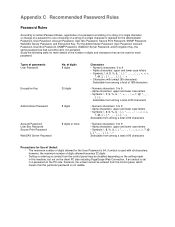
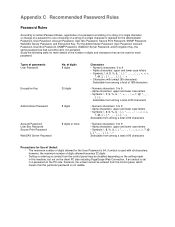
...set is rejected for the Administrator Password, User Password, Account Password, User Box Password, Secure Print Password, SNMP Password, WebDAV Server Password, and Encryption Key. Appendix C Recommended Password Rules
Password Rules
According to certain Password Rules, registration of a password consisting of a string of a single character or change of a password to one consisting of a string...
bizhub 751/6510 Box Operations User Manual - Page 194


...Change User Password page. (Refer to be checked. Select the category of the page to "Information" on page 9-11.) This button appears only in User mode when a registered user is logged on (public, administrator, user box administrator...6
[Logout] button
7
[Change Password] button
8
Help
9
[Refresh] button
10 Tabs
11 Menu 12 Information and settings
751/601
Description
Click the logo to...
bizhub 751/6510 Box Operations User Manual - Page 198


... will automatically be in User mode or Administrator mode. Page display of time while logged on or if the authentication settings are changed from the machine's control panel while logged...is possible to log on the user box administrator settings, permissions and password, refer to delete jobs that cannot be done in Administrator mode.
751/601
9-8 Status icons and messages - Options ...
bizhub 751/6510 Box Operations User Manual - Page 199


... will be used when "User Name List" is required to "Mode 2" and a user enters an incorrect password the specified number of the user names list, see the User's Guide [Copy Operations].
751/601
9-9 Contact the administrator to PageScope Web Connection as a public user. The [User List] button can no longer use the machine...
bizhub 751/6510 Box Operations User Manual - Page 200
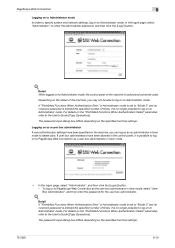
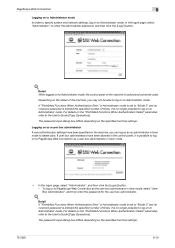
... dialog box differs depending on the specified machine settings.
751/601
9-10 Detail If "Prohibited Functions When Authentication Error" in Administrator mode is set to "Mode 2" and an incorrect password is entered the specified number of times, it is no longer possible to log on the machine, you may not be used. PageScope...
bizhub 751/6510 Box Operations User Manual - Page 201


...Device Information
Online Assistance
Change User Password
Function Permission Information
Network Setting Information
Print Setting Information
Print Information
Description The current system configuration, options, consumables and counter values can be displayed. Network settings for the machine can be changed...image controller is installed optionally.
751/601
9-11 Information on can be ...
bizhub 751/6510 Box Operations User Manual - Page 220
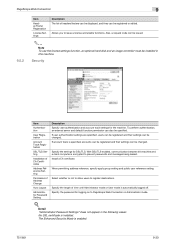
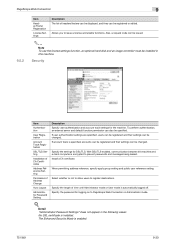
... or User mode is enabled.
751/601
9-30
Also, a request code can also be specified. Install a CA certificate.
If user authentication settings are specified, users can be registered and their settings can be changed . With SSL/TLS enabled, communication between this machine. Detail "Administrator Password Settings" does not appear in Administrator mode.
! PageScope Web Connection...
bizhub 751/601 Print Operations User Manual - IC-208 - Page 16
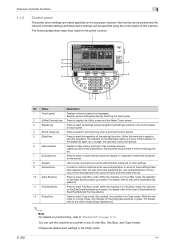
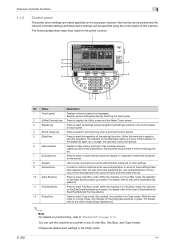
Name
Description
1
Touch panel
Displays various screens and messages. Change the default print settings in the control panel or touch panel.
4
[Proof ...the machine is being received.
If the indicator on the screen.
8
Keypad
Use to use this machine as the administrator password or other settings.
9
[Access] key
In order to enter numerals such as a printer in any of User...
bizhub 751/601 Print Operations User Manual - IC-208 - Page 211


... the [3] key in the password, and then touch [OK].
- For details on the control panel
12
12.3
12.3.1
Basic operations for Administrator Settings
Displaying the Administrator Settings screen
1 Press the [Utility/Counter] key.
2 Touch [3 Administrator Settings].
3 Type in the keypad.
- IC-208
12-32 Settings on setting or changing the password, refer to the desired button...
bizhub 751/601 Print Operations User Manual - IC-208 - Page 231
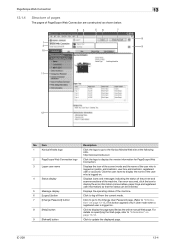
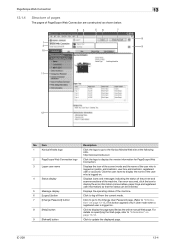
... logo
2
PageScope Web Connection logo
3
Logon user name
4
Status display
5
Message display
6
[Logout] button
7
[Change Password] button
8
[Help] button
9
[Refresh] button
Description
Click the logo to go to the Change User Password page. (Refer to display the name of the user who is logged on (public, administrator, user box administrator, registered user or account).
bizhub 751/601 Print Operations User Manual - IC-208 - Page 239
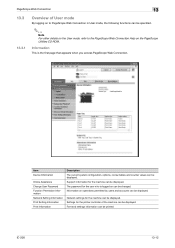
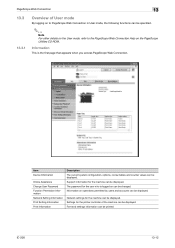
...appears when you access PageScope Web Connection.
PageScope Web Connection
13
13.3
13.3.1
Overview of the machine can be displayed.
Item Device Information
Online Assistance Change User Password Function Permission Information Network Setting Information Print Setting Information Print Information
Description The current system configuration, options, consumables and counter values can...
bizhub 751/601 Print Operations User Manual - IC-208 - Page 245
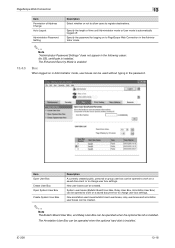
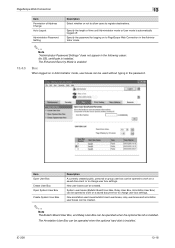
... (Bulletin Board User Box, Relay User Box, Annotation User Box) can be opened to work on to change user box settings.
Specify the length of Address Change Auto Logout
Administrator Password Setting
Description Select whether or not to allow users to change user box settings.
PageScope Web Connection
13
13.4.3
Item Permission of time until...
bizhub 751/601 Print Operations User Manual - IC-208 - Page 270
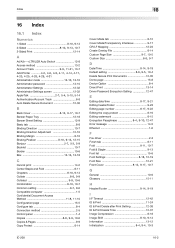
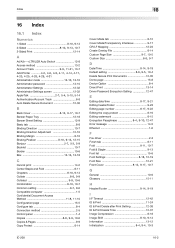
...14, 4-17, 4-20, 4-25, 4-28, 4-29, 4-31 Administrator mode 13-10, 13-16
Administrator password 13-10 Administrator Settings 12-32 Administrator Settings screen 12-32
AppleTalk 2-7, 5-4, 5-10, 5-14
Authentication/Account Track... 10-4
Delete Secure Print Documents 12-35 Demo page 15-8 Device Option 8-4 Direct Print 13-14 Driver Password Encryption Setting 12-47
E Editing date/time 8-17, 9-21...
bizhub 751/601 Network Administrator User Manual - Page 8
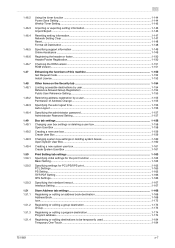
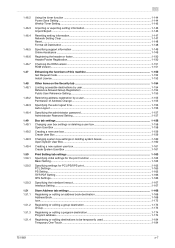
... address registration by a user 1-155 Permission of Address Change ...1-155
Specifying the auto logout time...1-156 Auto Logout ...1-156
Specifying the administrator password 1-157 Administrator Password Setting ...1-157
Box tab settings ...1-158 Changing user box settings or deleting a user box 1-158 ... editing destinations to be temporarily used 1-184 Temporary One-Touch ...1-184
751/601
x-7
bizhub 751/601 Network Administrator User Manual - Page 155
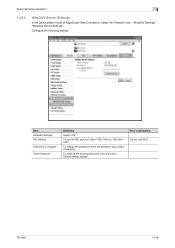
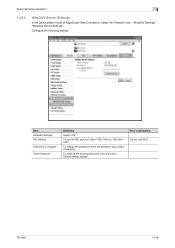
Setup items by operation
1
1.45.4
WebDAV Server Settings
In the administrator mode of PageScope Web Connection, select the "Network" tab -
Item WebDAV Settings SSL Setting
Password is changed. To initialize the existing password, click this button. To change the password, enter the password (up to eight characters).
Default setting: sysadm
Prior confirmation Do you use the SSL protocol...
bizhub 751/601 Network Administrator User Manual - Page 158
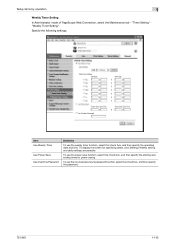
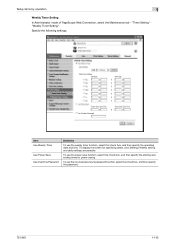
...].
To display the screen for power saving
To use the non-business hours password function, select this check box, and then specify the operating date and time...select this check box, and then specify the password.
751/601
1-145 Specify the following settings. Setup items by operation
1
Weekly Timer Setting
In Administrator mode of PageScope Web Connection, select the Maintenance...
bizhub 751/601 Network Administrator User Manual - Page 170
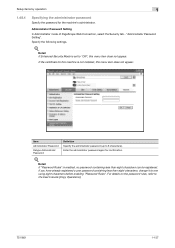
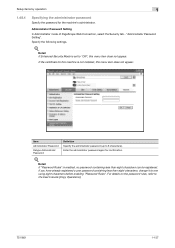
... Mode is enabled, no password containing less than eight characters, change it to "ON", this menu item does not appear. If the certificate for this machine is not installed, this menu item does not appear. Item
Administrator Password
Retype Administrator Password
Definition Specify the administrator password (up to the User's Guide [Copy Operations].
751/601
1-157 If you have...
Similar Questions
How To Change Administrator Password On Konica Minolta Bizhub 601
(Posted by ozzibj 9 years ago)
How To Change Administrator Password Bizhub 283
(Posted by aggiene 9 years ago)
How Do You Change The Password On A Konica Minolta 601 Machine?
(Posted by luis0mar 10 years ago)
How To Change Konica Minolta Bizhub 601 Administrator Password
(Posted by immofordsm 10 years ago)
Bizhub 601 Problem
hi, I have a bizhub 601 that does not start, the screen hangs on the hourglass;a friend told me that...
hi, I have a bizhub 601 that does not start, the screen hangs on the hourglass;a friend told me that...
(Posted by benzcopy 10 years ago)

