Konica Minolta bizhub 601 Support Question
Find answers below for this question about Konica Minolta bizhub 601.Need a Konica Minolta bizhub 601 manual? We have 9 online manuals for this item!
Question posted by creeedenimk on January 27th, 2014
What Is The Konica Bizhub 601 Default Admin Password
The person who posted this question about this Konica Minolta product did not include a detailed explanation. Please use the "Request More Information" button to the right if more details would help you to answer this question.
Current Answers
There are currently no answers that have been posted for this question.
Be the first to post an answer! Remember that you can earn up to 1,100 points for every answer you submit. The better the quality of your answer, the better chance it has to be accepted.
Be the first to post an answer! Remember that you can earn up to 1,100 points for every answer you submit. The better the quality of your answer, the better chance it has to be accepted.
Related Konica Minolta bizhub 601 Manual Pages
bizhub C203/C253/C353/C451/C550/C650, bizhub 361/421/501/601/751 Enabling bizhub HDD Security Features - Page 2


...bizhub MFP are enabled and functioning. If the MFP in this guide. See Section 4 • Enable User Box/Secure Box Auto Deletion Settings. The process and procedure involved in setting up the HDD using the Konica...is changing the default Administrator Password to change the Encryption Key/Passwords at regular intervals. See Section 3 • Enable HDD Lock Password. Do not leave...
bizhub C203/C253/C353/C451/C550/C650, bizhub 361/421/501/601/751 Enabling bizhub HDD Security Features - Page 3


... as an optional accessory. Setting the Encryption Key (Encrypting the HDD)
1 Enter the Administrator Mode on the MFP display, Utility/Counter button > Administrator
Settings > Input Admin Password > Security Settings.
2 Touch [HDD Settings].
3 Touch [HDD Encryption Setting].
This accessory must be completed by a service technician prior to enable or change the Encryption Key...
bizhub C203/C253/C353/C451/C550/C650, bizhub 361/421/501/601/751 Enabling bizhub HDD Security Features - Page 5


Turn off the sub power switch > Turn off the main power switch > Turn on the main power switch > Turn on the sub power switch
8 The following screen appears after the machine has been restarted.
9 Enter the Administrator Mode on the MFP display, Utility/Counter button > Administrator Settings
> Input Admin Password > HDD Encryption Settings.
10 Touch [HDD Format].
bizhub C203/C253/C353/C451/C550/C650, bizhub 361/421/501/601/751 Enabling bizhub HDD Security Features - Page 7


... Notes: To clear all characters Press the [C] key.
To prevent entry of the Password Rules, see Appendix C.
Enter the correct Encryption Key. Changing the Encryption Key
The ... Enter the Administrator Mode on the MFP display, Utility/Counter button > Administrator
Settings > Input Admin Password > HDD Settings > HDD Encryption Settings.
2 Enter the currently registered 20-digit Encryption Key ...
bizhub C203/C253/C353/C451/C550/C650, bizhub 361/421/501/601/751 Enabling bizhub HDD Security Features - Page 9


... [Yes] and touch [OK].
12 Make sure that a message appears prompting you to turn it on the MFP display, Utility/Counter button > Administrator Settings
> Input Admin Password > HDD Encryption Settings.
10 Touch [HDD Format].
11 A confirmation message appears. 9 Enter the Administrator Mode on after turning it off.
bizhub C203/C253/C353/C451/C550/C650, bizhub 361/421/501/601/751 Enabling bizhub HDD Security Features - Page 11
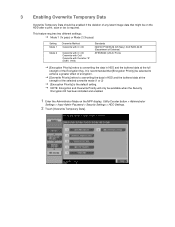
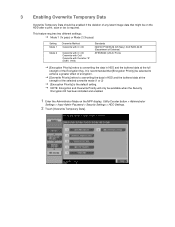
... installed and enabled.
1 Enter the Administrator Mode on the HDD after a print, scan or fax is the default setting. It is recommended that might be on the MFP display, Utility/Counter button > Administrator
Settings > Input Admin Password > Security Settings > HDD Settings.
2 Touch [Overwrite Temporary Data].
Mode 1 (1x pass) or Mode 2 (3x pass)
Setting...
bizhub C203/C253/C353/C451/C550/C650, bizhub 361/421/501/601/751 Enabling bizhub HDD Security Features - Page 13


... button > Administrator Settings > Input
Admin Password > Security Settings > HDD Settings > HDD Settings
2 Enter a 20 character password.
3 Re-enter the 20 character password. Enter the correct password. Enter the correct password.
4 Turn MFP Off, then On as prompted. For details of the Password Rules, a message appears that tells that there is a mismatch in all bizhub MFP's. The HDD Lock...
bizhub C203/C253/C353/C451/C550/C650, bizhub 361/421/501/601/751 Enabling bizhub HDD Security Features - Page 15
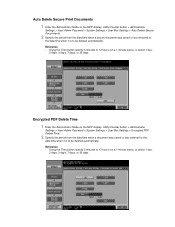
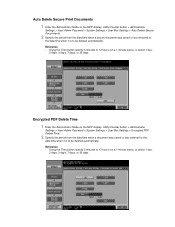
... Administrator Mode on the MFP display, Utility/Counter button > Administrator
Settings > Input Admin Password > System Settings > User Box Settings > Encrypted PDF Delete Time.
2 Specify ...Enter the Administrator Mode on the MFP display, Utility/Counter button > Administrator
Settings > Input Admin Password > System Settings > User Box Settings > Auto Delete Secure Documnents.
2 Specify the period ...
bizhub C203/C253/C353/C451/C550/C650, bizhub 361/421/501/601/751 Enabling bizhub HDD Security Features - Page 16
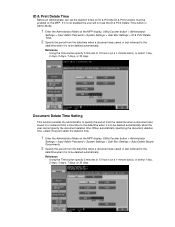
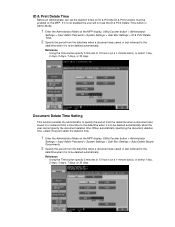
...Enter the Administrator Mode on the MFP display, Utility/Counter button > Administrator
Settings > Input Admin Password > System Settings > User Box Settings > Auto Delete Secure Documnents.
2 Specify the ...function must be enabled on the MFP display, Utility/Counter button > Administrator
Settings > Input Admin Password > System Settings > User Box Settings > ID & Print Delete Time.
2 Specify ...
bizhub C203/C253/C353/C451/C550/C650, bizhub 361/421/501/601/751 Enabling bizhub HDD Security Features - Page 18
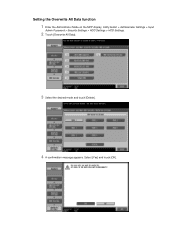
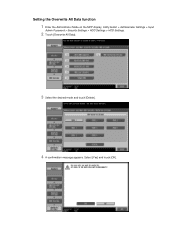
Setting the Overwrite All Data function
1 Enter the Administrator Mode on the MFP display, Utility button > Administrator Settings > Input
Admin Password > Security Settings > HDD Settings > HDD Settings.
2 Touch [Overwrite All Data].
3 Select the desired mode and touch [Delete].
4 A confirmation message appears. Select [Yes] and touch [OK].
bizhub 751/6510 Box Operations User Manual - Page 35
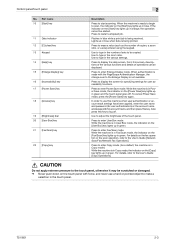
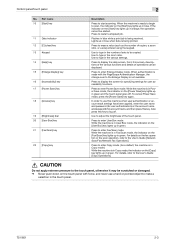
...the various settings. Lights up in the touch panel.
751/601
2-3 Use to type in green. Use to enter Copy mode. (As a default, the machine is in Copy mode.) While the machine is...or account track settings have been applied, enter the user name and password (for user authentication) or the account name and password (for user accessibility functions.
Press to the touch panel, otherwise it...
bizhub 751/6510 Box Operations User Manual - Page 163


Detail The document name specified here is the default file name for personal and group user boxes according to the user who is not necessary even if a password has been specified for the destination box.
751/601
7-4 Multiple documents can also be changed later upon transmission. Move
Moves data of a saved document.
Enter a new...
bizhub 751/6510 Box Operations User Manual - Page 231


...BMP
Byte Compact PDF
Contrast Default Default gateway Density Density Compensation DHCP
Dither DNS
DPI (dpi) Driver Ethernet File extension
751/601
10
Description
A set specifications... A device, such as 1 byte equals 8 bits.
Commonly used by anyone without a password by specifying host names, instead of darkness in intensity between a computer and a peripheral device.
Dithering...
bizhub 751/601 Print Operations User Manual - IC-208 - Page 10


...printer driver Chapter 8 Print functions of the PCL/PS/XPS drivers for persons with the Konica Minolta image controller.
For copy, scan, box, and fax functions, refer to the ... Troubleshooting Chapter 15 Appendix Chapter 16 Index
Product notation
The Name and Product name bizhub 751/601, printer main body, and this machine Built-in network controller Printing system incorporating...
bizhub 751/601 Print Operations User Manual - IC-208 - Page 90


... Menu" (OS X 10.3/10.4/10.5/10.6).
-
"Printers" - "KONICA MINOLTA 601.gz"
5 Delete the unnecessary files from "Applications" - This completes the printer driver uninstallation.
For Macintosh OS 9.2
1 Drag the printer icon on the desktop to the "Trash" icon.
6 For OS X 10.2/10.3/10.4/10.5, drag "bizhub 751_xxx.pkg", which is deleted.
3 Close the Print...
bizhub 751/601 Enlarge Display Operations User Manual - Page 9


...screen for specifying settings for account track) in green.
751/601
1-3
Lights up in green and the touch panel goes ...the zoom ratio.
Use to enter Copy mode. (As a default, the standardsized Copy mode screen is displayed.) While the machine is...key after entering the user name and password (for user authentication) or the account name and password (for user accessibility functions. If ...
bizhub 751/601 Network Administrator User Manual - Page 43


... out.
Default setting: 110 Specify the port number. Enter the login name for the POP server (up to 63 characters). Specify the time period before SMTP, select "ON". Setup items by operation
1
E-mail RX (POP)
In Administrator mode of the server
Port number for the server
751/601
1-30 Specify the password for...
bizhub 751/601 Network Administrator User Manual - Page 201


...(When "DelaySendDataTime" is selected)
Default (When "DelaySendDataTime" is selected)
Definition Select either "Device Time" or "Not Specify". ...Select "Year/Month/Day/Hour/Minute". Item No. "Prefix/Suffix" - [Edit].
Register the prefix (up to 20 characters). Register the suffix (up to 64 characters).
751/601
1-188 Select either "None" or "Password...
bizhub 751/601 Network Administrator User Manual - Page 222


... contrast, and an image with a matching password. The initial settings. An indication of the...pps).
LAN transmission line standard.
751/601
3-4
A device, such as a computer or router...destination information from the multifunctional product. If the recipient...Network RX Confidential communication
Contrast CSV Default Default gateway Default value Density Density Compensation DHCP
Dialing ...
bizhub 751/601 Network Administrator User Manual - Page 226


... . A function that works as the user name and password, and defines the security rules in monitors and scanners.... multiple documents, this specified LDAP server.
751/601
3-8 Abbreviation for each device that only certain people are permitted to use the...printing when network printing. Specify whether or not the multifunctional product searches this function can be searched next or ...
Similar Questions
How To Change Konica Minolta C364 Default Admin Password
(Posted by sherryg19059 3 years ago)
Konica Bizhub 601 How To Setup From For Email
(Posted by m4yamee 10 years ago)
What's Konica Minolta Bizhub 423 Default Admin Password
(Posted by nordddste 10 years ago)

