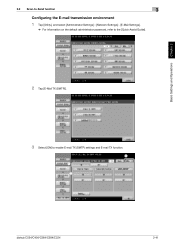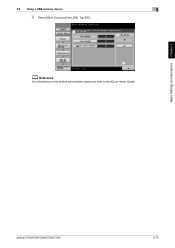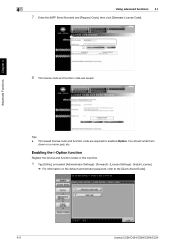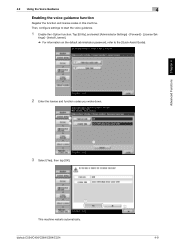Konica Minolta bizhub C364 Support Question
Find answers below for this question about Konica Minolta bizhub C364.Need a Konica Minolta bizhub C364 manual? We have 2 online manuals for this item!
Question posted by sherryg19059 on December 30th, 2020
How To Change Konica Minolta C364 Default Admin Password
The person who posted this question about this Konica Minolta product did not include a detailed explanation. Please use the "Request More Information" button to the right if more details would help you to answer this question.
Current Answers
Answer #1: Posted by waelsaidani1 on December 30th, 2020 4:50 AM
You can change the administrator password of this machine from Web Connection.
- To display this page, select [Security] - [PKI Settings] - [SSL Setting] in the administrator mode to encrypt communications between your computer and Web Connection using SSL. For details, refer to Here.
- In the administrator mode, select [Security] - [Administrator Password Setting], and enter a new administrator password (using up to 64 characters, excluding ").
- For the administrator password, refer to the booklet manual [Quick Assist Guide].
- To enter (change) the password, select the [Password is changed.] check box, and then enter a new password.
Related Konica Minolta bizhub C364 Manual Pages
Similar Questions
What Is Default Admin Password For Konica Bizhub C364
(Posted by rizkmoofos 9 years ago)
What Is The Default Admin Password For A Bizhub C452
(Posted by Spacraigm 10 years ago)
How Do I Change The Default Copy Settings On The Bizhub C364
(Posted by pletnevdSuej 10 years ago)
How To Change The Default Konica Administrator Password For C364
(Posted by sinewMCJA 10 years ago)
What Is The Default Admin Password For The Bizhub 501
(Posted by nthetrChuck 10 years ago)