Konica Minolta bizhub 601 Support Question
Find answers below for this question about Konica Minolta bizhub 601.Need a Konica Minolta bizhub 601 manual? We have 9 online manuals for this item!
Question posted by dayance on May 5th, 2014
Does Passwords Affect Bizhub Network Printing?
The person who posted this question about this Konica Minolta product did not include a detailed explanation. Please use the "Request More Information" button to the right if more details would help you to answer this question.
Current Answers
There are currently no answers that have been posted for this question.
Be the first to post an answer! Remember that you can earn up to 1,100 points for every answer you submit. The better the quality of your answer, the better chance it has to be accepted.
Be the first to post an answer! Remember that you can earn up to 1,100 points for every answer you submit. The better the quality of your answer, the better chance it has to be accepted.
Related Konica Minolta bizhub 601 Manual Pages
bizhub 751/6510 Box Operations User Manual - Page 11


...58 Finishing...6-58 Page Margin ...6-58 Sheet/Cover/Chapter Insert - Digital Signature 6-60 Application - Distribution Control Number 6-59 Stamp/Composition - Stamp/Composition - Send & Print ...6-60
751/601
x-10 E-Mail ...6-59 Direct Input - URL Notification Setting 6-60 Communication Settings - Insert Sheet 6-59 Sheet/Cover/Chapter Insert - Copy Protect...6-59 Stamp/Composition...
bizhub 751/6510 Box Operations User Manual - Page 92
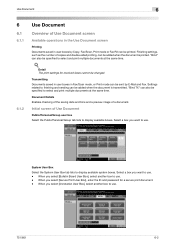
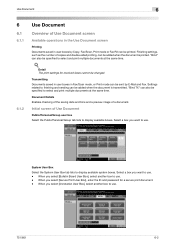
...Select a box you select [Annotation User Box], select another box to use .
751/601
6-2
When you want to use . - Use Document
6
6
6.1
6.1.1
6.1.2
Use Document
Overview of ...printed.
Initial screen of a document. Select a box you select [Secure Print User Box], enter the ID and password for received faxes cannot be specified to use . - When you want to select and print...
bizhub 751/6510 Box Operations User Manual - Page 93
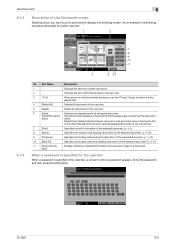
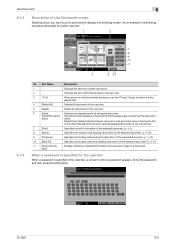
...
Description of the saved document. Enter the password, and then press the [OK] button.
751/601
6-3 As an example, the following screen...]: Displays a thumbnail of a document.
When a password is specified for the user box
When a password is specified in ascending/descending order of the time stored.
7
[Print]
Specifies the print information of the selected document. (p. 6-5)
8
...
bizhub 751/6510 Box Operations User Manual - Page 162
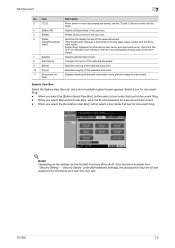
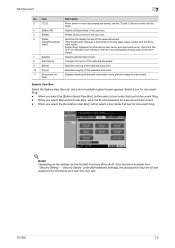
... saved, use the [↑] and [↓] keys to input the ID and password for the Prohibit Functions When Auth. Touch the title of [Time Stored] to sort entries on the settings for the secure print user box may vary.
751/601
7-3 Resets all documents in ascending/descending order of the selected document. Changes...
bizhub 751/6510 Box Operations User Manual - Page 201


... can be displayed.
The display is made when the image controller is installed optionally.
751/601
9-11 Item
Device Information
Online Assistance
Change User Password
Function Permission Information
Network Setting Information
Print Setting Information
Print Information
Description The current system configuration, options, consumables and counter values can be displayed.
Information...
bizhub 751/6510 Box Operations User Manual - Page 208


The "Select" check box appears beside the documents available for printing.
2 Select the check box for the documents to be printed, and then click the [Print Setting] button.
751/601
9-18
PageScope Web Connection
9
Printing procedure
1 In "Specify operation", select "Print", and then click the [Change the display] button.
bizhub 751/6510 Box Operations User Manual - Page 232


...device for each process running on a computer on the TCP/IP network. Abbreviation for monitors and scanners. On a TCP/ IP network, such as the Internet or an intranet, this mode is connected to a printing device... TIFF OS PASV
PDF
Pixel Plug-and-play Port number PPI Preview Print Job Printer driver
751/601
10
Description
Abbreviation for storing data temporally. When the power is expressed...
bizhub 751/601 Advanced Function Operations User Manual - Page 9
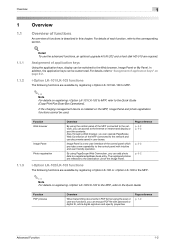
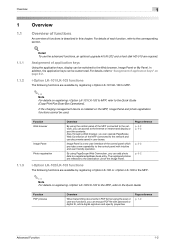
...the control panel of the MFP connected to the control panel with password or digital ID, add a digital signature and specify properties. i-...Print/Fax/Scan/Box Operations]. If the charging management device is a new user interface of the Image Panel.
The registered photos are reflected to the Destination List of the control panel which provides a new operability to the network...
bizhub 751/601 Fax Driver Operations User Manual - Page 61


..., consult with the image controller.
If the authentication settings have been applied, an unregistered user name (or password) may have been performed, read the User's Guide [Copy Operations], [Network Scan/Fax/Network Fax Operations] or [Print Operations (IC-208)]. The enhanced security mode may not be sent after all of these procedures have been...
bizhub 751/601 Fax Driver Operations User Manual - Page 66


... general interface standard for connecting a mouse, printer, and other computers or peripheral devices
A server that is used by the Internet that allows printing when network printing. • Required logical printer name for LPD/LPR printing
Displays the ability to effectively ensure security over a network and which is usually integrated in a Windows environment.
The rules that UNIX...
bizhub 751/601 Print Operations User Manual - IC-208 - Page 14
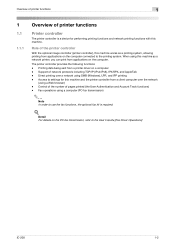
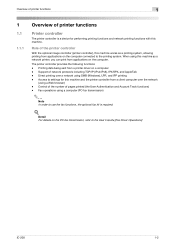
... functions and network printing functions with this machine and the printer controller from a client computer over a network using this machine as a printing system, allowing printing from applications on the computer connected to the printing system. When using SMB (Windows), LPR, and IPP printing -
IC-208
1-2 Access to use the fax functions, the optional fax kit is a device for...
bizhub 751/601 Print Operations User Manual - IC-208 - Page 53
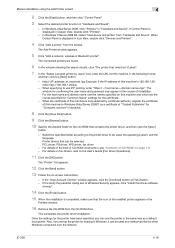
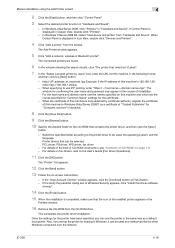
...printer have been specified, you set up the printer for confirming the user name and password may appear in the course of this machine is displayed in CD-ROM construction, ...use IPP printing, enter "https:// < host name>./ipp".
IC-208
4-18 In Windows 7/Server 2008 R2, select "View device and printer" from the CD-ROM drive. The Add Printer window appears.
5 Click "Add a network, wireless ...
bizhub 751/601 Print Operations User Manual - IC-208 - Page 54
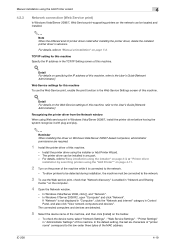
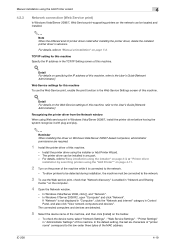
... "Manual uninstallation" on specifying the IP address of this machine, refer to the network.
3 To use the Web Service print, enable the print function in Control Panel, and also click "View network computers and devices". Install the printer driver using Web service print in the TCP/IP Setting screen of this machine.
! To allow printers to...
bizhub 751/601 Print Operations User Manual - IC-208 - Page 69


... the driver folder varies depending on the desktop.
- As prompted, enter the administrator name and password. - Exit all running applications, if any.
3 Open the folder on -screen instructions until the...driver.
- For OS X 10.2/10.3/10.4, when the printer driver is installed for your network administrator. - The printer driver is completed, a message appears. IC-208
5-2 Select the ...
bizhub 751/601 Print Operations User Manual - IC-208 - Page 239
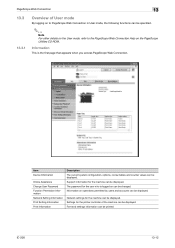
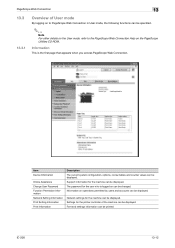
... other details on the User mode, refer to the PageScope Web Connection Help on can be changed.
Item Device Information
Online Assistance Change User Password Function Permission Information Network Setting Information Print Setting Information Print Information
Description The current system configuration, options, consumables and counter values can be displayed. Information
This is...
bizhub 751/601 Print Operations User Manual - IC-208 - Page 267


... in the printer.
A software system which is usually integrated in the devices.
It is commonly used as a bridge between each client and different servers to divide a TCP/IP network into small networks (subnetworks). Color attribute file The dedicated file that allows printing when network printing. Abbreviation for sending and forwarding email.
Internet Explorer and Netscape...
bizhub 751/601 Network Administrator User Manual - Page 17


Setup items by operation
1
Device Setting
On the Administrator Settings screen of the network interface card for this machine. Specify the network speed. Prior confirmation
751/601
1-4 Item MAC Address
Network Speed
Definition
Displays the MAC address of the control panel, select [Network Settings] - [Forward] - [8 Detail Settings] - [1 Device Setting].
Specify the following settings....
bizhub 751/601 Network Administrator User Manual - Page 64


.../601
1-51 "E-mail TX (SMTP)". Specify the following setting. "E-mail Setting" -
If no address is specified here, the Internet fax cannot be sent. Prior confirmation Address for the device (up to 320 characters).
Setup items by operation
1
1.15.3
Regist machine information
Device Mail Address In Administrator mode of PageScope Web Connection, select the Network...
bizhub 751/601 Network Administrator User Manual - Page 222


...sending and receiving documents to be printed when a specific operation is performed... matching password.
Abbreviation for Dynamic Host Configuration Protocol.
LAN transmission line standard.
751/601
3-4...the supported IP addresses from the multifunctional product. The setting value specified... address and build a network easily. There are represented in output devices such as 1 byte ...
bizhub 751/601 Network Administrator User Manual - Page 226


...identifies the transmission port for each device that allows printing when network printing. Currently, POP3 (the third ...751/601
3-8 This method prevents third parties without straining the memory capability.
Print ...print or scan job. Abbreviation for sending E-Mail messages.
Specify whether or not the multifunctional... as the user name and password, and defines the security rules...
Similar Questions
How To Configure Bizhub 283 For Network Printing
(Posted by helpetu 10 years ago)
Printing On Network Bizhub 601
how do you set bizhub 601 to print on the network printer using windows xp, it deletes the jobs with...
how do you set bizhub 601 to print on the network printer using windows xp, it deletes the jobs with...
(Posted by vukanim 11 years ago)

