Konica Minolta bizhub 601 Support Question
Find answers below for this question about Konica Minolta bizhub 601.Need a Konica Minolta bizhub 601 manual? We have 9 online manuals for this item!
Question posted by ayppro on December 8th, 2013
Wont Network Print On A Minolta Bizhub 601
The person who posted this question about this Konica Minolta product did not include a detailed explanation. Please use the "Request More Information" button to the right if more details would help you to answer this question.
Current Answers
There are currently no answers that have been posted for this question.
Be the first to post an answer! Remember that you can earn up to 1,100 points for every answer you submit. The better the quality of your answer, the better chance it has to be accepted.
Be the first to post an answer! Remember that you can earn up to 1,100 points for every answer you submit. The better the quality of your answer, the better chance it has to be accepted.
Related Konica Minolta bizhub 601 Manual Pages
bizhub 751/6510 Box Operations User Manual - Page 23


...Network Fax Operations].
751/601
1-5 Overview of the User Box functions
1
1.1.2
Set-up for User Box functions
Before using the User Box functions, the following settings should be made by using either of this machine for relaying fax transmission, create a relay user box for relay device...
If the optional fax kit is installed, and you want the documents printed upon ...
bizhub 751/6510 Box Operations User Manual - Page 30
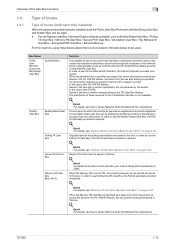
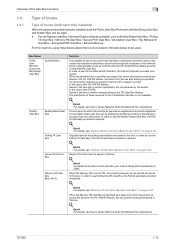
...case of boxes (with a relevant number. Detail For details, see User's Guide [Network Scan/Fax/Network Fax Operations].
751/601
1-12
Detail For details, see "Bulletin Board User Box (System User Box)" on...Box (System User Box)" on page 6-53.
Detail For details, see "User's Guide [Print Operations (IC208)]". When the specified box is specified as the Confidential RX User Box.
When the...
bizhub 751/6510 Box Operations User Manual - Page 45


... on viewing preview image, refer to "Preview" on the screen, select the destination and touch [Details]. - Touch [Preview] to the User's Guide [Network Scan/Fax/Network Fax
Operations].
751/601
2-13 When multiple documents are selected, switch the preview page by directly entering it, select the destination and touch [Store
Address]. - Destination Settings...
bizhub 751/6510 Box Operations User Manual - Page 121


...For details on the Confirm Address (TX) function, refer to the User's Guide [Network Scan/Fax/Network Fax Operations].
When the Confirm Address (TX) function is not displayed. Direct Input -...Manual Destination Input, refer to the User's Guide [Network Scan/Fax/Network Fax Operations].
751/601
6-31 Use Document
6
6.5.4
Direct Input
An unregistered destination can be specified by directly...
bizhub 751/6510 Box Operations User Manual - Page 126
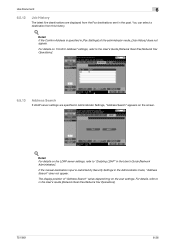
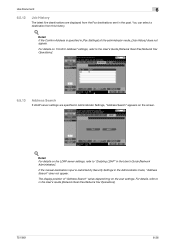
...Network Scan/Fax/Network Fax Operations].
751/601
6-36 If the manual destination input is specified in [Fax Settings] of "Address Search" varies dependimng on the user settings. For details, refer to the User's Guide [Network Scan/Fax/Network... settings, refer to "Enabling LDAP" in the User's Guide [Network Administrator]. Detail If the Confirm Address is restricted by Security Settings in...
bizhub 751/6510 Box Operations User Manual - Page 151


Number Type Specifies the output format (number of digits) for the annotation numbers to be printed.
Use Document
6
Density Specifies the density for the annotation numbers to be printed.
Print Position Specifies the printing position.
751/601
6-61
bizhub 751/6510 Box Operations User Manual - Page 154


... password, and press the desired button.
Detail Select [ID & Print User Box] in Administrator Settings.
2
Note For details on how to print a document from a computer over the network to the User's Guide [Print Operations].
751/601
6-64 A confirmation screen for confirming if you can be printed by the user of saved documents are configured. A list of...
bizhub 751/6510 Box Operations User Manual - Page 177


... user box number appears automatically. To specify a user box number, touch [User Box No.], and then use the keypad to the User's Guide [Network Scan/Fax/Network Fax
Operations].
751/601
8-9
Select a relay destination of transmission from a relay user box. Detail
For details on group destination registration, refer to type in the user...
bizhub 751/6510 Box Operations User Manual - Page 219
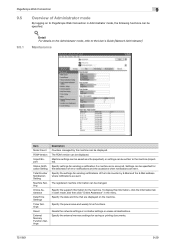
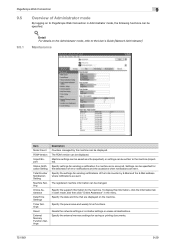
...the machine. Specify the settings for sending notifications of Administrator mode
By logging on to the User's Guide [Network Administrator].
Specify the support information for the destination of error notifications and the occasions when notifications are displayed ... are sent.
The ROM version can be specified.
! Specify settings for saving or printing documents.
751/601
9-29
bizhub 751/601 Fax Driver Operations User Manual - Page 66


...8226; Name specified to each device that develops picture images from a Windows environment. The processor is used as a standard by Microsoft Windows. Abbreviation for sending and forwarding e-mail.
A protocol for Service Location Protocol.
It is usually integrated in print. Fax Driver
5-4
Process that allows printing when network printing. • Required logical printer name...
bizhub 751/601 Print Operations User Manual - IC-208 - Page 10


... Index
Product notation
The Name and Product name bizhub 751/601, printer main body, and this machine Built-in network controller Printing system incorporating a image controller (printer controller) ... Chapter 1 Overview of computers and this machine Microsoft Windows
Notation Machine or printer Network controller Printing system
Windows
IC-208
x-9 For copy, scan, box, and fax functions, ...
bizhub 751/601 Print Operations User Manual - IC-208 - Page 14
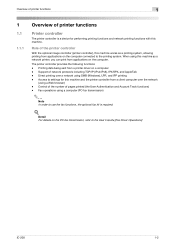
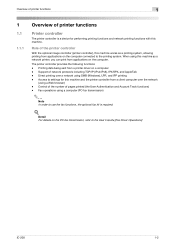
... use the fax functions, the optional fax kit is a device for this machine and the printer controller from a client computer over a network using this machine works as a network printer, you can print from a printer driver on the computer connected to settings for performing printing functions and network printing functions with this machine. IC-208
1-2 The printer controller...
bizhub 751/601 Print Operations User Manual - IC-208 - Page 115


..., Per Page Setting, Stamp/Composition and Quality) for this machine. Detail Click the [Acquire Device Information] button on this machine specified in the current settings is enabled for communications with text.
Displays the status of the print job can be checked. Click this button to the default setting. This function is not...
bizhub 751/601 Print Operations User Manual - IC-208 - Page 263


...1 From the [File] menu in OpenOffice, select "Print". 2 Select "KONICA MINOLTA 751/601 PPD" in CUPS Printing System. list, select "KONICA MINOLTA 751/601 PPD", and then click
the [Next] button.
8 ...the Choose a device type dialog box, select "Add a printer", and then click the [Next] button. 5 In the Choose a driver dialog box, click the [Import] button. 6 Select "KONICA MINOLTA 751/601 PPD", and...
bizhub 751/601 Print Operations User Manual - IC-208 - Page 267


... language. A function that allows printing when network printing.
In the file properties, you to each primary color used by Adobe and is mainly used so that are higher than the IP address. The processor is not sent directly to the printer collectively. An outline font.
A protocol capable of each device that allows you can...
bizhub 751/601 Network Administrator User Manual - Page 40
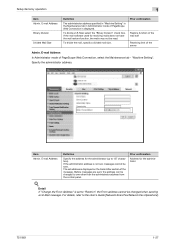
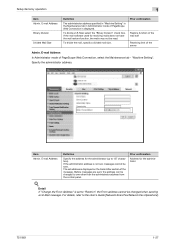
... PageScope Web Connection is displayed on the transmitter section of the message.
Detail
If "Change the From Address" is not set to the User's Guide [Network Scan/Fax/Network Fax Operations].
751/601
1-27
bizhub 751/601 Network Administrator User Manual - Page 62


... using SSL/TLS is required to use the Internet fax function, this machine is available.
Specify the settings according to the User's Guide [Network Scan/Fax/Network Fax Operations].
751/601
1-49 Yes
No
Yes
No
SMTP over SSL/Start TLS
SMTP Authentication
Yes
No
POP before SMTP
➀ POP over SSL ➁...
bizhub 751/601 Network Administrator User Manual - Page 163
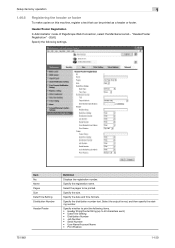
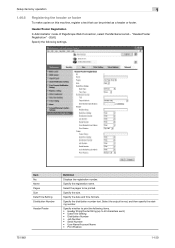
... pages to 40 characters each) • Date/Time Setting • Distribution Number • Job Number • Serial Number • User Name/Account Name • Print Position
751/601
1-150 Select the output format, and then specify the starting number. Specify the registration name. Specify the size. Specify the distribution number text. Item...
bizhub 751/601 Network Administrator User Manual - Page 222


...".csv".) The data, which a client computer on a TCP/IP network automatically specifies the network settings from the server. A device, such as a computer or router, used values as printers and...not printed when it is separated by different applications. A function that acquires the supported IP addresses from the multifunctional product.
LAN transmission line standard.
751/601
3-4...
bizhub 751/601 Network Administrator User Manual - Page 226


...print or scan job.
The TCP port number used for PostScript Printer Description.
This is busy. If there is no corresponding data on the network. Specify whether or not the multifunctional product searches this function can be automatically performed with other computers or peripheral devices...documents, this specified LDAP server.
751/601
3-8 First, the reception operation is performed...
Similar Questions
How To Print Ip Address Of Konica Minolta Bizhub 601
(Posted by skipbliger 9 years ago)
How To Print Last Job Konica Minolta Bizhub 601
(Posted by snayod 10 years ago)
Konica Minolta Bizhub 601 How To Set Print And Scan
(Posted by jgRea 10 years ago)

