Konica Minolta bizhub 501 Support Question
Find answers below for this question about Konica Minolta bizhub 501.Need a Konica Minolta bizhub 501 manual? We have 11 online manuals for this item!
Question posted by bradicd7 on August 17th, 2014
How To Receive Fax And Forward It To Email Bizhub 501
The person who posted this question about this Konica Minolta product did not include a detailed explanation. Please use the "Request More Information" button to the right if more details would help you to answer this question.
Current Answers
There are currently no answers that have been posted for this question.
Be the first to post an answer! Remember that you can earn up to 1,100 points for every answer you submit. The better the quality of your answer, the better chance it has to be accepted.
Be the first to post an answer! Remember that you can earn up to 1,100 points for every answer you submit. The better the quality of your answer, the better chance it has to be accepted.
Related Konica Minolta bizhub 501 Manual Pages
bizhub 361/421/501 Network Scan/Fax/Network Fax Operations User Manual - Page 2


... this User's Guide as necessary. In order to allow functionality of bizhub 501/421/361. For descriptions on trademarks and copyrights, refer to the accompanying [Trademarks/Copyrights]. Introduction
Thank you for proper operation, and simple troubleshooting of the network scan/fax/network fax operations of this product fully and to use it effectively, please...
bizhub 361/421/501 Network Scan/Fax/Network Fax Operations User Manual - Page 18


... Macintosh operating systems, or software applications, refer to explain key operations. Chapter 4 Transmitting data This chapter describes the flow of bizhub 501/421/361. Refer to the fax/scan functions. Chapter 5 Receiving data (G3/IP/I -FAX) This chapter describes useful G3 fax and network fax functions. In User mode, destination registrations and related items can be specified.
bizhub 361/421/501 Network Scan/Fax/Network Fax Operations User Manual - Page 29
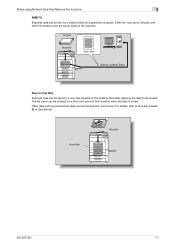
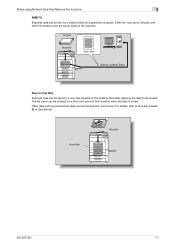
... path and other information from the touch panel of the machine.
Other data such as received fax data can also be stored in a user box created on a specified computer.
Original
Machine...
Scan data
Memory
Save to the User's Guide [Box Operations]. Hard disk
Machine
501/421/361
1-7 The file name can be entered from the touch panel of this machine when...
bizhub 361/421/501 Network Scan/Fax/Network Fax Operations User Manual - Page 39


...necessary. Jobs are classified into the following four categories:
Item [Print] [Send] [Receive] [Save]
Description Lists print jobs for saving documents in the right area, along...copying, printing from a computer, and printing received faxes. Lists fax reception jobs. Check the message that appears, and then delete the job.
Lists fax and scanner transmission jobs. Control panel/touch ...
bizhub 361/421/501 Network Scan/Fax/Network Fax Operations User Manual - Page 48
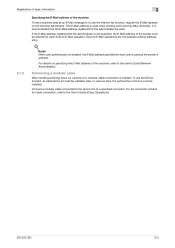
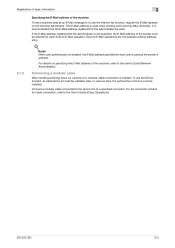
... an E-Mail message or to E-Mail operation. Detail When user authentication is used when sending and receiving data. To use the G3 fax function, an optional fax kit must be installed.
Scan to the User's Guide [Copy Operations].
501/421/361
3-3 For details on the machine beforehand. Also, to a specified connector.
For the connector...
bizhub 361/421/501 Network Scan/Fax/Network Fax Operations User Manual - Page 140
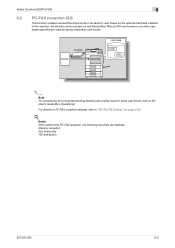
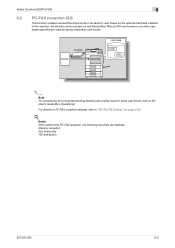
.... Memory RX user boxes or any other user boxes specified are disabled: Memory reception Fax forwarding TSI distribution
501/421/361
6-3 Detail When performing PC-FAX reception, the following functions are used as saving destination user boxes.
Useful functions (G3/IP/I-FAX)
6
6.2 PC-FAX reception (G3)
This function enables received fax documents to be printed out and transmitted.
bizhub 361/421/501 Network Scan/Fax/Network Fax Operations User Manual - Page 143
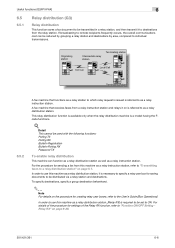
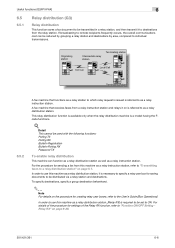
...Setting Relay RX" on page 9-28.
501/421/361
6-6 Useful functions (G3/IP/I-FAX)
6
6.5
6.5.1
Relay distribution (G3)
Relay distribution
This function saves a fax document to be transmitted in a relay ...
Local Call
Terminating station
6.5.2
A fax machine that receives faxes from this machine as a relay instruction station, refer to "Transmitting faxes to as a relay instruction station....
bizhub 361/421/501 Network Scan/Fax/Network Fax Operations User Manual - Page 169
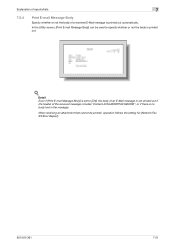
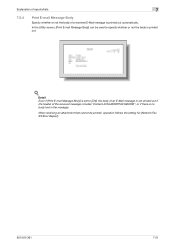
...follows the setting for [Network Fax RX Error Report].
501/421/361
7-21 Explanation of reports/lists
7
7.5.4
Print E-mail Message Body
Specify whether or not the body of the received message includes "Content-XCIAJWNETFAX:IGNORE...set to specify whether or not the body is printed out automatically.
When receiving an attachment that cannot be used to [ON], the body of an E-Mail message is...
bizhub 361/421/501 Network Scan/Fax/Network Fax Operations User Manual - Page 222
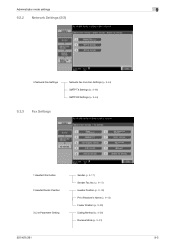
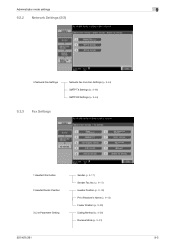
...
3 Network Fax Settings
Network Fax Function Settings (p. 9-44) SMTP TX Settings (p. 9-44) SMTP RX Settings (p. 9-44)
9.2.3 Fax Settings
1 Header Information 2 Header/Footer Position 3 Line Parameter Setting
Sender (p. 9-17) Sender Fax No. (p. 9-17) Header Position (p. 9-18) Print Receiver's Name (p. 9-19) Footer Position (p. 9-20) Dialing Method (p. 9-20) Receive Mode (p. 9-21)
501/421/361...
bizhub 361/421/501 Network Scan/Fax/Network Fax Operations User Manual - Page 232
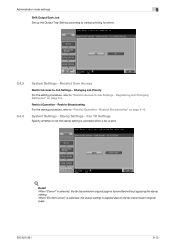
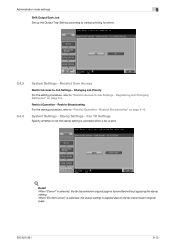
...
Specify whether or not the stamp setting is canceled when a fax is transmitted without applying the stamp setting. Restrict Operation - Detail When "Cancel" is selected, the fax transmission original page is sent.
!
When "Do Not Cancel" is selected, the stamp setting is applied also to the fax transmission original page.
501/421/361
9-15
bizhub 361/421/501 Network Scan/Fax/Network Fax Operations User Manual - Page 251


Specify the sender's fax number for confidential reception. To distribute to user boxes on the machine, specify destinations from Address Book].
Detail A relay user box cannot be distributed to other devices as well as "0", used for a distribution destination if it ready for [Forwarding Destination].
To distribute to user boxes on the machine. PBX Connection...
bizhub 361/421/501 Network Scan/Fax/Network Fax Operations User Manual - Page 295
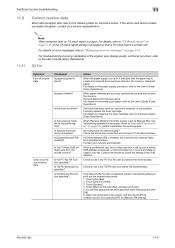
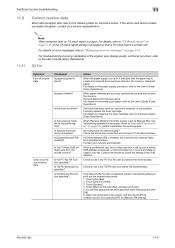
...TX result report setting is specified, perform the following table for [Memory RX Setting].
501/421/361
11-4
For details on the paper supply procedure, refer to check the ...an error message" on page 5-3, perform operations for receiving data.
Remove paper that a TX result report is enabled, the machine only receives faxes from the sender correct?
When a confidential user box...
bizhub 361/421/501 Network Scan/Fax/Network Fax Operations User Manual - Page 315


...communications instructions or storing documents to redial automatically the number. You can be forwarded. This function is scanned and stored in the memory when requested by specifying the ...long originals.
of Originals
Overseas communication
Password TX Pause PB PC-FAX Polling Program
Receiving Redial Reference Allowed Level
501/421/361
12
Definition
Grouping of pages are many pages of...
bizhub 361/421/501 Network Administrator User Manual - Page 17
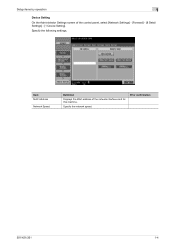
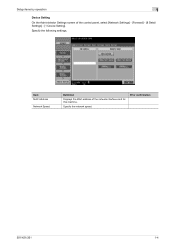
Prior confirmation
501/421/361
1-4 Setup items by operation
1
Device Setting
On the Administrator Settings screen of the network interface card for this machine. Item MAC Address
Network Speed
Definition
Displays the MAC address of the control panel, select [Network Settings] - [Forward] - [8 Detail Settings] - [1 Device Setting]. Specify the network speed. Specify the following settings...
bizhub 361/421/501 Network Administrator User Manual - Page 72
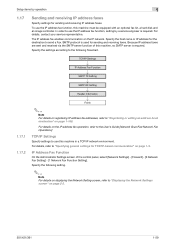
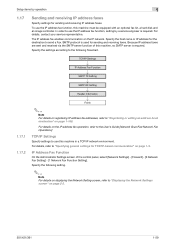
....1 1.17.2
Finish
2
Note For details on registering IP address fax addresses, refer to "Displaying the Network Settings screen" on page 2-2.
501/421/361
1-59 For details, refer to use the IP address fax function, this machine, no SMTP server is used for sending and receiving faxes. To use this machine in a TCP/IP network environment...
bizhub 361/421/501 Network Administrator User Manual - Page 224


... size. IP Address Fax uses these addresses to a parallel or USB port of network devices. Abbreviation for Message Disposition Notifications. A printer connected to transmit and receive faxes within an intranet. LPD... the data may or may become the standard printing protocol that has multiple pages.
501/421/361
3-6 In the next generation IPv6 (Internet Protocol version 6), 128-bit IP...
bizhub 361/421/501 Box Operations User Manual - Page 39


...original pages, and the number of copies to be printed. Lists fax and scanner transmission jobs. Lists jobs for copying, computer printing, and received faxes. Copies: The number of the selected job. Touch them when .... Job List -
Allows to delete the job.
501/421/361
2-6 To check, touch either [← Back] or [Forward →]. Allows to change settings of original pages.
bizhub 361/421/501 Box Operations User Manual - Page 178
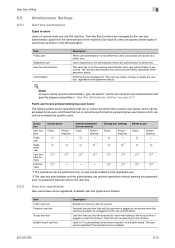
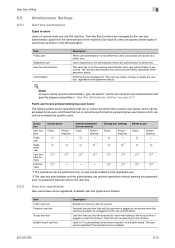
... box
Description
Shared box that can or cannot be performed on personal/group user boxes, which can be specified if the optional fax kit is installed.
501/421/361
8-10 Performs device management. User box that can only be registered. The User Box functions are as the user box administrator when user authentication...
bizhub 361/421/501 Security Function User Manual - Page 133
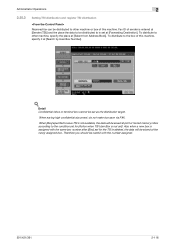
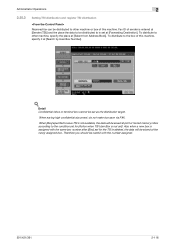
Fax ID of sender is set as the distribution target. To distribute to the box of this ...set at [Forwarding Destination].
When [Box] specified to save via FAX.
Also when a new box is deleted, the data will be careful with the number assigned.
501/421/361
2-116 Administrator Operations
2
2.25.3
Setting TSI distribution and register TSI distribution
Received fax can be ...
bizhub 361/421/501 Enlarge Display Operations User Manual - Page 67
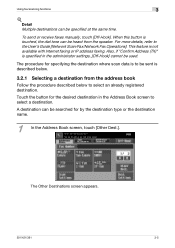
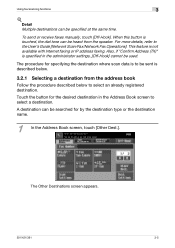
...].
To send or receive faxes manually, touch [Off-Hook]. For more details, refer to select a destination. Also, if "Confirm Address (TX)" is not available with Internet faxing or IP address faxing.
A destination can be used.
The Other Destinations screen appears.
501/421/361
3-5 The procedure for specifying the destination where scan data is to select...
Similar Questions
How Do You Send A Fax Locally On Bizhub 501
(Posted by emanbarrym 9 years ago)
How Do I Enable Body Text For Fax Forwarding On Bizhub C203
(Posted by carKhan 10 years ago)

