Konica Minolta bizhub C280 Support Question
Find answers below for this question about Konica Minolta bizhub C280.Need a Konica Minolta bizhub C280 manual? We have 21 online manuals for this item!
Question posted by astkk1 on December 27th, 2013
Can I Receive Faxes On My Bizhub C280
The person who posted this question about this Konica Minolta product did not include a detailed explanation. Please use the "Request More Information" button to the right if more details would help you to answer this question.
Current Answers
There are currently no answers that have been posted for this question.
Be the first to post an answer! Remember that you can earn up to 1,100 points for every answer you submit. The better the quality of your answer, the better chance it has to be accepted.
Be the first to post an answer! Remember that you can earn up to 1,100 points for every answer you submit. The better the quality of your answer, the better chance it has to be accepted.
Related Konica Minolta bizhub C280 Manual Pages
bizhub C220/C280/C360 Security Operations User Guide - Page 97
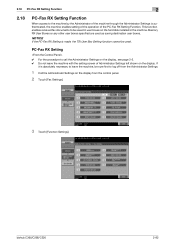
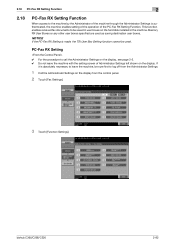
...bizhub C360/C280/C220
2-82 PC-Fax RX Setting
0 For the procedure to call the Administrator Settings on the display, see page 2-2. 0 Do not leave the machine with the setting screen of the PC-Fax RX Setting Function. 2.18 PC-Fax RX Setting Function
2
2.18
PC-Fax...control panel.
2 Touch [Fax Settings].
3 Touch [Function Settings]. This function enables received fax documents to log off from ...
bizhub C220/C280/C360 Box Operations User Guide - Page 37


...of the interrupted job restarts automatically once printing for copying, computer printing, and received faxes. bizhub C360/C280/C220
3-7 Time Stored: Displays the time that the current print job can..., or print or delete the job. Org.: Displays the number of jobs:
Item [Print] [Send] [Receive] [Save] Item List items
[ ][ ] [Delete] [Increase Priority]
[Release Held Job] [Check Job...
bizhub C220/C280/C360 Box Operations User Guide - Page 40
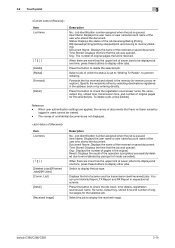
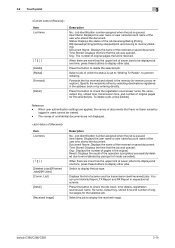
...pages for the selected job. Time Stored: Displays the time that the job was queued.
bizhub C360/C280/C220
3-10
Item List items
[ ][ ] [Deleted Jobs]/[Finished Jobs]/[All Jobs] [... -
Select the job to display the job type. Select a job of scanner and fax transmission (sent/received) jobs.
The names of confidential documents are more than the upper limit of seven jobs...
bizhub C220/C280/C360 Copy Operations User Guide - Page 99


... the original is thin and [Rectangular] is used when it is erased. bizhub C360/C280/C220
5-42
A
A A:1/16 inch to 2 inch (0.1 mm to set the erasing width between 1/16 inch (0.1 mm) and 2 inches (50.0 mm).
You can place the original on received faxes and the shadows of the original in a different width.
Settings [Frame...
bizhub C220/C280/C360 Copy Operations User Guide - Page 140
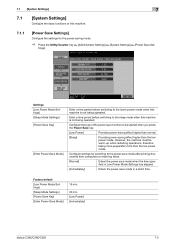
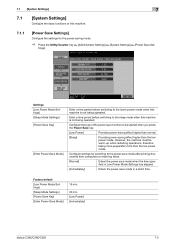
...Power Save Key] [Enter Power Save Mode]
15 min.
20 min. [Low Power] [Immediately]
bizhub C360/C280/C220
7-3
However, the machine must be started when you press the Power Save key.
[Low ...Configure the settings for switching to the power save mode after printing documents from computers or receiving faxes.
[Normal]
Enters the power save mode when the time specified in Low Power Mode ...
bizhub C220/C280/C360 Enlarge Display Operations User Guide - Page 45
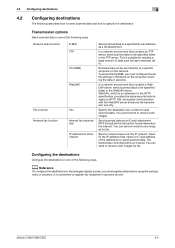
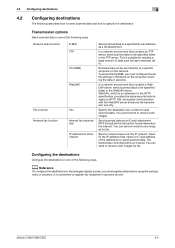
..., provides the same security technologies as a file attachment. bizhub C360/C280/C220
4-4 Network scan function
Fax function Network fax function
E-Mail FTP
PC (SMB)
WebDAV
Fax Internet fax transmission IP address fax transmission
Send scanned data to send scanned data.
To send a file by fax. Send or receive faxes over the IP network.
4.2 Configuring destinations...
bizhub C220/C280/C360 Network Administrator User Guide - Page 11
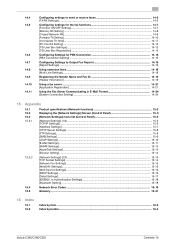
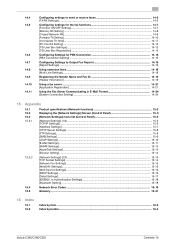
... to send or receive faxes 14-5 [TX/RX Settings] ...14-5
Configuring settings for the fax functions 14-7 [Function ON/OFF Setting]...14-7 [Memory RX Setting] ...14-8 [Closed Network RX]...14-9 [Forward TX Setting] ...14-10 [Incomplete TX Hold]...14-11 [PC-Fax RX Setting] ......-19
Glossary ...15-31
16 Index
16.1 16.2
Index by item ...16-2 Index by button...16-4
bizhub C360/C280/C220
Contents-10
bizhub C220/C280/C360 Network Administrator User Guide - Page 235


...] [E-mail Address]
[Extension No.] [Input Machine Address] [Device Name]
[E-mail Address]
Description Enter the installation location of this machine (up to 320 characters). This setting is required for sending E-mail messages. This setting is used as a part of an Internet fax subject name. bizhub C360/C280/C220
11-3 Register the administrator name and contact...
bizhub C220/C280/C360 Network Administrator User Guide - Page 246


...saved as a book or catalog) into specified number of pages when saving the data. bizhub C360/C280/C220
11-14 Select whether to collectively attach all the divided files to one E-mail ... such as text or photo.
Select the original quality, such as transmission information printed on received faxes and the shadows of punched holes.
If you select [Custom Size], specify the height and...
bizhub C220/C280/C360 Network Administrator User Guide - Page 248


... setting of punched holes. Select the original quality, such as transmission information printed on received faxes and the shadows of Page Separation, the original is selected in one side or both sides of the header and footer.
bizhub C360/C280/C220
11-16
Select whether to display the setting. Click [Display] to print the...
bizhub C220/C280/C360 Network Administrator User Guide - Page 249


... [Size] settings. Select the density.
Specify whether to erase unwanted areas around the original, such as transmission information printed on received faxes and the shadows of the header and footer.
11.7 Registering a program destination
11
Item [Separate Scan] [Density] [Background ... direction. Using the frame erase function enables you to scan. bizhub C360/C280/C220
11-17
bizhub C220/C280/C360 Network Administrator User Guide - Page 250


... specify the WebDAV destination. Select the original quality, such as transmission information printed on received faxes and the shadows of punched holes. Adjust the density of the original.
If you ...whether to be limited according to perform book copying.
Select whether to scan.
bizhub C360/C280/C220
11-18 Select the resolution used for saving scanned data.
Select whether...
bizhub C220/C280/C360 Network Administrator User Guide - Page 252


...footer. Enter the destination name (up to insert the element as transmission information printed on received faxes and the shadows of the header and footer.
To print the stamp, configure the ... Position], [Fine-Tune], [Color], [Pages], [Size], and [Text Type] settings.
bizhub C360/C280/C220
11-20
Select whether to erase frames. Select whether to perform book copying. Using the...
bizhub C220/C280/C360 Network Administrator User Guide - Page 253


...[Page Number Type], [Print Position], [Fine-Tune], [Color], [Size], and [Text Type]. bizhub C360/C280/C220
11-21
Select whether to print page numbers. To print the date and time data, configure...this machine.
Click [Display] to insert the element as transmission information printed on received faxes and the shadows of the original.
If the original being sent is relevant.
...
bizhub C220/C280/C360 Network Administrator User Guide - Page 254
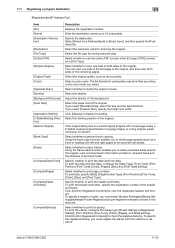
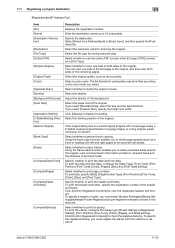
...[Registered Stamp]), [Print Position], [Fine-Tune], [Color], [Pages], and [Size] settings. bizhub C360/C280/C220
11-22
Select the resolution used for saving scanned data. Select a color mode.
If ... to erase unwanted areas around the original, such as transmission information printed on received faxes and the shadows of the original. Select the density.
Select the binding position...
bizhub C220/C280/C360 Network Administrator User Guide - Page 306
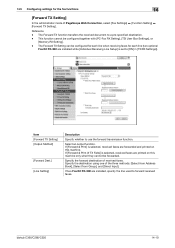
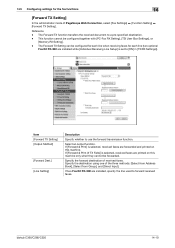
... Setting]. - This function cannot be forwarded. If [Forward & Print] is set to a pre-specified destination. -
bizhub C360/C280/C220
14-10 Select an output function. Specify the destination using one of received faxes. The Forward TX function transfers the received document to [ON] in [TX/RX Settings]).
If [Forward & Print (If TX Fails)] is selected...
bizhub C220/C280/C360 Network Administrator User Guide - Page 353


...and environmental information of network resources, allowing users to replace the current IPv4 protocol. bizhub C360/C280/C220
15-33 IPX runs in NetWare environments. The IP address is an ID number ... A MAC address is assigned to every computer or other device connected to or from Windows or UNIX to send or receive faxes within the network to provide two-phase authentication processes of ...
bizhub C220/C280/C360 Network Scan/Fax/Network Fax Operations User Guide - Page 292


...device requirements 4-2 Error message 12-6 Extension line 7-10
bizhub C360/C280/C220
14-2 14.1 Index by item
14
14 Index
14.1 Index by item
A
Activity report 8-10
Address book 4-4, 5-20
E-mail 9-7 Fax 9-9 FTP 9-13 Internet fax 9-17 IP address fax...TX report 8-19
C
Cannot receive faxes 12-4 Cannot send faxes 12-2 Center erase 5-48 Check dest. & sand 5-59 Check e-mail settings 3-16...
Product Guide - Page 106
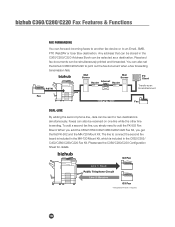
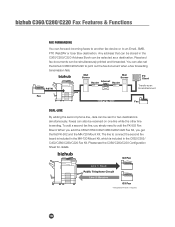
... required.
102 When you add the C652/C552/C452/C360/C280/C220 Fax Kit, you simply need to print out the fax document when a fax forwarding
transmission fails. Received fax documents can also set the bizhub C360/C280/C220 to add the FK-502 Fax Board. To add a second fax line, you get the first FK-502 and the...
Product Guide - Page 114
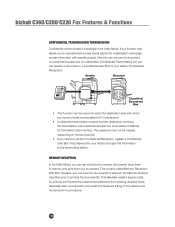
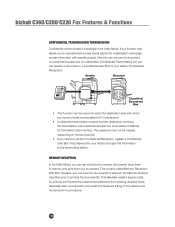
...send a document to receive documents, store them out as needed , depending on the device until normal work hours resume.
110 Not only can you can set the bizhub to a restricted ...Sender
Receiver
Classified Document
Box
• This function can view the fax receptions stored in the Utility Mode. With Box Operator, you intend to the transmitting station. bizhub C360/C280/C220 Fax ...
Similar Questions
Konica Minolta Bizhub C360 How To Receive Fax Confirmation
(Posted by rom1toomu 10 years ago)
Konica Minolta Bizhub C280 Drivers Cannot Print 2 Sided
(Posted by NG1jim 10 years ago)
Receiving Faxes Into Multiple Email Accounts.
We have our fax set up to forward incoming faxes to 1- email address. We need to be able to have it ...
We have our fax set up to forward incoming faxes to 1- email address. We need to be able to have it ...
(Posted by brian1ongoing 11 years ago)
Bizhub C280 Error Code
Bizhub C280 encountering an Error Code C5501, please inform cause and remedy
Bizhub C280 encountering an Error Code C5501, please inform cause and remedy
(Posted by info85128 12 years ago)

