Konica Minolta bizhub 361 Support Question
Find answers below for this question about Konica Minolta bizhub 361.Need a Konica Minolta bizhub 361 manual? We have 12 online manuals for this item!
Question posted by carKhan on December 18th, 2013
How Do I Enable Body Text For Fax Forwarding On Bizhub C203
The person who posted this question about this Konica Minolta product did not include a detailed explanation. Please use the "Request More Information" button to the right if more details would help you to answer this question.
Current Answers
There are currently no answers that have been posted for this question.
Be the first to post an answer! Remember that you can earn up to 1,100 points for every answer you submit. The better the quality of your answer, the better chance it has to be accepted.
Be the first to post an answer! Remember that you can earn up to 1,100 points for every answer you submit. The better the quality of your answer, the better chance it has to be accepted.
Related Konica Minolta bizhub 361 Manual Pages
bizhub 361/421/501 Network Scan/Fax/Network Fax Operations User Manual - Page 14


... Interval ...9-22 Line Monitor Sound ...9-22 Line Monitor Sound Vol...9-23
Fax Settings - Destination Check Display Function 9-28 Function ON/OFF Setting - Text 9-11 Header Settings/Footer Settings - Security Details ...9-13 Manual Destination... RX Setting...9-30 Closed Network RX ...9-30 Forward TX Setting ...9-31 Incomplete TX Hold ...9-31 PC-Fax RX Setting...9-32
501/421/361
x-13
bizhub 361/421/501 Network Scan/Fax/Network Fax Operations User Manual - Page 16


... Fax ...11-2 Internet fax/IP address fax/network fax/scan transmission (E-Mail/SMB/FTP/WebDAV/Web service).11-3 Cannot receive data ...11-4 G3 Fax ...11-4 Internet fax/IP address fax ...11-5 Displaying an error message...11-6 G3 Fax ...11-6 If the HDD Ready indicator indicates an HDD malfunction 11-6
501/421/361
x-15 9.5.11 9.5.12
9.5.13
Print E-Mail Message Body (I -FAX...
bizhub 361/421/501 Network Scan/Fax/Network Fax Operations User Manual - Page 128


.../421/361
5-4 Manual reception This function enables checking the POP server by touching a key on the setup procedure, refer to see if any attached file. The factory default setting for this interval is set to see if any E-Mail messages have arrived.
Saved documents can be received in the text body.
Touch [Receive I -FAX)
E-Mail...
bizhub 361/421/501 Network Scan/Fax/Network Fax Operations User Manual - Page 132


...361
5-8 Width of the received document
Printing position of the reception information
A4
[OFF] or [Inside
Body Text]
[Outside Body Text]
Paper size selected
B4
[OFF] or [Inside
Body Text]
[Outside Body Text]
Paper size selected
A3
[OFF] or [Inside
Body Text]
[Outside Body Text.... In this machine.
Receiving data (G3/IP/I-FAX)
5
Step 1: Selecting the optimal paper size
...
bizhub 361/421/501 Network Scan/Fax/Network Fax Operations User Manual - Page 140
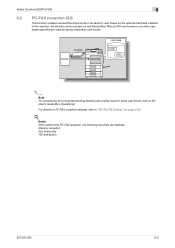
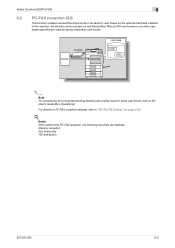
... in these user boxes, refer to the User's Guide [Box Operations]. Memory RX user boxes or any other user boxes specified are disabled: Memory reception Fax forwarding TSI distribution
501/421/361
6-3
Useful functions (G3/IP/I-FAX)
6
6.2 PC-FAX reception (G3)
This function enables received fax documents to be printed out and transmitted.
bizhub 361/421/501 Network Scan/Fax/Network Fax Operations User Manual - Page 151
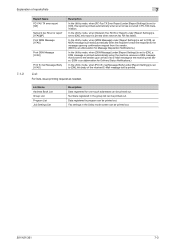
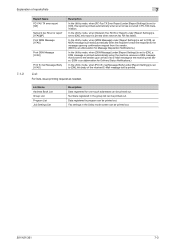
... List
Description Data registered for Delivery Status Notifications.)
In the Utility mode, when [Print E-mail Message Body] under [Report Settings] is set to the sender upon arrival of the received E-Mail message text is printed when network fax RX has failed.
In the Utility mode, when [MDN Message] under [Report Settings] is set...
bizhub 361/421/501 Network Scan/Fax/Network Fax Operations User Manual - Page 169
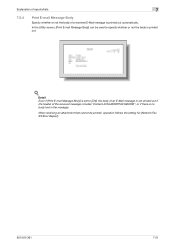
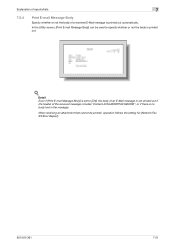
... be printed, operation follows the setting for [Network Fax RX Error Report].
501/421/361
7-21
Explanation of reports/lists
7
7.5.4
Print E-mail Message Body
Specify whether or not the body of the received message includes "Content-XCIAJWNETFAX:IGNORE", or if there is no body text in the message. When receiving an attachment that cannot be used...
bizhub 361/421/501 Network Scan/Fax/Network Fax Operations User Manual - Page 235


From : MFP01 To:123456789 05/25/2006 13:22 #138 P.001/001
[Outside Body Text]: Faxes are transmitted with sender's information attached outside the image. From : MFP01 To:123456789 05/25/2006 13:22 #138 P.001/001
501/421/361
9-18
Header/Footer Position
Specify the position of information to be printed on documents received...
bizhub 361/421/501 Network Scan/Fax/Network Fax Operations User Manual - Page 237


... reception information is printed partially over the image. - [Outside Body Text]: The reception information is printed outside the image. - [OFF]: No reception information is printed out.
9.4.9
Fax Settings - Administrator mode settings
9
Footer Position
Specify the position for the dialing method.
501/421/361
9-20 For an output example, refer to transmission and reception.
Dialing...
bizhub 361/421/501 Network Scan/Fax/Network Fax Operations User Manual - Page 261


...Broadcasting For the setting procedure, refer to Job Settings - Stamp Settings - Fax TX Settings" on page 9-9.
Fax Settings - Even when [Outside Body Text] is selected, the information is the address specified for the device.
9.5.3 9.5.4
Restrict Operation -
Restrict Broadcasting" on page 9-16.
!
Fax Settings - Restrict Access to User's Guide [Network Administrator].
Network...
bizhub 361/421/501 Network Scan/Fax/Network Fax Operations User Manual - Page 263


... option to output or not to output. Job Settings List" on page 9-39.
501/421/361
9-46
Administrator mode settings
9
MDN Message (I -FAX) Specify the output setting for the Internet fax DSN messages. Print E-Mail Message Body (I-FAX)
Specify the output setting for body text of normally received messages. Select the option to output or not to...
bizhub 361/421/501 Network Scan/Fax/Network Fax Operations User Manual - Page 318
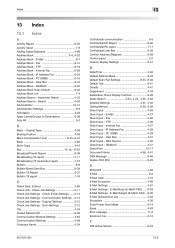
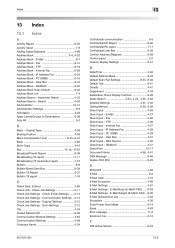
... E-Mail Settings - FTP 8-19 Address Book - Advanced Search 4-33 Address Search - E-Mail Body (E-Mail/I -FAX) .. 8-32 E-Mail Subject/Text List 7-22 Encryption 4-38 Enter Power Save Mode 9-14 Erase 4-43 Error message 11-6 Extension line 6-10
F
FAX Active Screen 8-43
501/421/361
13-2 User Box 4-27 Direct Input - Check E-Mail Settings ...... 2-13 Check Job...
bizhub 361/421/501 Network Scan/Fax/Network Fax Operations User Manual - Page 319
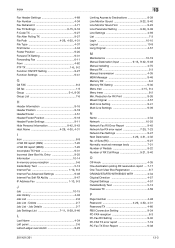
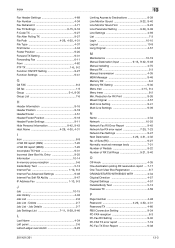
...4-34 Footer Position 9-20 Forward TX Setting 9-31 Forwarding Fax 6-11 From 4-62
FTP TX 1-6, 9-2
Function ON/OFF Setting 9-27 Function Settings 9-41
G
G3 FAX 9-3 G3 fax 1-9
Group 3-4, 8-30
... 10-14 In-memory proxy reception 5-6 Inside Body Text 5-13
Internet Fax 1-10, 9-3
Internet Fax Advanced Settings 9-48 Internet Fax Self RX Ability 9-47
IP Address Fax 1-10, 9-3
J
Job 10-15 Job ...
bizhub 361/421/501 Network Administrator User Manual - Page 69
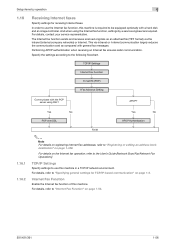
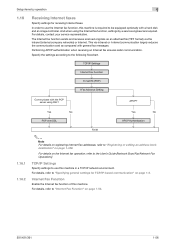
... details, contact your service representative.
Setup items by a service engineer are required. Specify the settings according to "Internet Fax Function" on page 1-50.
501/421/361
1-56 Internet Fax Function
Enable the Internet fax function of this machine in a TCP/IP network environment. In order to be equipped optionally with the POP server using the...
bizhub 361/421/501 Network Administrator User Manual - Page 197


...Item No.
"Temporary OneTouch". Specify the following settings.
501/421/361
1-184
"Text" - [Edit]. Registering E-mail subject or text
Register a subject and text to be used for "Temporary One-Touch", refer to "Registering or editing a program destination" on settings for sending messages or Internet faxes.
Subject
Definition Displays the registration number. Register the E-Mail...
bizhub 361/421/501 Network Administrator User Manual - Page 198
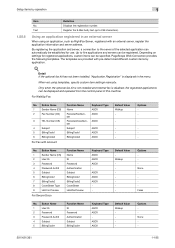
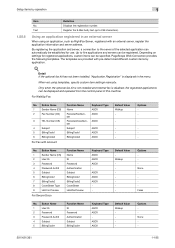
.... For WalkUp Fax
No.
The templates are provided with Account
Function Name Name PersonalFaxNumber PersonalVoiceNumber Subject BillingCode1 BillingCode2
Keyboard Type ASCII ASCII
ASCII
ASCII ASCII ASCII
Default Value Walkup -
-
- Options None -
501/421/361
1-185 Setup items by application.
! Text
Definition Displays the registration number. Register the E-Mail body text (up to...
bizhub 361/421/501 Network Administrator User Manual - Page 207


... ESP ESP_AH OFF DES_CBC 3DES_CBC AES_CBC AES_CTR NULL OFF MD5 SHA-1 OFF MD5 SHA-1 OFF Tunnel Mode Transport Mode
OFF
IP Address
Pre-Shared Key Text
Perfect Forward Secrecy
ON/OFF
501/421...
bizhub 361/421/501 Network Administrator User Manual - Page 227
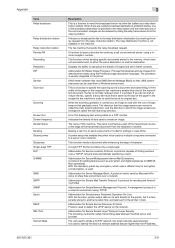
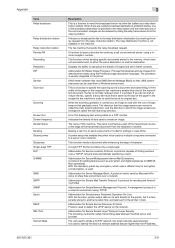
... Abbreviation for sending and forwarding E-Mail.
The relay ...fax, specify a document size that enables the printer to be used to issue a directive for displaying text and symbols on the network.
Abbreviation for Secure/Multipurpose Internet Mail Extensions. The fax...361
3-9 If the width of the paper in another destination. A printer setup that is used to detect the UPnP device...
bizhub 361/421/501 Fax Driver Operations User Manual - Page 39


Detail
To enable any settings that are displayed on all tabs.
For details, refer to change the saved settings.
Fax Driver
3-8 Click this button to save the current settings and to display the help for each item... this button to return the settings to cancel any installed options, you must specify the Device Option settings. Click this button to view them at a later time.
bizhub 361/421/501 Fax Driver Operations User Manual - Page 41


Store the custom paper sizes.
2
Note To display the Settings tab, right-click the "FAX Driver" icon, and then click "Properties". Make a setup when you want the Fax number to be specified at the same time were enabled from the fax driver.
Displays the User Authentication/Account Track dialog box when a print job is registered...
Similar Questions
How To Set Up Fax Forwarding Bizhub 223 Admin
(Posted by lisden 10 years ago)
How Do I Change The Administrator Password On Konica Minolta Bizhub C203?
(Posted by mrfixLu 10 years ago)
I'm Trying To Setup The Fax On The Bizhub 361. Error Codes T09 And T06
(Posted by Anonymous-123226 10 years ago)
Fax Forwarding
How do I set the Bizhub C203 to inlcude body text when fax forwarding to an email?
How do I set the Bizhub C203 to inlcude body text when fax forwarding to an email?
(Posted by fernandopacheco 12 years ago)

