Konica Minolta bizhub C35 Support Question
Find answers below for this question about Konica Minolta bizhub C35.Need a Konica Minolta bizhub C35 manual? We have 7 online manuals for this item!
Question posted by fernandopacheco on May 22nd, 2012
Fax Forwarding
How do I set the Bizhub C203 to inlcude body text when fax forwarding to an email?
Current Answers
There are currently no answers that have been posted for this question.
Be the first to post an answer! Remember that you can earn up to 1,100 points for every answer you submit. The better the quality of your answer, the better chance it has to be accepted.
Be the first to post an answer! Remember that you can earn up to 1,100 points for every answer you submit. The better the quality of your answer, the better chance it has to be accepted.
Related Konica Minolta bizhub C35 Manual Pages
bizhub C35 Facsimile User Guide - Page 23


...Specifying e-mail (Internet fax) settings" on the settings, refer to "Specifying e-mail (Internet fax) settings" on page 3-17.
1-14
Initial settings Internet fax settings
" Settings for the e-mail (Internet fax). The subject can also be specified from PageScope
Web Connection. For details on page 3-17.
[Text]
Register the message text for the e-mail (Internet fax). For details, refer...
bizhub C35 Facsimile User Guide - Page 34


... is not available.)
" When transmitting subscriber identification is
added while sending Internet faxes, the information is selected.
[Fax Settings] (Admin Settings)
2-9 [Header/Footer Settings]
Item [Header Position]
[Fax TX Header Name]
Description
Settings [Inside Body Text] / [Outside Body Text] / [OFF]
Select the position for the transmitting subscriber identification added to documents...
bizhub C35 Facsimile User Guide - Page 35


... the reception method.
[Auto RX]: Automatic reception
[Manual RX]: Manual reception; Select this machine.
Settings]
Item [PB/DP]
[RX Mode]
[Number of RX Call Rings]
Description
Settings [PB] / [10pps] / [20pps]
Select the dialing method according to a country that is not printed.
[Comm. Item [Footer Position]
Description
Settings [Inside Body Text] / [Outside Body Text] / [RX Ft.
bizhub C35 Facsimile User Guide - Page 62
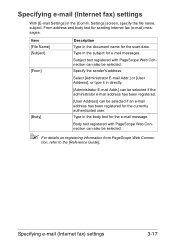
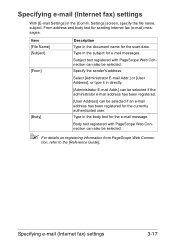
... [Administrator E-mail Addr.] or [User Address], or type it in the body text for the e-mail message. Specifying e-mail (Internet fax) settings
With [E-mail Settings] in the document name for the scan data. Settings] screen, specify the file name, subject, From address and body text for sending Internet fax (e-mail) messages. Type in directly.
[Administrator E-mail Addr.] can be...
bizhub C35 Facsimile User Guide - Page 74
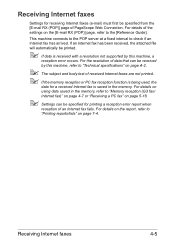
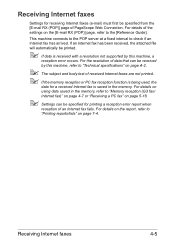
..." on page A-2.
" The subject and body text of received Internet faxes are not printed. " If the memory reception or PC fax reception function is being used, the
data for a received Internet fax is saved in the memory, refer to check if an Internet fax has arrived. For details of the settings on page 7-4. This machine connects to...
bizhub C35 Facsimile User Guide - Page 80


..., refer
to "[Function Settings]" on the following describes the guidelines for determining the most suitable paper size is automatically determined from the width and length of the received document.
OFF] 292 or less
or [Inside Body Text]
293 - 1000
Letter Legal
[Outside Body 284 or less
Text]
285 - 1000
Letter Legal
Printing received faxes
4-11 Step...
bizhub C35 Printer/Copier/Scanner User Guide - Page 165


... Device Information] to verify/change the default driver settings. Right-click the KONICA MINOLTA bizhub C35 PCL6 or KONICA MINOLTA bizhub C35 PS printer icon and choose [Properties].
- (Windows 2000) From the [Start] menu, choose [Settings] and then [Printers] to display the [Printers and Faxes] directory. Right-click the KONICA MINOLTA bizhub C35 PCL6, KONICA MINOLTA bizhub C35...
bizhub C35 Printer/Copier/Scanner User Guide - Page 168


... ers and Faxes] directory.
2 Right-click the KONICA MINOLTA bizhub C35 PCL6 or KONICA
MINOLTA bizhub C35 PS printer icon and choose [Printing Preferences]. Displaying Printer Driver Settings (for Windows)
Windows 7/Server 2008 R2
1 From the [Start] menu, choose [Devices and Printers] to open the Printers directory.
2 Right-click the KONICA MINOLTA bizhub C35 PCL6, KONICA MINOLTA
bizhub C35 PS or...
bizhub C35 Reference Guide - Page 152


... pane of Internet Printing Protocol (ipp): /ipp
7 Click [Forward]. 8 Select [Provide PPD file]. If the desired machine is not listed, select a device port from the [Devices] list. Host name of the dialog box, select the port for the machine.
" -
For a USB connection, select [KONICA MINOLTA bizhub C35 USB #1]. - For a machine connected to be used are...
bizhub C35 Reference Guide - Page 329


... be registered: by
creating a self-signed certificate, by requesting that
a certificate be used according to register a new device certificate. Range: 1 to 16 Default: [8]
[PKI Settings]
[Device Certificate]
The [Security] - [PKI Settings] - [Device Certificate] page allows you to configure the following items.
Item
Description
[New Registration] but- The [Security] - [Authentication...
bizhub C35 Reference Guide - Page 441


... the body text of the e-mail message.
" This item appears only if [E-mail] or
[Group] (Scan) was selected as the
communication method for the
program destination.
[Simplex/ Duplex]
Select whether to scan one side or both sides of the original document.
" [Cover Sheet + 2-Sided] is
available only if [Fax] or [Group] (Fax) was selected...
bizhub C35 Security Operations User Guide - Page 24
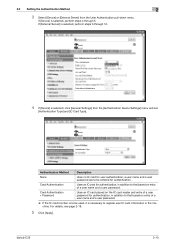
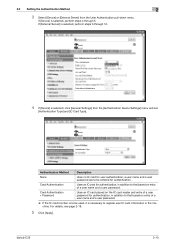
...5 Click [Apply]. bizhub C35
2-10
If [External Server] is necessary to register user IC card information in addition to be entered for user authentication;
a user name and a user password are to be used, it is selected, perform steps 6 through 5. 2.3 Setting the Authentication Method
2
3 Select [Device] or [External Server] from the [Authentication Device Settings] menu and...
bizhub C35 Security Operations User Guide - Page 83


... list, and other types of file formats including XML, CSV, TAB, LDIF, and Lotus Notes Structured Text can also be set again by searching through PageScope Data Administrator. Edit backup data only with the Enhanced Secu- bizhub C35
4-2
If it is forgotten, it must be downloaded by the Service Engineer. Contact your PC or...
bizhub C35 Security Operations User Guide - Page 86


... a reserved job (timer TX, fax redial waiting, etc.) in the machine, the machine displays a message that tells that the write operation has not been successful because of Active Directory on the machine side.
% If "Network server authentication" is necessary first to register the domain name of a device lock error. bizhub C35
4-5 4.1 PageScope Data Administrator...
bizhub C35 Security Operations User Guide - Page 88


... changed and click [Next].
% If [User Authentication and Account Track] is selected, set [The allocation of the number of Users] and [The allocation of the number of Accounts... job (timer TX, fax redial waiting, etc.) in the machine, the machine displays a message that tells that the write operation has not been successful because of a device lock error.
bizhub C35
4-7 4.1 PageScope Data ...
bizhub C35 Security Operations User Guide - Page 90


.... bizhub C35
4-9 4.1 PageScope Data Administrator
4
4.1.4
Making the user settings
0 For the procedure to access the machine, see page 1-8. % If the User Name has not been entered, a message appears that tells that the User Name is yet to the device] again.
% If a previously registered user is a job being executed or a reserved job (timer TX, fax redial...
bizhub C35 Safety Information Guide - Page 3


... - For United States Users
FCC: Declaration of Conformity
Product Type
Color Multi-Function Peripherals (copier, printer, scanner, fax)
Product Name
bizhub C35
Options
PF-P08, Expandable Memory
This device complies with the following two conditions: (1) This device may cause harmful interference to Part 15 of the following measures:
• Reorient or relocate the receiving antenna...
bizhub C35 Safety Information Guide - Page 4


.... On the cover of 0.3). If required, this port. 6. [Admin Setting] - [Fax Settings] - [Comm. This equipment uses certification jack USOC RJ11C. See installation ...bizhub C35 does not disable you will always continue to the possibility that a disregard for 3-wire connected equipment. 3-wire might not respond to incoming ringing when connected to other electronic device, including FAX...
bizhub C35 Quick Guide - Page 6


... sent from this machine can be faxed.
Print operations
When printing from the enclosed [Drivers CD/DVD]. Available features
bizhub C35 is a digital color multifunctional peripheral that eases the workflow and satisfies any paper.
The many Application functions greatly assist in color or black and white can be forwarded.
In addition, using any application or...
Installation Guide - Page 1


... GB RAM (120 GB HDD*)
*20 GB available for the device. Customers should consider multiple machines if average monthly volume approaches duty cycle on a continual basis.
1 Approx. 86 lbs.
Konica Minolta bizhub C35 Specification & Installation Guide
bizhub C35 Specifications
Type
Full Color Printer/Copier/Scanner/Fax
Document Holder
Stationary (mirror scanning) T ypes: Sheets, books...
Similar Questions
How To Setup Fax Function On Konica Bizhub C35
(Posted by deSimon 9 years ago)
How To Program Fax Forwarding On Konica Minolta C35
(Posted by ipodop 9 years ago)
Konica Minolta Bizhub C203 How To Configure Scan To Email
(Posted by jmilltjfr 10 years ago)
How Do I Enable Body Text For Fax Forwarding On Bizhub C203
(Posted by carKhan 10 years ago)

