Konica Minolta bizhub 501 Support Question
Find answers below for this question about Konica Minolta bizhub 501.Need a Konica Minolta bizhub 501 manual? We have 11 online manuals for this item!
Question posted by emanbarrym on October 7th, 2014
How Do You Send A Fax Locally On Bizhub 501
The person who posted this question about this Konica Minolta product did not include a detailed explanation. Please use the "Request More Information" button to the right if more details would help you to answer this question.
Current Answers
There are currently no answers that have been posted for this question.
Be the first to post an answer! Remember that you can earn up to 1,100 points for every answer you submit. The better the quality of your answer, the better chance it has to be accepted.
Be the first to post an answer! Remember that you can earn up to 1,100 points for every answer you submit. The better the quality of your answer, the better chance it has to be accepted.
Related Konica Minolta bizhub 501 Manual Pages
bizhub 361/421/501 Network Scan/Fax/Network Fax Operations User Manual - Page 18


... operations for sending network-scanned data, G3 faxes, and network faxes, as well as available setting items. Flow charts are related to explain key operations. Chapter 11 Fax/Scan function ...with basic knowledge of items that allows you to configure the machine using the fax/scan functions of bizhub 501/421/361. Chapter 2 Control panel/touch panel This chapter describes the function...
bizhub 361/421/501 Network Scan/Fax/Network Fax Operations User Manual - Page 19


... function, data transmission/reception is performed mostly between compatible devices. Network Fax function
This function transmits image data scanned on the machine via a telephone line. IP Address Fax
Representation of product name
Product name bizhub 501/421/361
Representation This machine, 501/421/361
Microsoft Windows NT 4.0 Microsoft Windows 2000 Microsoft Windows XP Microsoft Windows...
bizhub 361/421/501 Network Scan/Fax/Network Fax Operations User Manual - Page 128


...Administrator]. Detail
An attached file can be received unless it exceeds 3,000 pages or 20 KB in the Fax/Scan screen.
501/421/361
5-4
The factory default setting for this interval is saved in a Memory RX user box....the setup procedure, refer to 60 minutes. Touch [Receive I -FAX)
E-Mail messages can be received in the Utility mode, the message is 15 minutes.
Receiving data (G3/IP...
bizhub 361/421/501 Network Scan/Fax/Network Fax Operations User Manual - Page 160


Explanation of reports/lists
7
Fax settings list
501/421/361
7-12
bizhub 361/421/501 Network Scan/Fax/Network Fax Operations User Manual - Page 185
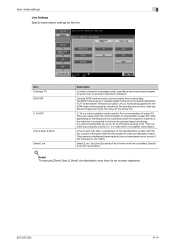
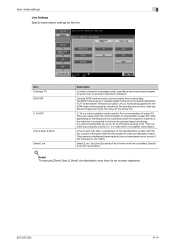
... or this machine is recommended that you set V. 34 to the line via a private branch exchange. Detail
To execute [Check Dest. & Send], the destination must have its fax number registered.
501/421/361
8-14 User mode settings
8
Line Settings Specify transmission settings for the recipient's machine indicates a match. This machine automatically returns to...
bizhub 361/421/501 Network Scan/Fax/Network Fax Operations User Manual - Page 216


... (settings selected when the [Reset] key is pressed) for black-and-white image transmission. - User mode settings
8
8.3.5
Scan/Fax Settings
Black Compression Level Specify the coding mode ability for the Fax/Scan mode.
501/421/361
8-45 Detail Saved MMR-compressed data may not be opened on a computer depending on the application.
MMR...
bizhub 361/421/501 Network Scan/Fax/Network Fax Operations User Manual - Page 245
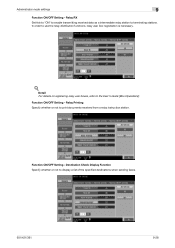
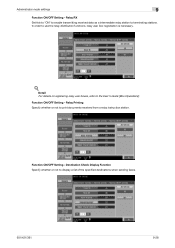
... or not to the User's Guide [Box Operations]. Detail For details on registering relay user boxes, refer to display a list of the specified destinations when sending faxes.
501/421/361
9-28 In order to use the relay distribution functions, relay user box registration is necessary.
!
bizhub 361/421/501 Network Administrator User Manual - Page 65
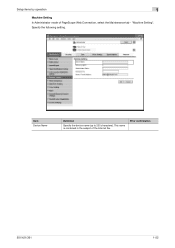
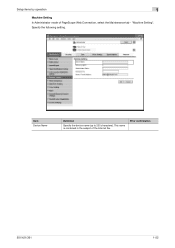
Prior confirmation
501/421/361
1-52 This name is contained in the subject of PageScope Web Connection, select the Maintenance tab - Setup items by operation
1
Machine Setting In Administrator mode of the Internet fax. Specify the following setting. Item Device Name
Definition
Specify the device name (up to 255 characters). "Machine Setting".
bizhub 361/421/501 Network Administrator User Manual - Page 228


.... When paper is a function to send a fax. A small image that is not possible in print. Abbreviation for viewing Web pages.
There are used to group multiple devices on a display and in super G3.../ own machine is a function for fax. This is connected to the network API used only when the document is a G3 communication mode standardized by ADF.
501/421/361
3-10 This is set,...
bizhub 361/421/501 Fax Driver Operations User Manual - Page 2


...
x-1 In order to ensure that can be used in this machine, faxes can be sent directly from the actual model. In order to [Trademarks/Copyrights]. The illustrations used to send faxes and descriptions of the fax driver functions that this machine is installed on trademarks and copyrights, refer to ensure that this machine is...
bizhub 361/421/501 Fax Driver Operations User Manual - Page 8


... the image controller can also be used to perform PC-FAX operations, which allow a fax to be used as a printer. Fax Driver
1-2 Printing system Machine
Computer
Image controller
2
Note To perform fax operations, optional fax kit is used as a network printer, you can print or send faxes from applications on the computer. Even when this machine to...
bizhub 361/421/501 Fax Driver Operations User Manual - Page 34


... the recipient's mode.
- By doing like this check box if errors occur when sending faxes overseas. To open the FAX Transmission Popup dialog box, follow steps 1 to recheck the input
information before registration. International Transmission Mode: Slows the speed when sending faxes overseas. For details, refer to the phone book's "Simple Entry" folder by clicking...
bizhub 361/421/501 Fax Driver Operations User Manual - Page 52


... first time you register a phone book, a dialog box to confirm whether you can be selected and added. - International Transmission Mode: Slows the speed when sending faxes overseas. To send faxes to specific members, it comes in the recipient's mode.
4 To add a recipient to a group, select the check box of the group to add them...
bizhub 361/421/501 Advanced Function Operations User Manual - Page 2


... read the accompanying Quick Guide [Copy/Print/Fax/Scan/Box Operations]. and all applicable federal and state laws. This User's Guide describes overview and usage of the Internet. In order to read this terminal. i-Option LK-103 may differ from the machine's operation panel. bizhub 501/421/361 In order to operate the...
bizhub 361/421/501 Box Operations User Manual - Page 8
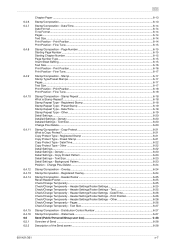
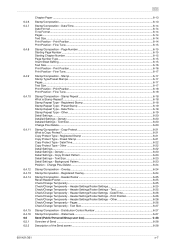
... Settings...6-20 Detailed Settings - Other 6-26 Check/Change Temporarily - Distribution Control Number 6-27
Stamp/Composition - Watermark...6-27
Send (Public/Personal/Group user box 6-28
Overview of Send ...6-28
Description of the Send screen ...6-28
501/421/361
x-7 Fine-Tune...6-17
Stamp/Composition - Pages ...6-26 Check/Change Temporarily - Registered Stamp 6-18 Stamp Repeat...
bizhub 361/421/501 Box Operations User Manual - Page 72
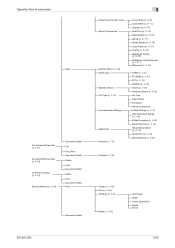
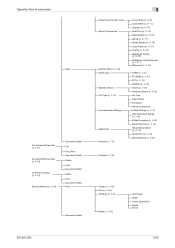
...user boxes
Send
Fax Retransmit User Box
(p. 6-61)
Encrypted PDF User Box
(p. 6-62)
ID & Print User Box
(p. 6-63)
External Memory (p. 6-65)
Document Details Fax Proof ...)
URL Notification Setting
(p. 6-42) E-Mail Encryption (p. 6-44) Digital Signature (p. 6-45)
Stamp/Composition
(p. 6-13) Send & Print (p. 6-46) Stamp Element (p. 6-59)
Preview (p. 7-6)
Copies (p. 6-69) Print (p. 6-69) Finishing...
bizhub 361/421/501 Box Operations User Manual - Page 234
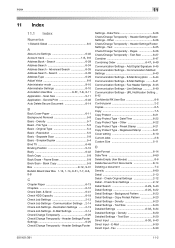
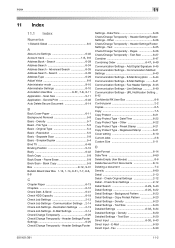
...49
Communication Settings - Text Size 6-23
Detailed Settings 6-33, 6-34
Detailed Settings - Fax 6-30
501/421/361
11-2 Original Type 5-4 Basic - Text 6-25 Check/Change Temporarily - ..., 1-14, 6-51, 7-7, 8-6,
8-8
C
Chapter Paper 6-13 Chapters 6-12 Check Dest. & Send 6-41 Check HDD Capacity 8-18 Check Job Settings 2-13 Check Job Settings - Header Settings/Footer Settings...
bizhub 361/421/501 Security Function User Manual - Page 169
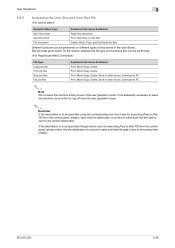
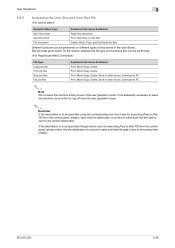
.../Copy, Delete Print, Move/Copy, Delete Print, Move/Copy, Delete, Send to other device, Download to PC Print, Move/Copy, Delete, Send to other device, Download to the correct destination.
501/421/361
3-36
File Type Copy job files Print job files Scan job files Fax job files
Functions that the data is correct to the...
bizhub 361/421/501 Enlarge Display Operations User Manual - Page 64
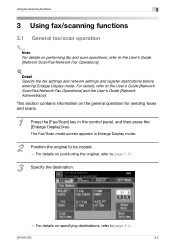
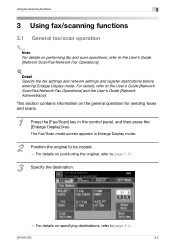
... entering Enlarge Display mode. This section contains information on performing fax and scan operations, refer to page 3-4.
501/421/361
3-2 Using fax/scanning functions
3
3 Using fax/scanning functions
3.1 General fax/scan operation
2
Note For details on the general operation for sending faxes and scans.
1
Press the [Fax/Scan] key in Enlarge Display mode.
2
Position the original to...
bizhub 361/421/501 Enlarge Display Operations User Manual - Page 75
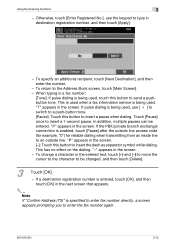
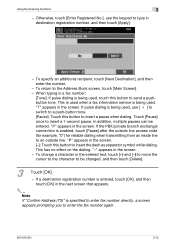
...to the character to insert the dash as separator symbol while dialing. To return to send a pushbutton tone. Touch [Pause] once to an outside line access code (for ...button to enter the fax number again.
501/421/361
3-13 If pulse dialing is specified to enter fax number directly, a screen appears prompting you to insert a pause when dialing. Using fax/scanning functions
3
...
Similar Questions
How To Delete Saved Contacts On Fax Machine Bizhub 501
(Posted by cdvcdl 9 years ago)
Can Send Faxes But Cannot Receive Faxes Konica Minolta Bizhub C35
(Posted by P237Vi0 10 years ago)

