Konica Minolta bizhub 423 Support Question
Find answers below for this question about Konica Minolta bizhub 423.Need a Konica Minolta bizhub 423 manual? We have 14 online manuals for this item!
Question posted by suavgnair on February 1st, 2014
How Do You Remove A Paper Tray On Bizhub 363
The person who posted this question about this Konica Minolta product did not include a detailed explanation. Please use the "Request More Information" button to the right if more details would help you to answer this question.
Current Answers
There are currently no answers that have been posted for this question.
Be the first to post an answer! Remember that you can earn up to 1,100 points for every answer you submit. The better the quality of your answer, the better chance it has to be accepted.
Be the first to post an answer! Remember that you can earn up to 1,100 points for every answer you submit. The better the quality of your answer, the better chance it has to be accepted.
Related Konica Minolta bizhub 423 Manual Pages
bizhub 423/363/283/223 Box Operations User Guide - Page 37


...paper tray. Indicates that the job is not enabled.
Appears when an error occurs with the G3 Fax or IP Address Fax function.
3.2.2
Display and operation of a saved document. Indicates that an external memory device... Box, and various settings of the machine. bizhub 423/363/283/223
3-5
The following buttons are available in the paper tray.
Press this button to the POP server....
bizhub 423/363/283/223 Box Operations User Guide - Page 123


...as follows.
A blank sheet is selected for front and back covers. Select a paper tray in the following cases. • When [Front (Copy)] or [Front (Blank...Back Cover]
[Paper]
Description Configure settings for [Back Cover]
The following shows the front and back cover settings. The second page is selected. A back cover is not attached to a document. bizhub 423/363/283/223
7-15...
bizhub 423/363/283/223 Box Operations User Guide - Page 124


... Page specification/[Sort]
[Insert Paper]
[Insert Type]
Description
Specify...the tray in an original of paper are ...inserted before the specified pages when documents are as follows depending on the inserted sheets (Copy) or leave them blank (Blank).
Select a tray...saved the document. - A paper tray was specified - Insert Sheet
...as for the printing paper. The available setting ...
bizhub 423/363/283/223 Box Operations User Guide - Page 253


...the desired Data Management Utility.
Status of [Job]
bizhub 423/363/283/223
9-8 You can select items as required when logging in [Information] - [Device Information] - For details on the User Box ...setting. If necessary, you to the page 8-25. - trol panel.
Reference -
Status of [Paper Tray] in . Select Flash or HTML. • To use the read-out software, select HTML...
bizhub 423/363/283/223 Box Operations User Guide - Page 259


...shows the items in to check the status.
Reference -
bizhub 423/363/283/223
9-14 Item
1
KONICA MINOLTA logo
2
....
Clicking the desired icon when an error occurs displays the information (Consumable Info, Paper Tray, or user registration page) associated with icons and messages. Device Information. The contents of the PageScope Web Connection pages vary depending on the options ...
bizhub 423/363/283/223 Copy Operations User Guide - Page 200


...plug into the paper tray. Securely close the Top Right Door of the machine open?
In the Background Removal screen, select a lighter background density. (p. 5-18)
bizhub 423/363/283/223
...the Original Pad with a soft cloth dampened with a mild detergent. (p. 8-12)
Place a blank sheet of paper on top of the original. (p. 3-5)
If a thin 2-sided original is light. 9.2 Troubleshooting table
9
...
bizhub 423/363/283/223 Copy Operations User Guide - Page 201


... original correctly. (p. 3-4)
bizhub 423/363/283/223
9-5
Otherwise, select Auto to enlarge the copy to the selected paper size.
Is the ADF slightly open? Remedy
Correctly position the original against the Original Scale. (p. 3-5) Load the original into the ADF, and slide the adjustable Lateral Guide to the selected paper size. (p. 5-7)
Remove any jammed paper from other locations...
bizhub 423/363/283/223 Copy Operations User Guide - Page 202


...unit is limited per scan. Specify the desired position for stapling. (p. 5-11)
Remove the paper from the paper tray, turn on this machine? Wait at least 10 seconds, and then turn it ...placing your finger when scanning. bizhub 423/363/283/223
9-6
Remedy
Check that the cord is suspected. Slide the Lateral Guide in the paper tray against the sides of the paper so that there is outside the...
bizhub 423/363/283/223 Copy Operations User Guide - Page 204


... with a size too small to run out. Remove paper from the tray indicated by .]
[Enter a login user name ...bizhub 423/363/283/223
9-8 Message [Originals left on the number of a suitable size is low. Ensure that can be detected is open .
The Toner Bottle is about to be printed has been reached. Remedy Remove the original from the indicated tray. Remove all doors and covers of paper...
bizhub 423/363/283/223 Copy Operations User Guide - Page 254
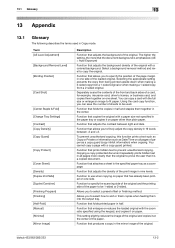
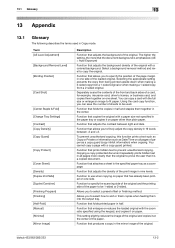
... and staples them into the output tray. Copying a copy-protected document repeatedly prints hidden text in nine levels. Function to be 1-sided or 2-sided. Allows you to specify the position of sheets to specify the scanning side of the original and the printing side of the paper. bizhub 423/363/283/223
13-2
You can...
bizhub 423/363/283/223 Network Scan/Fax/Network Fax Operations User Guide - Page 40


... Indicates that the job is in the paper tray. If the Fax Kit FK-508 is not enabled.
bizhub 423/363/283/223
3-6
Indicates that very little paper remains in the waiting-for-redial status ... depending on whether the optional Fax Kit FK-508 is no paper in the paper tray.
Indicates that an external memory device is enabled.
Indicates that the enhanced security mode is connected to...
bizhub 423/363/283/223 Network Scan/Fax/Network Fax Operations User Guide - Page 142


... cannot be printed. - Reduction for RX Print] is set to [Full Size] in the paper tray.
bizhub 423/363/283/223
6-13 If the same-size paper is not available, it is loaded in the Utility menu, documents are printed on the paper larger than 11 e 17 (A3) cannot be divided to sup- The image size larger...
bizhub 423/363/283/223 Network Scan/Fax/Network Fax Operations User Guide - Page 263


... [User's Guide Box Operations]. -
Status icons and messages - Status of [Paper Tray] in case of [Job]
bizhub 423/363/283/223
11-8
For details on the User Box administrator settings, permissions and... Flash Player is enabled using Flash.
- Select the [Display dialog box in [Information] - [Device Information] - Select Flash or HTML. • If the screen reader software is used, we ...
bizhub 423/363/283/223 Network Scan/Fax/Network Fax Operations User Guide - Page 271


...name (public, administrator, User Box administrator, registered user, or account). bizhub 423/363/283/223
11-16
Click this machine with the icon to enable you...
The following shows an example of the page displayed when Device Information is configured as shown below. The contents of the... (Consumable Info, Paper Tray, or user registration page) associated with icons and messages.
bizhub 423/363/283/223 Print Operations User Guide - Page 6


......13-9 Binding Direction Adjustment ...13-10 Line Width Adjustment...13-11 Gray Background Text Correction 13-12 Paper Tray...13-13 Paper Size ...13-14 2-Sided Print ...13-15 Binding Position ...13-16 Staple ...13-17 Punch ...13-18 Banner Sheet... setting ...13-48 Print XPS Errors ...13-49 PSWC Direct Print...13-50 Assign Account to Acquire Device Info 13-50
bizhub 423/363/283/223
Contents-5
bizhub 423/363/283/223 Print Operations User Guide - Page 95


...of the machine.
Displays the paper type assigned for each paper tray. Click [Paper Tray Settings...] to use the functions of the printer driver. bizhub 423/363/283/223
9-4 When [Control Panel] is not displayed in the [Start] menu, open [Control Panel], and then click [Printers] in the [Setting] box.
Item Name [Device Option]
[Paper Tray Information]
Functions
Configure the...
bizhub 423/363/283/223 Print Operations User Guide - Page 246
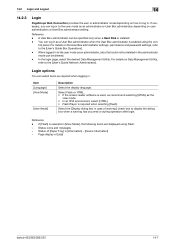
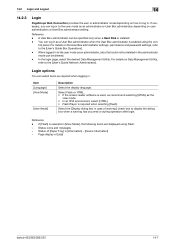
...
PageScope Web Connection provides the user or administrator mode depending on how to log in [Information] - [Device Information] - If necessary, you can be specified only when a Hard Disk is required when selecting [...[HTML] as required when logging in case of [Job]
bizhub 423/363/283/223
14-7 Select the [Display dialog box in . Status icons and messages - Status of [Paper Tray] in .
bizhub 423/363/283/223 Print Operations User Guide - Page 252
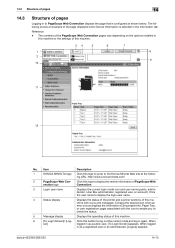
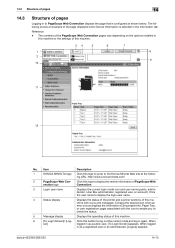
...in as a registered user or an administrator, [Logout] appears. bizhub 423/363/283/223
14-13 The following shows an example of this ...Device Information is configured as shown below. Item
Description
1
KONICA MINOLTA logo Click this button to the Konica Minolta Web site at the follow- Clicking the desired icon when an error occurs displays the information (Consumable Info, Paper Tray...
bizhub 423/363/283/223 Print Operations User Guide - Page 289


... account to acquire device info 13-50 Authentication 13-52 Authentication and printing 12-22 Authentication unit 12-28 Auto size switching between A4/A3 and LTR/LGR 13-8
B Back cover 9-16, 10-17, 11-7
Banner sheet paper tray 13-19 Banner ...OHP transparencies ........9-17, 10-18, 11-7 IPP 3-5, 5-8, 5-21, 5-27, 6-9, 6-15
IPP setting 4-3
IPPS 3-5, 5-8, 5-21, 5-27
bizhub 423/363/283/223
17-2
bizhub 423/363/283/223 Print Operations User Guide - Page 292


... 13-5
O Obtain Device Information 9-5, 9-21, 9-22
OpenAPI Settings 13-52 Original Direction 13-6 Output Tray Settings 13-38
P
Paper Setting 13-13 Paper Size 13-14 Paper Tray 13-13 Paper Tray Information 9-4 Paper View 9-9 PCL Font... Settings 13-43 Spool Print Jobs in HDD before RIP 13-7 Staple 13-17
bizhub 423/363/283/223
17-5 17.2 Index by button
17
17.2 Index by button
Numerics
...

