Konica Minolta bizhub 423 Support Question
Find answers below for this question about Konica Minolta bizhub 423.Need a Konica Minolta bizhub 423 manual? We have 14 online manuals for this item!
Question posted by alleGiudi on November 19th, 2013
How To Change Fax Confirmation Page On Bizhub 423
The person who posted this question about this Konica Minolta product did not include a detailed explanation. Please use the "Request More Information" button to the right if more details would help you to answer this question.
Current Answers
There are currently no answers that have been posted for this question.
Be the first to post an answer! Remember that you can earn up to 1,100 points for every answer you submit. The better the quality of your answer, the better chance it has to be accepted.
Be the first to post an answer! Remember that you can earn up to 1,100 points for every answer you submit. The better the quality of your answer, the better chance it has to be accepted.
Related Konica Minolta bizhub 423 Manual Pages
bizhub 223/283/363/423 Security Operations User Guide - Page 153
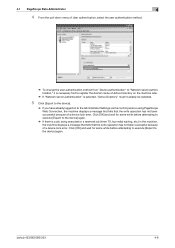
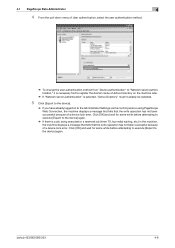
...% To change the user authentication method from "Device authentication" ...device].
% If you have already logged on the machine side.
% If "Network server authentication" is a job being executed or a reserved job (timer TX, fax redial waiting, etc.) in the machine, the machine displays a message that tells that the write operation has not been successful because of a device lock error. bizhub 423...
bizhub 423/363/283/223 Advanced Function Operations User Guide - Page 105


The addresses registered in My Address Book are displayed. bizhub 423/363/283/223
10-6 Select onetouch destination to the [User's Guide Network Scan/Fax/Network Fax
Operations].
10.2 Registering and editing a destination
10
7 Check that a personal group is selected as a registration destination, and then configure settings for
required items.
% Select [Select ...
bizhub 423/363/283/223 Box Operations User Guide - Page 25


...use this machine as a relay device
If the optional Fax Kit is installed, and you want to the [User's Guide Network Scan/Fax/Network Fax Operations].
The following settings should...(p. 8-8)
To create a Relay User Box, specify in advance the group containing fax numbers of relay destinations. bizhub 423/363/283/223
2-7
Reference - Bulletin Board User Box (when using the bulletin...
bizhub 423/363/283/223 Box Operations User Guide - Page 58


... (bind order) (p. 7-6)
Specify the destination Address Book
Direct Input
Job History (The job history of fax, Internet fax, or IP address fax is not displayed when Bind TX is selected. )
Address Search
Also specify a scan/fax program. For details on scan/fax programs, refer to the [User's Guide Network Scan/Fax/Network Fax Operations].
bizhub 423/363/283/223
4-8
bizhub 423/363/283/223 Box Operations User Guide - Page 75
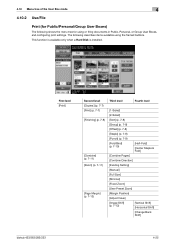
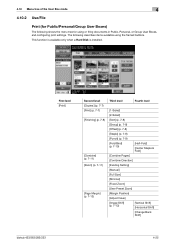
...]
[Combine Direction]
[Existing Setting]
[Manual]
[Full Size]
[Minimal]
[Fixed Zoom]
[User Preset Zoom]
[Margin Position]
[Adjust Value]
[Image Shift] (p. 7-13)
[Vertical Shift] [Horizontal Shift]
[Change Back Shift]
bizhub 423/363/283/223
4-25 The following shows the menu tree for using the framed buttons. 4.10 Menu tree of the User Box mode
4
4.10...
bizhub 423/363/283/223 Box Operations User Guide - Page 151


... [Address Search] tab varies depending on the LDAP server setting, refer to the
[User's Guide Network Scan/Fax/Network Fax Operations]. You can select destinations from this machine have sent faxes to.
For details on user settings.
bizhub 423/363/283/223
7-43 7.6 Send (Public, Personal, or Group User Box)
7
7.6.10
Job History
Job History...
bizhub 423/363/283/223 Box Operations User Guide - Page 154


... TIFF format.
Saves data in JPEG format. If you select JPEG, [Page Separation] is automatically selected and set to the [User's
Guide Network Scan/Fax/Network Fax Operations]. bizhub 423/363/283/223
7-46 Saves data in XPS format. Saves data in PDF format. Reference - For details, refer to [1 Every X Page(s)] in Scan
Setting...
bizhub 423/363/283/223 Box Operations User Guide - Page 157


...to select how to compose the contents to the [User's Guide Network Scan/Fax/Network Fax Operations]. This function performs outline processing for the file type.
For details, ... a smooth display image. bizhub 423/363/283/223
7-49 7.6 Send (Public, Personal, or Group User Box)
7
Item
[Changes Allowed]
Description
Select the permission level about changes to specify the accuracy of...
bizhub 423/363/283/223 Box Operations User Guide - Page 166


...on the S/MIME Communication Settings, refer to be added to the [User's Guide Network Scan/Fax/Network Fax Operations]. - Reference - Select whether to add a digital signature to E-mails to the ...be added, use [Header Information]
in Administrator Settings - [Network Settings] - [E-Mail Settings]. bizhub 423/363/283/223
7-58 7.6 Send (Public, Personal, or Group User Box)
7
7.6.23
...
bizhub 423/363/283/223 Box Operations User Guide - Page 187
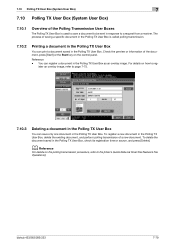
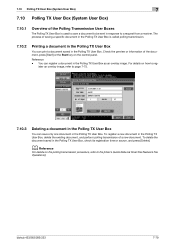
...
To delete the document saved in the Polling TX User Box as an overlay image.
bizhub 423/363/283/223
7-79 Check the preview or information of the Polling Transmission User Boxes
...source, and press [Delete]. d Reference
For details on how to the [User's Guide Network Scan/Fax/Network Fax Operations]. Reference - The process of a new document. You can print a document saved in the...
bizhub 423/363/283/223 Box Operations User Guide - Page 218


...select the owner account, use the keypad to create User Boxes with the same name.
bizhub 423/363/283/223
8-5 To change page. Press [User Box Name], and enter the User Box name in the control ... user, use the owner user change the setting of a created User Box, select the target User Box and press [Edit]. - Register a Confidential RX User Box when a Fax Kit is installed while no Hard...
bizhub 423/363/283/223 Copy Operations User Guide - Page 109


...the size of the overlay image to be registered. bizhub 423/363/283/223
5-53 Select the desired overlay image...-nail view, you can check overlay images. d Reference
To prohibit changing the overlay registration:
Press the Utility/Counter key ö [Administrator ... select an overlay image when no overlay has been regis- To confirm the enlarged overlay image, press [Preview].
[New]
Enter the name...
bizhub 423/363/283/223 Copy Operations User Guide - Page 125
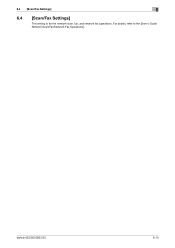
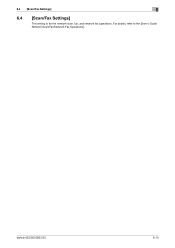
bizhub 423/363/283/223
6-10 For details, refer to the [User's Guide Network Scan/Fax/Network Fax Operations].
6.4 [Scan/Fax Settings]
6
6.4
[Scan/Fax Settings]
This setting is for the network scan, fax, and network fax operations.
bizhub 423/363/283/223 Copy Operations User Guide - Page 154


...bizhub 423/363/283/223
7-22
Factory default
[Page Number Print Position]
[Left & Right Bind: All the Same Top & Bottom Bind: All the Same]
7.1.17
[Advanced Preview Setting]
Configure settings to the [User's Guide Network Scan/Fax/Network Fax... Bind: Symmetrical]
Select a desired print position. For details, refer to fax or scan a document. Select whether to print the page numbers on a...
bizhub 423/363/283/223 Copy Operations User Guide - Page 172


For details, refer to the [User's Guide Network Scan/Fax/Network Fax Operations].
bizhub 423/363/283/223
7-40 7.8 [Fax Settings]
7
7.8
[Fax Settings]
This setting is for the fax and network fax operations.
bizhub 423/363/283/223 Enlarge Display Operations User Guide - Page 26
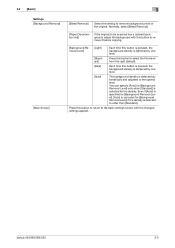
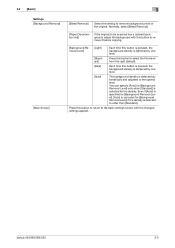
You can specify [Auto] for the density. bizhub 423/363/283/223
3-5 3.2 [Basic] Settings [Background Removal]
[Main Screen]
3
[Bleed Removal]
Select this button to return to the basic settings screen with this... level. Normally, select [Bleed Removal].
[Paper Discoloration Adj]
If the original to be scanned has a colored background, adjust the background with the changed settings applied.
bizhub 423/363/283/223 Enlarge Display Operations User Guide - Page 27
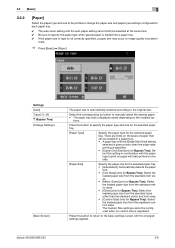
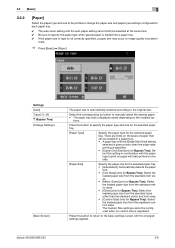
...the selected paper tray. orate.
% Press [Basic] ö [Paper].
Settings [Auto] Trays [1] - [4] # (Bypass Tray) [Change Settings]
[Main Screen]
The paper size is specified. • [Duplex 2nd Side] (only for Bypass Tray): Select this setting in ...Custom Size settings cannot be loaded in a paper tray. • A paper tray with the changed settings applied. bizhub 423/363/283/223
3-6
bizhub 423/363/283/223 Enlarge Display Operations User Guide - Page 55


4.4 [Destination Settings]
4
4.4 [Destination Settings]
You can confirm the specified destinations before sending data.
% Press [Dest. Select a destination and then press [Details] to the Address Book screen with the changed settings applied.
bizhub 423/363/283/223
4-17 Settings].
Settings [Check Address] [Details] [Delete] [Main Screen]
The configured destinations and their registration ...
bizhub 423/363/283/223 Fax Driver Operations User Guide - Page 11
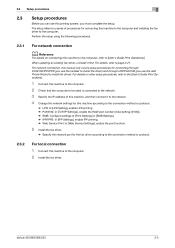
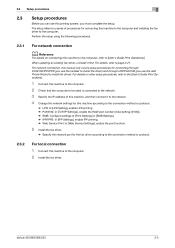
bizhub 423/363/283/223
2-5 For details on connecting this machine to the computer, refer to the computer.
...Port9100 (you must complete the setup. For details, refer to the computer. 2 Install the fax driver. When updating an existing fax driver, uninstall it to the network.
4 Change the network settings for this machine according to the connection method or protocol.
% LPR: In ...
bizhub 423/363/283/223 Print Operations User Guide - Page 259


...]
[Stamp Settings]
Description
Changes the registration information of this information, select [Information] - [Online Assistance]. Specify the time to display the network error code. If necessary, configure settings to enable saving or reading a document in or from the external memory. bizhub 423/363/283/223
14-20 Clears all settings for fax transmission.
If necessary...
Similar Questions
How To Change Fax Confirmation Settings On Bizhub C360
(Posted by vecrme 9 years ago)
Where To Change Default Settings Bizhub 423 To Not Scan In Color
(Posted by jonhoincide 10 years ago)

