Konica Minolta bizhub C360 Support Question
Find answers below for this question about Konica Minolta bizhub C360.Need a Konica Minolta bizhub C360 manual? We have 19 online manuals for this item!
Question posted by vecrme on July 13th, 2014
How To Change Fax Confirmation Settings On Bizhub C360
The person who posted this question about this Konica Minolta product did not include a detailed explanation. Please use the "Request More Information" button to the right if more details would help you to answer this question.
Current Answers
There are currently no answers that have been posted for this question.
Be the first to post an answer! Remember that you can earn up to 1,100 points for every answer you submit. The better the quality of your answer, the better chance it has to be accepted.
Be the first to post an answer! Remember that you can earn up to 1,100 points for every answer you submit. The better the quality of your answer, the better chance it has to be accepted.
Related Konica Minolta bizhub C360 Manual Pages
bizhub C220/C280/C360 Security Operations User Guide - Page 32


... [ON (MFP)] or [ON (External Server)] (Active Directory). In this change does not meet the requirements of the Password Rules, however, no access can be used only through the Administrator Settings from the control panel.
2 Touch [User Authentication/Account Track].
3 Touch [General Settings].
bizhub C360/C280/C220
2-17 The Account Track authentication method may be...
bizhub C220/C280/C360 Security Operations User Guide - Page 46


... display.
An Account Password may be restored. The password entered is set for deleting an account and changing an Account Password. If a registered account to , or operation of Administrator Settings left shown on the display from using the machine, it is restricted. bizhub C360/C280/C220
2-31 A specific registered account may be sure first to...
bizhub C220/C280/C360 Security Operations User Guide - Page 55
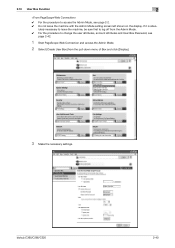
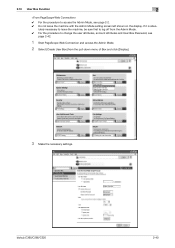
bizhub C360/C280/C220
2-40
If it is abso-
lutely necessary to leave the machine, be sure first to log off ...
2 Select [Create User Box] from the pull-down menu of Box and click [Display].
3 Make the necessary settings. 2.10 User Box Function
2
0 For the procedure to change the user attributes, account attributes and User Box Password, see page 2-2. 0 Do not leave the machine with the ...
bizhub C220/C280/C360 Security Operations User Guide - Page 65


... prevent data from leaking as "*." bizhub C360/C280/C220
2-50 By setting the Encryption Key, the data stored in the HDD. When an Encryption Key (encryption word) is set any number that important data should be saved in a backup medium in advance. For details, contact your Service Representative. 0 To change the Encryption Key at regular...
bizhub C220/C280/C360 Security Operations User Guide - Page 84


... 2-2. 0 Do not leave the machine with the setting screen of Administrator Settings left shown on the display.
bizhub C360/C280/C220
2-69 2.16 SNMP Setting Function
2
2.16
SNMP Setting Function
When access to the machine by the Administrator of the machine through the Administrator Settings is authenticated, the machine enables changing of the SNMP v3 Write User Password...
bizhub C220/C280/C360 Security Operations User Guide - Page 97
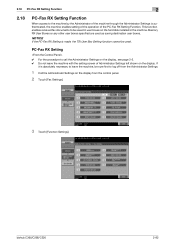
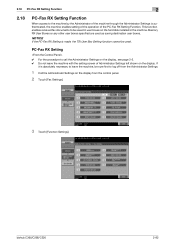
... be used as saving destination user boxes.
PC-Fax RX Setting
0 For the procedure to log off from the Administrator Settings.
1 Call the Administrator Settings on the display from the control panel.
2 Touch [Fax Settings].
3 Touch [Function Settings]. bizhub C360/C280/C220
2-82 2.18 PC-Fax RX Setting Function
2
2.18
PC-Fax RX Setting Function
When access to be saved in user boxes...
bizhub C220/C280/C360 Advanced Function Operations User Guide - Page 46
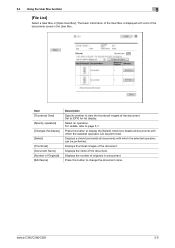
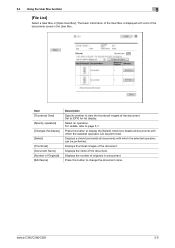
Set to page 5-7.
Displays thumbnail images of originals in a document. Displays the number of the document. bizhub C360/C280/C220
5-6 Item [Thumbnail View]
[Specify operation]
[Changes the display]
[Select]
[Thumbnail] [Document Name] [Number of Originals] [Edit Name]
Description
Specify whether to view the thumbnail images of the document. Select an operation.
...
bizhub C220/C280/C360 Advanced Function Operations User Guide - Page 47


5.4 Using the User Box function
5
5.4.2
Document operations
A selected document can be printed, and then press [Print Setting]. A check box appears beside all printable documents.
2 Select the check box for the document to be printed or deleted. bizhub C360/C280/C220
5-7 Printing a document
1 Select [Print] from [Specify operation], and then press [Changes the display].
bizhub C220/C280/C360 Advanced Function Operations User Guide - Page 89
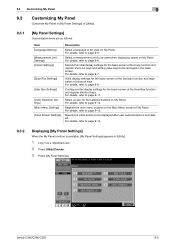
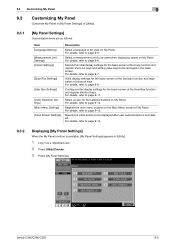
...bizhub C360/C280/C220
9-5 For details, refer to page 9-6.
For details, refer to page 9-11.
For details, refer to page 9-13.
Initial display settings for the basic screen of [Utility].
9.3.1
[My Panel Settings... Setting] [Measurement Unit Settings] [Copier Settings]
[Scan/Fax Settings]
[User Box Settings]
[Color Selection Settings] [Main Menu Settings] [Initial Screen Settings]...
bizhub C220/C280/C360 Advanced Function Operations User Guide - Page 93


9.3 Customizing My Panel
9
9.3.6
[Scan/Fax Settings]
Configure initial display settings for the basic screen of the fax/scan function and register shortcut keys.
[Default Tab]
Configure initial display settings for the basic screen in the fax/scan function. bizhub C360/C280/C220
9-9
bizhub C220/C280/C360 Advanced Function Operations User Guide - Page 102


...10.2
Registering and editing a destination
Register frequently used fax numbers and E-mail addresses, and registered User Boxes... a registered address, select the address, and then press [Check Job Set.]. A list of the following methods. - Addresses can be registered as...shared address book, press [Address Book (Public)].
bizhub C360/C280/C220
10-4 Using PageScope Web Connection from ...
bizhub C220/C280/C360 Box Operations User Guide - Page 38


... when two fax kits are applied, the names of the job (sending/queued/dialing/pending for the selected job. The job list of copies to be printed.
bizhub C360/C280/C220
3-8 Copies: Displays the number of the selected line appears.
Item List items
[ ][ ] [Timer TX Job] [L1][L2] [Delete] [Redial] [Check Job Set.]
Description...
bizhub C220/C280/C360 Box Operations User Guide - Page 43


...to the [User's Guide Network Scan/Fax/Network Fax Operations].
Destination Settings
Displays the list of resolution, file type, and color settings. Document Setting Contents
View the list of destinations that... book, select the destination, and press [Store Ad-
Check Job Settings -
bizhub C360/C280/C220
3-13 To delete a destination, select one you want to delete, and then press...
bizhub C220/C280/C360 Enlarge Display Operations User Guide - Page 56


... this setting for fax operations.
% Press [Scan Settings] ö [Original Settings] ö [Original Direction]. You can be used for an original placed on the Original Glass with the top of the original toward the front of this machine. Select this setting for an original loaded with the top toward the right side of this machine. Settings bizhub C360...
bizhub C220/C280/C360 Fax Driver Operations User Manual - Page 27
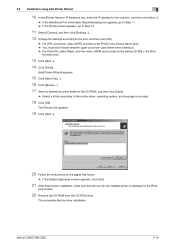
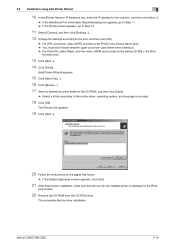
...fax driver installation. The [Printer:] list appears.
19 Click [Next >].
20 Follow the instructions on the CD-ROM, and then click [Open].
% Select a folder according to the printer driver, operating system, and language to be used.
18 Click [OK]. ers] window.
22 Remove the CD-ROM from the CD-ROM drive.
bizhub C360...], and then click [Settings...]. 12 Change the settings according to the port,...
bizhub C220/C280/C360 Fax Driver Operations User Manual - Page 58
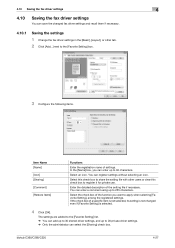
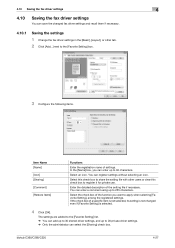
... selected.
4 Click [OK]. Select the check box of a specific item is not selected, its setting is not changed fax driver settings and recall them if necessary.
4.10.1
Saving the settings
1 Change the fax driver settings in the [Basic], [Layout], or other users or clear this check box to register it for private use. In the [Name] box, you...
bizhub C220/C280/C360 Network Administrator User Guide - Page 330
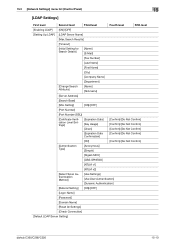
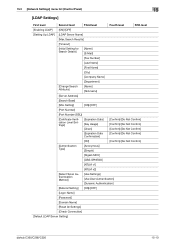
...Confirm]
[CN]
[Confirm]/[Do Not Confirm]
[Authentication Type]
[Anonymous] [Simple]
[Digest-MD5]
[GSS-SPNEGO]
[NTLM v1]
[NTLM v2]
[Select Sever Authentication Method]
[Use Settings] [Use User Authentication] [Dynamic Authentication]
[Referral Setting] [ON]/[OFF]
[Login Name]
[Password]
[Domain Name]
[Reset All Settings]
[Check Connection]
[Default LDAP Server Setting]
bizhub C360...
bizhub C220/C280/C360 Network Scan/Fax/Network Fax Operations User Guide - Page 205


bizhub C360/C280/C220
10-9 Reset Data After Job
Specify whether to reset settings (such as scan setting) configured for sending faxes after sending jobs. - [Reset All]: Resets all settings. - [Reset Destination Only]: Resets only the destination settings. - [Confirm with User]: Displays a message to confirm that you want to send broadcast faxes.
10.3.3
System Settings - Next Job - ...
bizhub C220/C280/C360 Network Scan/Fax/Network Fax Operations User Guide - Page 266


.... Enables you to check the group address book registered in this machine or to register and change an address. Registers application settings and server addresses when using the applications such as destination information when E-mailing.
11.5.9 Fax Settings
bizhub C360/C280/C220
11-29
Enables you to the server of the selected application. • [Application Registration...
bizhub C220/C280/C360 Print Operations User Guide - Page 36


...] (IPP) in the IPv6 environment.
6 Check the installation contents.
% To change the contents, click [Installation Settings], and then continue with Step 7. % If not changing the contents, skip to Step 8.
7 Select the components to be recognized, it is not displayed in the list. bizhub C360/C280/C220
4-5 4.2 Easy installation procedure using the installer. Note that [Secure...
Similar Questions
How To Check Fax Confirmation On Bizhub C360
(Posted by niwalid 10 years ago)
How To Change Fax Confirmation Page On Bizhub 423
(Posted by alleGiudi 10 years ago)
How Do I Get A Fax Confirmation Page Bizhub C220
(Posted by vnds7 10 years ago)
View Fax Confirmation On Bizhub C652
Please list the steps to view a fax confirmation. I do not want to print it, just want to view the t...
Please list the steps to view a fax confirmation. I do not want to print it, just want to view the t...
(Posted by scottwalker 11 years ago)

