Konica Minolta bizhub 423 Support Question
Find answers below for this question about Konica Minolta bizhub 423.Need a Konica Minolta bizhub 423 manual? We have 14 online manuals for this item!
Question posted by frslhar on July 4th, 2014
How To Change Toner On Bizhub 423
The person who posted this question about this Konica Minolta product did not include a detailed explanation. Please use the "Request More Information" button to the right if more details would help you to answer this question.
Current Answers
There are currently no answers that have been posted for this question.
Be the first to post an answer! Remember that you can earn up to 1,100 points for every answer you submit. The better the quality of your answer, the better chance it has to be accepted.
Be the first to post an answer! Remember that you can earn up to 1,100 points for every answer you submit. The better the quality of your answer, the better chance it has to be accepted.
Related Konica Minolta bizhub 423 Manual Pages
bizhub 223/283/363/423 PKI Security Operations User Guide - Page 2
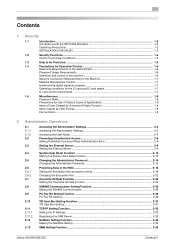
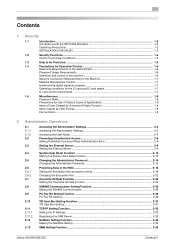
... Server ...2-9
System Auto Reset Function ...2-12 Setting the System Auto Reset function 2-12
Changing the Administrator Password 2-14 Changing the Administrator Password 2-14
Protecting Data in the HDD...2-16 Setting the Encryption Key (encryption word 2-16... NetWare Setting Function ...2-34 Making the NetWare Setting ...2-34
SMB Setting Function ...2-35
bizhub 423/363/283/223
Contents-1
bizhub 223/283/363/423 PKI Security Operations User Guide - Page 11


... saved in Encrypted document User Box Deletes the External Server Deletes the loadable driver
bizhub 423/363/283/223
1-8 For details of the Administrator Password Setting, see page 2-...to certain Password Rules, registration of a password consisting of a string of a single character or change of a password to one consisting of a string of Applications
When the Encrypted document function is to...
bizhub 223/283/363/423 PKI Security Operations User Guide - Page 14
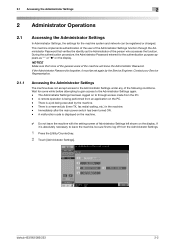
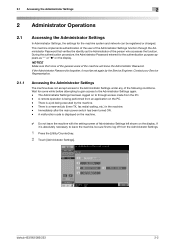
... registered or changed. If it must be set again by the machine. -
Immediately after the main power switch has been turned ON. - This machine implements authentication of the user of the Administrator Settings function through access made from the PC. - There is being executed by the Service Engineer. bizhub 423/363/283/223...
bizhub 223/283/363/423 PKI Security Operations User Guide - Page 19


bizhub 423/363/283/223
2-7 2.2 Preventing Unauthorized Access
2
3 Touch [Security Details].
4 Touch [Prohibited Functions When Authentication Error].
5 Touch [Mode 2].
% To change the check count, touch [+] to increase the count or [-] to decrease it.
6 Touch [Release Time Settings].
bizhub 223/283/363/423 PKI Security Operations User Guide - Page 21


... for authentication is Active Directory only. Operate the machine in which no sever has been registered. 5 Touch [New].
% To change or delete a previously registered server, touch [Edit] or [Delete].
2.3 Setting the External Server
2
2.3
Setting the External Server...from the Administrator Settings.
1 Call the Administrator Settings screen on the display. bizhub 423/363/283/223
2-9
bizhub 223/283/363/423 PKI Security Operations User Guide - Page 26


bizhub 423/363/283/223
2-14 2.5 Changing the Administrator Password
2
2.5
Changing the Administrator Password
When access to the machine by... the Administrator Password does not match appears. The Administrator Password entered for accessing the Administrator Settings. Changing the Administrator Password
0 For the procedure to 16 digits. The machine is authenticated, the machine ...
bizhub 223/283/363/423 PKI Security Operations User Guide - Page 32
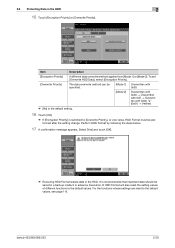
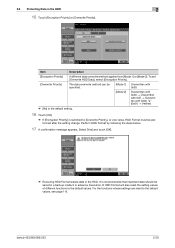
....
16 Touch [OK].
% If [Encryption Priority] is recommended that important data should be performed after the setting change. Item [Encryption Priority]
[Overwrite Priority]
Description
A different data overwrite method applies from [Mode 1] or [Mode 2]. bizhub 423/363/283/223
2-20
2.6 Protecting Data in the HDD.
Execution of HDD Format will also reset the setting...
bizhub 223/283/363/423 Security Operations User Guide - Page 2
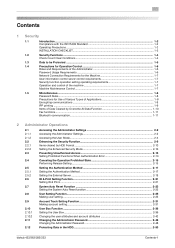
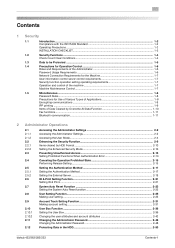
... Setting Function ...2-25 Making user setting...2-25
Account Track Setting Function 2-31 Making account setting...2-31
User Box Function ...2-36 Setting the User Box...2-36 Changing the user attributes and account attributes 2-42 Changing the Administrator Password 2-48 Changing the Administrator Password 2-48
Protecting Data in the HDD...2-50
bizhub 423/363/283/223
Contents-1
bizhub 223/283/363/423 Security Operations User Guide - Page 3


...Key (encryption word 2-50 Changing the Encryption Key ...2-56 Overwrite All Data Function ...2-58 Setting the Overwrite All Data function 2-58
SSL Setting Function ...2-60 Device Certificate Setting ...2-60 SSL... Setting the user authentication method 4-5 Changing the authentication mode...4-7 Making the user settings...4-10 Making the account settings...4-11
bizhub 423/363/283/223
Contents-2
bizhub 223/283/363/423 Security Operations User Guide - Page 4


... a User Box...4-23 Changing the User Box properties (user attributes, account attributes 4-24 Accessing the User Box file ...4-26 HDD TWAIN driver...4-27 Accessing from the HDD TWAIN driver 4-27
PageScope Direct Print ...4-29 Printing through PageScope Direct Print 4-29
HDD Backup Utility ...4-31 Backup ...4-31 Restore...4-35
bizhub 423/363/283/223...
bizhub 223/283/363/423 Security Operations User Guide - Page 122
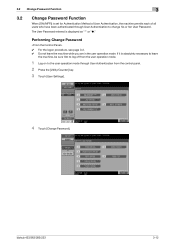
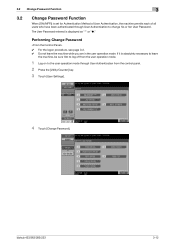
...to leave
the machine, be sure first to change his or her User Password. bizhub 423/363/283/223
3-12
3.2 Change Password Function
3
3.2
Change Password Function
When [ON (MFP)] is set... panel. 2 Press the [Utility/Counter] key. 3 Touch [User Settings].
4 Touch [Change Password]. Performing Change Password
0 For the logon procedure, see page 3-2. 0 Do not leave the machine while you...
bizhub 423/363/283/223 Copy Operations User Guide - Page 142


...Std.] [Clean] [Erase Operation]: [Specify] [Erase Method]: [Rectangular] [Original Density]: [1]
bizhub 423/363/283/223
7-10 If the required printing density result is to be adhered to the ...this case, using this function forcibly replenishes the toner. This function is useful when the required printing ... fall temporarily. If the room temperature changes rapidly or the humidity is too high...
bizhub 423/363/283/223 Copy Operations User Guide - Page 155


.... bizhub 423/363/283/223
7-23 Register the device name...changed freely. Settings [Administrator Registration]
[Input Machine Address]
Register administrator information displayed on this machine.
The E-mail address can be supported by your operating
system.
% Press the Utility/Counter key ö [Administrator Settings] ö [Administrator/Machine Settings]. Factory default [Device...
bizhub 423/363/283/223 Network Administrator User Guide - Page 208


...). Select a security level of the read and write-only user.
Prior check
bizhub 423/363/283/223
10-14 Enter a user name of the read and write-...changed.] [auth-password]
[Password is changed.] [priv-password]
[Write User Name]
[Security Level] [auth-password]
[Password is changed.] [priv-password]
[Password is changed.] [Encryption Algorithm] [Authentication Method] [Device Name] [Device...
bizhub 423/363/283/223 Network Administrator User Guide - Page 358


...a bridge between a computer and a peripheral device. Select this machine uses the ECM-based ...code is easier to a LDAP server form a multifunctional product. A function of capabilities are available for...communication format used than error diffusion, but also changes data formats, addresses, and protocols according to...message being returned from a server. bizhub 423/363/283/223
15-33 A unit...
bizhub 423/363/283/223 Network Administrator User Guide - Page 363


...reading of an image in scanner operation by changing their brightness ratio.
The RAW port number...bizhub 423/363/283/223
15-38
If no relevant destination data is found on a CRT or other page description language. This processor is usually set to 9100.
The referral setting configures whether the multifunctional..., digital signature, and other devices to reproduce full colors by...
bizhub 423/363/283/223 Network Scan/Fax/Network Fax Operations User Guide - Page 221


... restricted in the User mode.
Restrict Access to Job Settings
1/2 page
Item
[Registering and Changing Addresses]
Description Specify whether to allow the users to register and change addresses. Enter the administrator password, and then press [OK].
10.3.2
System Settings - 10...that are configured for saving a document in User Box, SMB, FTP and WebDAV.
bizhub 423/363/283/223
10-9
bizhub 423/363/283/223 Network Scan/Fax/Network Fax Operations User Guide - Page 290
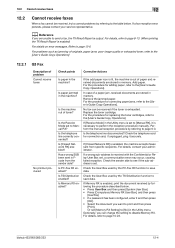
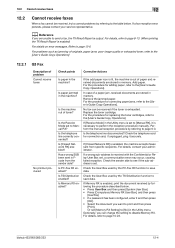
... jam, received documents are stored in memory.
No fax can change the setting to Manual RX?
Perform the manual reception procedure by...Is paper in memory. Is TSI Distribution enabled? Replace the toner cartridge. If [Closed Network RX] is enabled)
For details...is set to send a fax, the TX Result Report is output. bizhub 423/363/283/223
12-4
If a fax reception error persists, please ...
bizhub 423/363/283/223 Network Scan/Fax/Network Fax Operations User Guide - Page 291


..., will fail to the [User's Guide Copy Operations].
Add paper.
Replace the toner cartridge. Optionally, you want to receive faxes or, if it securely. 12.2... amount of a paper jam, received documents are stored in the machine? bizhub 423/363/283/223
12-5 Is the memory full or does the hard disk... document you can change the setting to the [User's Guide Copy Operations].
bizhub 423/363/283/223 Network Scan/Fax/Network Fax Operations User Guide - Page 302


...network configuration automatically from a multifunctional product. used to identify a device on the network by different I/O devices, such as the point.... The acronym for Internet Message Access Protocol.
bizhub 423/363/283/223
13-7
Software that are displayed... but also changes data formats, addresses, and protocols according to identify an individual network device on the server...
Similar Questions
How To Change Toner In Konica Minolta 423 Series Pcl
(Posted by armjzu 10 years ago)
Where To Change Default Settings Bizhub 423 To Not Scan In Color
(Posted by jonhoincide 10 years ago)
How To Change The Toner In A Konica Minolta Bizhub 423
(Posted by elyesha 10 years ago)

