Konica Minolta bizhub 423 Support Question
Find answers below for this question about Konica Minolta bizhub 423.Need a Konica Minolta bizhub 423 manual? We have 14 online manuals for this item!
Question posted by jlnjulie on October 18th, 2013
Biz Hub 423 How To Print A Copy Of A Fax That Has Been Sent
The person who posted this question about this Konica Minolta product did not include a detailed explanation. Please use the "Request More Information" button to the right if more details would help you to answer this question.
Current Answers
There are currently no answers that have been posted for this question.
Be the first to post an answer! Remember that you can earn up to 1,100 points for every answer you submit. The better the quality of your answer, the better chance it has to be accepted.
Be the first to post an answer! Remember that you can earn up to 1,100 points for every answer you submit. The better the quality of your answer, the better chance it has to be accepted.
Related Konica Minolta bizhub 423 Manual Pages
bizhub 423/363/283/223 Advanced Function Operations User Guide - Page 66


... [User Settings]ö[Cellular Phone/PDA Setting]ö[Print]. bizhub 423/363/283/223
6-14 When printing data saved in 2-sided mode. The Punch settings are available only if the punch kit is installed on the password copy function, refer to configure settings for the document.
When printing a document with an embedded password using the editing...
bizhub 423/363/283/223 Box Operations User Guide - Page 22


...Print manual or the direct print in User Box] for printing.
You can confirm and print the fax document received though the memory RX setting. If a Hard Disk is installed, Confidential RX can use the data as the Personal or Group User Box. bizhub 423...the optional Fax Kit is installed. - This item appears when an external memory device is installed. Reference -
Print saved documents...
bizhub 423/363/283/223 Box Operations User Guide - Page 81
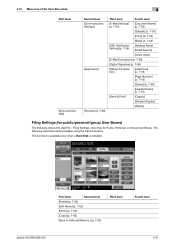
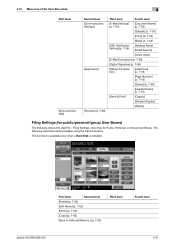
...62)
[Edit Name] (p. 7-62)
[Move] (p. 7-62)
[Copy] (p. 7-63)
[Save to External Memory.] (p. 7-63)
Third level
Fourth level
bizhub 423/363/283/223
4-31 The following shows the Use/File -
This ...7-18)
[Page Number] (p. 7-19)
[Stamp] (p. 7-59)
[Header/Footer] (p. 7-27)
[Send & Print]
[Copies:]
[Simplex/Duplex]
[Staple]
Filing Settings (for Public, Personal, or Group User Boxes.
bizhub 423/363/283/223 Box Operations User Guide - Page 86
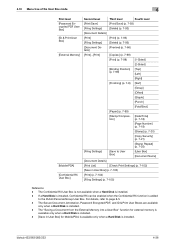
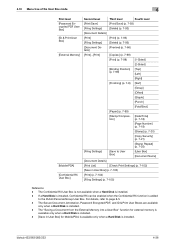
...] (p. 7-20)
[Copy Security] (p. 7-21)
[Stamp Repeat] (p. 7-25)
[Filing Settings]
[Save to page 8-5. - For details, refer to User Box]
[User Box] [Document Name]
[Document Details]
[Print List]
[Check Print Settings] (p. 7-102)
[Save in User Box] for external memory is
available only when a Hard Disk is added
to the Public/Personal/Group User Box. bizhub 423/363...
bizhub 423/363/283/223 Box Operations User Guide - Page 110


... can also specify Bind TX to print the selected documents. (p. 7-4)
bizhub 423/363/283/223
7-2 You can add finishing settings such as an example.
1
2
3
4
5
6 7
No. Sending
You can also save a document stored in a User Box in the Copy, Fax/Scan, print instruction, or Receive mode, for example, by E-mail or fax. You can distribute a document that was...
bizhub 423/363/283/223 Box Operations User Guide - Page 204


...rear side because it .
% Connect the external memory device to the USB connector on the side that supports the USB (1.1/2.0) interface - bizhub 423/363/283/223
7-96
When not using the exert ...after connecting it is used for optional devices.
0 Do not disconnect the external memory device while saving a document in the external memory device or printing a document saved in the control
...
bizhub 423/363/283/223 Box Operations User Guide - Page 291


...1 to obtain an IP address automatically.
The abbreviation for output devices such as printers and displays.
Software or its file format developed... unit of the DHCP clients enables you to print the job sent from monochrome (2 values) to full color (... print Auto IP bit Bitmap Font BMP
Byte Compact PDF
Contrast
Default Default Gateway Density Density Compensation DHCP
Dither
bizhub 423/...
bizhub 423/363/283/223 Copy Operations User Guide - Page 119


... displayed by default in the Finisher FS-527.
Specify a page number print position when printing page numbers after configuring 2-sided print or booklet settings.
Standard (2) [Prohibit Copy]
[Do Not Print] [Left & Right Bind: All the Same Top & Bottom Bind: All the Same]
[Local Keyboard]
bizhub 423/363/283/223
6-4 For details, refer to the stapling position. 6.1 [System...
bizhub 423/363/283/223 Copy Operations User Guide - Page 136
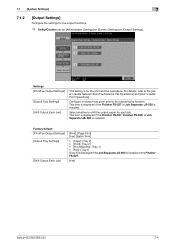
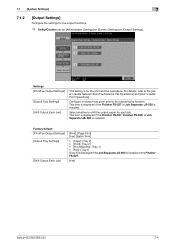
...is installed:
Factory default [Print/Fax Output Settings] [Output Tray Settings]
[Shift Output Each Job]
[Print]: [Page Print] [Fax]: [Batch Print]
• [Copy]: [Tray 2] • [Print]: [Tray 2] • [Print Reports]: [Tray 1] • [Fax]: [Tray 1] [Tray 3] is displayed if the Job Separator JS-603 is installed in the Finisher FS-527.
[Yes]
bizhub 423/363/283/223
7-4
Select whether...
bizhub 423/363/283/223 Fax Driver Operations User Guide - Page 8


...and sent as a fax in the machine.
bizhub 423/363/283/223
2-2 Printing and fax ...device that allows this machine to be used as a network printer, printing and fax transmission can be performed from an application on a computer connected to the printing system. Printing system
2.1.2
PC-FAX transmission procedures
Usually, for network connection. The PC-FAX function, which sends a fax...
bizhub 423/363/283/223 Fax Driver Operations User Guide - Page 35
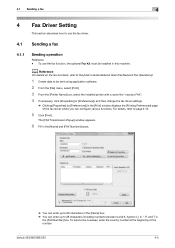
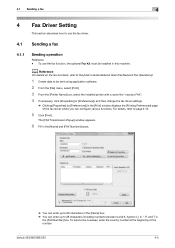
... to 38 characters including numbers between 0 and 9, hyphen (-), #, *, P, and T in the [FAX Number] box.
bizhub 423/363/283/223
4-2 4.1 Sending a fax
4
4 Fax Driver Setting
This section describes how to use the fax function, the optional Fax Kit must be sent using application software. 2 From the [File] menu, select [Print]. 3 From the [Printer Name] box, select the installed printer with...
bizhub 423/363/283/223 Network Administrator User Guide - Page 118
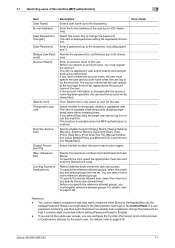
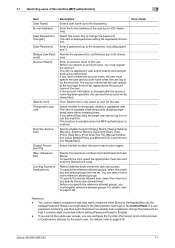
... for the first time. Enter an account name of printed sheets and User Boxes.
To specify the reference allowed ...is available when temporarily disabling registered users without deleting them. bizhub 423/363/283/223
7-7 From [Search from the list. ...Memory Document Scan], [Fax], [Print], [User Box], [Print Scan/Fax TX], [Manual Destination Input], [Mobile/PDA], and...
bizhub 423/363/283/223 Network Administrator User Guide - Page 124


...is installed. [Save to External Memory] [External Memory Document Scan]
bizhub 423/363/283/223
7-13 The following functions are authenticated on the external...]. For details, refer to External Memory] [External Memory Document Scan] [Fax] [Print] [User Box] [Print Scan/Fax TX] [Manual Destination Input] [Mobile/PDA]
Description
Configure the default settings...Copy] [Scan] [Save to page 12-7.
-
bizhub 423/363/283/223 Network Administrator User Guide - Page 180
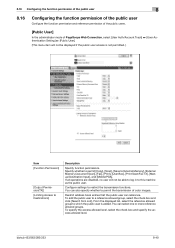
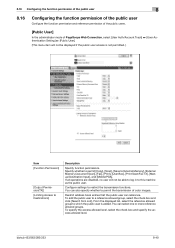
... not be able to log in to External Memory], [External Memory Document Scan], [Fax], [Print], [User Box], [Print Scan/Fax TX], [Manual Destination Input], and [Mobile/PDA].
Specify whether to permit [Copy], [Scan], [Save to this machine as the public user.
bizhub 423/363/283/223
8-40 You can also specify whether to Destinations]
Description
Specify function...
bizhub 423/363/283/223 Network Scan/Fax/Network Fax Operations User Guide - Page 139


...Print Separate Fax Pages] in the Utility mode is set to bottom)
A5 v A5 v A5 w A4 w A4 v B5 v B5 w B4 w A3 w
A4 w A4 w A4 v B4 w A3 w
B5 v B5 v B5 w B4 w A4 w A4 v A3 w
B4 w B4 w A3 w A4 w A4 v
A4 v A4 v A4 w B4 w A3 w
A3 w A3 w B4 w A4 w
bizhub 423...ON/OFF], refer to the [User's Guide Copy Operations].
[Print Separate Fax Pages] is set to [OFF]: The print paper is set to [OFF], when a ...
bizhub 423/363/283/223 Network Scan/Fax/Network Fax Operations User Guide - Page 141
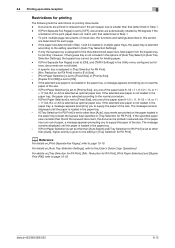
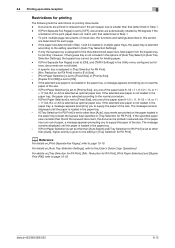
... on [Tray Selection for printing
The following lists the restrictions on [Print Separate Fax Pages], refer to the [User's Guide Copy Operations]. If [Print Separate Fax Pages] is not loaded ...message appears prompting you to [OFF], documents are determined for printing. bizhub 423/363/283/223
6-12 If [Print Separate Fax Pages] is assigned for the thus determined paper size, feed ...
bizhub 423/363/283/223 Network Scan/Fax/Network Fax Operations User Guide - Page 290
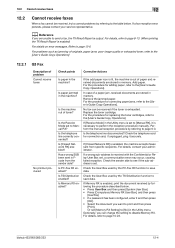
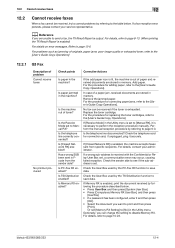
... or exhausted toner, refer to the [User's Guide Copy Operations]
12.2.1 G3 Fax
Description of toner? Has a wrong SUB been sent in Fcode from specific recipients. If the add paper ...are stored in memory. bizhub 423/363/283/223
12-4 12.2 Cannot receive faxes
12
12.2
Cannot receive faxes
When a fax cannot be received if the toner is exhausted. If a fax reception error persists, please...
bizhub 423/363/283/223 Network Scan/Fax/Network Fax Operations User Guide - Page 317


...Print 3-9, 10-26, 10-27
Print E-mail Message Body 10-38 Print Paper Selection 10-19 Print Paper Size 10-20
Print Position 5-50, 5-51
Print Receiver's Name 10-16 Print Separate Fax Pages 10-20 Print/Fax Output Settings 10-14 Printed Photo 5-36 Printing Allowed 5-41 Program 9-23 Program Default 9-24 Proof Copy...
Scan Size 5-44
Scan/Fax Settings 9-24, 9-26
bizhub 423/363/283/223
14-7 14...
bizhub 423/363/283/223 Print Operations User Guide - Page 18


... Box mode. Reference - bizhub 423/363/283/223
2-5 For details, refer to the [User's Guide Copy Operations]. For details, refer to the [User's Guide Network Scan/Fax/Network Fax Operations].
While the machine is in Copy mode in default). The default print settings can use this key to enter Copy mode (The machine is in Fax/Scan mode, the...
bizhub 423/363/283/223 Print Operations User Guide - Page 221


... Settings
13
13.4 Administrator Settings
13.4.1
Print/Fax Output Setting
Specify the timing for printing data is set to the [User's Guide Copy Operations]. The Print/Fax Output Setting screen appears.
4 Press [Print] or [Fax]. 5 Press the desired button. Press [User Settings] - [System Settings] - [Output Settings] - [Print/Fax Output Settings] to print data when it is received, after...
Similar Questions
How To Enter Your Name In A Biz Hub 423 Copier
(Posted by Ronbdo 10 years ago)
Konica Minolta Biz Hub 423 How Do I Find The Ip Address
(Posted by coopricej 10 years ago)
How To Print A Fax Report On A Bizhub C360
(Posted by gtortbre 10 years ago)

