Konica Minolta bizhub C35 Support Question
Find answers below for this question about Konica Minolta bizhub C35.Need a Konica Minolta bizhub C35 manual? We have 7 online manuals for this item!
Question posted by kose on October 6th, 2013
How Print A Fax Log Out Of Bizhub C35
The person who posted this question about this Konica Minolta product did not include a detailed explanation. Please use the "Request More Information" button to the right if more details would help you to answer this question.
Current Answers
There are currently no answers that have been posted for this question.
Be the first to post an answer! Remember that you can earn up to 1,100 points for every answer you submit. The better the quality of your answer, the better chance it has to be accepted.
Be the first to post an answer! Remember that you can earn up to 1,100 points for every answer you submit. The better the quality of your answer, the better chance it has to be accepted.
Related Konica Minolta bizhub C35 Manual Pages
bizhub C35 Facsimile User Guide - Page 15


.../Copier/Scanner User's Guide]. Press to enter Scan to the [Printer/Copier/Scanner User's Guide].
For details, refer to E-mail mode. Press to enter Fax mode. Press to print a print job saved on a USB memory device. Press to Folder]
5
[Copy]
6
Date/time
7
[USB/HDD]
Description Displays messages about the current operating status. Indication
1
Status...
bizhub C35 Printer/Copier/Scanner User Guide - Page 12


... from a connected USB memory device 6-3 Selecting the type of files to be displayed 6-4
ID & Print ...6-4 Printing simultaneously with log-in 6-4 Specifying a job to print 6-4 Deleting a job 6-5
7 Performing Copy mode operations 7-1 Basic copy operation 7-2 [Original Size 7-4 Documents of mixed page sizes 7-4 [Paper] ...7-5 [Zoom] ...7-6 [Duplex/Combine 7-7 [Density] ...7-8 [Original...
bizhub C35 Printer/Copier/Scanner User Guide - Page 43
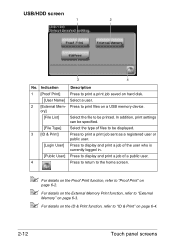
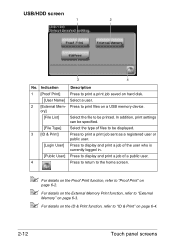
.... Press to "ID & Print" on a USB memory device. ory]
[File List]
Select the file to be displayed.
3 [ID & Print]
Press to print a print job sent as a registered user or public user.
[Login User] Press to display and print a job of the user who is currently logged in.
[Public User] Press to display and print a job of a public user...
bizhub C35 Printer/Copier/Scanner User Guide - Page 110


... after an XPS error has occurred.
[ON]: The error report is printed.
[OFF]: The error report is not printed.
[Fax Settings]
Specify the fax settings.
Settings [Print] / [Cancel] Prints the event log. [XPS] [Digital Signature]
[Print XPS Errors]
Specify XPS settings. For details on specifying the fax settings, refer to enable XPS digital signatures.
[Enable]: XPS digital signatures are...
bizhub C35 Reference Guide - Page 36


..., select [System Preferences]. 2 Click [Print & Fax]. 3 Select the name of [Print & Fax].
-
This completes uninstallation of the printer driver. 5 Delete the unnecessary files from [Library] - [Printers].
- The following buttons.
- [OK] (for Mac OS X 10.5)
- [Delete Printer] (for users who
would like to delete unnecessary files.
6 Drag the [KONICA MINOLTA bizhub C35.gz] file, which is not...
bizhub C35 Reference Guide - Page 79


The new printer appears in the [Hard Disk], [Paper Source Unit]
according to your printer setup.
9 Click [Continue]. 6 Check that [KONICA MINOLTA bizhub C35 PPD] is selected in the [Print
Using] list.
7 Click [Add]. 8 Select the appropriate settings in the [Print & Fax] screen.
1-52
Printer Settings (Mac OS X 10.5/10.6)
bizhub C35 Reference Guide - Page 146
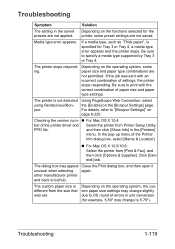
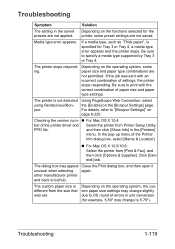
...Troubleshooting
1-119
In the pop-up menu of the printer driver and Select the printer from [Print & Fax], and then click [Options & Supplies]. Click [General] tab. Troubleshooting
Symptom
Solution
The setting... custom paper size settings may appear Close the Print dialog box, and then open it unusual when selecting again. Be sure to bizhub. The printer is different from the size that...
bizhub C35 Reference Guide - Page 506


...Printing via 7-11 IPsec 7-8 IPv6 7-8 IPX/SPX 7-8
J
Job log 8-26 Job, PageScope Web
Connection 8-97
L
LDAP 6-31, 8-200 Linux
Adding the printer 2-3 Checking print jobs 2-19 PPD file, installing 2-2 Print... 8-235 NetWare Settings 8-226 Network Fax Settings 8-230 OpenAPI Settings 8-232 ... 4-2
PageScope Direct Print 4-2 PageScope Net Care Device
Manager 4-2 PageScope Web Connection ...
bizhub C35 Security Operations User Guide - Page 30


...Device] and [External Server], the user information registered under the previous authentication method cannot be changed when [Device...authentication method. User name, user password - bizhub C35
2-16 Up to access the Admin Mode,... Server] (Active Directory) is changed . - Scan to log off from the Admin Mode. 0 If a user has ...Secured Job files, and ID & Print files owned by the user in an...
bizhub C35 Security Operations User Guide - Page 51
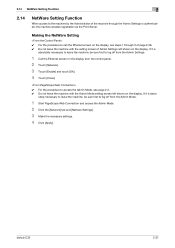
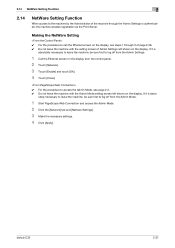
...Mode setting screen left shown on the display. If it is abso- bizhub C35
2-37 lutely necessary to leave the machine, be sure first to log off from the control panel. 2 Touch [Netware]. 3 Touch [...authenticated, the machine enables registration as the Print Server. Making the NetWare Setting
0 For the procedure to log off from the Admin Settings.
1 Call the Ethernet screen on the display...
bizhub C35 Security Operations User Guide - Page 57


If it printed. bizhub C35
3-3 In this case, log onto the machine through the ordinary procedure, select the desired file from [ID & Print] and have it is absolutely necessary to leave the machine, be set, [Begin Printing] and [Access Basic Screen] are in the machine. 3.1 User Authentication Function
3
3.1.1
Performing user authentication (authentication through entry of how to...
bizhub C35 Security Operations User Guide - Page 60
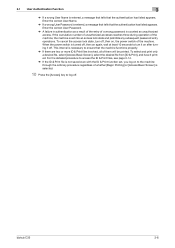
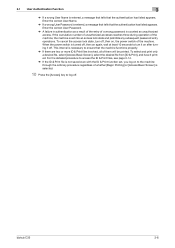
... Basic Screen] is selected.
10 Press the [Access] key to access the ID & Print files, see page 3-14.
% If the ID & Print file is necessary to turn off .
bizhub C35
3-6 For the detailed procedure to log off , then on after turning it printed. If the cumulative number of unauthorized accesses reaches three during operation of the...
bizhub C35 Security Operations User Guide - Page 61
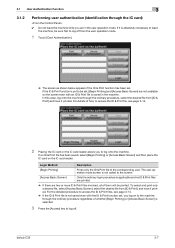
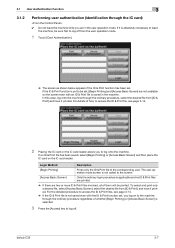
... operation mode screen is applicable and no ID & Print files are printed.
% If there are in the machine. bizhub C35
3-7
In this case, log onto the machine through the ordinary procedure, select the desired file from [ID & Print], and have it is selected.
3 Press the [Access] key to log onto the machine. 3.1 User Authentication Function
3
3.1.2
Performing user...
bizhub C35 Security Operations User Guide - Page 62
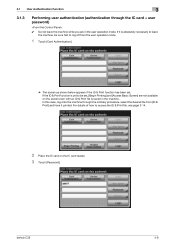
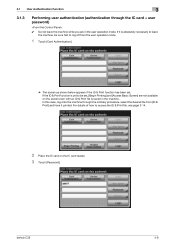
... operation mode.
1 Touch [Card Authentication].
% The screen as shown below appears if the ID & Print function has been set , [Begin Printing] and [Access Basic Screen] are in the machine.
bizhub C35
3-8 For details of how to log off from [ID & Print] and have it is absolutely necessary to leave
the machine, be sure first to access...
bizhub C35 Security Operations User Guide - Page 64
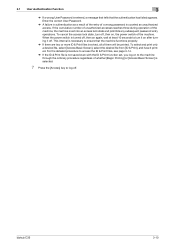
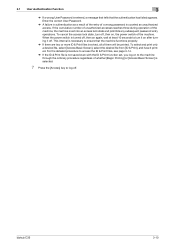
... machine through the ordinary procedure regardless of whether [Begin Printing] or [Access Basic Screen] is counted as unauthorized access.
bizhub C35
3-10 If the cumulative number of unauthorized accesses reaches three during operation of the machine, the machine is set , you log on after turning it printed. Enter the correct User Password.
% A failure in authentication...
bizhub C35 Security Operations User Guide - Page 67
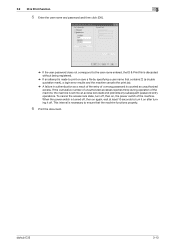
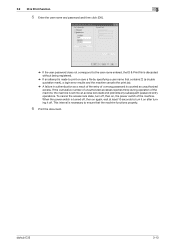
.... This interval is necessary to turn off .
bizhub C35
3-13 To cancel the access lock state, turn it on after turning it off , then on again, wait at least 10 seconds to ensure that contains ["] (a double quotation mark), a login error results and the machine cancels the print job.
% A failure in authentication as unauthorized...
bizhub C35 Security Operations User Guide - Page 73


... set into an access lock state and prohibits any subsequent password entry operations.
bizhub C35
3-19 If the cumulative number of unauthorized accesses reaches three during operation of ... to ensure that contains ["] (a double quotation mark), a login error results and the machine cancels the print job.
% A failure in the Password box.
6 Click [OK]. 7 Click [Authentication/Account Track]....
bizhub C35 Security Operations User Guide - Page 90


...bizhub C35
4-9 Click [OK] and enter the correct User Password. Click [OK] and enter the User Name. % A User Name that the write operation has not been successful because of a device... is a job being executed or a reserved job (timer TX, fax redial waiting, etc.) in step 4, the image files owned by ... cannot be sure first to log off from the PageScope Data Administrator.
1 Access the machine through [...
bizhub C35 Safety Information Guide - Page 3


... complies with Part 15 of the print head unit. Wavelength: 770 - 800 nm
Laser aperture of 770 - 800 nm. Radio Frequency Devices - For United States Users
FCC: Declaration of Conformity
Product Type
Color Multi-Function Peripherals (copier, printer, scanner, fax)
Product Name
bizhub C35
Options
PF-P08, Expandable Memory
This device complies with the following measures...
bizhub C35 Quick Guide - Page 6


... office environment.
Print operations
When printing from the enclosed [Drivers CD/DVD]. A single fax can be specified...Fax operations
Not only documents scanned with a variety of TWAIN-
In addition, using any business, to digital data. This converted data can quickly be sent from this machine through the network. Available features
bizhub C35 is a digital color multifunctional...

