Konica Minolta bizhub 421 Support Question
Find answers below for this question about Konica Minolta bizhub 421.Need a Konica Minolta bizhub 421 manual? We have 11 online manuals for this item!
Question posted by BeLinks on January 16th, 2014
Bizhub 421 How Fax Report
The person who posted this question about this Konica Minolta product did not include a detailed explanation. Please use the "Request More Information" button to the right if more details would help you to answer this question.
Current Answers
There are currently no answers that have been posted for this question.
Be the first to post an answer! Remember that you can earn up to 1,100 points for every answer you submit. The better the quality of your answer, the better chance it has to be accepted.
Be the first to post an answer! Remember that you can earn up to 1,100 points for every answer you submit. The better the quality of your answer, the better chance it has to be accepted.
Related Konica Minolta bizhub 421 Manual Pages
bizhub C203/C253/C353/C451/C550/C650, bizhub 361/421/501/601/751 Enabling bizhub HDD Security Features - Page 1


Hard Disk Drive Security
Enabling bizhub HDD Security Features
bizhub C650/C550/C451 bizhub C353/C253/C203 bizhub 501/421/361 bizhub 751/601
bizhub 361/421/501 Network Scan/Fax/Network Fax Operations User Manual - Page 2


... on trademarks and copyrights, refer to use it effectively, please read the Quick Guide [Copy/Print/Fax/Scan/Box Operations]. In order to operate the machine safely and properly, be sure to allow functionality of bizhub 501/421/361. In order to read this User's Guide as necessary. Illustrations shown in the User...
bizhub 361/421/501 Network Scan/Fax/Network Fax Operations User Manual - Page 10
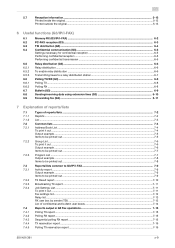
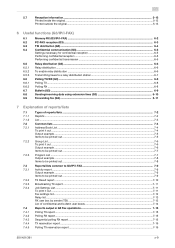
... To print it out ...7-11 Fax settings list...7-12 Relay list ...7-13 RX user box by sender (TSI) ...7-13 List of confidential and bulletin user boxes 7-14
Reports output in G3 Fax operations 7-15 Polling TX report ...7-15 Polling RX report...7-15 Sequential polling RX report ...7-15 TX reservation report ...7-16 Polling TX reservation report ...7-16
501/421/361
x-9
bizhub 361/421/501 Network Scan/Fax/Network Fax Operations User Manual - Page 11
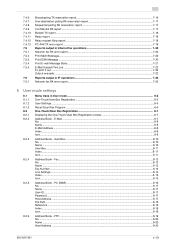
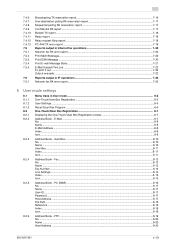
......7-16 One-destination polling RX reservation report 7-17 Sequential polling RX reservation report 7-17 Confidential RX report ...7-17 Bulletin TX report ...7-18 Relay report ...7-18 Relay request filing report...7-18 PC-FAX TX error report ...7-19 Reports output in Internet fax operations 7-20 Network fax RX error report...7-20 Print MDN Message...7-20 Print DSN Message ...7-20 Print E-mail...
bizhub 361/421/501 Network Scan/Fax/Network Fax Operations User Manual - Page 18


...421/361
x-17 Chapter 2 Control panel/touch panel This chapter describes the function of each operation. Chapter 7 Explanation of reports/lists This chapter introduces reports automatically printed when the fax...mode among settings in mind before using the fax/scan functions of bizhub 501/421/361. Chapter 6 Useful functions (G3/IP/I -FAX) This chapter provides an overview of items...
bizhub 361/421/501 Network Scan/Fax/Network Fax Operations User Manual - Page 19


... with less communication cost by communicating via a network. The following transmission methods are available for the Network Fax functions. - IP Address Fax
Representation of product name
Product name bizhub 501/421/361
Representation This machine, 501/421/361
Microsoft Windows NT 4.0 Microsoft Windows 2000 Microsoft Windows XP Microsoft Windows Vista Microsoft Windows 7 Combination of...
bizhub 361/421/501 Network Scan/Fax/Network Fax Operations User Manual - Page 24


...off the [main power switch] and turning it is caused by the multiplexed device being set to "ON".
501/421/361
1-2 If a digital dedicated line is turned on network configurations. The ... refer to the lowest possible band for the following conditions are required to equip with the optional FAX kit. Detail
In order to "Network connection and settings" on a network, settings such as ...
bizhub 361/421/501 Network Scan/Fax/Network Fax Operations User Manual - Page 25


... then touch [Login] or press the [Access] key.
501/421/361
1-3 Always check the attached file for using Network Scan/Fax/Network Fax functions
1
1.1.2
When an E-Mail message is sent, the attachment...entered in order to a problem in the TX Result screen or the Activity Report screen.
The IP Address Fax function is available only between the compatible models of Konica Minolta. Contact the...
bizhub 361/421/501 Network Scan/Fax/Network Fax Operations User Manual - Page 27


..., hour and minutes when the data was saved.
The name can be changed with the "Device Name" parameter in the "Administrator/Machine Settings"-"Input Machine Address" in the Fax/Scan mode screen or the User Box screen.
501/421/361
1-5
The name can also be specified when the data is saved; however, if...
bizhub 361/421/501 Network Scan/Fax/Network Fax Operations User Manual - Page 41


...list screen, the activity report, TX report, and RX report can be viewed by the Web service. Item List items
Deleted Jobs]/[Finished Jobs]/[All Jobs] [Comm. Destination: Fax number, E-Mail address and...selected job.
Displays the Scan list, Fax TX list, and Fax RX list. The external server information in the Send page The history of a fax.
501/421/361
2-9 Job History in [Detail]...
bizhub 361/421/501 Network Scan/Fax/Network Fax Operations User Manual - Page 42


...who queued the job. Touch to Memory) Document name: Displays the name of [Print] page.
501/421/361
2-10 When printed after the reception of job. Status: Job status (Receiving, Dialing (only with... to display each list screen, the activity report, TX report, and RX report can be viewed by other users. Displays the Scan list, Fax TX list, and Fax RX list. Time Stored: Time when the...
bizhub 361/421/501 Network Scan/Fax/Network Fax Operations User Manual - Page 43


... screen for secured documents.
Scan Settings - Check E-Mail Settings
501/421/361
2-11 User Name: User or account name who queued the ...Job -
At each category of the saved document. When a fax is received in the memory reception or in the Save page
Item...can be displayed at one time. Displays the Scan list, Fax TX list, and Fax RX list. Document names do not appear on the screen...
bizhub 361/421/501 Network Administrator User Manual - Page 2


... User's Guide may differ from actual machine.
501/421/361
x-1 For descriptions on trademarks and copyrights, refer to use it effectively, please read the Quick Guide [Copy/Print/Fax/Scan/Box Operations]. In order to allow functionality of...to the [Trademarks/Copyrights]. Introduction
Thank you for each function utilizing bizhub 501/421/361, mainly using the PageScope Web Connection.
bizhub 361/421/501 Network Administrator User Manual - Page 10


For copy, scan, box, and fax operations, refer to the respective manuals. This manual is a user's guide summarizing setup procedures for persons with basic ...: Chapter 1 Setup items by operation Chapter 2 Network Settings Chapter 3 Appendix Chapter 4 Index
Representation of product name
Product name bizhub 501/421/361 Microsoft Windows
Representation Machine, copier, or printer Windows
501...
bizhub 361/421/501 Network Administrator User Manual - Page 222


....
It is convenient to the sender at the time the E-mail is specified in output devices such as the fax ID.
501/421/361
3-4
A delivery status notification message that provides numbers for the mutual recognition when transmitting faxes. There are represented in the recipient's machine and is not printed when it is separated by...
bizhub 361/421/501 Network Administrator User Manual - Page 224


...is a function to identify individual network devices over a network in the transmission report.
If memory transmission is controlled and ...The operation of a number that has multiple pages.
501/421/361
3-6
A code (address) that can be used under ... by Nippon Telegraph and Telephone Corporation. IP Address Fax uses these addresses to finely detailed images.
When the...
bizhub 361/421/501 Network Administrator User Manual - Page 226


... used for registering recipient's fax numbers where faxes are permitted to start sending a fax transmission by multiple processes.
Memory domain temporarily used to each device that is busy. This is... for the transmission and reception of multiple documents, this specified LDAP server.
501/421/361
3-8 Version 3.
Name specified to describe the resolution, usable paper size, ...
bizhub 361/421/501 Fax Driver Operations User Manual - Page 5


... this user's guide
Unless stated otherwise, the fax driver functions are described using the fax driver for Windows XP. Chapter 1 Overview Chapter 2 Installing the fax driver Chapter 3 Setting up the fax driver (Windows) Chapter 4 Troubleshooting Chapter 5 Appendix Chapter 6 Index
Product notation
The Name and Product name
bizhub 501/421/361, printer main body, and this machine...
bizhub 361/421/501 Advanced Function Operations User Manual - Page 2


... license kit and functions that are supported by connecting the MFP with applications. bizhub 501/421/361 In order to operate the machine safely and properly, be available depending on...contact your use the functions effectively, please read the accompanying Quick Guide [Copy/Print/Fax/Scan/Box Operations]. Advanced Function
x-1 In order to use of functions that become available...
bizhub 361/421/501 Box Operations User Manual - Page 2


In order to allow functionality of bizhub 501/421/361. This User's Guide describes the operating instructions, precautions for purchasing this ... it effectively, please read the Quick Guide [Copy/Print/Fax/Scan/Box Operations]. For descriptions on the software. Illustrations shown in the user box from actual machine.
501/421/361
x-1 Introduction
Thank you can access the data in ...
Similar Questions
How To Setup Fax Forward For A Konica Minolta Bizhub 421 From Pagescope
(Posted by nibablu 9 years ago)
How To Scan From Konica Minolta Bizhub 421 To A Computer
How to scan from Konica Minolta bizhub 421 to a computer
How to scan from Konica Minolta bizhub 421 to a computer
(Posted by dawkinsjo 11 years ago)
Fax Report
I am having trouble finding out how to print a fax report on the c35 bizhub, could you please help m...
I am having trouble finding out how to print a fax report on the c35 bizhub, could you please help m...
(Posted by nabarrentine 12 years ago)

