Konica Minolta bizhub C35 Support Question
Find answers below for this question about Konica Minolta bizhub C35.Need a Konica Minolta bizhub C35 manual? We have 7 online manuals for this item!
Question posted by nabarrentine on February 14th, 2012
Fax Report
I am having trouble finding out how to print a fax report on the c35 bizhub, could you please help me what that? thanks!
Current Answers
There are currently no answers that have been posted for this question.
Be the first to post an answer! Remember that you can earn up to 1,100 points for every answer you submit. The better the quality of your answer, the better chance it has to be accepted.
Be the first to post an answer! Remember that you can earn up to 1,100 points for every answer you submit. The better the quality of your answer, the better chance it has to be accepted.
Related Konica Minolta bizhub C35 Manual Pages
bizhub C35 Facsimile User Guide - Page 2


...necessary. All other countries. This User's Guide describes operating procedures and precautions for purchasing a bizhub C35. bizhub and PageScope are the property of Xerox Corporation in whole or part, nor transferred to ensure... are trademarks or registered trademarks of the Fax functions. Thank You
Thank you for the use of KONICA MINOLTA BUSINESS TECHNOLOGIES, INC. In order to...
bizhub C35 Printer/Copier/Scanner User Guide - Page 165


.... Right-click the KONICA MINOLTA bizhub C35 PCL6, KONICA MINOLTA bizhub C35 PS or KONICA MINOLTA bizhub C35 XPS printer icon, and then click [Properties].
- (Windows XP/Server 2003) From the [Start] menu, choose [Printers and Faxes] to step 9.
3 Select the [Configure] tab. 4 Check that the installed options are advised to display the [Devices and Printers] directory. Selecting...
bizhub C35 Printer/Copier/Scanner User Guide - Page 168


... [Printers and Faxes] to dis-
Windows Vista/Server 2008
1 From the [Start] menu, click [Control Panel], then [Hardware and Sound],
and then click [Printers] to display the
[Devices and Printers] directory.
2 Right-click the KONICA MINOLTA bizhub C35 PCL6, KONICA MINOLTA
bizhub C35 PS or KONICA MINOLTA bizhub C35 XPS printer icon, and then click [Printing Preferences].
Displaying Printer...
bizhub C35 Printer/Copier/Scanner User Guide - Page 178
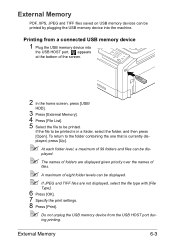
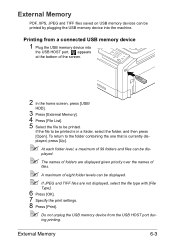
... the one that is in a folder, select the folder, and then press
[Open]. Printing from the USB HOST port dur- played.
" The names of folders are displayed given priority... the print settings. 8 Press [Print].
" Do not unplug the USB memory device from a connected USB memory device
1 Plug the USB memory device into the machine.
External Memory
6-3 To return to be printed.
External...
bizhub C35 Reference Guide - Page 36


... [Print & Fax]. 3 Select the name of the printer to the [Trash] icon.
- This completes uninstallation of [Print & Fax].
- ton ([-]) on the hard disk, to the [Trash] icon.
7 Drag the [C35] ... [Library] - [Receipts], to the [Trash] icon.
- Drag the [fileExistbzC35.icns] and [KONICA MINOLTA bizhub
C35.icns] file, which is located in [Library] - [Printers] - [KONICAMINOLTA] - [PDEs], to the
...
bizhub C35 Reference Guide - Page 79


6 Check that [KONICA MINOLTA bizhub C35 PPD] is selected in the [Print
Using] list.
7 Click [Add]. 8 Select the appropriate settings in the [Print & Fax] screen.
1-52
Printer Settings (Mac OS X 10.5/10.6) The new printer appears in the [Hard Disk], [Paper Source Unit]
according to your printer setup.
9 Click [Continue].
bizhub C35 Reference Guide - Page 152


... address for the machine to the network, select [KONICA MINOLTA bizhub C35] . - For a USB connection, select [KONICA MINOLTA bizhub C35 USB #1]. - Host name of the dialog box, select the port for the machine.
" - Adding the Printer Using Printer configuration
2-5 TCP/IP: [AppSocket/HP jetDirect, Internet Printing Protocol (ipp)] or
[LPD/LPR Host or Printer] - The...
bizhub C35 Reference Guide - Page 271


...'s Configuration Menu z [Utility/Counter] - [User Settings] - [Print Settings] - [Print Reports] -
[Configuration Page] - [Print]
Setting Up Your Browser Software
Since your printer resides on your intranet and is a
unique number and, therefore, may be added to the "no proxy" preferences in your network, you have more convenient for example, bizhub C35). It may be different from the...
bizhub C35 Security Operations User Guide - Page 2


... Security Mode 2-7
Setting the Authentication Method 2-9 Setting the Authentication Method ...2-9
ID & Print Setting Function...2-12 Setting the ID & Print...2-12
Auto Reset Function ...2-13 Setting the Auto Reset function ...2-13
User Setting Function... ...2-26 SSL Setting Function ...2-27 Device Certificate Setting ...2-27 SSL Setting ...2-29 Removing a Certificate...2-30
bizhub C35
Contents-1
bizhub C35 Security Operations User Guide - Page 6


...check the following items, then explain each item.
1. The languages, in charge
bizhub C35
1-3
1.1 Introduction
1
INSTALLATION CHECKLIST
This Installation Checklist contains items that the Administrator ...to the administrator that User Authentication has been set Enhanced Security Mode to [Device] or [External Server] (Active Directory only) by the Administrator of the ...
bizhub C35 Security Operations User Guide - Page 9


...is installed, is connected to an outside network, install a firewall or
similar network device to block any number that can easily be permitted.
-
Again, these passwords should...single individual person who is capable of the machine and the server administrator are performed. - bizhub C35
1-6
aged by the Administrator and should have the new one change the password as soon ...
bizhub C35 Security Operations User Guide - Page 10


...authentication is -
For details, con- sued for correct operation in the machine. bizhub C35
1-7 Security function operation setting operating requirements
The Administrator should also make sure that ...of IC cards. - The person responsible within the organization that the user reports any physical service operations performed
on the machine. -
Machine Maintenance Control
The...
bizhub C35 Security Operations User Guide - Page 86


... method from "Device authentication" to ...device] again.
Click [OK] and wait for some while before attempting to execute [Export to the device].
% If there is a job being executed or a reserved job (timer TX, fax redial waiting, etc.) in the machine, the machine displays a message that tells that the write operation has not been successful because of a device lock error. bizhub C35...
bizhub C35 Security Operations User Guide - Page 88


bizhub C35
4-7 Click [OK] and wait for some while before attempting to execute [Export to be changed and click [Next].
% If [User ...].
6 Verify the new authentication mode and click [Write].
% If there is a job being executed or a reserved job (timer TX, fax redial waiting, etc.) in the machine, the machine displays a message that tells that the write operation has not been successful because of...
bizhub C35 Security Operations User Guide - Page 90


...bizhub C35
4-9
ministrator.
2 Click the Authentication settings expand button.
3 Click [User authentication settings].
4 Select the desired function.
% To register the user, click [Add]. % To change data registered for some while before attempting to execute [Export to the device... a job being executed or a reserved job (timer TX, fax redial waiting, etc.) in step 4, the image files owned by...
bizhub C35 Safety Information Guide - Page 3


... Peripherals (copier, printer, scanner, fax)
Product Name
bizhub C35
Options
PF-P08, Expandable Memory
This device complies with Part 15 of the ... Union (EU) or EFTA only.
● Ozone Release During print operation, a small quantity of this manual may cause undesired operation....EC and 2009/125/EC This declaration is valid for help. Wavelength: 770 - 800 nm
Laser aperture of 770 ...
bizhub C35 Safety Information Guide - Page 4


...date and time it imply that may be connected to support pulse dialing. 2.
If trouble is part of bizhub C35 does not disable you have questions about what will always continue to a line, as... to use a computer or other electronic device, including FAX machines, to send any other individual sending the message and the telephone number of all of devices allowed to be a 900 number or any...
bizhub C35 Quick Guide - Page 6


...scanning and printing functions, essential to any application or office environment. This converted data can easily be faxed. The printer driver can conveniently be specified, for example, the paper size, image quality, color tone and layout.
Fax operations
Not only documents scanned with a variety of TWAIN- Available features
bizhub C35 is a digital color multifunctional peripheral that...
Installation Guide - Page 1


...GB HDD*)
*20 GB available for the device.
Approx. 86 lbs. Konica Minolta bizhub C35 Specification & Installation Guide
bizhub C35 Specifications
Type
Full Color Printer/Copier/Scanner/Fax
Document Holder
Stationary (mirror scanning) T... System
Belt fusing system
Resolution
Scanning: Up to 600 x 600 dpi Copying/Printing: 600 x 600 dpi
Paper Paper Sizes
Plain Paper (60-90 gsm) ...
Installation Guide - Page 5


...bizhub C35 Specification & ...specified FTP server. Fax Function (Standard)
...Device Manager PageScope Data Administrator Driver Packaging Utility PageScope Download Manager PageScope EMS Plug-in q Tivoli NetView q CA Unicenter q HP OpenView q Microsoft Management Console (MMC)
User Tools PageScope Direct Print PageScope Print Status Notifier2 PageScope Web Connection
Management Tools bizhub...
Similar Questions
Bizhub C35 Instructions On How To Print A Fax Report
(Posted by maset 9 years ago)
How Do I Get A Fax Report From My Konica Minolta Bizhub C35
(Posted by MGEORBikash 10 years ago)

