Konica Minolta bizhub 36 Support Question
Find answers below for this question about Konica Minolta bizhub 36.Need a Konica Minolta bizhub 36 manual? We have 6 online manuals for this item!
Question posted by stacraz on October 8th, 2014
How To Change Printer Settings On Bizhub 36
The person who posted this question about this Konica Minolta product did not include a detailed explanation. Please use the "Request More Information" button to the right if more details would help you to answer this question.
Current Answers
There are currently no answers that have been posted for this question.
Be the first to post an answer! Remember that you can earn up to 1,100 points for every answer you submit. The better the quality of your answer, the better chance it has to be accepted.
Be the first to post an answer! Remember that you can earn up to 1,100 points for every answer you submit. The better the quality of your answer, the better chance it has to be accepted.
Related Konica Minolta bizhub 36 Manual Pages
bizhub 36/42 Administrator Operations User Guide - Page 3
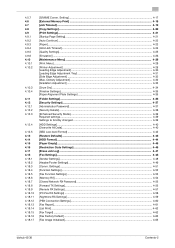
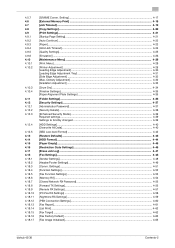
...Fax Image Initialized]...4-63
bizhub 42/36
Contents-2 Setting] ...4-17 [External Memory Print] ...4-18 [Job Timeout] ...4-19 [Copy Settings]...4-20 [Print Settings]...4-21 [Startup Page Setting]...4-21 [Auto Continue] ...4-22 [Paper]...4-23 [Hold Job Timeout]...4-24 [Quality Settings] ...4-25 [Emulation] ...4-26 [Maintenance Menu] ...4-28 [Print Menu]...4-28 [Printer Adjustment] ...4-29 [Leading...
bizhub 36/42 Administrator Operations User Guide - Page 22
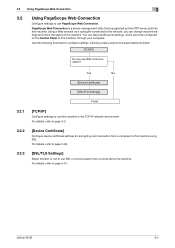
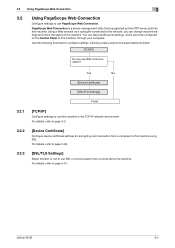
... refer to configure settings. bizhub 42/36
3-4
For details, refer to page 3-2.
3.2.2
[Device Certificate]
Configure device certificate settings for encrypting communication ...settings to use this machine, through your computer. PageScope Web Connection is a device management utility that is supported by the HTTP server built into this machine using SSL.
You can change machine settings...
bizhub 36/42 Administrator Operations User Guide - Page 54


... printing. bizhub 42/36
4-29 Side 2 (Dx)] [Leading Edge Adjustment Tray]
[Side Edge Adjustment]
[Left ADJ Duplex]
[Engine DipSW]
[Plain Paper] [Thick 1]
Adjust the top margin for media fed from each paper tray. For details, refer to change the set values.
% Press the Utility/Counter key ö [Admin Settings] ö [Maintenance Menu] ö [Printer Adjustment].
4.10...
bizhub 36/42 Administrator Operations User Guide - Page 64
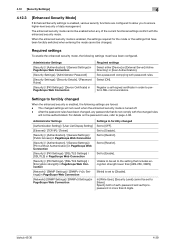
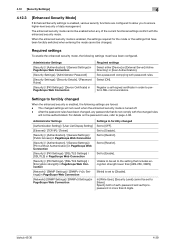
...Security Mode]
If Enhanced Security settings is enabled, various security functions are forced. -
The changed Set to [Disable]. Set to ensure higher-level security of auth-password and auth/privpassword in PageScope Web Connection
Settings to forcibly changed settings will not be set to [OFF]. Set to [Enable]. Set to [Restrict]. Specify both of data management. bizhub 42/36
4-39
bizhub 36/42 Administrator Operations User Guide - Page 122
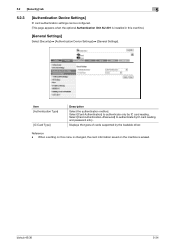
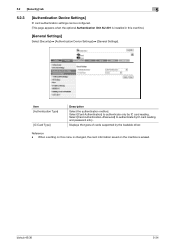
... on the machine is erased. bizhub 42/36
5-34
Select [Card Authentication+Password] to authenticate only by the loadable driver. Reference -
Item [Authentication Type]
[IC Card Type]
Description
Select the authentication method.
5.2 [Security] tab
5
5.2.3
[Authentication Device Settings]
IC card authentication settings can be configured. (This page appears when the optional...
bizhub 36/42 Administrator Operations User Guide - Page 278


... Administrator password 4-37 Administrator registration 4-5 Administrator settings 2-5 AppleTalk 4-13
Authentication device settings 5-26, 5-34
Authentication setting 4-9 Authentication unit (IC card type 7-2 Auto continue 4-22 Automatic logout time 3-7
B
Binary division 4-16
C
Certificate information 5-40 Certificate verification 5-54 Change password 5-54 Closed network RX password...
bizhub 36/42 Administrator Operations User Guide - Page 280
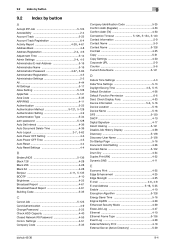
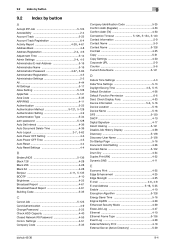
...Authentication 4-9 Change Password 5-25 Check HDD Capacity 4-40 Closed Network RX Password 4-55 Comm. Check Display Func 4-53
Device Information 5-2, 5-16
Device Location 5-16 Device Name 5-... Event Log 4-28 External Memory Print 4-18 External Server (Active Directory 5-29
bizhub 42/36
9-4 Settings 4-51 Company Code 5-35
9
Company Identification Code 5-35 Confirm Addr (Register...
bizhub 36/42 Copy Operations User Guide - Page 107
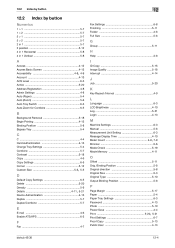
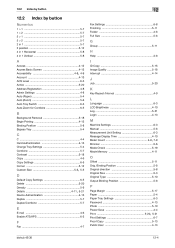
... 4-13 Change Tray Settings 5-4 Combine 5-7 Contrast 5-18 Copy 4-6 Copy Settings 6-5 Corner 5-12
Custom Size 5-3, 5-5
D
Default Copy Settings 6-5 Delete 5-20 Density 5-9
Details 4-11, 5-21
Device Authentication 4-13...Paper 5-4 Paper Tray Settings 6-3 Password 4-13 Photo 5-10 Power Save 4-4
Print 5-20, 5-21
Print Settings 6-7 Proof Copy 5-13 Public User 4-13
bizhub 42/36
12-4
bizhub 36/42 Fax Operations User Guide - Page 46
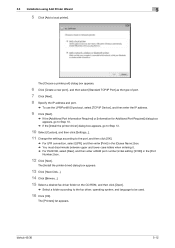
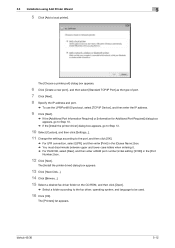
...] dialog box appears, go to Step 13.
10 Select [Custom], and then click [Settings...]. 11 Change the settings according to be used.
16 Click [OK].
The [Printers] list appears.
bizhub 42/36
5-12 5.3 Installation using Add Printer Wizard
5
5 Click [Add a local printer].
The [Install the printer driver] dialog box appears.
13 Click [Have Disk...]. 14 Click [Browse...]. 15 Select...
bizhub 36/42 Fax Operations User Guide - Page 50


...
5
9 In the [Printer Name or IP Address:] box, enter the IP address for the machine, and then click [Next >].
% If the [Additional Port Information Required] dialog box appears, go to Step 10. % If the [Finish] screen appears, go to Step 13.
10 Select [Custom], and then click [Settings...]. 11 Change the settings according to...
bizhub 36/42 Fax Operations User Guide - Page 53


...device to delete it, and then perform the method as described in "Making the installed fax driver known to the computer".
3 In the [Hardware] tab, click [Properties].
4 In the [General] tab, click [Change Settings...Driver ...].
1 Open the [Devices and Printers] window.
% Open the [Control Panel], select [Hardware and Sound], and then click [View devices and printers].
This completes the fax driver...
bizhub 36/42 Fax Operations User Guide - Page 107
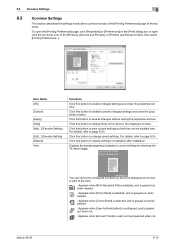
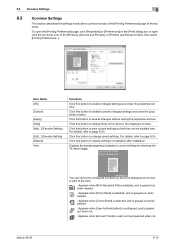
... of the [Printing Preferences] page of the [Printers], [Devices and Printers], or [Printers and Faxes] window, then select [Printing Preferences...]. 8.3 Common Settings
8
8.3
Common Settings
This section describes the settings and buttons common to change saved settings. For details, refer to page 8-23. For details, refer to page 8-24. bizhub 42/36
You can be recalled later. To open the...
bizhub 36/42 Fax Operations User Guide - Page 149


...network, you can change machine settings and check the ...page appears. bizhub 42/36
12-2 12.1... Using PageScope Web Connection
12
12 PageScope Web Connection
This chapter explains functions of this machine is fe80::220:6bff:fe10:2f16: - Enter the IPv6 address enclosed in the printer controller. http://[IPv6 address of this machine]/
Example: When the IPv6 address of a device...
bizhub 36/42 Print Operations User Guide - Page 18
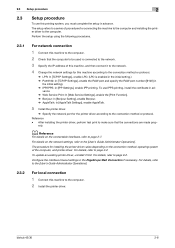
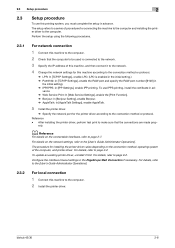
... Web Connection if necessary. bizhub 42/36
2-8 Reference - After installing the printer driver, perform test print to make sure that the computer to the [User's Guide Administrator Operations].
To update an existing printer driver, uninstall it to the network.
4 Change the network settings for installing the printer driver varies depending on the network settings, refer to be used...
bizhub 36/42 Print Operations User Guide - Page 38
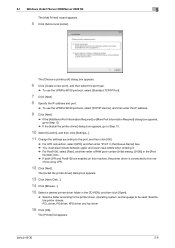
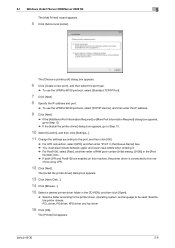
... [TCP/IP Device], and then enter the IP address.
9 Click [Next].
% If the [Additional Port Information Required] or [More Port Information Required] dialog box appears, go to Step 10.
% If the [Install the printer driver] dialog box appears, go to Step 13.
10 Select [Custom], and then click [Settings...].
11 Change the settings according to...
bizhub 36/42 Print Operations User Guide - Page 45


...click [Devices and Printers].
2 Right-click the device name of the machine that is not correctly identified, the driver must be correctly identified. bizhub 42/36
5-13
This completes the printer driver ...
4 In the [General] tab, click [Change Settings].
5 In the [Driver] tab, click [Update Driver...].
6 In the page in the
[Printers] window.
9 Remove the Drivers CD-ROM from the CD-ROM...
bizhub 36/42 Print Operations User Guide - Page 90


bizhub 42/36
10-3 Be sure to change the initialization conditions such as options, user authentication and account track functions and enable functions of the machine from the [Printing Preferences] window of the printer driver.
10.2 Default settings of the printer driver
10
10.2
Default settings of the printer driver
When you have installed the printer driver, you need to...
bizhub 36/42 Print Operations User Guide - Page 93


...]. Item Name [OK] [Cancel] [Apply] [Help]
bizhub 42/36
Functions Click this button to disable (cancel) changed settings and close the properties window. Click to save the setting as a [Favorite Setting]. When [Control Panel] is displayed in Classic View, double-click [Printers].
% In Windows 7/Server 2008 R2, click [Start], then [Devices and Printers]. % In Windows 7/Server 2008 R2, if...
bizhub 36/42 Print Operations User Guide - Page 161


...bizhub 42/36
15-2 Enter the IPv6 address enclosed in brackets [ ] to enable while a browser other than Internet Explorer 6 is used , add "fe80::220:6bff:fe10:2f IPv6_MFP_1" to the
hosts file in advance, and specify the address with the domain name.
http://192.168.1.20/
When IPv6 is set...printer controller.
For details, refer to page 15-5. 0 For details on setting...is a device control ...
bizhub 36/42 Scan Operations User Guide - Page 118


... connected to the network, you can change machine settings and check the status of this machine, through your computer...set to enable while a browser other than Internet Explorer 6 is used , add "fe80::220:6bff:fe10:2f IPv6_MFP_1" to access PageScope Web Connection. 0 If User Authentication is used : -
Enter the IPv6 address enclosed in the printer controller. bizhub 42/36...
Similar Questions
Administrator Password For Bizhub 36
am unable to sing to my printer in admin mode
am unable to sing to my printer in admin mode
(Posted by simonmovundlela 6 years ago)
How To Set The Time On A Konica Minolta Bizhub 36
(Posted by vuttmxyg 9 years ago)
Where To Change Default Settings Bizhub 423 To Not Scan In Color
(Posted by jonhoincide 10 years ago)
Bizhub 36
hi have bizhub 36 its giving me a error msg 0521 please tried going into servive mode to clear it as...
hi have bizhub 36 its giving me a error msg 0521 please tried going into servive mode to clear it as...
(Posted by samuelsjohn 10 years ago)

