Konica Minolta bizhub 287 Support Question
Find answers below for this question about Konica Minolta bizhub 287.Need a Konica Minolta bizhub 287 manual? We have 2 online manuals for this item!
Question posted by wijittrapaleeriam on July 17th, 2017
Excuse Me Please, In The Absence Of A Hard Disk, How Many Account Can The Code
In the absence of a hard disk, how many account can the code generate ?
Current Answers
There are currently no answers that have been posted for this question.
Be the first to post an answer! Remember that you can earn up to 1,100 points for every answer you submit. The better the quality of your answer, the better chance it has to be accepted.
Be the first to post an answer! Remember that you can earn up to 1,100 points for every answer you submit. The better the quality of your answer, the better chance it has to be accepted.
Related Konica Minolta bizhub 287 Manual Pages
bizhub 287/227 Quick Start Guide - Page 28


... below . - Power source
The power source requirements are not exposed to light in all hard disk areas using the overwrite all data function, refer to 240 V AC) - For details ... off. bizhub 367/287/227
1-21 Operating environment
The environmental requirements for HDD defect. For the detail information of data prior to prevent them from fading. -
Use a power source with hard disk, it ...
bizhub 287/227 Quick Start Guide - Page 42


...generates highly-functional and high quality data, and the E-mail RX Print function. and This unit is referred to as a function that converts a file into a DOCX or XLSX type, a function that has Authentication Unit AU201S (IC Card Type) built in to it.
19 Hard Disk HD-522
Used to increase the hard disk...
No. The hard disk is required.
...-106
Used to add a bar code font that is one of special...
bizhub 287/227 Quick Start Guide - Page 54


... the main menu shows [Copy], [Scan/Fax], [User Box], [Sound Setting], and [Utility]. • The Hard Disk is always displayed. Name
1
[Accessibility]
[Counter] [Function Search] [Job List]
2
Main menu keys
[Utility]...main menu. If necessary, you can view job logs or print a communication report. bizhub 367/287/227
2-21
Tap this machine on the Control Panel to each mode. In the main...
bizhub 287/227 Quick Start Guide - Page 55


...By default, the main menu shows [Copy], [Scan/Fax], [User Box], and [Interrupt]. • The Hard Disk is optional in this machine.
Display function keys assigned to three screens as necessary.
If necessary, you can specify ....
2.6.2
Slide menu
Tapping a tab key on this machine.
2-22
bizhub 367/287/227 To display [User Box],
the Hard Disk must be installed in some areas.
bizhub 287/227 Quick Start Guide - Page 62


... number of jobs that can be registered in total. bizhub 367/287/227
2-29 Up to 82 jobs, including all types of jobs 62 66 112 156 - If the Hard Disk is not installed in some areas. Function Copy Print Fax...2.7 Jobs
2
2.7.2
Multi-job function
While a job is active, you can be registered. The Hard Disk is optional in this machine, up to 259 jobs can be registered for each function.
bizhub 287/227 Quick Start Guide - Page 87


...
The original data scanned by this machine.
3-16
bizhub 367/287/227 Sending data to your computer (SMB Send)
Send scanned data to a computer on the USB memory device connected to this machine. For details, refer to page 3-37.
To use this function, the Hard Disk must be installed in some areas. Saving data to...
bizhub 287/227 Quick Start Guide - Page 88


... Box on the network. To store data in the HDD User Box, the Hard Disk must be
installed in User Box) -
This preparation is optional in various methods. bizhub 367/287/227
3-17 Saving data to an FTP server (FTP TX) - The Hard Disk is not required the second time or subsequent times.
1 Checking the cable...
bizhub 287/227 Quick Start Guide - Page 115


...and Operations Chapter 3
Tips - To use the Fax function, the Hard Disk and Fax Kit must be displayed as a sender when sending a ... Start key.
% Press the Start key to send the original.
3-44
bizhub 367/287/227 Operation flow
The following describes a preparation flow to the telephone line.
The Hard Disk is correctly connected to send a fax. Preparation flow
The following describes a ...
bizhub 287/227 Quick Start Guide - Page 121


... subsequent times.
1 Checking the cable connection (Administrator)
% Check that this function, the Hard Disk and Fax Kit must be in the Mac operating system. For details, refer to page .... This function is optional in this machine. For details, refer to send data.
3-50
bizhub 367/287/227
3
- Offering clear images by sending data directly from a computer.
stalled in some ...
bizhub 287/227 Quick Start Guide - Page 137
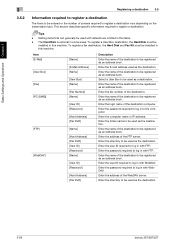
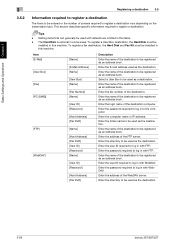
....
This section describes specific information required to register a destination vary depending on the transmission type.
To register a User Box destination, the Hard Disk must be used as the destination.
3-66
bizhub 367/287/227
Enter the fax number of the FTP server. Enter the login name of the WebDAV server.
Tips
- To register a fax...
bizhub 287/227 Quick Start Guide - Page 143


... USB memory device to the rear panel of this function, the Hard Disk must be printed. Compatible with security function that is optional in the USB memory device can be ... a USB memory device
Using a USB memory device 3.6
Tips
-
To use a USB device other than a flash-memory device.
2 Tap [Print a document from External Memory.].
3-72
bizhub 367/287/227 Formatted in FAT32...
bizhub 287/227 Quick Start Guide - Page 158
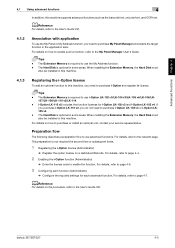
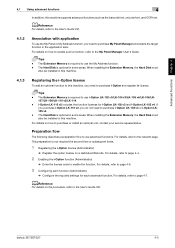
... i-Option LK-102 v3 and i-Option LK-105 v4. bizhub 367/287/227
4-3 When installing the Extension Memory, the Hard Disk must also be installed in some areas.
For details, refer... the i-Option function (Administrator)
% Enter the license code to the relevant page. When installing the Extension Memory, the Hard Disk must
also be installed in some areas.
This preparation ...
bizhub 287/227 Quick Start Guide - Page 175


... available on this machine from operating incorrectly. When installing the Extension Memory, the Hard Disk must
also be operated by voice. tion to a Register key or to assist...flow
The following describes a preparation flow to page 4-24.
1 Starting the voice guidance
4-20
bizhub 367/287/227 For details, refer to use the voice guidance, administrator settings are required in some areas...
bizhub 287/227 Quick Start Guide - Page 189
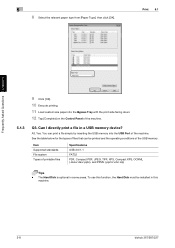
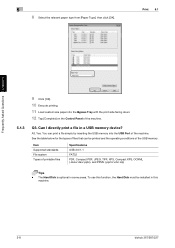
Yes. To use this machine.
5-8
bizhub 367/287/227
5
8 Select the relevant paper type from [Paper Type], then click [OK]. Item Supported standards File system Types of the machine.
5.1.3
Q3.
You can be installed in some areas. The Hard Disk is optional in this function, the Hard Disk must be printed and the operating conditions of the...
bizhub 287/227 Quick Start Guide - Page 194


... file to an external memory. bizhub 367/287/227
5-13 Specify whether to allow manual input of files to send. Specify whether to allow use [Fax], the Hard Disk and Fax Kit must be installed...- Specify whether to allow any operation of the Web browser.
13 Tap [OK]. 14 Tap [OK]. The Hard Disk is optional in some areas.
Settings [Copy] [Scan] [Fax] [Print] [User Box] [Print Scan/...
bizhub 287/227 Quick Start Guide - Page 197


...must have registered a one -touch destinations in some areas.
You can be registered. - If the Hard Disk is optional in the address book. A1. Tips
- Up to 100 group destinations can register up... the assigned key. Frequently Asked Questions Chapter 5
5-16
bizhub 367/287/227 5
5.2 Scan
Scan 5.2
5.2.1
Q1. You can be registered? Can frequently used destinations in the...
bizhub 287/227 Quick Start Guide - Page 198
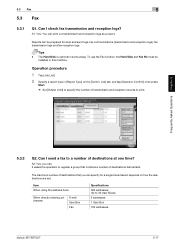
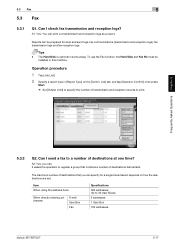
You can . Tips - To use the Fax function, the Hard Disk and Fax Kit must be prepared for a single transmission depends on the [Comm. ... Can I send a fax to a number of transmission and reception records to specify the number of destinations at one time? The Hard Disk is optional in [Report Type] on how the destinations are set. Yes, you can be
installed in this machine. It eases...
bizhub 287/227 Quick Start Guide - Page 199


...Frequently Asked Questions Chapter 5
5
Fax 5.3
Tips - To use the Fax function, the Hard Disk and Fax Kit must be
installed in this machine. Operation procedure: Selecting multiple addresses from the...select an destination type from the address book. The Hard Disk is optional in one -touch destination from [Direct Input].
5-18
bizhub 367/287/227 of the original. tinations. % You can ...
bizhub 287/227 Quick Start Guide - Page 200


...bizhub 367/287/227
5-19 of Address] displays the number of entered destinations. % Tap [Check Setting] to check detailed information on faxes so that different ones can register multiple sender names and select one sender name to continue address entry (not enabled for a User Box). To use the Fax function, the Hard Disk...The Hard Disk is optional in this machine. Frequently Asked Questions Chapter ...
bizhub 287/227 Quick Start Guide - Page 220


...leaving your computer at one time. - The Hard Disk is available only for files saved in some areas... can check the IP address from [Utility] - [Device Information]. % When user authentication or account tracking is enabled, fill in the [User Name] ...To use the Windows file sharing function, use the User Box function, the Hard Disk must be downloaded to the User's Guide CD. - Can I create ...
Similar Questions
Reset The Account Codes
How do I reset the account codes after I run the report for which department used color copies?
How do I reset the account codes after I run the report for which department used color copies?
(Posted by cynthia5759 10 years ago)
How To Replace Hard Disk On Konica Minolta Bizhub C550
(Posted by HHsekiko 10 years ago)
How To Install Hard Disk On Konica 423)223
we have konica 423 model printer ,and we fixed the hard disk but there is not showing any thing on t...
we have konica 423 model printer ,and we fixed the hard disk but there is not showing any thing on t...
(Posted by yaayasin 11 years ago)

