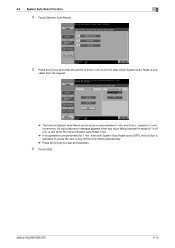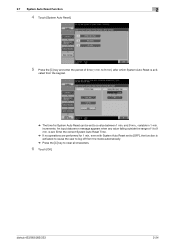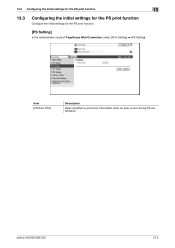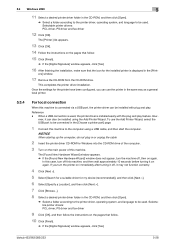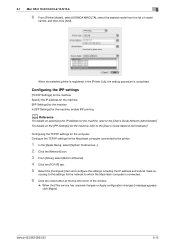Konica Minolta bizhub 283 Support Question
Find answers below for this question about Konica Minolta bizhub 283.Need a Konica Minolta bizhub 283 manual? We have 15 online manuals for this item!
Question posted by uncleprint on July 29th, 2013
Error 3b07 Appearing
The person who posted this question about this Konica Minolta product did not include a detailed explanation. Please use the "Request More Information" button to the right if more details would help you to answer this question.
Current Answers
Answer #1: Posted by BusterDoogen on July 29th, 2013 7:12 AM
C3B07 IH input power error : 1• While the IH heater was on, input power stayed at the high voltage power detection value or over for more than the predetermined period of time. 2• While the IH heater was on, input power was at the low power detection value or under for more than the predetermined period of time. 3• While the IH heater was on, input power was at the high voltage detection value orover for more than the predetermined period of time. 4• While the IH heater was on, input power was below the low voltage detection value or under for more than the predetermined period of time. 5• While the IH heater was on, inverter power stayed at the upper limit value or over for more than the predetermined period of time.
6• While the IH heater was on, output voltage halt was detected . Step Action: 1 Check the connection of the fusing unit. 2 Check the fusing unit, degaussing coil unit, IHPU, PRCB and REDB for proper connection and correct or change as necessary. 3 Change dega ussing coil unit . 4 Change IHPU 5 Change PRCB 6 Change REDB
GOOD LUCK.
6• While the IH heater was on, output voltage halt was detected . Step Action: 1 Check the connection of the fusing unit. 2 Check the fusing unit, degaussing coil unit, IHPU, PRCB and REDB for proper connection and correct or change as necessary. 3 Change dega ussing coil unit . 4 Change IHPU 5 Change PRCB 6 Change REDB
GOOD LUCK.
Answer #2: Posted by TommyKervz on July 29th, 2013 7:22 AM
Greetings - diagnosing the root cause of this error can be quite an advanced task.
http://www.copytechnet.com/forums/konica-minolta/45145-bizhub-452-c-3b07-error.html
You will need to have i serviced if unplugging the power for a couple of minutes avails nothing.
http://www.copytechnet.com/forums/konica-minolta/45145-bizhub-452-c-3b07-error.html
You will need to have i serviced if unplugging the power for a couple of minutes avails nothing.
Related Konica Minolta bizhub 283 Manual Pages
Similar Questions
How To Solve Error C2558 In Konica Minolta Bizhub 206
minolta bizhub c2558 error code
minolta bizhub c2558 error code
(Posted by antonyufx 5 years ago)
Our Konica Bizhub 283 Giving Light Print
our konica bizhub 283 giving light print
our konica bizhub 283 giving light print
(Posted by savdesh03 8 years ago)
Can Not Scan Due To Device Error Konica Minolta Bizhub 283
(Posted by grnjo 10 years ago)
Bizhub 25 Lamp Error
When trying to scan or fax or copy the message "lamp error" comes up, when this happen the machine d...
When trying to scan or fax or copy the message "lamp error" comes up, when this happen the machine d...
(Posted by dbroge 11 years ago)