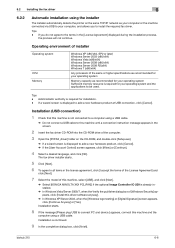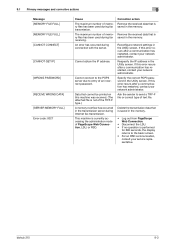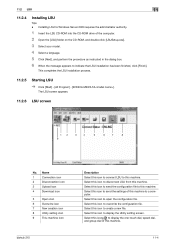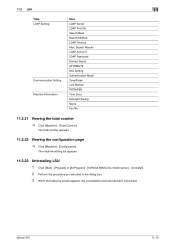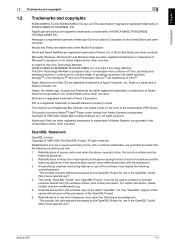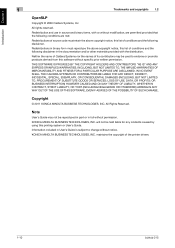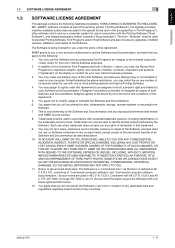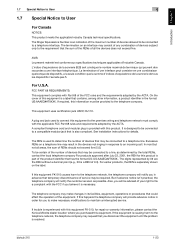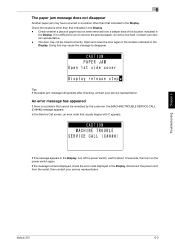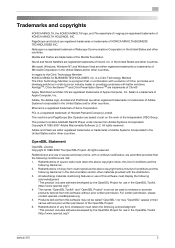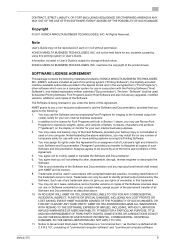Konica Minolta bizhub 215 Support Question
Find answers below for this question about Konica Minolta bizhub 215.Need a Konica Minolta bizhub 215 manual? We have 7 online manuals for this item!
Question posted by antonyufx on December 11th, 2018
How To Solve Error C2558 In Konica Minolta Bizhub 206
Current Answers
Answer #1: Posted by Odin on December 11th, 2018 6:55 AM
Hope this is useful. Please don't forget to click the Accept This Answer button if you do accept it. My aim is to provide reliable helpful answers, not just a lot of them. See https://www.helpowl.com/profile/Odin.
Answer #2: Posted by BusterDoogen on December 11th, 2018 6:50 AM
I hope this is helpful to you!
Please respond to my effort to provide you with the best possible solution by using the "Acceptable Solution" and/or the "Helpful" buttons when the answer has proven to be helpful. Please feel free to submit further info for your question, if a solution was not provided. I appreciate the opportunity to serve you!
Related Konica Minolta bizhub 215 Manual Pages
Similar Questions
hoe to solve the konikaminolta bozhub 206 error code c2558
error code C-6801 on c-7000onica Minolta Bizhub PRESS C7000 Konica Minolta Bizhub PRESS C7000P Bizh
i changed black drum unit and took 2500 copies after that i got p9 and p21 error code i replaced new...