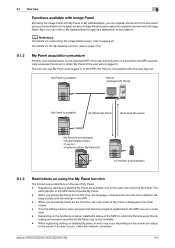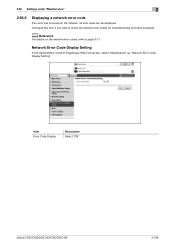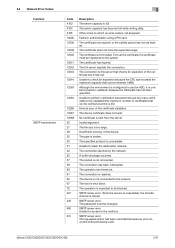Konica Minolta bizhub C652 Support Question
Find answers below for this question about Konica Minolta bizhub C652.Need a Konica Minolta bizhub C652 manual? We have 17 online manuals for this item!
Question posted by uncleprint on July 29th, 2013
Error 3b07 Appearing In Bizhubc652
The person who posted this question about this Konica Minolta product did not include a detailed explanation. Please use the "Request More Information" button to the right if more details would help you to answer this question.
Current Answers
Answer #1: Posted by TommyKervz on July 29th, 2013 7:25 AM
Greetings - diagnosing the root cause of this error can be quite an advanced task.
http://www.copytechnet.com/forums/konica-minolta/45145-bizhub-452-c-3b07-error.html
You will need to have i serviced if unplugging the power for a couple of minutes avails nothing.
http://www.copytechnet.com/forums/konica-minolta/45145-bizhub-452-c-3b07-error.html
You will need to have i serviced if unplugging the power for a couple of minutes avails nothing.
Related Konica Minolta bizhub C652 Manual Pages
Similar Questions
How To Fix Error C 0105 On Konica Minolta Bizhub C451
touch screen continued do not go even with cold start
touch screen continued do not go even with cold start
(Posted by gisvs 1 year ago)
Bizhub C652 When Scanning Data Size To Large Error
(Posted by jierb 9 years ago)
I Have A Bizhub C652 And It Says I Have A Paper Jam. A Error 11 Comes Up In On
of the circles on machine. so how can i fix this?
of the circles on machine. so how can i fix this?
(Posted by printersink 10 years ago)
Broadcast Error When Scanning To Email On Bizhub 552
(Posted by Bauticaspe 10 years ago)