Konica Minolta bizhub 283 Support Question
Find answers below for this question about Konica Minolta bizhub 283.Need a Konica Minolta bizhub 283 manual? We have 15 online manuals for this item!
Question posted by sipuTPT on January 23rd, 2014
What Drivers Work With A Bizhub 283
The person who posted this question about this Konica Minolta product did not include a detailed explanation. Please use the "Request More Information" button to the right if more details would help you to answer this question.
Current Answers
There are currently no answers that have been posted for this question.
Be the first to post an answer! Remember that you can earn up to 1,100 points for every answer you submit. The better the quality of your answer, the better chance it has to be accepted.
Be the first to post an answer! Remember that you can earn up to 1,100 points for every answer you submit. The better the quality of your answer, the better chance it has to be accepted.
Related Konica Minolta bizhub 283 Manual Pages
AU-201H User Guide - Page 38


...
AU-201H Use the same USB port used when the driver was installed?
appears on a computer where registration failed. Was the multifunctional product restarted after the described operation is connected to 10 seconds. The Add New Hardware Wizard starts when this device or the multifunctional product before connecting it in order to register."
If...
bizhub 223/283/363/423 Security Operations User Guide - Page 9
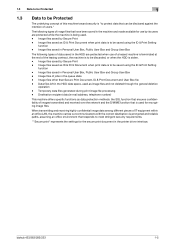
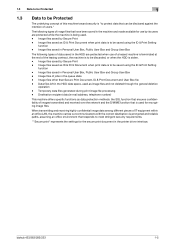
... files that is being used for the secure print document in Personal User Box, Public User Box and Group User Box -
bizhub 423/363/283/223
1-5 Image files saved in the printer driver interface. Data files left in the machine and made available for use of a leased machine is terminated at the end...
bizhub 223/283/363/423 Security Operations User Guide - Page 37


bizhub 423/363/283/223
2-22 2.6 ID & Print Setting Function
2
4 Touch [Administrative Settings].
5 Touch [ID & Print Settings].
6 Select [ON].
7 Touch [OK].
% If [ON] is set, the document is stored as ID & Print Document even if [Print] is selected on the printer driver side.
% Even if [OFF] is set, the document is stored as ID...
bizhub 223/283/363/423 Security Operations User Guide - Page 126


... or keypad.
% For the Secure Print ID, enter the one that has been set on the printer driver side. % Press the [C] key to clear all characters. % Touch [Delete] to delete the last character...8 digits. % For the Secure Print Password, enter the 8-digit one set on the printer driver side. bizhub 423/363/283/223
3-16 Enter the correct Secure Print ID.
7 Select the desired Secure Print Document and ...
bizhub 423/363/283/223 Box Operations User Guide - Page 293


... is installed to view PDF documents. A TIFF file that works as a bridge between a computer and a printer.
The ... (subnetworks). A number used to immediately detect a peripheral device when it is based on the network. The acronym for...driver Property Protocol Proxy server Resolution Scanning
Screen frequency Single-page TIFF SMB SSD SSL/TLS Subnet mask TCP/IP Thumbnail
bizhub 423/363/283...
bizhub 423/363/283/223 Fax Driver Operations User Guide - Page 25
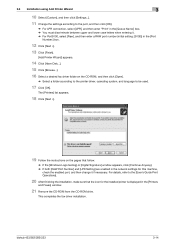
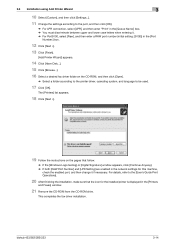
...completes the fax driver installation. For...Wizard] appears.
14 Click [Have Disk...]. 15 Click [Browse...]. 16 Select a desired fax driver folder on the pages that the icon for this machine,
check the enabled port, and then...on the CD-ROM, and then click [Open].
% Select a folder according to the printer driver, operating system, and language to the port, and then click [OK].
% For LPR connection...
bizhub 423/363/283/223 Fax Driver Operations User Guide - Page 27
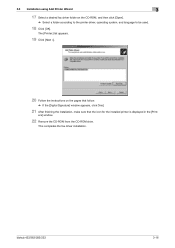
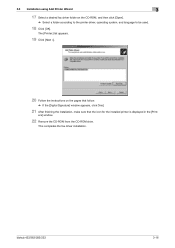
...driver installation. bizhub 423/363/283/223
3-16 The [Printer:] list appears.
19 Click [Next >].
20 Follow the instructions on the CD-ROM, and then click [Open].
% Select a folder according to the printer driver... the CD-ROM drive.
3.3 Installation using Add Printer Wizard
3
17 Select a desired fax driver folder on the pages that follow.
% If the [Digital Signature] window appears, click [...
bizhub 423/363/283/223 Fax Driver Operations User Guide - Page 31


bizhub 423/363/283/223
3-20 This completes the fax driver installation. ers] window.
11 Remove the CD-ROM from the CD-ROM drive. 3.4 Installing using plug and play
3
10 After finishing the installation, make sure that the icon for the installed printer is displayed in the [Print-
bizhub 423/363/283/223 Fax Driver Operations User Guide - Page 62
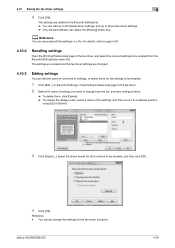
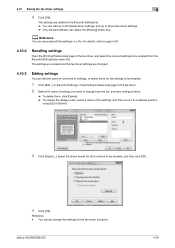
...bizhub 423/363/283/223
4-29 The settings are changed.
4.10.3
Editing settings
You can edit the name or comment of settings you want to 20 private driver settings. % Only the administrator can save (export) the settings in the [Printing Preferences] page of the fax driver... settings
Open the [Printing Preferences] page of the fax driver, and select the name of the settings, and then move...
bizhub 423/363/283/223 Fax Driver Operations User Guide - Page 70


...driver Property
Protocol Proxy server
PServer Queue name Resolution RIP
Samba Screen font Shared printer SLP
SMB SMTP SNMP Spool
bizhub 423/363/283...using properties of print jobs. This is a protocol that works as a bridge between a computer and a printer.
The ....
A rule enabling a computer to a printing device.
A logical printer name required for Simple Network Management...
bizhub 423/363/283/223 Print Operations User Guide - Page 15


..., refer to [User's Guide Fax Driver Operations]. Control of the number of pages to this machine. bizhub 423/363/283/223
2-2 2.1 Printer controller
2
2 Overview
This chapter describes the overview and connection environment of the printer controller that provides the printer function.
2.1
Printer controller
The printer controller is a device that enables the printing and network...
bizhub 423/363/283/223 Print Operations User Guide - Page 27


...32-bit (e86)/64-bit (e64) environment. d Reference
For details on the fax drivers, refer to the application used for installing the PCL driver, PS driver, and XPS
driver for printing. - Either the installer or Add Printer Wizard can be used for Windows....Windows 7 Enterprise * Windows 7 Ultimate * * Supports 32-bit (e86)/64-bit (e64) environment. bizhub 423/363/283/223
3-4 Reference -
bizhub 423/363/283/223 Print Operations User Guide - Page 54
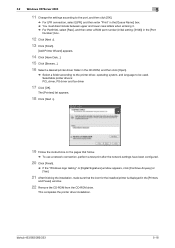
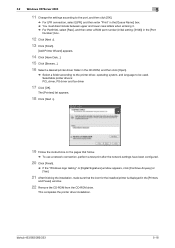
bizhub 423/363/283/223
5-18 5.2 Windows XP/Server 2003
5
11 Change the settings according to the port, and then click [OK].
% ... in the [Printers
and Faxes] window.
22 Remove the CD-ROM from the CD-ROM drive. Selectable printer drivers: PCL driver, PS driver and fax driver
17 Click [OK]. The [Printers] list appears.
18 Click [Next >].
19 Follow the instructions on the pages that follow.
% ...
bizhub 423/363/283/223 Print Operations User Guide - Page 59
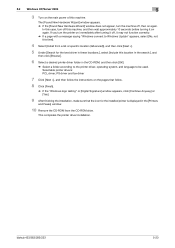
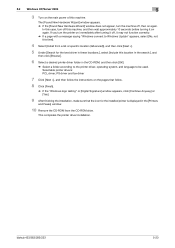
... for the installed printer is displayed in the CD-ROM, and then click [OK].
% Select a folder according to the printer driver, operating system, and language to be used. bizhub 423/363/283/223
5-23 If you turn the printer on immediately after turning it off this case, turn the machine off, then on...
bizhub 423/363/283/223 Print Operations User Guide - Page 61
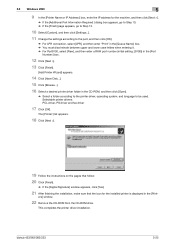
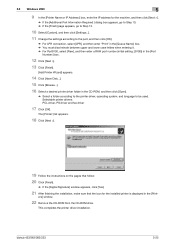
...
[Add Printer Wizard] appears.
14 Click [Have Disk...].
15 Click [Browse...].
16 Select a desired printer driver folder in the [Print- 5.3 Windows 2000
5
9 In the [Printer Name or IP Address:] box,...% Select a folder according to the printer driver, operating system, and language to be used. bizhub 423/363/283/223
5-25 This completes the printer driver installation. ers] window.
22 Remove the CD...
bizhub 423/363/283/223 Print Operations User Guide - Page 65


ers] window.
12 Remove the CD-ROM from the CD-ROM drive.
This completes the printer driver installation.
bizhub 423/363/283/223
5-29 5.3 Windows 2000
5
11 After finishing the installation, make sure that the icon for the installed printer is displayed in the [Print-
bizhub 423/363/283/223 Print Operations User Guide - Page 89


.../Vista/Server 2008, press the Delete key on the computer keyboard.
% In Windows 7/Server 2008 R2, click [Remove device] on the toolbar.
4 From then on, follow the instructions on , follow .
3 If the dialog box prompting to remove the printer driver from [Printers], [Devices and Printers], or [Printers and Faxes] window. bizhub 423/363/283/223
8-3
bizhub 423/363/283/223 Print Operations User Guide - Page 96


... with the machine. Allows you perform [Acquire Device Information]. bizhub 423/363/283/223
9-5 If the encryption passphrase for the machine was changed from [Use Factory Default] to [User-Defined], enter the same encryption passphrase as PageScope Web Connection. 9.2 Default settings of the printer driver
9
Item Name [Obtain Device Information] [Obtain Settings...]
[Encryption Passphrase...
bizhub 423/363/283/223 Print Operations User Guide - Page 270


... a program, the watermark cannot be specified. Check the stapling position in the printer driver settings. The staple function cannot be printed.
Some graphic applications do not print watermarks. For Finisher FS-529, stapling cannot be combined.
bizhub 423/363/283/223
15-4 The stapling position is not correct. The settings may be configured...
bizhub 423/363/283/223 Print Operations User Guide - Page 286


... language developed by IBM.
Software that works as an intermediary connection between a computer...can be viewed using a printer driver, different functions can be communicate ...device via network.
A print request transmitted from a computer to a printing device.
A software system used to control the system of fonts represented using a dedicated server.
bizhub 423/363/283...
Similar Questions
Bizhub 283 Faxing Trouble
I have a Bizhub 283 that I installed a fax board on, and I get a dial tone, when I call it I get a f...
I have a Bizhub 283 that I installed a fax board on, and I get a dial tone, when I call it I get a f...
(Posted by modmcmahon 7 years ago)
Our Konica Bizhub 283 Giving Light Print
our konica bizhub 283 giving light print
our konica bizhub 283 giving light print
(Posted by savdesh03 8 years ago)
Konica Minolta Bizhub 283 Mac Os Printer Driver How To Choose
(Posted by frinzmark 10 years ago)

