Konica Minolta bizhub 283 Support Question
Find answers below for this question about Konica Minolta bizhub 283.Need a Konica Minolta bizhub 283 manual? We have 15 online manuals for this item!
Question posted by jeetearabl on October 25th, 2013
Where Is The Counter On A Bizhub 283
The person who posted this question about this Konica Minolta product did not include a detailed explanation. Please use the "Request More Information" button to the right if more details would help you to answer this question.
Current Answers
There are currently no answers that have been posted for this question.
Be the first to post an answer! Remember that you can earn up to 1,100 points for every answer you submit. The better the quality of your answer, the better chance it has to be accepted.
Be the first to post an answer! Remember that you can earn up to 1,100 points for every answer you submit. The better the quality of your answer, the better chance it has to be accepted.
Related Konica Minolta bizhub 283 Manual Pages
bizhub 223/283/363/423 PKI Security Operations User Guide - Page 10


...outside network, install a firewall or
similar network device to block any access to the machine from...The machine supports the following maintenance control activities. -
bizhub 423/363/283/223
1-7 The Administrator should disable SNMP v3 and ... Write Setting of the machine. To disable SNMP v3, press the [Utility/Counter] key, and then [Administrator Settings] - [Network Settings] - [SNMP ...
bizhub 223/283/363/423 Security Operations User Guide - Page 17


... the Administrator Settings.
1 Press the [Utility/Counter] key.
2 Touch [Administrator Settings]. A .... Immediately after the main power switch has been turned ON. - bizhub 423/363/283/223
2-2
Wait until the message disappears before attempting to [ON], ...access made from the control panel, if [Export to the device] operation is counted. This machine implements authentication of the user...
bizhub 423/363/283/223 Copy Operations User Guide - Page 5


...7.10.2 7.10.3 7.10.4 7.10.5
7.10.6 7.10.7 7.10.8 7.10.9 7.11 7.12
[Print Counter List] ...7-32 [External Server Settings]...7-32 [Limiting Access to Destinations]...7-33 [Authentication Device Settings] ...7-33 [User/Account Common Setting] ...7-34 [Scan to Home Settings] ...7-35 [Scan to Authorized Folder... 9-8
Icons that appear in the touch-panel screen 9-10
bizhub 423/363/283/223
Contents-4
bizhub 423/363/283/223 Copy Operations User Guide - Page 42


... related to the fax/scanner and User Boxes operations. 4.3 Utility/Counter
4
4.3
Utility/Counter
Press the Utility/Counter key to the [User's Guide Network Scan/Fax/Network Fax Operations...] [Administrator Settings]
[Check Consumable Life] [Device Information]
Allows you to check the currently specified IPv6 address.
bizhub 423/363/283/223
4-6
Provides setting items that can configure...
bizhub 423/363/283/223 Copy Operations User Guide - Page 155


...mail address can be supported by your operating
system.
% Press the Utility/Counter key ö [Administrator Settings] ö [Administrator/Machine Settings].
Information screen of this machine.
The device name is input for the product name. bizhub 423/363/283/223
7-23 7.2 [Administrator/Machine Settings]
7
7.2
[Administrator/Machine Settings]
Register administrator information and...
bizhub 423/363/283/223 Copy Operations User Guide - Page 165


...configure the settings for the network scan, fax, and network fax operations. bizhub 423/363/283/223
7-33 This function is available only when a Hard Disk is ... Guide Network Administrator].
7.4.8
[Authentication Device Settings]
Configure the authentication operations when the optional authentication unit is installed.
% Press the Utility/Counter key ö [Administrator Settings]...
bizhub 423/363/283/223 Copy Operations User Guide - Page 173
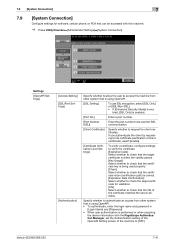
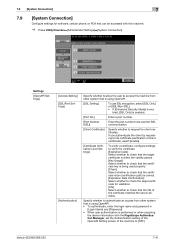
...Only] is performed or when acquiring
the device information with this machine from other system ...Select whether to check that the certificate key is being used for client certificates. bizhub 423/363/283/223
7-41
If you authenticate the client by requesting for its certificate (verification ... machine.
% Press Utility/Counterö[Administrator Settings]ö[System Connection].
bizhub 423/363/283/223 Copy Operations User Guide - Page 261


... 4-12
Account Name 4-9, 7-28
Account Track 7-26 Account Track Counter 7-31 Account Track Input Method 7-26 Account Track Registration 7-30 Account...7-8
All Jobs 5-58 Application 5-20 Apply Stamps 7-50 Authentication Device Settings 7-33 Auto 5-7 Auto Booklet ON when Fold & Staple...44 Copy Screen 6-6
Counter Details 7-29, 7-31 Cover Sheet 5-22, 5-38
Coverage Rate 8-9...
bizhub 423/363/283/223 Fax Driver Operations User Guide - Page 55


...] window).
% In Windows Vista/Server 2008, click [Start], open [Con- bizhub 423/363/283/223
4-22 trol Panel] from the [Setting] drop-down list.
6 From [Device Option], select the option to be configured.
7 Select the status of this machine, click Utility/Counter in [Device Option] are installed in this machine but not configured in the...
bizhub 423/363/283/223 Network Administrator User Guide - Page 8
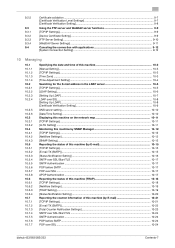
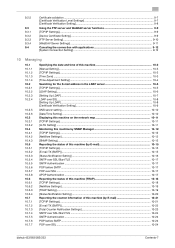
...Certificate Verification Setting]...9-8
Using the FTP server and WebDAV server functions 9-9 [TCP/IP Settings]...9-9 [Device Certificate Setting]...9-9 [FTP Server Setting] ...9-10 [WebDAV Server Settings] ...9-11 Canceling the connection... Setting]...10-19 [Status Notification Setting] ...10-20 Reporting the counter information of this machine (by E-mail 10-21 [TCP/IP Settings]...10-21 [E-mail TX (SMTP...
bizhub 423/363/283/223 Network Administrator User Guide - Page 219


bizhub 423/363/283/223
10-25 10.8 Checking the counter of this machine
10
10.8
Checking the counter of this machine
Check the counter information being managed on this machine.
[Meter Counter]
In the administrator mode of PageScope Web Connection, select [Maintenance] ö [Meter Counter].
bizhub 423/363/283/223 Network Administrator User Guide - Page 221
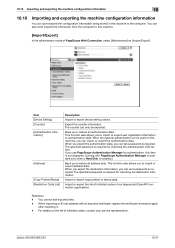
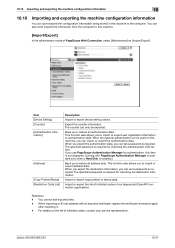
...the list of inhibited codes of our deprecated OpenAPI connection applications. Reference - bizhub 423/363/283/223
10-27
This function also allows you to import or export address... or authentication data. Item [Device Setting] [Counter] [Authentication Information]
[Address]
[Copy Protect/Stamp] [Restriction Code List]
Description
Import or export device setting values. When the optional...
bizhub 423/363/283/223 Network Administrator User Guide - Page 358


... for Error Correction Mode. The protocol is used when connecting to a LDAP server form a multifunctional product.
DNS allows for obtaining the IP address corresponding to access other computers on the TCP...receiver's mail server. A function of the fax machine brand. bizhub 423/363/283/223
15-33
This indicates the number of dots used as a bridge between a computer and a peripheral...
bizhub 423/363/283/223 Network Administrator User Guide - Page 363


..., Green, and Blue. bizhub 423/363/283/223
15-38 An area used for searching the next LDAP server.
Both manual redial and automatic redial functions are the three primary colors used to add encryption, digital signature, and other devices to MIME (E-mail operations). The referral setting configures whether the multifunctional product is called...
bizhub 423/363/283/223 Network Administrator User Guide - Page 369


... RX 14-10 Color/Grayscale Multi-Value Compression Method
6-7, 6-17
Copy Security 8-38 Counter 10-25 Create System User Box 12-17 Create User Box 12-13 Creating and installing... Setting 12-4 Delete Unused User Box 12-2 Detail Settings 15-17 Device Certificate Setting 8-3 Device Setting 2-4 Direct Hosting Setting 4-5 Direct Print Settings 13-9 Display Setting...bizhub 423/363/283/223
16-4
bizhub 423/363/283/223 Network Scan/Fax/Network Fax Operations User Guide - Page 280
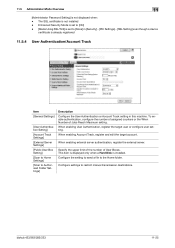
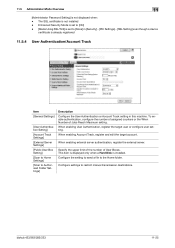
... [Security] - [PKI Settings] - [SSL Setting] even though a device
certificate is not installed -
When enabling User Authentication, register the target user or configure user setting. Configure settings to the Home folder. bizhub 423/363/283/223
11-25 To enable authentication, configure the number of assigned counters or the When Number of User Boxes.
When...
bizhub 423/363/283/223 Network Scan/Fax/Network Fax Operations User Guide - Page 302


...devices. Hardware and software used as 192.168.1.10.
This is connected to represent an inch. ICM adjusts the difference of a color caused by using the gradation information shifting from a multifunctional...A large capacity storage device for four numbers are associated with documents, including their presentation formats and other information. bizhub 423/363/283/223
13-7 Larger ...
bizhub 423/363/283/223 Network Scan/Fax/Network Fax Operations User Guide - Page 304


..., POP3 (the third version of network where the connected devices can be reproduced precisely on the network. POP Before SMTP...can be specified in the area. Attribute information.
bizhub 423/363/283/223
13-9 13.3 Scanner Glossary
13
Term ... Post Office Protocol. The referral setting configures whether the multifunctional product is used . The resolution value indicates how much...
bizhub 423/363/283/223 Print Operations User Guide - Page 96


...Counter in [Assign Account to Acquire Device Info] of this button to configure conditions such as PageScope Web Connection. The contents of this machine. To use [Acquire Device Information], in [Device....
An encryption key is not enabled, be "Version 2". bizhub 423/363/283/223
9-5 When automatically acquiring device information, enable [Auto]. If the encryption passphrase for the...
bizhub 423/363/283/223 Print Operations User Guide - Page 121


...[OK] or [Apply Changes], and then close the [Printer Info] window. Reference - If [Device Information] is not displayed, the version is selected, only the secure print jobs are installed in ..., and click [Device Information].
ity/Counter in [Apple Menu] (OS X 10.4/10.5/10.6).
% The [Printer Setup Utility]/[Print Center] window can be "Version 2".
bizhub 423/363/283/223
10-4 The...
Similar Questions
Bizhub 283 Faxing Trouble
I have a Bizhub 283 that I installed a fax board on, and I get a dial tone, when I call it I get a f...
I have a Bizhub 283 that I installed a fax board on, and I get a dial tone, when I call it I get a f...
(Posted by modmcmahon 7 years ago)
How To Reset Consumables Life Counter Bizhub 286
How+to+reset+consumables+life+counter+bizhub+286
How+to+reset+consumables+life+counter+bizhub+286
(Posted by limaalvaro933 8 years ago)
Our Konica Bizhub 283 Giving Light Print
our konica bizhub 283 giving light print
our konica bizhub 283 giving light print
(Posted by savdesh03 8 years ago)
How To Print A Config Page On A Bizhub 283
(Posted by Tbalooses 9 years ago)
How To Stop Imaging Unit Counter Bizhub C280
(Posted by ownbosekx 10 years ago)

