Konica Minolta bizhub C360 Support Question
Find answers below for this question about Konica Minolta bizhub C360.Need a Konica Minolta bizhub C360 manual? We have 19 online manuals for this item!
Question posted by ownbosekx on October 15th, 2013
How To Stop Imaging Unit Counter Bizhub C280
The person who posted this question about this Konica Minolta product did not include a detailed explanation. Please use the "Request More Information" button to the right if more details would help you to answer this question.
Current Answers
There are currently no answers that have been posted for this question.
Be the first to post an answer! Remember that you can earn up to 1,100 points for every answer you submit. The better the quality of your answer, the better chance it has to be accepted.
Be the first to post an answer! Remember that you can earn up to 1,100 points for every answer you submit. The better the quality of your answer, the better chance it has to be accepted.
Related Konica Minolta bizhub C360 Manual Pages
bizhub C220/C280/C360 PKI Security Operations User Guide - Page 1


SERVICE MANUAL
SECURITY FUNCTION
This Service Manual (Ver. 1.02) describes bizhub C360/bizhub C280/ bizhub C220 PKI Card System Control Software (MFP Controller: A0ED0Y0-0100-GM0-31).
2010.07 Ver. 1.02
bizhub C220/C280/C360 Security Operations User Guide - Page 6


This User's Guide (Ver. 1.02) describes bizhub C360/bizhub C280/bizhub C220/bizhub C7728/bizhub C7722/ineo+ 360/ineo+ 280/ineo+ 220/VarioLink ...the machine should make the correct entry according to [ON], more enhanced security functions are available. bizhub C360/C280/C220
1-2 The Administrator of the machine should keep this manual thoroughly before using the security functions offered...
AU-201H User Guide - Page 36


... AU-201H Authentication Unit
4 Care of AU-201H Authentication Unit
Caution
- Before cleaning this device, disconnect it on immediately after being turned off the detergent.
36
AU-201H Note:
• When disconnecting or connecting this device cannot be cleaned by wiping it, wash it may be damaged.
- If this device, turn off the multifunctional product with...
bizhub C220/C280/C360 Box Operations User Guide - Page 32


...including copying, printing and scanning.
Name
1
Touch Panel
2
Power Indicator
3
Sub Power Switch
4
Power Save
5
Mode Memory
6
Utility/Counter
7
Reset
8
Interrupt
9
Stop
Description
Various screens and messages are displayed. When turned off .
bizhub C360/C280/C220
3-2 The following describes the buttons and switches in green and the touch panel goes off , the machine...
bizhub C220/C280/C360 Box Operations User Guide - Page 180


bizhub C360/C280/C220
7-75 The overlay image is overwritten.
7.8 Application
7
Register Overlay - Overwrite
You can overwrite the registered overlay image with new one.
1 Select a document and press [Register Overlay].
2 Press the image button to be overwritten, and press [Overwrite].
3 Check the displayed message, and press [Overwrite].
4 Press [Start].
bizhub C220/C280/C360 Copy Operations User Guide - Page 6


...
Authentication Unit (biometric type) AU-101 12-14
Authentication Unit (biometric type) AU-102 12-15
Authentication Unit (IC card type) AU-201 12-16
13 Appendix
13.1
Colors...13-2
[Hue], [Brightness], and [Saturation 13-2
[Red], [Green], and [Blue] ...13-4
13.2
Image quality ...13-5
[Contrast], [Copy Density], and [Sharpness 13-5
[Color Balance] (CMYK) ...13-6
bizhub C360/C280...
bizhub C220/C280/C360 Copy Operations User Guide - Page 15


... a storage box. To install the Image Controller IC-412 v1.1, the Desk DK-507, Paper Feed Cabinet PC-408, Paper Feed Cabinet PC-107, or Paper Feed Cabinet PC-207 must be available depending on the IC card. This unit is hereinafter referred to use a compact keyboard. bizhub C360/C280/C220
2-3 Automatically feeds and scans...
bizhub C220/C280/C360 Copy Operations User Guide - Page 16


...telephone lines to be installed onto this machine.
18 Punch Kit PK-517
Install this unit onto the Finisher FS-527 to enable punching holes.
19 Job Separator JS-603
...compact keyboard or Bluetooth-compatible cellular phone or PDA. A receiving device for installing the Image Controller IC-412 v1.1 onto bizhub C360 or bizhub C280.
29 Security Kit SC-507
Enables the copy guard or password ...
bizhub C220/C280/C360 Copy Operations User Guide - Page 154


... for printing the job settings list and specify a print side. Register a combination of the counter. The test pattern is selected.
% Paper in the Original Glass.
% For the test ... to output a test pattern.
% As a paper size, select 11 e 17 w, 8-1/2 e 11 v, A3 w, or A4 v. bizhub C360/C280/C220
7-17
ent.
10 Close the ADF or Original Cover.
11 Press the Start key. By default, 11 e 17 w (A3 ...
bizhub C220/C280/C360 Copy Operations User Guide - Page 254


...: 73.4 °F (23 °C)) bizhub C360/bizhub C280 Full color: 35 sec. or less, ...Image chipping width
First copy (When printing 8-1/2 e 11 v (A4 v)) Copy speed (When printing 8-1/2 e 11 (A4))
Copy magnification
Number of continuous copies Density adjustment Power supply Max. or less
1-Sided (Full color/Black)
bizhub C360 36 sheets/min. (Special paper/Glossy mode: 11.8 sheets/min.) bizhub C280...
bizhub C220/C280/C360 Copy Operations User Guide - Page 277
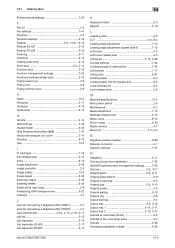
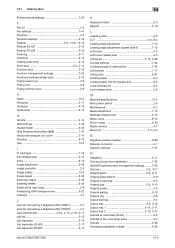
... settings 7-50 Functions/settings display area 2-12 Fusing cover lever 2-9 Fusing unit 2-9 Fusing unit top cover 2-9
G
Green 13-4 Grouping 5-11 Guidance 4-15 Guide lever... panel 2-12, 5-60
License settings 7-52 Limiting access to destinations 7-34 List/counter 7-17 Listing jobs 5-61 Loading paper 8-3 Loading paper into the bypass tray ... images 5-56
bizhub C360/C280/C220
14-3
bizhub C220/C280/C360 Copy Operations User Guide - Page 281
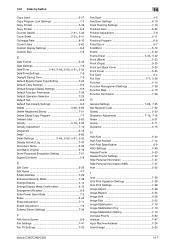
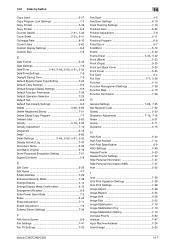
...Copy Program Lock Settings 7-7 Copy Protect 5-48 Copy Screen 6-6
Counter Details 7-31, 7-33 Cover Sheet 5-23, 5-41
Coverage ...Image Adjust 5-38 Image Repeat 5-34 Image Shift 5-38 Image Size 5-35 Image Stabilization 7-10 Image Stabilization Only 7-10 Image Stabilization Setting 7-10 Increase Priority 5-62 Initialize 7-47 Input Machine Address 7-24 Insert Image 5-25
bizhub C360/C280...
bizhub C220/C280/C360 Network Administrator User Guide - Page 217
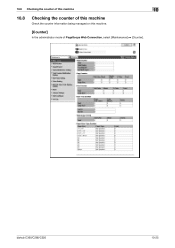
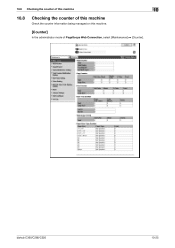
10.8 Checking the counter of this machine
10
10.8
Checking the counter of this machine
Check the counter information being managed on this machine.
[Counter]
In the administrator mode of PageScope Web Connection, select [Maintenance] ö [Counter]. bizhub C360/C280/C220
10-25
bizhub C220/C280/C360 Print Operations User Guide - Page 156


12.2 Secure Print
12
5 Select the document to be checked in [Document Details].
6 Change the print conditions as necessary.
7 Press [Start] or the Start key in the control panel. The document is printed. % To stop operations, press [Cancel].
bizhub C360/C280/C220
12-9
The contents and a preview of the document can be printed on the [Print] tab, and then press [Print].
bizhub C220/C280/C360 Print Operations User Guide - Page 158


...[Print] tab, and then press [Print].
The list of times, the document is printed. % To stop operations, press [Cancel]. To release from the operation prohibition status, contact your administrator.
6 Select the document ... Error] in the control panel.
% The document is locked. bizhub C360/C280/C220
12-11 12.2 Secure Print
12
5 Enter the password for the secure print document, and then...
bizhub C220/C280/C360 Print Operations User Guide - Page 162


bizhub C360/C280/C220
12-15 12.3 Save in User Boxes can be printed on the User Box functions of documents in the ...Start key in the control panel. A list of the machine, refer to be transmitted via E-mail or fax. The document is printed. % To stop operations, press [Cancel]. For details on the [Print] tab, and then press [Print].
% Documents saved in User Box
12
3 Enter the User...
bizhub C220/C280/C360 Print Operations User Guide - Page 290


... conditions Resolution Data
processing Print Supported paper sizes
Fonts (Built-in fonts)
Compatible computer
Specifications
Built-in printer controller
Common with the machine
2,048 MB
bizhub C360/bizhub C280: 250GB bizhub C220: Option
Ethernet (1000Base-T/100Base-TX/10Base-T) USB 2.0
Ethernet 802.2 Ethernet 802.3 Ethernet II Ethernet SNAP
TCP/IP (IPv4/IPv6), BOOTP, ARP, ICMP, DHCP...
Installation Guide - Page 16


...-T/100-BaseTX/1000 Base T);
Hi-Speed USB 2.0, USB 1.1
Fiery® IC-412 Embedded Image Controller for Mac) Fiery® Remote Scan 5.4 (TWAIN plug-in) Fiery® WebTools... Software Only ES-1000 Spectrophotometer
16 Konica Minolta bizhub C360/C280/C220 Specification & Installation Guide
Print Controller (Standard)
Type
Internal Type
CPU
C360/C280: MPC8533E 1 GHz C220: MPC8533E 667 MHz (...
Installation Guide - Page 22


... Drive, USB Local Printing, Optional Authentication Device Connection, Service USB Firmware Updates, CMYK Developer Units, Color Drum Units and Black Drum Unit)
Step 2: Document Handling Options (Select one)
OC-509 Original Cover
DF-617 Reversing Automatic Document Feeder
Standard Controller (PCL/PS/XPS) IC-412 Fiery Image Controller for C360/C280
VI-505 Interface Kit (Required for...
Installation Guide - Page 23


... Mount Kit. Compatible with bizhub C652DS/C652/ C552DS/C552/C452. 2/3-Hole Punch Kit for Scan-to-USB Thumb Drive/Print-from -USB Thumb Drive, USB Local Printing, Optional Authentication Device Connection, Service USB Firmware Updates; Installed on RADF. Compatible with bizhub C652DS, C652, C552DS, C552, C452 C360, C280.
CMYK Developer Units, Color Drum Units and Black Drum...
Similar Questions
How To Remove Image Unit From Bizhub C35
(Posted by Santihecto 10 years ago)
How To Reset Drum Unit Counter In Konica Minolta C360
(Posted by Georchrissy 10 years ago)
How Can I Replace The Developing Unit For Bizhub C360?
(Posted by maefiti 11 years ago)

