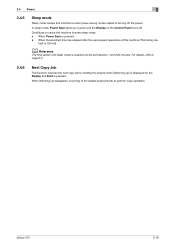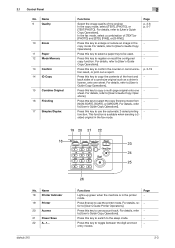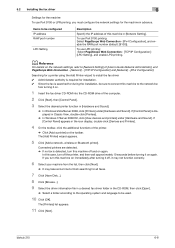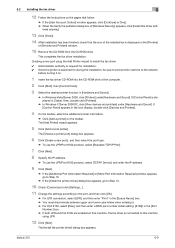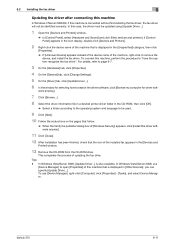Konica Minolta bizhub 215 Support Question
Find answers below for this question about Konica Minolta bizhub 215.Need a Konica Minolta bizhub 215 manual? We have 7 online manuals for this item!
Question posted by arham13feb on July 4th, 2018
Showing Error On Printer Display Panel
Showing error "Check printer mode" when I print from my pc
Current Answers
Answer #1: Posted by Odin on July 5th, 2018 12:22 PM
Hope this is useful. Please don't forget to click the Accept This Answer button if you do accept it. My aim is to provide reliable helpful answers, not just a lot of them. See https://www.helpowl.com/profile/Odin.
Related Konica Minolta bizhub 215 Manual Pages
Similar Questions
Error Code 6101 Appearing On Display.
Scanner not moving and scanning lamp not switching on.
Scanner not moving and scanning lamp not switching on.
(Posted by camerox 9 years ago)
How To Remove The Control Panel From The Bizhub C652
(Posted by ocEne 10 years ago)
How Do You Access Bizhub 360 From Display Panel
(Posted by NewKris 10 years ago)
Print Not Geting
chek printer mode error geting in konika 215 printer
chek printer mode error geting in konika 215 printer
(Posted by ut6023072 10 years ago)