Konica Minolta bizhub C360 Support Question
Find answers below for this question about Konica Minolta bizhub C360.Need a Konica Minolta bizhub C360 manual? We have 19 online manuals for this item!
Question posted by NewKris on December 31st, 2013
How Do You Access Bizhub 360 From Display Panel
The person who posted this question about this Konica Minolta product did not include a detailed explanation. Please use the "Request More Information" button to the right if more details would help you to answer this question.
Current Answers
There are currently no answers that have been posted for this question.
Be the first to post an answer! Remember that you can earn up to 1,100 points for every answer you submit. The better the quality of your answer, the better chance it has to be accepted.
Be the first to post an answer! Remember that you can earn up to 1,100 points for every answer you submit. The better the quality of your answer, the better chance it has to be accepted.
Related Konica Minolta bizhub C360 Manual Pages
bizhub C220/C280/C360 Security Operations User Guide - Page 17


...There is counted.
2.1.1
Accessing the Administrator Settings
The machine does not accept access to the device] operation is forgotten, it...displays a message that tells not to turn off the power because of the remote operation being performed and rejects any operation on to the Administrator Settings again. - The Administrator Settings has been logged on the control panel. bizhub C360...
bizhub C220/C280/C360 Security Operations User Guide - Page 21


...access the Admin Mode once again. 0 If [Export to the device] operation is being executed using the PageScope Data Administrator, the machine displays...Mode using the PageScope Web Connection. bizhub C360/C280/C220
2-6 nection, the machine displays a message that tells that another ...log on the display. Click [OK] and try logging on to the Admin Mode from the control panel or using ...
bizhub C220/C280/C360 Security Operations User Guide - Page 25


... Security Mode
Device certificate (SSL certificate)
User Authentication
Account Track Authentication
Public User Access
User List
...display from the Administrator Settings. 0 The Enhanced Security Mode is factory-set the Enhanced Security Mode to [OFF]. bizhub C360.../C280/C220
2-10 Whenever HDD Format is executed, be sure first to log off from the control panel.
2 Touch...
bizhub C220/C280/C360 Security Operations User Guide - Page 84


... purpose appears as "*" or "●" on the display.
2.16.1
Changing the auth-password and priv-password
0 For the procedure to 32 digits. If
it is absolutely necessary to leave the machine, be restored. bizhub C360/C280/C220
2-69
In PageScope Web Connection, import/export of the Device Setting is enabled, allowing the setting for...
bizhub C220/C280/C360 Security Operations User Guide - Page 101
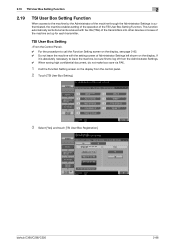
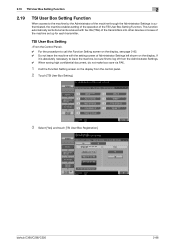
bizhub C360/C280/C220
2-86 This function automatically sorts documents received with the setting screen of Administrator Settings left shown on the display. If
it is ...Setting Function
When access to log off from the Administrator Settings. 0 When saving high confidential document, do not make box save via FAX.
1 Call the Function Setting screen on the display from the control panel.
2 Touch...
bizhub C220/C280/C360 Security Operations User Guide - Page 156


... the procedure to access the machine, see steps 1 through 5 of page 4-2. 0 Do not leave the site while you have already logged on to the Administrator Settings via the control panel or using PageScope Web Connection, the machine displays a message that tells that the write operation has not been successful because of a device lock error.
bizhub C220/C280/C360 Security Operations User Guide - Page 157


... Data Administrator.
1 Access the machine through [Authentication Settings/Address Settings] mode of PageScope Data Ad-
Click [OK] and enter the Account Name. % An Account Name that already exists cannot be redundantly registered.
5 Click [OK].
6 Click [Export to the device].
% If you have already logged on to confirm the execu- bizhub C360/C280/C220
4-10...
bizhub C220/C280/C360 Security Operations User Guide - Page 162


... logged on to the Administrator Settings via the control panel or using PageScope Web Connection, the machine displays a message that tells that the write operation has not been successful because of page 4-2. 0 Do not leave the site while you are gaining access to the device] again.
bizhub C360/C280/C220
4-15 If it is absolutely necessary...
bizhub C220/C280/C360 Security Operations User Guide - Page 163


... Settings via the control panel or using PageScope Web Connection, the machine displays a message that tells that the write operation has not been successful because of a device lock error. Click [OK] and wait for some while before attempting to execute [Export to log off from the PageScope Data Administrator.
1 Access the machine through PageScope...
bizhub C220/C280/C360 Security Operations User Guide - Page 164


bizhub C360/C280/C220
4-17 If it is absolutely necessary to leave the site, be sure first to log off from the PageScope Data Administrator.
1 Access the ...device].
% If you are gaining access to the machine through 5 of page 4-2. 0 Do not leave the site while you have already logged on to the Administrator Settings via the control panel or using PageScope Web Connection, the machine displays...
bizhub C220/C280/C360 Security Operations User Guide - Page 165
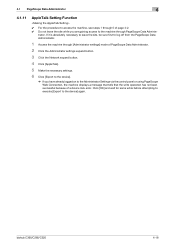
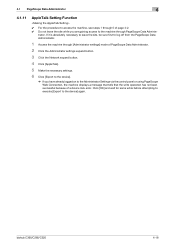
... [OK] and wait for some while before attempting to execute [Export to the device] again.
bizhub C360/C280/C220
4-18
If it is absolutely necessary to leave the site, be sure first to log off from the PageScope Data Administrator.
1 Access the machine through [Administrator settings] mode of PageScope Data Administrator.
2 Click the Administrator...
bizhub C220/C280/C360 Security Operations User Guide - Page 166
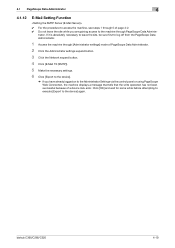
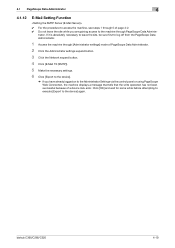
... Settings via the control panel or using PageScope Web Connection, the machine displays a message that tells that the write operation has not been successful because of a device lock error.
Click [OK] and wait for some while before attempting to execute [Export to log off from the PageScope Data Administrator.
1 Access the machine through PageScope...
bizhub C220/C280/C360 Advanced Function Operations User Guide - Page 13


... v2 or i-Option LK-103 v2 in which characters are recognized through a Web browser, you can access to the Internet or intranet and display or print the contents. Available by centrally managing the environment of the Control Panel customized by the user. Reference p. 4-2 p. 5-2
p. 6-2
p. 7-2 p. 8-2
p. 9-2 p. 10-2
Reference -
You can be used by the user. This...
bizhub C220/C280/C360 Advanced Function Operations User Guide - Page 87


... failed • Log out • Failed to obtain My Panel of My Panel is succeeded, the MFP automatically accesses the server to obtain My Panel,etc.
(1) Perform authentication
9.1.3
Restrictions on the use of Image Panel. When you use My Panel while logged in to page 6-21. bizhub C360/C280/C220
9-3 The user can refer to My Address Book...
bizhub C220/C280/C360 Copy Operations User Guide - Page 5


...Authentication]...7-33 [Print Counter List] ...7-33 [External Server Settings]...7-34 [Limiting Access to Destinations]...7-34 [Authentication Device Settings] ...7-35 [User/Account Common Setting] ...7-36 [Scan to Home ... printed 8-10
Cleaning procedure ...8-11 Slit Scan Glass ...8-11 Original Glass, Control Panel, Paper Take-Up Roller 8-11 Housing, Original Pad ...8-12
9 Troubleshooting
9.1
...
bizhub C220/C280/C360 Copy Operations User Guide - Page 46


... Settings] of [Administrator Settings]. If [Enhanced Security Mode] has been enabled, [Public User Access] is set to [Restrict] in succession.
[Login]
Displays the basic settings screen, enabling you to use this machine.
bizhub C360/C280/C220
4-9 Select the desired server.
[Login]
Displays the basic settings screen, enabling you to use this machine.
The user can...
bizhub C220/C280/C360 Copy Operations User Guide - Page 186


...device setting in PageScope Web Connection
CS Remote Care
[Network Setting Clear] is not displayed.
[Administrator Password Setting] is enabled, various security functions are configured to allow you to the [User's Guide Box Operations]. bizhub C360... Settings]
[Security Settings] / [Security Details] / [Confidential Document Access Method]
[Security Settings] / [Security Details] / [Print Data ...
bizhub C220/C280/C360 Enlarge Display Operations User Guide - Page 17


.... bizhub C360/C280/C220
2-9
Press the 1 key on the Keypad. • Press the four check point buttons ([+]) on the touch panel adjustment screen while listening on the Touch Panel may not be specified when a button in the Touch Panel is kept pressed in any action. Press the corresponding button in blue.
2.1 Control Panel and functions
2
2.1.5
Accessibility
To...
bizhub C220/C280/C360 Network Administrator User Guide - Page 177
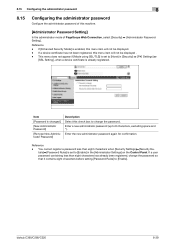
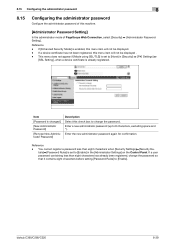
... to 8 characters, excluding space and ").
If a device certificate has not been registered, this menu item will not be displayed. - bizhub C360/C280/C220
8-39 Reference - If [Enhanced Security Mode...[None] in the [Administrator Settings] on the Control Panel. Item
[Password is enabled, this menu item will not be displayed . -
8.15 Configuring the administrator password
8
8.15...
bizhub C360/C280/C220 Pocket Guide - Page 2


...products. Appeal Points
This bizhub series achieves an uncompromising ...New Service Mode features
Improved Access to USB Interface
Control Panel • Reduced depth... • C360/C280/C220 are industry
leading energy-saving devices • ...user operating procedures
• Improved display of misfeed locations
Newly Developed MFP Controller
CPU: C 360/C280: MPC8533E 1GHz C220: MPC8533E 667...
Similar Questions
Showing Error On Printer Display Panel
Showing error "Check printer mode" when I print from my pc
Showing error "Check printer mode" when I print from my pc
(Posted by arham13feb 5 years ago)
How Do I Enter Email Address In Address Book Konica Minolta Bizhub 360 Address
book
book
(Posted by clanmar 9 years ago)
Cant Access Bizhub C360 Admin Page Won't Load
(Posted by matildaaamirk 10 years ago)

