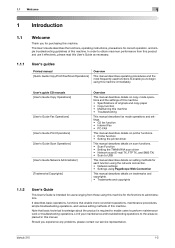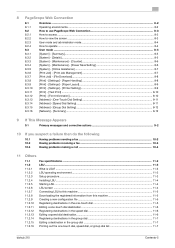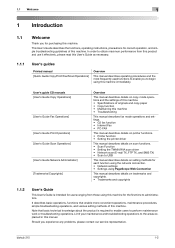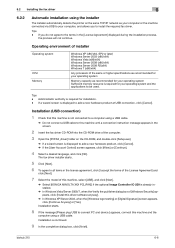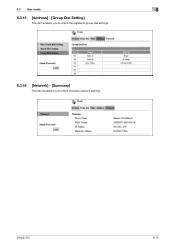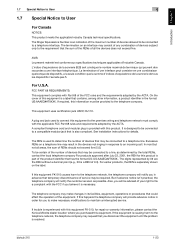Konica Minolta bizhub 215 Support Question
Find answers below for this question about Konica Minolta bizhub 215.Need a Konica Minolta bizhub 215 manual? We have 7 online manuals for this item!
Question posted by rosstonmclean96 on May 13th, 2021
Problem Connecting To Network I Have A Konica Bizhub 215
I have a Monica bizhub 215 and it's not connecting to network to print
Current Answers
Answer #1: Posted by SonuKumar on May 14th, 2021 1:30 AM
Please respond to my effort to provide you with the best possible solution by using the "Acceptable Solution" and/or the "Helpful" buttons when the answer has proven to be helpful.
Regards,
Sonu
Your search handyman for all e-support needs!!
Related Konica Minolta bizhub 215 Manual Pages
Similar Questions
My Konica Minolta 215 Refuse To Supply Toner On The Machine
(Posted by davidmalvin451 8 months ago)
Label Printing On Konica Bizhub C284e
Trying to create Labels (100 sheets-Maco). Speed on printing (using the Konica bizhub C284e) was ver...
Trying to create Labels (100 sheets-Maco). Speed on printing (using the Konica bizhub C284e) was ver...
(Posted by eroseman 2 years ago)
Where I Call For Konica Bizhub 215 Maintenace Call2
(Posted by jaiswal1975sunil 9 years ago)
Duplex Scanning Problem From Adfr Of Bizhub 215.
when two (front & reverse) sides of documents are scanned from ADFR of bizhub215 ,the reverse si...
when two (front & reverse) sides of documents are scanned from ADFR of bizhub215 ,the reverse si...
(Posted by deysoman 10 years ago)
Konica Minolta 215 Keeps Disconnecting From Network
Hi I have two konica minolta 215 photocopiers in my network. They keep disconnecting from the networ...
Hi I have two konica minolta 215 photocopiers in my network. They keep disconnecting from the networ...
(Posted by FethiAloui 10 years ago)