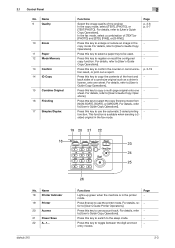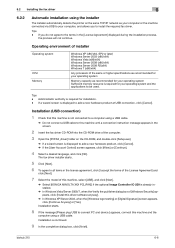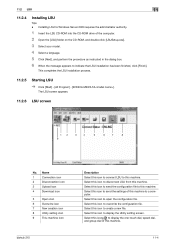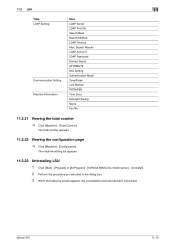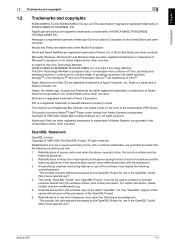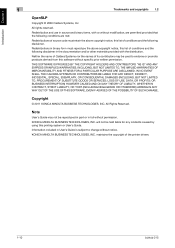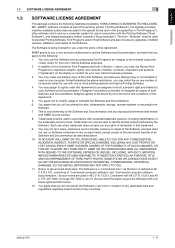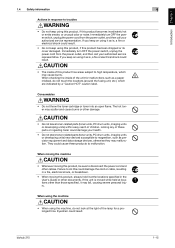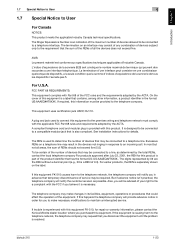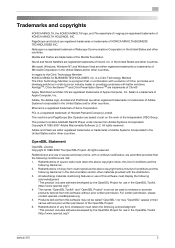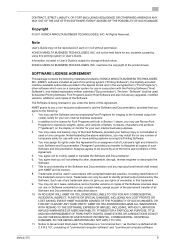Konica Minolta bizhub 215 Support Question
Find answers below for this question about Konica Minolta bizhub 215.Need a Konica Minolta bizhub 215 manual? We have 7 online manuals for this item!
Question posted by FethiAloui on February 3rd, 2014
Konica Minolta 215 Keeps Disconnecting From Network
Hi I have two konica minolta 215 photocopiers in my network. They keep disconnecting from the network all the time. When I turn off and on the machines they go online on the network for some time and then disconnect again. Any help? Thanks
Current Answers
Related Konica Minolta bizhub 215 Manual Pages
Similar Questions
My Konica Minolta 215 Refuse To Supply Toner On The Machine
(Posted by davidmalvin451 8 months ago)
Bizhub215 Won't Print
I just got a konica minolta bizhub 215 photocopier with printing and scanning fuction. I have instal...
I just got a konica minolta bizhub 215 photocopier with printing and scanning fuction. I have instal...
(Posted by clementnduonyi 5 years ago)
Bizhub 215 Caution No Network Setting - Konica Minolta
When Im trying to smb scan in Konica Minolta Bizhub 215, it showing "caution- No Network Setting".Ho...
When Im trying to smb scan in Konica Minolta Bizhub 215, it showing "caution- No Network Setting".Ho...
(Posted by ramshidkhan 6 years ago)
Konica Bizhub C35 How To Change The Energy Saver Time
(Posted by bdahmed 9 years ago)
Bizhub 223 Will Not Make Copies Off The Top Of Machine Anymore
my bizhub 223 will not copy off the top try anymore... you have to open and place the sheet on the g...
my bizhub 223 will not copy off the top try anymore... you have to open and place the sheet on the g...
(Posted by Anonymous-123580 10 years ago)