Konica Minolta bizhub C35 Support Question
Find answers below for this question about Konica Minolta bizhub C35.Need a Konica Minolta bizhub C35 manual? We have 7 online manuals for this item!
Question posted by bdahmed on July 29th, 2014
Konica Bizhub C35 How To Change The Energy Saver Time
The person who posted this question about this Konica Minolta product did not include a detailed explanation. Please use the "Request More Information" button to the right if more details would help you to answer this question.
Current Answers
There are currently no answers that have been posted for this question.
Be the first to post an answer! Remember that you can earn up to 1,100 points for every answer you submit. The better the quality of your answer, the better chance it has to be accepted.
Be the first to post an answer! Remember that you can earn up to 1,100 points for every answer you submit. The better the quality of your answer, the better chance it has to be accepted.
Related Konica Minolta bizhub C35 Manual Pages
bizhub C35 Facsimile User Guide - Page 2


....
bizhub and PageScope are registered trademarks or trademarks of The Institute of KONICA MINOLTA BUSINESS TECHNOLOGIES, INC. You have made an excellent choice. In order to when necessary. This document may not be referred to ensure correct use of the Fax functions. x-1 This User's Guide describes operating procedures and precautions for purchasing a bizhub C35.
bizhub C35 Printer/Copier/Scanner User Guide - Page 2


... registered trademarks or trademarks of The Institute of KONICA MINOLTA BUSINESS TECHNOLOGIES, INC. Pentium is specially designed for purchasing a bizhub C35.
Adobe, the Adobe logo and Photoshop are ...United States and/or other countries. You have made an excellent choice. Your bizhub C35 is registered trademark or trademark of Adobe Systems Incorporated in the United States ...
bizhub C35 Printer/Copier/Scanner User Guide - Page 165


... Right-click the KONICA MINOLTA bizhub C35 PCL6, KONICA MINOLTA bizhub C35 PS or KONICA MINOLTA bizhub C35 XPS printer icon,...Devices and Printers] to display the [Printers] directory. Right-click the KONICA MINOLTA bizhub C35 PCL6 or KONICA MINOLTA bizhub C35...Windows)
Right-click the KONICA MINOLTA bizhub C35 PCL6, KONICA MINOLTA bizhub C35 PS or KONICA MINOLTA bizhub C35 XPS printer icon, ...
bizhub C35 Printer/Copier/Scanner User Guide - Page 167


...:
- (Windows Server 2008 R2/7/Vista/Server 2008/XP/Server 2003) From the [Start] menu, choose [All programs], [KONICA MINOLTA], [bizhub C35], and then [Uninstall Printer Driver].
- (Windows 2000) From the [Start] menu, choose [Programs], [KONICA MINOLTA], [bizhub C35], and then [Uninstall Printer Driver].
3 When the Uninstall dialog box appears, select the name of the driver to...
bizhub C35 Printer/Copier/Scanner User Guide - Page 168


... R2
1 From the [Start] menu, choose [Devices and Printers] to open the Printers directory.
2 Right-click the KONICA MINOLTA bizhub C35 PCL6, KONICA MINOLTA
bizhub C35 PS or KONICA MINOLTA bizhub C35 XPS printer icon, and then click [Printing Preferences]. ers and Faxes] directory.
2 Right-click the KONICA MINOLTA bizhub C35 PCL6 or KONICA
MINOLTA bizhub C35 PS printer icon and choose [Printing...
bizhub C35 Reference Guide - Page 2


... Adobe logo, Photoshop, and AdobeRGB1998 are registered trademarks or trademarks of Red Hat, Inc. Copyright Notice
The digitally encoded software and publication included with the KONICA MINOLTA bizhub C35 printers only. All Rights Reserved.
All source codes that we write must be reproduced, stored in a retrieval system, or transmitted in the United States...
bizhub C35 Reference Guide - Page 35


....
Drag the [pstobzC35PS] file, which is located in the [Library] -
[Receipts], to the [Trash] icon.
- This completes uninstallation of the printer to the [Trash] icon.
- [KONICA MINOLTA bizhub C35.gz]
5 Delete the unnecessary files from [Library] - [Printers].
- For Mac OS X 10.2
1 Open [Print Center], which is located in [Library] - [Printers] - [PPDs] -
[Contents] - [Resources...
bizhub C35 Reference Guide - Page 301
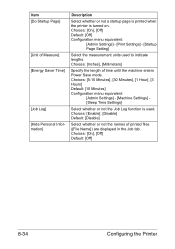
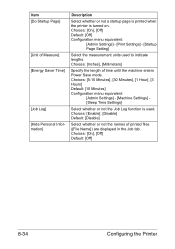
...: [Off]
8-34
Configuring the Printer Item [Do Startup Page]
[Unit of Measure] [Energy Saver Time]
[Job Log] [Hide Personal Information]
Description
Select whether or not a startup page is printed... lengths. Choices: [Enable], [Disable] Default: [Disable]
Select whether or not the names of time until the machine enters Power Save mode. Choices: [On], [Off] Default: [Off] Configuration menu...
bizhub C35 Reference Guide - Page 491
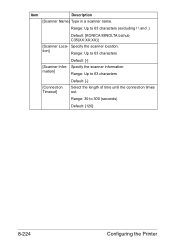
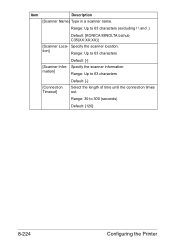
Range: Up to 63 characters
Default: [-]
[Connection Timeout]
Select the length of time until the connection times out. Specify the scanner information. mation]
Range: Up to 63 characters (excluding ! \ and ,)
Default: [KONICA MINOLTA bizhub C35(XX:XX:XX)]
[Scanner Loca-
Specify the scanner location. tion]
Range: Up to 300 (seconds)
Default: [120]
8-224
Configuring the ...
bizhub C35 Security Operations User Guide - Page 7


... of items to be changed by data erase function,... mode, and Secured Job file. A password that it is terminated at the time of data. The machine does not accept setting of this machine.
The machine is... however, governed by authentication by restarting the machine. The machine is restarted
bizhub C35
1-4 Setting the Enhanced Security Mode to be set must meet the requirements ...
bizhub C35 Security Operations User Guide - Page 9


... have the corresponding user change the Administrator Password, auth-password, and priv-password at all times to the machine from the... man-
Provide an appropriate network control at
regular intervals. - bizhub C35
1-6 When using an SMTP server (mail server) or an DNS... an outside network, install a firewall or
similar network device to block any number that can be appointed as the...
bizhub C35 Safety Information Guide - Page 3


... printer, scanner, fax)
Product Name
bizhub C35
Options
PF-P08, Expandable Memory
This device complies with the FCC and are subject... this unit conform to FCC regulations, and any changes or modifications must accept any interference received, including ... radio or television reception, which can radiate radio frequency energy and, if not installed and used , electromagnetic interference could...
bizhub C35 Safety Information Guide - Page 4


.... If trouble is a REN of the equipment. This device is equipped with another item of Telepermitted equipment of a different make changes in advance that has the format US: US:AAAEQ##TXXXX... or warranty information, please contact the Konica Minolta dealer location where you to make necessary modifications to the auxiliary telephone port. If bizhub C35 causes harm to a line, as possible...
Installation Guide - Page 1


... the device. Customers should consider multiple machines if average monthly volume approaches duty cycle on a continual basis.
1 Konica Minolta bizhub C35 Specification & Installation Guide
bizhub C35 Specifications
... two)
Exit Tray Capacity Plain Paper: 250 sheets Thick Paper: 10 sheets
Warm-up Time
45 seconds or less
Image Loss Width
Position Leading edge: Trailing edge: Rear edge:...
Installation Guide - Page 3


... two optional trays total paper capacity is 1,350 sheets. 2 Not available at time of accessories, supplies, paper, etc. AU-201H HID Card Authentication Unit2 Dimensions...Support Paper Weight Support Paper Size Paper Capacity Power Requirements
500 sheet drawer 16-24 lb. Konica Minolta bizhub C35 Specification & Installation Guide
Component Considerations
PF-P08 Paper Feed Unit1 (add up to 8.5" ...
Installation Guide - Page 4


... HDD) *20 GB available for user storage
Print Speed
Color: 31 ppm -
Konica Minolta bizhub C35 Specification & Installation Guide
Mixed Original Support
• Possible × Not Possible
Maximum ...time of launch. 2 Scan speed varies by resolution and amount of the mixed originals. 2 Indicates the document sizes that can be mixed together based on the maximum document width. bizhub C35...
Installation Guide - Page 5


... Web Connection. Konica Minolta bizhub C35 Specification & Installation...bizhub vCare
Optional Software PageScope Enterprise Suite2 q PageScope Account Manager q PageScope Authentication Manager
2 Not available at time...C35's built-in 120 GB HDD.1
Sending the Scanned Data to WebDAV The scanned data is uploaded to 31 ppm
PageScope Software
Network & Device Management PageScope Net Care Device...
Installation Guide - Page 6


...* Not available at time of equipment 3) Effective data encryption 4) Protect data from being altered, duplicated or deleted 5) Prevent unauthorized access to data via the Internet 6) Protect against the many security risks it faces.
1) Prevent Leaks of proprietary, confidential or personal information
2) Prevent unauthorized use of launch. Konica Minolta bizhub C35 Specification & Installation...
Installation Guide - Page 8


... Document Feeder, 1.5 GB Standard Memory, 120 GB HDD*, Standard USB 2.0 (supports local printing),CMYK Toner and Imaging Units.
Konica Minolta bizhub C35 Specification & Installation Guide
How to build a bizhub C35 System (from start to finish)
How to Build a bizhub C35 System (from start to 2 units)
DK-P01 Copy Desk (Optional)
1 20 GB available for user storage. 2 Not...
Installation Guide - Page 9


.... 2 Not available at time of paper capacity (8.5" x 11" or 8.5" x 14").
CONSUMABLE YIELDS3
COnSUMABle Imaging Unit - Y Toner - Lower feeder unit adds 500 sheets of launch. 3 Based on 20% total coverage.
9 C Imaging Unit - K Toner - Add up to working height. Konica Minolta bizhub C35 Specification & Installation Guide
Accessory Options for bizhub C35 Digital Color Printer/Copier...
Similar Questions
How To Setup Fax Function On Konica Bizhub C35
(Posted by deSimon 9 years ago)
How To Replace Waste Toner Box Konica Bizhub C35
(Posted by ddutpac 10 years ago)
How To Add Account Codes For Konica Bizhub C35 Manual
(Posted by jodevi 10 years ago)
Konica Bizhub C35 How To Store Email Address
(Posted by XINsvtda 10 years ago)
How To Setup Scan To Folder On Konica Bizhub C35 Pcl6
(Posted by halmar 10 years ago)

