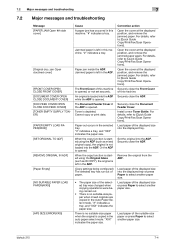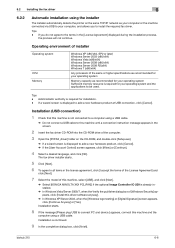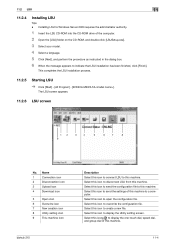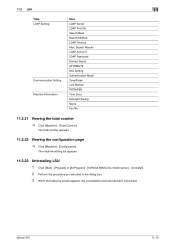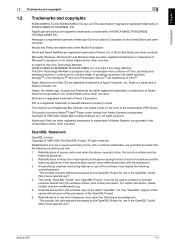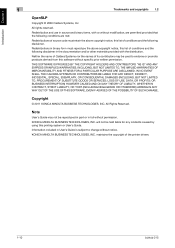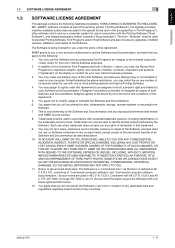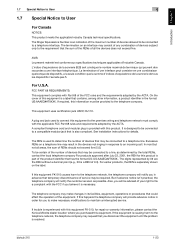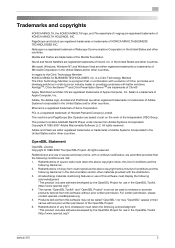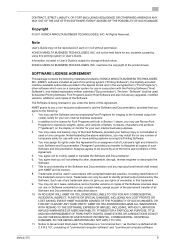Konica Minolta bizhub 215 Support Question
Find answers below for this question about Konica Minolta bizhub 215.Need a Konica Minolta bizhub 215 manual? We have 7 online manuals for this item!
Question posted by davidmalvin451 on August 23rd, 2023
My Konica Minolta 215 Refuse To Supply Toner On The Machine
Current Answers
Answer #1: Posted by SonuKumar on August 23rd, 2023 11:14 AM
The toner cartridge is not properly installed. Make sure that the toner cartridge is inserted correctly and that the tabs are locked in place.
The toner cartridge is empty. If the toner cartridge is empty, you will need to replace it with a new one.
The toner sensor is dirty. The toner sensor is a small device that detects when the toner cartridge is empty. If the toner sensor is dirty, it may not be able to detect the toner cartridge and will prevent the machine from printing.
There is a problem with the machine's firmware. The firmware is the software that controls the machine. If there is a problem with the firmware, it may prevent the machine from printing.
If you have checked all of these possibilities and your Konica Minolta 215 is still refusing to supply toner, you may need to contact a qualified technician for help.
Here are some steps you can take to troubleshoot the issue:
Check the toner level. The toner level indicator should be green when there is enough toner. If the toner level indicator is red, you need to replace the toner cartridge.
Clean the toner sensor. The toner sensor is located near the toner cartridge. Use a soft cloth to clean the sensor.
Reset the machine. Press and hold the Power button for 10 seconds to reset the machine.
Update the firmware. The firmware is the software that controls the machine. You can update the firmware by downloading the latest firmware from the Konica Minolta website.
If you have tried all of these steps and your Konica Minolta 215 is still refusing to supply toner, you may need to contact a qualified technician for help.
Please respond to my effort to provide you with the best possible solution by using the "Acceptable Solution" and/or the "Helpful" buttons when the answer has proven to be helpful.
Regards,
Sonu
Your search handyman for all e-support needs!!
Related Konica Minolta bizhub 215 Manual Pages
Similar Questions
How do I get a meter reading on a Bizhub 215?
How do I replace the waste toner box for a bizhub C451?