Konica Minolta bizhub 215 Support Question
Find answers below for this question about Konica Minolta bizhub 215.Need a Konica Minolta bizhub 215 manual? We have 7 online manuals for this item!
Question posted by deysoman on May 2nd, 2014
Duplex Scanning Problem From Adfr Of Bizhub 215.
when two (front & reverse) sides of documents are scanned from ADFR of bizhub215 ,the reverse side inverted ( scanned image is getting upside down) .Why?
Current Answers
There are currently no answers that have been posted for this question.
Be the first to post an answer! Remember that you can earn up to 1,100 points for every answer you submit. The better the quality of your answer, the better chance it has to be accepted.
Be the first to post an answer! Remember that you can earn up to 1,100 points for every answer you submit. The better the quality of your answer, the better chance it has to be accepted.
Related Konica Minolta bizhub 215 Manual Pages
bizhub 215 Copy Operations User Guide - Page 11


... Cover through this manual.
3
Reverse Automatic Document Automatically feeds and scans originals by page.
This unit is hereinafter referred to as Tray 2/Tray 3/Tray 4/Tray 5 through this manual. bizhub 215
2-2 or 2-sided printing from a 2-sided original.
5
Multi Bypass Tray MB-505
This is printed by the scanner section, and the scanned image is a multi manual paper feed...
bizhub 215 Copy Operations User Guide - Page 127
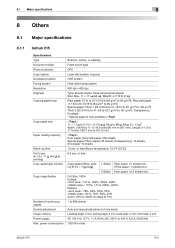
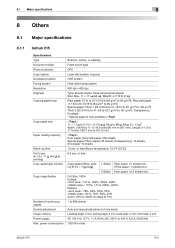
... manual adjustment of continuous copies Density adjustment Image missing Power supply Max. ing 8-1/2 e 11v (A4v)
(Thick paper: 7 sheets/min.)
2-Sided Plain paper: 16.2 sheets/min. Full...
bizhub 215
8-2
or less
Copy speed (When print- 1-Sided Plain paper: 21 sheets/min. 8.1 Major specifications
8
8 Others
8.1 Major specifications
8.1.1
bizhub 215
Specifications Type Document holder...
bizhub 215 Fax Operations User Guide - Page 33


...destination
3.4.1
Specifying only one destination
The following methods are provided to page 4-2.
5 Press the Start key. bizhub 215
3-7 One-touch Dial - Program dial - chine is registered in the Display screen. % When a target outside line number.
This starts scanning and sending.
mately 3 seconds. [P] appears in the communication line settings while this ma- Group dial...
bizhub 215 Fax Operations User Guide - Page 38


...OK key.
% Selecting [LIST]: Displays the contents registered in advance.
bizhub 215
3-12 For details on [QUALITY], refer to page 3-6.
3 Press... to page 5-3. Go to Step 5. % If an optional Image Controller IC-209 or Network Card NC-504 is installed on...,
[LDAP SEARCH] appears to enter an index. This starts scanning and sending. 3.4 Specifying a destination
3
3.4.7
Address Book (List...
bizhub 215 Fax Operations User Guide - Page 56


... send the original prepared in the sender side to 20 digits. The F-code function is...that both the machines support the F-code function. -
This starts scanning and sending. 4.1 Transmission with F-Code (F-Code TX)
4
4...suit your environment.
uring settings, check that supports the F-code function. bizhub 215
4-2 Before config- Specify the following F code using an F code...
bizhub 215 Fax Operations User Guide - Page 64


This starts scanning and sending.
bizhub 215
4-10
4.5 Specify a relay distribution station for transmission (Relay Instruction transmission)
4
7 Enter the password using the Keypad, and press the OK key.
% If a password is specified ...
bizhub 215 Fax Operations User Guide - Page 159


... network. You can specify an E-mail address instead of a fax number to send a scanned image (in sequence until the recalling time is used in the G3 standard (international facsimile standard).... halftone data or high-resolution data. This function sends a scanned image to send an original after speaking with an F code.
bizhub 215
11-13 A fax communication is busy. Analog telephone line ...
bizhub 215 Quick Guide - Page 47
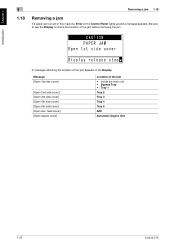
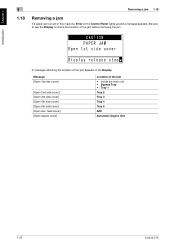
Message [Open 1st side cover]
[Open 2nd side cover] [Open 3rd side cover] [Open 4th side cover] [Open 5th side cover] [Open doc. A message ... a message appears. feed cover] [Open duplex cover]
Location of the jam • Inside the main unit • Bypass Tray • Tray 1 Tray 2 Tray 3 Tray 4 Tray 5 ADF Automatic Duplex Unit
1-42
bizhub 215
Introduction Chapter 1
1
1.18
Removing a...
bizhub 215 Quick Guide - Page 52


... DK-706
This machine can be added on this manual.
3
Reverse Automatic Document Automatically feeds and scans originals by page. bizhub 215
1-47 Introduction Chapter 1
1.20 Option configuration
1
1.20
Option ... Duplex Unit AD-509 This unit allows 1-sided printing or 2-sided printing of your office.
This unit is printed by the scanner section, and the scanned image is...
bizhub 215 Quick Guide - Page 112


... 2-sided scanning function. (5)
[Duplex Scanning] is displayed when the optional ADF is installed. % Click [Prescan] to be scanned is greater than the size specified in Original Size, the areas outside the specified size are deleted.
% In [Scan Mode], specify the image quality of the original to be scanned. (1) If the image to display the scanned original in the pre-scan window.
bizhub 215...
bizhub 215 Scan Operations User Guide - Page 2


...[LAN/USB]...3-5 [About]...3-5 [Scan] ...3-5 [Close] ...3-5 [Clear]...3-5 [Prescan] ...3-5 [Unit]...3-5 [Help]...3-5 [Scanning Mode] ...3-6 [Duplex Scanning] ...3-8
WIA driver ...3-9
How to scan originals ...3-9
Setting driver...3-9 Adjusting the image quality of the scanned picture using [Adjust the quality of the scanned picture 3-10
Uninstall scan driver (TWAIN/WIA 3-11
bizhub 215
Contents-1
bizhub 215 Scan Operations User Guide - Page 3


...
6 How to Use Scan to Server
6.1 6.1.1
6.1.2 6.2 6.2.1 6.2.2 6.3
Basic transmission method ...6-2 When using the ADF ...6-2 Loading double-sided originals ...6-3
When setting an original on the Original Glass 6-4 Change transmission setting ...6-6 Setting file format...6-6 Setting compression coding method 6-6 Memory shortage occurrence while scanning the original 6-7
bizhub 215
Contents-2
bizhub 215 Scan Operations User Guide - Page 19


... dpi] is made for this resolution. - [600 dpi e 600 dpi]: High resolutions appropriate for documentation in [Scanning Mode], this is indicated if [Manual] is selected.
Color Balance, Hue/Sat- bizhub 215
3-4
For details, refer to page 3-5.
13 [Clear]
Deletes pre-scan images. uration, Default]
9 [LAN/USB]
You can verify or change USB and network connection setting...
bizhub 215 Scan Operations User Guide - Page 20


bizhub 215
3-5 3.2 TWAIN driver
3
[Scan Type]
A scanning method can be selected. - [Pull Scan]: Click the driver [Scan] button, then this machine starts scanning. - [Push Scan]: Press Start on the Control Panel, then this machine starts scanning.
[Image Size]
Displays the size of devices connected to the network will be selected. -
Select the pertinent IP address, then click [OK].
3 ...
bizhub 215 Scan Operations User Guide - Page 23


...Hue can be set between -100 and
+100.
[Default] - This function selects ON-OFF for duplex (double face printing). bizhub 215
3-8
3.2 TWAIN driver
3
[Hue/Saturation] - The initial setting is installed. Pressing the button displays a screen that enables hue, saturation, and brightness to the default value.
[Duplex Scanning]
Duplex Scanning is indicated if optional ADF is [0]. -
bizhub 215 Scan Operations User Guide - Page 42


... can be selected from [BW], [GRAY], or [COLOR]. % If [BW] is selected when [Image Format] is set to [JPEG], [PDF] is automatically selected. % The factory default is [BW].
5 Press OK. The screen returns to the Scan screen.
bizhub 215
5-8 The screen returns to select desired color setting.
% The color setting can be changed.
5.3.1
Setting...
bizhub 215 Scan Operations User Guide - Page 45


... be selected from [MH], [MR], or [MMR].
5 Press OK. The screen returns to the Scan Settings screen.
bizhub 215
5-11 5.5 Sets the initial value for the scan setting items
5
5.5 Sets the initial value for the scan setting items
Initial value for image quality (resolution), file format, compression coding method, and color setting can be changed for...
bizhub 215 Scan Operations User Guide - Page 46


... the scan setting items
5
5.5.4
Color setting
1 Press the Utility key. 2 Press +, to select [SCAN SETTING], then press OK. 3 Press +, to select [COLOR SETTING], then press OK. 4 Press +, to the Scan Settings screen. The screen returns to select desired color setting.
% The color setting can be selected from [BW], [GRAY], or [COLOR].
5 Press OK. bizhub 215...
bizhub 215 Scan Operations User Guide - Page 81


...Image Con- troller IC-209 is an option. Tips -
Checking of TWAIN driver
Message Control Panel: [PC CONNECTION FAILED] Computer: [Read Data Error] [Scanner not ready]
Control Panel: [Original.
The ADF is installed. -
bizhub 215
9-2 doc.jam] Computer: [Document...8226; If TWAIN scan and a copying job are found in order, turn the machine ON again. (3) If the problem persists, contact ...
bizhub 215 Scan Operations User Guide - Page 89


... Feeder 3-9
Document Size 3-3, 3-4
Duplex Scanning 3-4
E
Enter Power Save Mode 8-7
F
File Download 8-8 Flatbed 3-9 Font Information 8-11 Font No 8-10 Form Length 8-10 Full Color 3-4
G
Grayscale picture 3-9 Grey 3-4
GROUP DIAL 4-6, 4-7
Group Dial Setting 8-12
H
Hue/Saturation 3-8
I IMAGE FORMAT 5-7, 5-11, 7-6
Image Size 3-5 Image size 3-4
11
L LAN/USB 3-4, 3-5 LDAP SEARCH...
Similar Questions
Problem Connecting To Network I Have A Konica Bizhub 215
I have a Monica bizhub 215 and it's not connecting to network to print
I have a Monica bizhub 215 and it's not connecting to network to print
(Posted by rosstonmclean96 3 years ago)
How To Remove This Code C3452 In Bizhub 215
How to remove this code c3452 in bizhub 215
How to remove this code c3452 in bizhub 215
(Posted by touseefmumtaz786 8 years ago)
Bizhub 215 Meter Reading
How do I get a meter reading on a Bizhub 215?
How do I get a meter reading on a Bizhub 215?
(Posted by evaemartin 9 years ago)
Scanning Double Sided Documents.
How can i save settings to scan double sided documents into my scan folder without the scanner defau...
How can i save settings to scan double sided documents into my scan folder without the scanner defau...
(Posted by preeves 11 years ago)
Problem Starting Bizhub 361 Error Codes
(Posted by nasergashi60 12 years ago)

