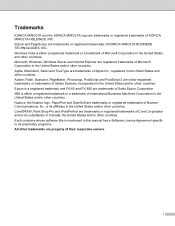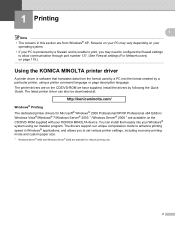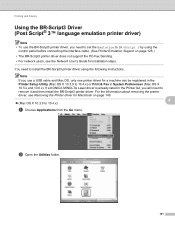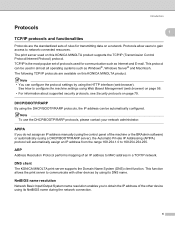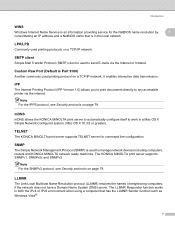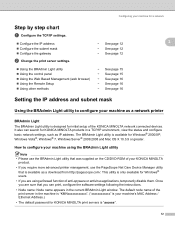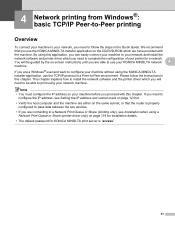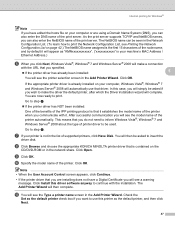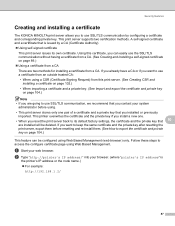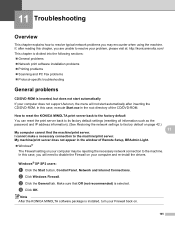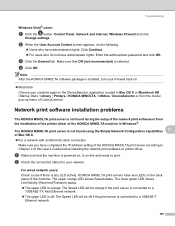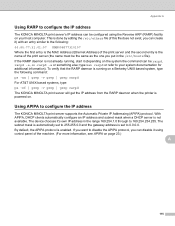Konica Minolta bizhub 20 Support Question
Find answers below for this question about Konica Minolta bizhub 20.Need a Konica Minolta bizhub 20 manual? We have 5 online manuals for this item!
Question posted by bobitomm on January 9th, 2014
Mac Cannot See Installed Konica Minolta Print Driver For Bizhub 20
The person who posted this question about this Konica Minolta product did not include a detailed explanation. Please use the "Request More Information" button to the right if more details would help you to answer this question.
Current Answers
Related Konica Minolta bizhub 20 Manual Pages
Similar Questions
Solution To Error F9 On My Bizhub 20 Photocopy
Solution To Error F9 On My Bizhub 20 Photocopy
Solution To Error F9 On My Bizhub 20 Photocopy
(Posted by ojoniyijoshua 15 days ago)
Can Envelopes Be Printed On Bizhub C6000
(Posted by Maheparkb 9 years ago)
Set Baud Rate On Bizhub 20
how do you chang the baud rate on a konica minolta bizhub 20?
how do you chang the baud rate on a konica minolta bizhub 20?
(Posted by bevmauck 10 years ago)
How Do You Print The Configuration Page For Bizhub 20 Printer
(Posted by bes17ly 10 years ago)
Concerning Bizhub 20 Windows 8 64 Bit Drivers
has annyone in south africa got a selution for bizhub 20 konika minolta machine to get a proper driv...
has annyone in south africa got a selution for bizhub 20 konika minolta machine to get a proper driv...
(Posted by vandeventermartin 10 years ago)