Konica Minolta bizhub 20 Support Question
Find answers below for this question about Konica Minolta bizhub 20.Need a Konica Minolta bizhub 20 manual? We have 5 online manuals for this item!
Question posted by vandeventermartin on June 4th, 2013
Concerning Bizhub 20 Windows 8 64 Bit Drivers
has annyone in south africa got a selution for bizhub 20 konika minolta machine to get a proper driver and controlcentre 3 drivers for windows 8
Current Answers
There are currently no answers that have been posted for this question.
Be the first to post an answer! Remember that you can earn up to 1,100 points for every answer you submit. The better the quality of your answer, the better chance it has to be accepted.
Be the first to post an answer! Remember that you can earn up to 1,100 points for every answer you submit. The better the quality of your answer, the better chance it has to be accepted.
Related Konica Minolta bizhub 20 Manual Pages
bizhub 20 User Guide - Page 117
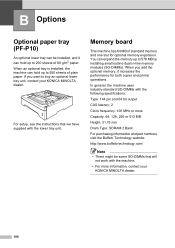
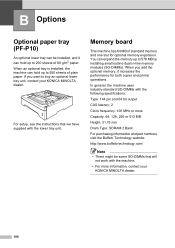
... an optional lower tray unit, contact your KONICA MINOLTA dealer.
108 Memory board B
This machine has 64 MB of standard memory and one slot for both copier and printer operations. In general, the machine uses industry-standard SO-DIMMs with the following specifications:
Type: 144 pin and 64 bit output
CAS latency: 2
Clock frequency: 100 MHz or...
bizhub 20 User Guide - Page 121


... the machine is unchecked.
(Windows® XP and Windows Server® 2003) Click the Start button and choose Printers and Faxes. Right-click KONICA MINOLTA bizhub 20. Make sure that Use Printer Offline...on both the machine and your computer. (See the Quick Guide.)
Check that the machine is plugged in copies.
Suggestions
Check that the correct printer driver has been ...
bizhub 20 User Guide - Page 189


... by bizhub 20 printer driver), TIFF (scanned by bizhub 20), PostScript®3™ (created by BR-Script 3 printer driver), XPS version 1.0.
1 PDF data including a JBIG2 image file, a JPEG2000 image file or transparency files are not supported for Window Vista®, Windows® 7, Windows Server® 2003, Windows Server® 2003 x64 Edition and Windows Server® 2008.
2 Your machine...
bizhub 20 User Guide - Page 190
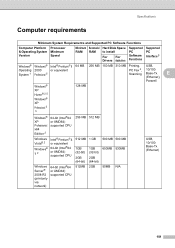
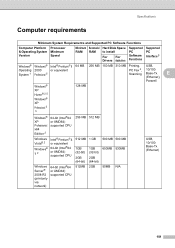
... 2
64-bit (Intel®64 or AMD64) supported CPU
Windows Vista® 2
Windows® 72
Intel® Pentium® 4 or equivalent
64-bit (Intel®64 or AMD64) supported CPU
Windows
Server® 2008 R2 (print only via network)
64-bit (Intel®64 or AMD64) supported CPU
256 MB
512 MB
1GB (32-bit) 2GB (64-bit) 512MB
512 MB
1 GB
1GB (32-bit) 2GB (64-bit...
bizhub 20 User Guide - Page 191
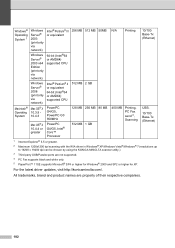
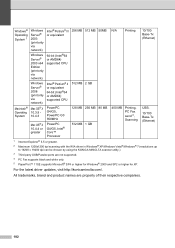
... latest driver updates, visit http://konicaminolta.com/.
Windows® Windows Intel® Pentium® III 256 MB 512 MB 50MB N/A Operating Server® or equivalent System 1 2003
(print only via network)
Printing
10/100 Base-Tx (Ethernet)
Windows
Server® 2003 x64 Edition (print only via network)
64-bit (Intel®64 or AMD64) supported CPU
Windows
Server...
bizhub 20 Software User Guide - Page 92


... of the following .
• For users who have administrator rights: Click Continue (Yes).
• For users who do the following :
„ (Windows® 2000) Select your
KONICA MINOLTA machine.
Note
4
(Windows Vista®/Windows® 7) When the User Account Control screen appears, do not have administrator rights: Enter the administrator password and click OK (Yes...
bizhub 20 Software User Guide - Page 171


... Data or Start.
9 Scanning
9
Scanning from a Macintosh 9
The KONICA MINOLTA machine software includes a TWAIN Scanner driver for legal size paper. The first time you are using. Scanning a whole page
9
a Load your Macintosh
9
You can use the KONICA MINOLTA TWAIN driver, set it as the default driver by choosing Select Source. Scanning an image into your document...
bizhub 20 Network User Guide - Page 8


...Status Monitor
r
Windows Server® 2003/2008
Windows Server® 2003 x64 Edition
Mac OS X 10.3.9 or greater
r
r
r
r
r
r
r
r
r r r
r r
To use .
1 The following chart shows what network features and connections are running on a 10/100 MB wired Ethernet network using the internal network print server. 1 Introduction
1
1
Overview 1
Your KONICA MINOLTA machine can be shared...
bizhub 20 Network User Guide - Page 9
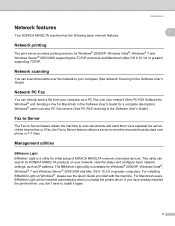
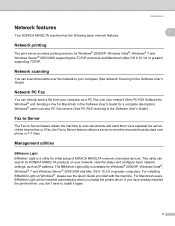
... automatically when you don't have already installed the printer driver, you install the printer driver. Introduction
Network features
Your KONICA MINOLTA machine has the following basic network features.
1
1
Network printing 1
The print server provides printing services for Windows® 2000/XP, Windows Vista®, Windows® 7 and Windows Server® 2003/2008 and Mac OS X 10...
bizhub 20 Network User Guide - Page 10
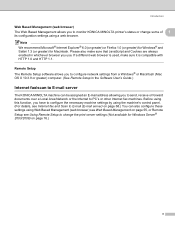
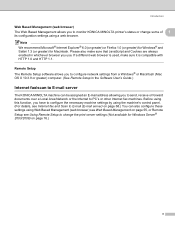
... Management allows you to monitor KONICA MINOLTA printer's status or change the print server settings (Not available for Macintosh. If a different web browser is used, make sure that JavaScript and Cookies are always enabled in the Software User's Guide.)
Internet fax/scan to E-mail server 1
The KONICA MINOLTA machine can be assigned an E-mail...
bizhub 20 Network User Guide - Page 11


..., each computer directly sends and receives data to each device.
Windows R
Windows R
Windows R
TCP/IP 1 Router 2 Network printer (your machine)
TCP/IP
„ In a smaller network of 2 or...printer sharing.
There is easier to -Peer and Network Shared environment. Peer-to-Peer printing using routers, the Gateway address must use the TCP/IP Protocol.
„ The KONICA MINOLTA machine...
bizhub 20 Network User Guide - Page 15


.... Introduction
Web services
1
The Web Services protocol enables Windows Vista®/Windows® 7 users to install the KONICA MINOLTA
1
printer driver by right clicking the machine icon from your network or on a TCP/IP network.
LDAP
1
The Lightweight Directory Access Protocol (LDAP) allows the KONICA MINOLTA machine to synchronize computer clocks on the internet. See Installation...
bizhub 20 Network User Guide - Page 16


Introduction
Other protocol
1
1
LLTD
1
The Link Layer Topology Discovery protocol (LLTD) lets you locate the KONICA MINOLTA machine easily on the Windows Vista® network map. The default setting for this protocol is Off.
9 Your KONICA MINOLTA machine will be shown with a distinctive icon and the node name.
bizhub 20 Network User Guide - Page 34


... the node name or IP address of the POP3 server (incoming E-mail server) used by the KONICA MINOLTA machine.
f Press a or b to choose Setup Server. g Enter the POP3 server address (up to choose..." or "192.000.000.001")
a Press Menu. Press OK.
Press OK. e Press a or b to 64 characters).
Control panel setup
f Press a or b to choose E-mail/IFAX. If you chose None or POP bef...
bizhub 20 Network User Guide - Page 52


... IP address of your machine for a network on the printer driver you have already installed the printer driver and wish to configure it for network printing, follow these steps:
a (Windows Vista®)
Click the button, Control Panel, Hardware and Sound, and then Printers.
(Windows® 7)
Click the button, Control Panel, and then Devices and Printers.
(Windows Server® 2008)
4
Click...
bizhub 20 Network User Guide - Page 56


... click Next, Windows® 2000/XP and Windows Server® 2003 will make the driver the default printer, after which the Add Printer wizard will complete. l Check Yes if you want to make a connection with the installation.
1 Yes for 64-bit OS users
k Click OK. Click Open.
1 winxpx64vista64 for Windows® 2000 users
i (Windows® XP and Windows Server®...
bizhub 20 Network User Guide - Page 78
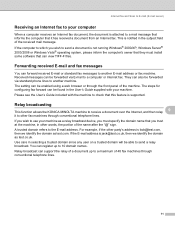
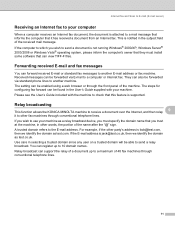
... received a document from an Internet fax. Relay broadcasting 9
This function allows the KONICA MINOLTA machine to which you must install some software that this feature is supported. If the E-mail...the machine to check that can also be forwarded via standard phone lines to use your machine. This is not running Windows® 2000/XP, Windows Server® 2003/2008 or Windows Vista...
bizhub 20 Network User Guide - Page 113
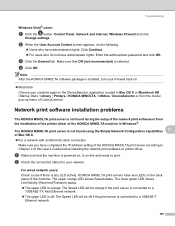
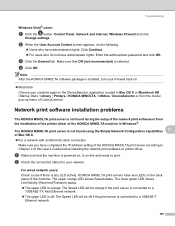
... status for your machine again in the DeviceSelector application located in Windows®. KONICA MINOLTA print servers have two LEDs on -line and ready to Chapter 2 of the machine. d Click OK... the KONICA MINOLTA machine in Mac OS X or Macintosh HD (Startup Disk) / Library / Printers / KONICA MINOLTA / Utilities / DeviceSelector or from the installation of the printer driver of Mac ...
bizhub 20 Network User Guide - Page 125


... and then Browse my computer for the KONICA MINOLTA machine is properly configured to begin installation.
118
a Click the button and then choose Network. Right-click the machine you proceed with the printer icon. Note
The Web Services Name for driver software (advanced) on your language folder. KONICA MINOLTA bizhub 20 (MAC Address / Ethernet Address). e Choose Locate and install...
bizhub 20 Quick Guide - Page 28
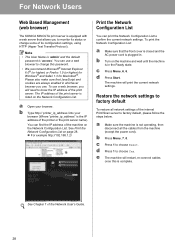
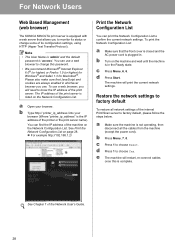
... plugged in.
See Chapter 7 of the printer or the print server name). b Type http:// printer_ip_address /into your browser. The machine will restart, re-connect cables
once this password.
• We recommend Microsoft® Internet Explorer 6.0® (or higher) or Firefox 1.0 (or higher) for Windows® and Safari 1.3 for Macintosh®.
The IP address...
Similar Questions
Why Can't I Scan With Windows 8 On My Konica Minolta Bizhub 20
(Posted by pshzyablo 9 years ago)
Set Baud Rate On Bizhub 20
how do you chang the baud rate on a konica minolta bizhub 20?
how do you chang the baud rate on a konica minolta bizhub 20?
(Posted by bevmauck 10 years ago)
How To Connect Controller To C7000 Bizhub Konika Minolta
We own a konika minolt bihub c7000 press. we trying to find out how to connect controller. on the sc...
We own a konika minolt bihub c7000 press. we trying to find out how to connect controller. on the sc...
(Posted by jeff35209 10 years ago)
Konika Minolta Bizhub C25 Price In India
(Posted by computerpoint 11 years ago)

