Konica Minolta bizhub 20 Support Question
Find answers below for this question about Konica Minolta bizhub 20.Need a Konica Minolta bizhub 20 manual? We have 5 online manuals for this item!
Question posted by bevmauck on April 25th, 2014
Set Baud Rate On Bizhub 20
how do you chang the baud rate on a konica minolta bizhub 20?
Current Answers
There are currently no answers that have been posted for this question.
Be the first to post an answer! Remember that you can earn up to 1,100 points for every answer you submit. The better the quality of your answer, the better chance it has to be accepted.
Be the first to post an answer! Remember that you can earn up to 1,100 points for every answer you submit. The better the quality of your answer, the better chance it has to be accepted.
Related Konica Minolta bizhub 20 Manual Pages
bizhub 20 Safety Information Guide - Page 5
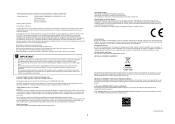
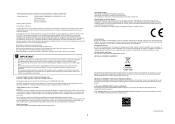
...KONICA MINOLTA BUSINESS SOLUTIONS U.S.A., INC. 100 Williams Drive Ramsey, NJ 07446 Phone: 201-825-4000
Product Name: bizhub 20...Declaration of energy-efficient office equipment. IMPORTANT
• Changes or modifications not expressly approved by the telephone company or... into a grounded AC power outlet after checking the rating of successful operation on coin service lines provided by us...
bizhub 20 User Guide - Page 93


...print data. If you are prompted for direct printing
13
Note The screens in by the
BRScript3 printer driver) XPS version 1.0
1 PDF data including a JBIG2 image files, a JPEG2000 ...PictBridge mode to USB mass storage mode. b Choose KONICA MINOLTA bizhub
20 (1) and check the Print to . You can also connect and print directly from a camera set to mass storage mode. Click Print.
1
2
c...
bizhub 20 User Guide - Page 109
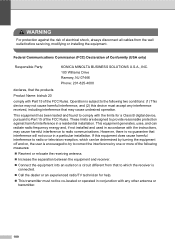
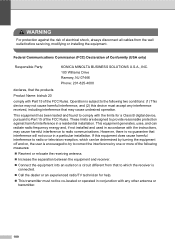
..., pursuant to which the receiver is no guarantee that the products
Product Name: bizhub 20
comply with any interference received, including interference that may cause undesired operation. WARNING
... to provide reasonable protection against the risk of Conformity (USA only)
Responsible Party:
KONICA MINOLTA BUSINESS SOLUTIONS U.S.A., INC. 100 Williams Drive Ramsey, NJ 07446 Phone: 201-825...
bizhub 20 User Guide - Page 121


... unit are available only when the machine is unchecked.
(Windows® 2000) Click the Start button and choose Settings and then Printers.
Suggestions
Check that the machine is plugged in copies. Right-click KONICA MINOLTA bizhub 20.
The machine beeps when you try to see if the LCD is showing an error message. (See Error...
bizhub 20 User Guide - Page 122


... margins in your application to make sure that the port is KONICA MINOLTA bizhub 20 and not LPT1. You need to choose A4 size of sides...The machine prints the first couple of the page. Try increasing the scanning resolution.
There is printed. printer driver setting is yellow.
Suggestions
Make sure that you are the same.
This program will repair and reinstall the...
bizhub 20 Software User Guide - Page 11


...it begins printing by changing the right and left margins in your application software.
3 The paper tray can choose the paper size and orientation in the printer driver (Macintosh) on...the machine.
If any other printer drivers are installed on your computer, choose KONICA MINOLTA bizhub 20* as your printer driver from the Print or Print Settings menu in the printer driver name.) Note •...
bizhub 20 Software User Guide - Page 17
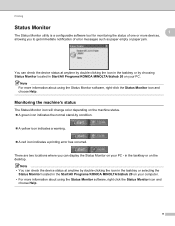
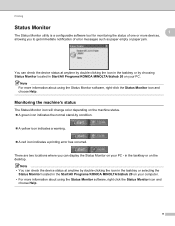
... red icon indicates a printing error has occurred. in Start/All Programs/KONICA MINOLTA/bizhub 20 on your computer.
• For more information about using the Status ...change color depending on the machine status. „ A green icon indicates the normal stand-by double-clicking the icon in the tasktray or selecting the
Status Monitor located in the Start/All Programs/KONICA MINOLTA/bizhub 20...
bizhub 20 Software User Guide - Page 42
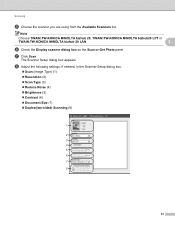
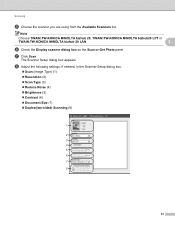
Note
Choose TWAIN:TW-KONICA MINOLTA bizhub 20, TWAIN:TW-KONICA MINOLTA bizhub20 LPT or
TWAIN:TW-KONICA MINOLTA bizhub 20 LAN.
2
f Check the Display scanner dialog box on the Scan or Get Photo panel.
h Adjust the following settings, if needed, in the Scanner Setup dialog box:
„ Scan (Image Type) (1) „ Resolution (2) „ Scan Type (3) „ Reduce Noise (4) „ Brightness ...
bizhub 20 Software User Guide - Page 52
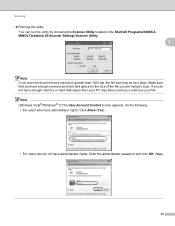
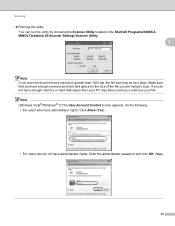
... click OK (Yes).
44
Scanning
„ Running the utility You can run the utility by choosing the Scanner Utility located in the Start/All Programs/KONICA MINOLTA/bizhub 20/Scanner Settings/Scanner Utility.
2
Note If you scan the document at a resolution greater than 1200 dpi, the file size may freeze and you could lose your...
bizhub 20 Software User Guide - Page 107


...change the settings, you can use BRAdmin Light or Web Based Management to change this application, the settings on your machine will be downloaded automatically to your PC and displayed on your PC screen.
Click the Start button, All Programs, KONICA MINOLTA, bizhub 20... application.
99 When you configure many machine and network settings from a Windows® application. 5 Remote Setup
5...
bizhub 20 Software User Guide - Page 109
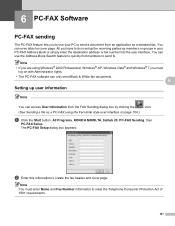
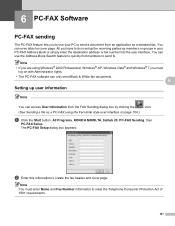
... Administrator rights. • The PC-FAX software can only send Black & White fax documents.
6
Setting up the receiving parties as members or groups in your PC to send a document from the FAX Sending... page 104.)
a Click the Start button, All Programs, KONICA MINOLTA, bizhub 20, PC-FAX Sending, then
PC-FAX Setup. All you have to do is set up user information 6
Note
You can use your PC-FAX...
bizhub 20 Network User Guide - Page 23


...on page 56.)
Using Remote Setup to change the print server settings (Not available for Windows Server® 2003/2008)
2
Remote Setup for Windows®
2
The Remote Setup application allows you to configure bizhub 20 settings from a Windows® application.
Using other methods. a Click the Start button, All Programs 1, KONICA MINOLTA, bizhub 20 LAN, then Remote Setup.
1 Programs for...
bizhub 20 Network User Guide - Page 59
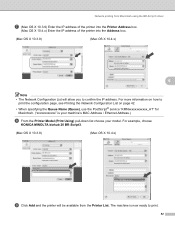
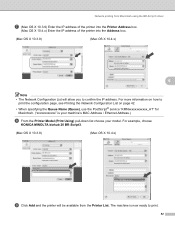
For example, choose
KONICA MINOLTA bizhub 20 BR-Script3.
(Mac OS X 10.3.9)
(Mac OS X 10.4.x)
i Click Add and the printer will allow you to print.
52 The machine is your machine's MAC Address / Ethernet Address.)
h From the Printer Model (Print Using) pull-down list choose your model. For more information on how to
print the configuration page...
bizhub 20 Network User Guide - Page 61
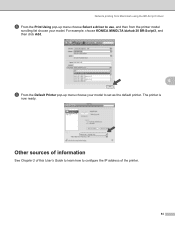
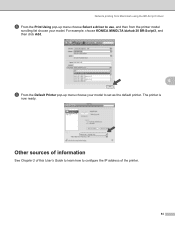
... KONICA MINOLTA bizhub 20 BR-Script3, and then click Add.
6
i From the Default Printer pop-up menu choose Select a driver to use, and then from Macintosh using the BR-Script 3 driver
h From the Print Using pop-up menu choose your model. Network printing from the printer model
scrolling list choose your model to set as the default printer...
bizhub 20 Network User Guide - Page 66
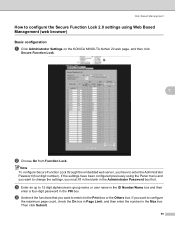
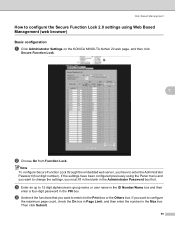
... and you want to restrict in the Max box. c Enter an up to change the settings, you want to 15 digit alphanumeric group name or user name in the ID Number...configured previously using Web Based Management (web browser)
7
Basic configuration
7
a Click Administrator Settings on the KONICA MINOLTA bizhub 20 web page, and then click
Secure Function Lock.
7
b Choose On from Function Lock.
bizhub 20 Network User Guide - Page 69


... configure and change the following Scan to FTP settings using a web browser 7
Scan to FTP allows you can be entered in each of 15 characters can choose what profile numbers (1 to 10) to use for creating an FTP Server Profile in addition to FTP settings.
c Click FTP/Network Scan Profile on the KONICA MINOLTA bizhub 20 web...
bizhub 20 Network User Guide - Page 71
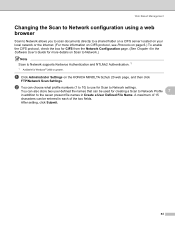
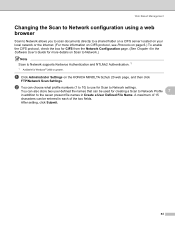
...numbers (1 to 10) to use for Windows® 2000 or greater. After setting, click Submit.
64
You can also store two user defined file names that ...can be entered in Create a User Defined File Name. Web Based Management
Changing the Scan to Network configuration using a web browser
7
Scan to Network allows you... on the KONICA MINOLTA bizhub 20 web page, and then click
FTP/Network Scan...
bizhub 20 Network User Guide - Page 73
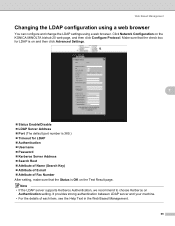
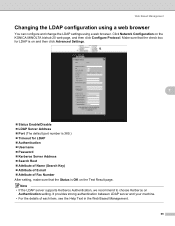
... the details of Fax Number After setting, make sure that the Status is OK on
Authentication setting. Web Based Management
Changing the LDAP configuration using a web browser 7
You can configure and change the LDAP settings using a web browser. Note •... in the Web Based Management.
66 Click Network Configuration on the KONICA MINOLTA bizhub 20 web page, and then click Configure Protocol.
bizhub 20 Network User Guide - Page 118
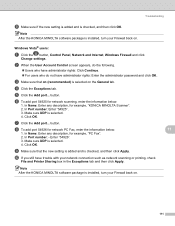
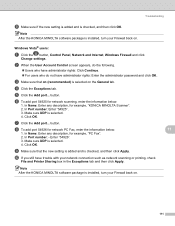
...Printer Sharing box in the Exceptions tab and then click Apply. d Click the Exceptions tab. f To add port 54925 for example, "PC Fax". 2. button.
Windows Vista® users:
a Click the button, Control Panel, Network and Internet, Windows Firewall and click
Change settings.... In Port number: Enter "54925". 3.
Enter "54926". 3. Click OK. Note After the KONICA MINOLTA ...
bizhub 20 Network User Guide - Page 125


...Web Services Name will be shown with this section. Right-click the machine you proceed with the printer icon. KONICA MINOLTA bizhub 20 (MAC Address / Ethernet Address). e Choose Locate and install driver software (recommended). h Choose ...Yes). „ For users who do not have not
configured the IP address, see Setting the IP address and subnet mask on page 12.
• Verify the host computer ...
Similar Questions
How To Set Up A Bizhub Press C6000 For A Mac
(Posted by bracloop 9 years ago)
How Do I Change Default Scan Settings To Add A Konica Minolta Bizhub 20 Printer
(Posted by bigjogsmill 10 years ago)
Concerning Bizhub 20 Windows 8 64 Bit Drivers
has annyone in south africa got a selution for bizhub 20 konika minolta machine to get a proper driv...
has annyone in south africa got a selution for bizhub 20 konika minolta machine to get a proper driv...
(Posted by vandeventermartin 10 years ago)
How Do We Set Up To Share This Printer With Our Laptop?
(Posted by baylormom11 11 years ago)

