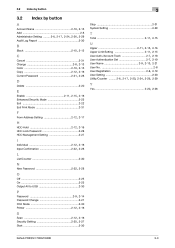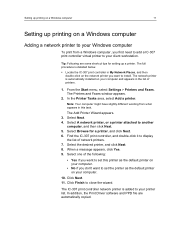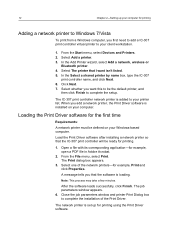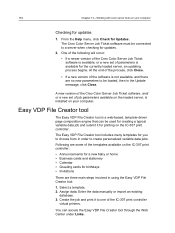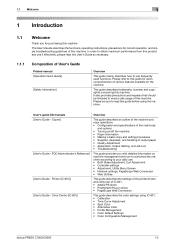Konica Minolta bizhub PRESS C6000 Support Question
Find answers below for this question about Konica Minolta bizhub PRESS C6000.Need a Konica Minolta bizhub PRESS C6000 manual? We have 8 online manuals for this item!
Question posted by Maheparkb on May 26th, 2014
Can Envelopes Be Printed On Bizhub C6000
The person who posted this question about this Konica Minolta product did not include a detailed explanation. Please use the "Request More Information" button to the right if more details would help you to answer this question.
Current Answers
Related Konica Minolta bizhub PRESS C6000 Manual Pages
Similar Questions
How To Clear Error Code C-3102 In Konica Minolta Bizhub C6000
How to Clear Error Code C-3102 in Konica Minolta Bizhub C6000
How to Clear Error Code C-3102 in Konica Minolta Bizhub C6000
(Posted by plprinters 6 years ago)
Instructions How To Use Konica Minolta Magicolor 1600w Envelope Printing
envelope printing instructions
envelope printing instructions
(Posted by minaainsworth 8 years ago)
How To Print Booklets On A Konica Minolta Bizhub C6000
(Posted by feacor1 10 years ago)
How To Print Envelopes In Bizhub Press C7000
How to print A4 size envelopes in bizhub press c7000
How to print A4 size envelopes in bizhub press c7000
(Posted by info42159 10 years ago)