Konica Minolta bizhub 20 Support Question
Find answers below for this question about Konica Minolta bizhub 20.Need a Konica Minolta bizhub 20 manual? We have 5 online manuals for this item!
Question posted by SamSi on July 22nd, 2014
How To Edit Address Book On Bizhub 20 Interface
The person who posted this question about this Konica Minolta product did not include a detailed explanation. Please use the "Request More Information" button to the right if more details would help you to answer this question.
Current Answers
There are currently no answers that have been posted for this question.
Be the first to post an answer! Remember that you can earn up to 1,100 points for every answer you submit. The better the quality of your answer, the better chance it has to be accepted.
Be the first to post an answer! Remember that you can earn up to 1,100 points for every answer you submit. The better the quality of your answer, the better chance it has to be accepted.
Related Konica Minolta bizhub 20 Manual Pages
bizhub 20 User Guide - Page 122


...printer driver are using the parallel port connection, check that the port is not recognising the machine's input buffer's full signal.
OCR does not work .
Cannot perform '2 in 1' or '4 in your application to work with your machine.
Your computer is KONICA MINOLTA bizhub 20... your machine.
If you connected the interface cable correctly. (See the Quick Guide.)
The ...
bizhub 20 User Guide - Page 158
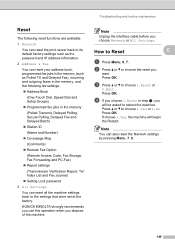
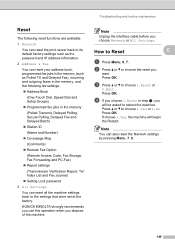
... default factory settings such as the password and IP address infromation.
2 Address & Fax
You can reset your address book, programmed fax jobs in the memory (such as ...Address Book
(One-Touch Dial, Speed-Dial and Setup Groups)
Programmed fax jobs in step c, you will begin the Restart. Press a or b to choose 1.Yes or 2.No Press OK. Press OK.
Press OK.
Note
Unplug the interface...
bizhub 20 User Guide - Page 189


... no longer than 2.0 m. 1
USB
Use a USB 2.0 interface cable that has a USB 1.1 interface.
3 Third party USB ports are not supported.
180
Direct Print feature E
Compatibility
PDF version 1.7 1, JPEG, Exif + JPEG, PRN (created by bizhub 20 printer driver), TIFF (scanned by bizhub 20), PostScript®3™ (created by BR-Script 3 printer driver), XPS version 1.0.
1 PDF data including...
bizhub 20 Software User Guide - Page 4


... interface ...61 Turning the Auto Load feature off...61
SCAN...62 File type ...63 Image (example: Microsoft® Paint)...63 OCR (Word Processing program) ...65 E-mail ...66 File ...67
CUSTOM SCAN ...68 File type ...69 Customizing a user-defined button...70
COPY ...75 PC-FAX...77
Send ...78 Receive/View Received...78 Address Book...
bizhub 20 Software User Guide - Page 5


... as a PC-FAX using the Simple style user interface 105
Address Book ...107 Address Book ...108 Setting up a member in the Address Book 108 Speed Dial setup ...109 Setting up a group for broadcasting 110 Editing member information...110 Deleting a member or group...110 Exporting the Address Book ...111 Importing to the Address Book ...112
PC-FAX receiving ...114 Enabling PC-FAX Receiving...
bizhub 20 Software User Guide - Page 6


...Quitting the window ...129 Web Based Management (Network Connection Only 130
Features in the printer driver (Macintosh 131 Choosing page setup options ...131 Choosing printing options ...132 Cover Page...Print (Mac OS X 10.5.x and 10.6.x only 152 Printer Features...152
Sending a fax...157 Macintosh ...157 Drag a vCard from the Mac OS X Address Book application (Mac OS X 10.3.9 to 10.4.x) ...160 ...
bizhub 20 Software User Guide - Page 11


...The paper tray can choose the paper size and orientation in the printer driver name.) Note • Parallel interface is not supported for information about the Paper Tray and Recommended paper...174; 7. • (Macintosh) See Features in the printer driver (Macintosh) on your computer, choose KONICA MINOLTA bizhub 20* as your printer driver from the Print or Print Settings menu in your software...
bizhub 20 Software User Guide - Page 76
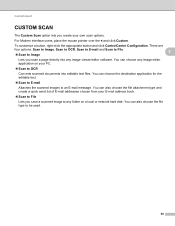
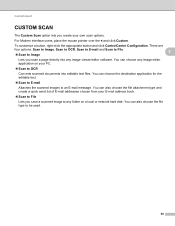
...You can also choose the file type to Image
Lets you scan a page directly into editable text files. ControlCenter3
CUSTOM SCAN 3
The Custom Scan option lets you save a scanned image... Modern interface users, place the mouse pointer over the d and click Custom. You can also choose the file attachment type and create a quick send list of E-mail addresses chosen from your E-mail address book.
...
bizhub 20 Software User Guide - Page 87
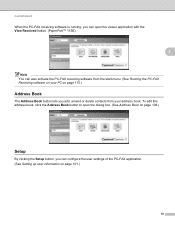
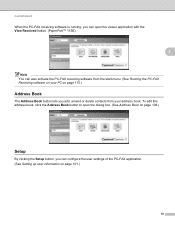
... activate the PC-FAX receiving software from your PC on page 101.)
79 To edit this address book, click the Address Book button to open the viewer application with the View Received button. (PaperPort™ ...the PC-FAX application. (See Setting up user information on page 115.)
Address Book 3
The Address Book button lets you add, amend or delete contacts from the start menu. (See Running ...
bizhub 20 Software User Guide - Page 109
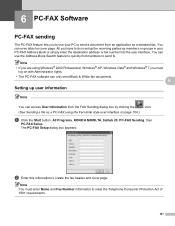
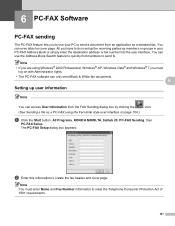
...Note You must
log on page 104.)
a Click the Start button, All Programs, KONICA MINOLTA, bizhub 20, PC-FAX Sending, then
PC-FAX Setup. You can access User Information from an application as...PC-FAX Address Book or simply enter the destination address or fax number into the user interface. 6 PC-FAX Software
6
PC-FAX sending 6
The PC-FAX feature lets you to use the Address Book Search feature ...
bizhub 20 Software User Guide - Page 113


...Address Book button, and then choose a member or group from the Address Book. The Facsimile style user interface appears:
Note
If the Simple style user interface appears, change the user interface selection setting. (See Sending setup 6
on your printer,...you make a mistake, click Clear to create or edit a cover page.
e To include a cover page, click Cover Page On. The Print dialog box appears:...
bizhub 20 Software User Guide - Page 114
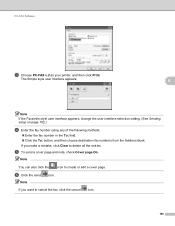
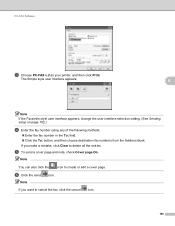
... the Address Book.
If you want to cancel the fax, click the cancel icon.
106 f Click the send icon. Note
You can also click the
icon to delete all the entries. Note
If you make a mistake, click Clear to create or edit a cover page. PC-FAX Software
c Choose PC-FAX v.2 as your printer, and...
bizhub 20 Software User Guide - Page 116
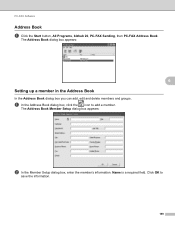
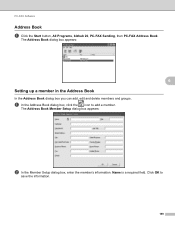
... box appears:
Setting up a member in the Address Book
In the Address Book dialog box you can add, edit and delete members and groups.
PC-FAX Software
Address Book
6
a Click the Start button, All Programs, bizhub 20, PC-FAX Sending, then PC-FAX Address Book. Click OK to add a member.
a In the Address Book dialog box, click the icon to
save the information...
bizhub 20 Software User Guide - Page 118
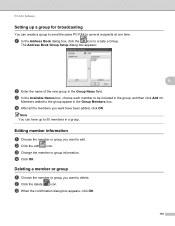
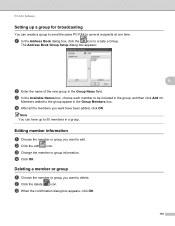
...
Setting up to 50 members in a group.
Members added to create a Group. b Click the edit icon. b Click the delete
icon. a In the Address Book dialog box, click the
icon to the group appear in the Group Name field. The Address Book Group Setup dialog box appears:
6
b Enter the name of the new group in the...
bizhub 20 Software User Guide - Page 195
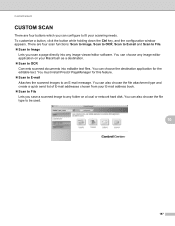
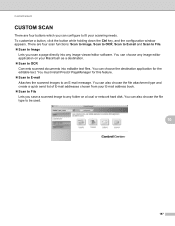
... type and create a quick send list of E-mail addresses chosen from your E-mail address book. „ Scan to File Lets you save a... scanned image to any folder on your scanning needs. You can choose the destination application for this feature. „ Scan to E-mail Attaches the scanned images to an E-mail message. PageManager for the editable...
bizhub 20 Software User Guide - Page 226


...
C
ControlCenter2 Macintosh 179
ControlCenter3 Windows 59
D
Device Selector 163, 199, 217 DeviceSelector 163, 199
Drivers Macintosh printer 125 TWAIN 163 Windows® printer 2 TWAIN 33 WIA 40
F
FAX (PC-FAX) Macintosh sending 157 Windows® address book 108 cover page 103 facsimile style 104 group 110 receiving 114 sending 102 simple style 105
N
Network...
bizhub 20 Network User Guide - Page 63
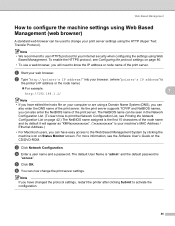
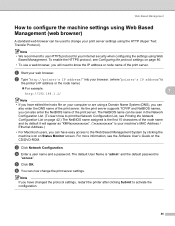
...print server.
As the print server supports TCP/IP and NetBIOS names, you have edited the hosts file on the CD/DVD-ROM. d Enter a user name and a... the protocol settings, restart the printer after clicking Submit to change the print server settings. b Type "http://printer's IP address/" into your browser. (where "printer's IP address" is
the printer's IP address or the node name)
„...
bizhub 20 Network User Guide - Page 87


...b Type "http://printer's IP address/" into your browser (where "printer's IP address" is
the printer's IP address or the node name). „ For example:
http://192.168.1.2/ Note • If you have edited the hosts file...activate the configuration.
80
Now you change the protocol settings, restart the printer after clicking Submit to print the Network Configuration List, see Printing the ...
bizhub 20 Network User Guide - Page 92
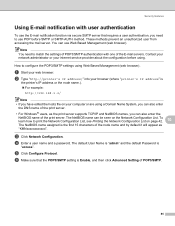
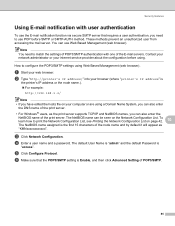
...).
d Enter a user name and a password. The default User Name is "admin" and the default Password is
the printer's IP address or the node name.). „ For example:
http://192.168.1.2/
Note
• If you have edited the hosts file on your internet service provider about the configuration before SMTP or SMTP-AUTH method...
bizhub 20 Quick Guide - Page 19


... appear one after another .
„ For Windows® XP/XP Professional x64 Edition users, wait for all screens to appear.
19 Finish and restart
a Click Finish...interface cable to your computer, and then connect it to your computer. Windows®
b Do one of the screens during the software installation, run the Installation Diagnostics located in Start/All Programs/KONICA MINOLTA/bizhub 20...
Similar Questions
How Do I Find The Mac Address Of Bizhub 200
(Posted by bigjeiacad 9 years ago)
How To Add Address Book Into Bizhub Pro 950
(Posted by koneali 9 years ago)
Set Baud Rate On Bizhub 20
how do you chang the baud rate on a konica minolta bizhub 20?
how do you chang the baud rate on a konica minolta bizhub 20?
(Posted by bevmauck 9 years ago)
How To Register An Address Book On The Bizhub 950 Web Interface
(Posted by jagomacu 10 years ago)

