Konica Minolta bizhub 20 Support Question
Find answers below for this question about Konica Minolta bizhub 20.Need a Konica Minolta bizhub 20 manual? We have 5 online manuals for this item!
Question posted by bigjeiacad on May 19th, 2014
How Do I Find The Mac Address Of Bizhub 200
The person who posted this question about this Konica Minolta product did not include a detailed explanation. Please use the "Request More Information" button to the right if more details would help you to answer this question.
Current Answers
There are currently no answers that have been posted for this question.
Be the first to post an answer! Remember that you can earn up to 1,100 points for every answer you submit. The better the quality of your answer, the better chance it has to be accepted.
Be the first to post an answer! Remember that you can earn up to 1,100 points for every answer you submit. The better the quality of your answer, the better chance it has to be accepted.
Related Konica Minolta bizhub 20 Manual Pages
bizhub 20 Software User Guide - Page 149
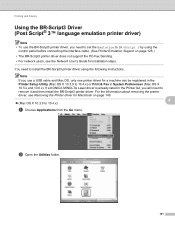
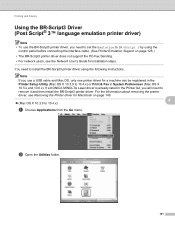
....
141 Note If you use the BR-Script3 printer driver, you will need to install the BR-Script3 printer driver using the
control panel before connecting the interface cable. (See Printer Emulation Support on page 140.
8
„ (Mac OS X 10.3.9 to 10.4.x) or Print & Fax in the Printer list, you need to remove it and...
bizhub 20 Network User Guide - Page 13
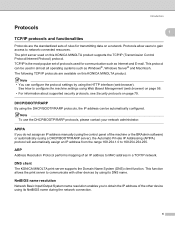
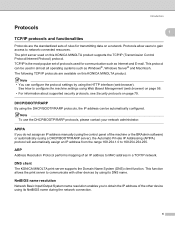
...). Note • You can configure the protocol settings by using a DHCP/BOOTP/RARP server), the Automatic Private IP Addressing (APIPA) protocol will automatically assign an IP address from the range 169.254.1.0 to MAC address in almost all operating systems such as Internet and E-mail.
The following TCP/IP protocols are the standardized sets...
bizhub 20 Network User Guide - Page 19
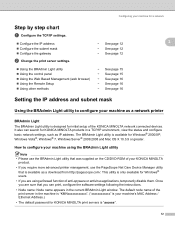
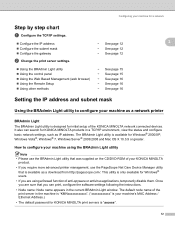
.../DVD-ROM of your KONICA MINOLTA
product.
• If you require more advanced printer management, use the PageScope Net Care Device Manager utility that you are sure that... for KONICA MINOLTA products in the machine is "KMNxxxxxxxxxxxx". ("xxxxxxxxxxxx" is your machine's MAC Address / Ethernet Address.)
• The default password for KONICA MINOLTA print servers is available as a download ...
bizhub 20 Network User Guide - Page 20


...server), the
device will search for Windows® 2000 users
„ For Mac OS X 10.3.9 or greater users Double-click Mac OS X or Macintosh HD (Startup Disk) / Library / Printers / KONICA MINOLTA / Utilities / BRAdmin Light.jar file. Configuring your machine ... Light utility screen.
• You can find the node name and MAC Address (Ethernet Address) by printing the Network Configuration List.
bizhub 20 Network User Guide - Page 27


... the machine name on the Network. d Press a or b to choose Change. g Press Stop/Exit.
20 If you are unsure.
it will be the name that is often referred to choose TCP/IP. e Press...Gateway
3
This field displays the current gateway or router address used by the WINS server on your machine's MAC Address / Ethernet Address.)
a Press Menu. c Press a or b to choose Gateway. Press OK.
...
bizhub 20 Network User Guide - Page 49


...network cable and configure the network settings
to work with your machine's MAC Address / Ethernet Address.)
The Network Configuration List prints a report listing all wired and .... Press OK.
b Press a or b to choose Reset. d Press 1 to choose Network.
Note If the IP Address on the Network Configuration List. c Press a or b to choose Print Reports.
d Press Start. b Press a or...
bizhub 20 Network User Guide - Page 52


... choose Properties. Then click the
New Port... c Click the Ports tab and click Add Port. f Enter the IP address of information 4
See Configuring your network printer. g Click Finish. e The Standard TCP/IP Port Wizard will start. h Close Printer Ports and Properties dialog box. d Choose the port that you wish to configure the IP...
bizhub 20 Network User Guide - Page 53


...® 2000/XP, Windows Vista®, Windows® 7 and Windows Server® 2003/2008
5
Use the following in the URL field:
http://printer's IP address:631/ipp (where "printer's IP address" is "access".
• This print server also supports the IPPS printing. (See Printing documents securely using IPPS on page 84.)
IPP printing for...
bizhub 20 Network User Guide - Page 54
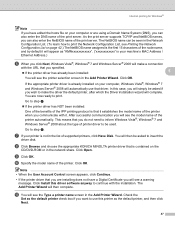
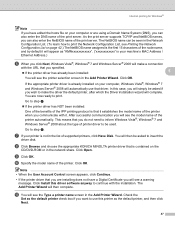
g If your machine's MAC Address / Ethernet Address.)
f When you click Next, Windows Vista®, Windows® 7 and Windows Server® 2008 will make the driver the default printer, after which the Driver installation wizard will automatically use this printer as the default printer, and then click Next.
47 You will then complete.
Click OK.
j Specify the model...
bizhub 20 Network User Guide - Page 55


... be seen in the URL field:
http://printer's IP address:631/ipp (Where "printer's IP address" is now
configured and ready to the Add Printer Wizard screen. As the print server supports TCP/IP and NetBIOS names, you see Printing the Network Configuration List on your machine's MAC Address / Ethernet Address.)
48 Internet printing for Windows®
l To...
bizhub 20 Network User Guide - Page 57


... the node name. • For example:
http://192.168.1.2/
http://KMN123456765432/
Other sources of information 5
For how to configure the IP address of the printer, see Configuring your machine for a network on page 10.
50 Internet printing for Windows®
Specifying a different URL
5
Please note that there are several possible ...
bizhub 20 Network User Guide - Page 59
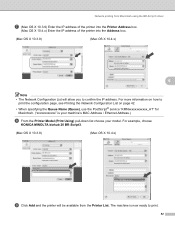
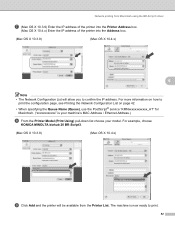
... example, choose
KONICA MINOLTA bizhub 20 BR-Script3.
(Mac OS X 10.3.9)
(Mac OS X 10.4.x)
i Click Add and the printer will be available from Macintosh using the BR-Script 3 driver
g (Mac OS X 10.3.9) Enter the IP address of the printer into the Printer Address box.
(Mac OS X 10.4.x) Enter the IP address of the printer into the Address box.
(Mac OS X 10.3.9)
(Mac OS X 10.4.x)
6
Note •...
bizhub 20 Network User Guide - Page 60


... using the BR-Script 3 driver
For Mac OS X 10.5.x and 10.6.x
6
a Turn the power of the printer into the Address box. Note • The Network Configuration List will allow you to
print the configuration page, see Printing the Network Configuration List on how to confirm the IP address. For more information on page 42...
bizhub 20 Network User Guide - Page 61
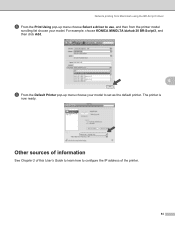
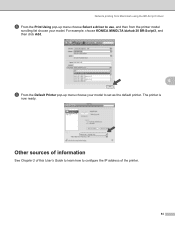
... bizhub 20 BR-Script3, and then click Add.
6
i From the Default Printer pop-up menu choose Select a driver to use, and then from Macintosh using the BR-Script 3 driver
h From the Print Using pop-up menu choose your model. Network printing from the printer model
scrolling list choose your model to configure the IP address...
bizhub 20 Network User Guide - Page 63
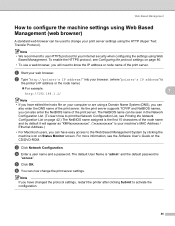
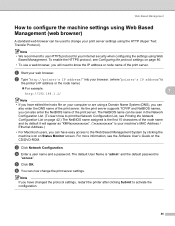
...computer or are using a Domain Name System (DNS), you have changed the protocol settings, restart the printer after clicking Submit to use a web browser, you will appear as "KMNxxxxxxxxxxxx". ("xxxxxxxxxxxx" is
"...The default User Name is "admin" and the default password is your machine's MAC Address / Ethernet Address.)
• For Macintosh users, you can be used to the Web Based Management System...
bizhub 20 Network User Guide - Page 120


... Macintosh PostScript® service (switches PJL-compatible printer to PostScript® mode)
Where "xxxxxxxxxxxx" is your network, the print server will prevent the print server from trying to the KONICA MINOLTA print server.
Note If you do a SHOW SERVICE command in your machine's MAC Address (Ethernet Address)
Other ways to set the Boot Method...
bizhub 20 Network User Guide - Page 121


...standardized, so you may need to refer to your system documentation for Ethernet), MAC Address (Ethernet Address) and the IP address, subnet mask and gateway of typical /etc/bootptab entries include:
KMN310107 1 00...file on the host and specify the name of this file and its IP address from the BOOTP server when the printer is powered on the system, this entry might be called "bootps" instead ...
bizhub 20 Network User Guide - Page 122
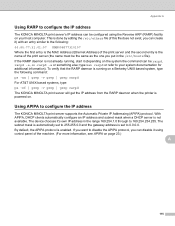
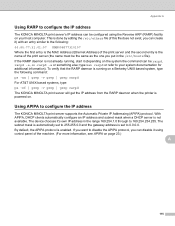
... that the RARP daemon is running , start it 's own IP address in the range 169.254.1.0 through to disable the APIPA protocol, ...printer is powered on. type man rarpd or refer to your host computer.
If the RARP daemon is not already running on a Berkeley UNIX based system, type the following :
00:80:77:31:01:07 KMN008077310107
Where the first entry is the MAC Address (Ethernet Address...
bizhub 20 Network User Guide - Page 125


...bizhub 20 (MAC Address / Ethernet Address). e Choose Locate and install driver software (recommended). h Choose your CD/DVD-ROM drive and then the driver \ win2kxpvista 1 \ your machine before you proceed with the printer ...) on the same subnet, or that the router is your model name and the MAC Address (Ethernet Address) of your computer. a Click the button and then choose Network. d When the...
bizhub 20 Network User Guide - Page 144
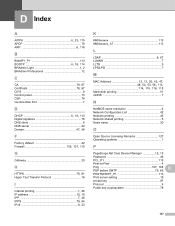
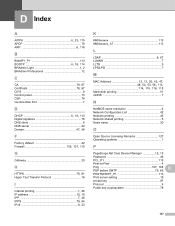
...K
KMNxxxxxx 113 KMNxxxxxx_AT 113
L
LDAP 8, 67
LLMNR 7 LLTD 9 LPR/LPD 7
M
MAC Address 12, 13, 20, 42, 47 48, 52, 53, 56, 113 114, 115, 116, 118
Macintosh printing...NetBIOS name resolution 6 Network Configuration List 42 Network printing 43 Network shared printing 5 Node name 20
O
Open Source Licensing Remarks 127 Operating systems 1
P
PageScope Net Care Device Manager 12, 15...
Similar Questions
How To Find Mac Address For Konica 1690mf
(Posted by richFJ2FA 9 years ago)
How To Find Mac Address Konica Minolta Bizhub 25
(Posted by rpevleyeric1 9 years ago)
How To Retrieve The Mac Address On A Konica Minolta Bizhub 200
(Posted by mikhatsunam 10 years ago)
How To Add Email Address To Konica Minolta Bizhub 200 Video
(Posted by zabSH 10 years ago)

