Konica Minolta bizhub PRO 950 Support Question
Find answers below for this question about Konica Minolta bizhub PRO 950.Need a Konica Minolta bizhub PRO 950 manual? We have 5 online manuals for this item!
Question posted by jagomacu on December 31st, 2013
How To Register An Address Book On The Bizhub 950 Web Interface
The person who posted this question about this Konica Minolta product did not include a detailed explanation. Please use the "Request More Information" button to the right if more details would help you to answer this question.
Current Answers
There are currently no answers that have been posted for this question.
Be the first to post an answer! Remember that you can earn up to 1,100 points for every answer you submit. The better the quality of your answer, the better chance it has to be accepted.
Be the first to post an answer! Remember that you can earn up to 1,100 points for every answer you submit. The better the quality of your answer, the better chance it has to be accepted.
Related Konica Minolta bizhub PRO 950 Manual Pages
bizhlub PRO 950 Printer PostScrip 3 Plug-In Driver User Guide - Page 19
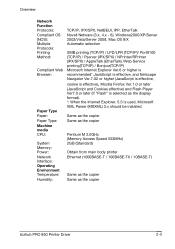
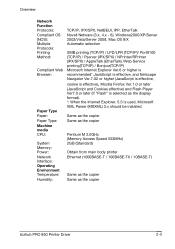
... display format). *: When the Internet Explorer. 5.5 is selected as the copier
bizhub PRO 950 Printer Driver
2-5 Overview
Network Function Protocols: Compliant OS (NOS): Multiple Protocols: Printing Method:
Compliant Web Browser:
Paper Type Paper: Paper Type: Machine media CPU:
System Memory: Power: Network Interface: Operating Environment Temperature: Humidity:
TCP/IP, IPX/SPX, NetBEUI, IPP...
bizhlub PRO 950 Printer PostScrip 3 Plug-In Driver User Guide - Page 34
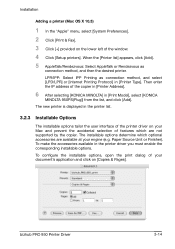
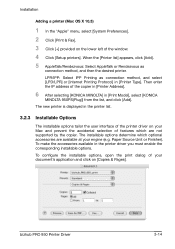
... copier. Paper Source Unit or Finisher). bizhub PRO 950 Printer Driver
3-14
When the [Printer list] appears, click [Add]. 5 AppleTalk/Rendezvous: Select AppleTalk or Rendezvous as connection method, and select [LPD/LPR] or [Internet Printing Protocol] in the printer driver you must enable the corresponding installable options. Then enter the IP address of the window. 4 Click [Setup...
bizhlub PRO 950 Printer PostScrip 3 Plug-In Driver User Guide - Page 80


as in a Japanese book)
bizhub PRO 950 Printer Driver
6-16 binding and duplexing at the left or the right part of [Imposition=2 Repeat Reversal], select [Left] or [Right] for your desired page rotation. Left:
Right:
Binding Position
Selects the processing side for stapling):
• Left Bind - as in an European or US book):
• Right Bind -
binding...
bizhub PRO 950 Printer User Guide - Page 10
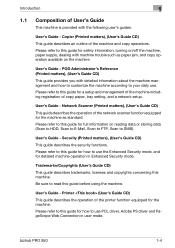
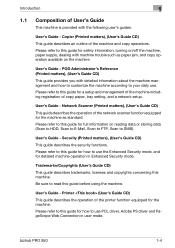
...guide for how to use PCL driver, Adobe PS driver and PageScope Web Connection in Enhanced Security mode. Printer (User's Guide CD) This guide describes the operation of the printer function equipped for a setup and management of the machine including registration of...) This guide describes trademarks, licenses and copyrights concerning this guide before using the machine. bizhub PRO 950
1-4
bizhub PRO 950 Printer User Guide - Page 26
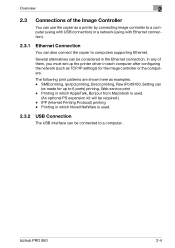
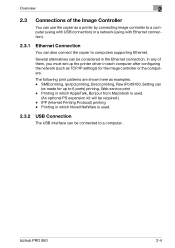
... up to 6 ports) printing, Web service print -
SMB printing, lpr/lpd printing, Direct printing, Raw (Port9100, Setting can
be made for up the printer driver in each computer after configuring ...as examples. -
Printing in which Novell NetWare is used.
2.3.2 USB Connection
The USB interface can be considered in which AppleTalk, Bonjour from Macintosh is used.
(An optional PS ...
bizhub PRO 950 Printer User Guide - Page 28
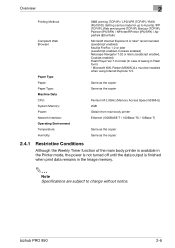
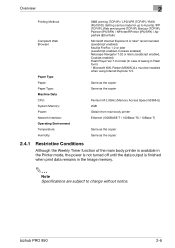
... CPU: System Memory: Power: Network Interface: Operating Environment Temperature: Humidity:
SMB printing (TCP/IP) / LPD/LPR (TCP/IP) / RAW (Port9100, Setting can be installed when using Internet Explorer 5.5. bizhub PRO 950
2-6
Same as the copier
Same as the copier
Pentium M 2.0GHz (Memory Access Speed 533MHz)
2GB
Obtain from main body printer
Ethernet (1000BASE-T / 100Base-TX...
bizhub PRO 950 Printer User Guide - Page 40
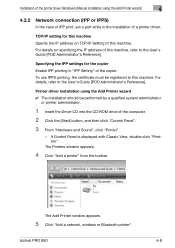
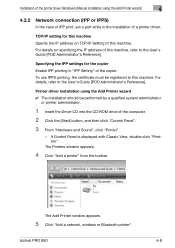
... then click "Control Panel". 3 From "Hardware and Sound", click "Printer".
- For details, refer to the User's Guide [POD Administrator's Reference]. bizhub PRO 950
4-8 If Control Panel is displayed with Classic View, double-click "Printers". Installation of the printer driver (Windows) (Manual installation using the Add Printer wizard 0 The installation should be registered to this machine.
bizhub PRO 950 Printer User Guide - Page 42
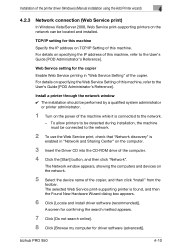
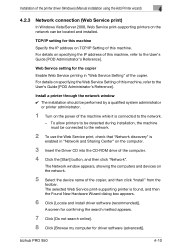
...Web Service printing in "Network and Sharing Center" on specifying the IP address of this machine, refer to the User's Guide [POD Administrator's Reference]. Web Service setting for this machine
Specify the IP address... my computer for driver software (advanced)]. bizhub PRO 950
4-10 The selected Web Service print-supporting printer is
enabled in "Web Service Setting" of the computer.
4 ...
bizhub PRO 950 Printer User Guide - Page 43


... IP address in "Network and Sharing Center" on the computer.
3 Insert the Driver CD into the CD-ROM drive of the computer.
4 Click the [Start] button, and then click "Control Panel".
5 From "Hardware and Sound", click "Printer".
- ture on the CD-ROM (bizhub PRO 950 Driver CD-ROM)" on -screen instructions.
- bizhub PRO 950
4-11
tains the printer driver...
bizhub PRO 950 Printer User Guide - Page 44


... CD-ROM (bizhub PRO 950 Driver CD-ROM)" on the Driver CD or PS Driver CD that is compatible with the Web service print of the built-in CD-ROM construction, see "Folder struc- A printer is searched that con- Select [Standard TCP/IP].
9 Click [Next].
10 Select [Web Service Device] and enter the IP Address.
-
Installation of...
bizhub PRO 950 Printer User Guide - Page 52
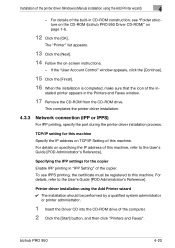
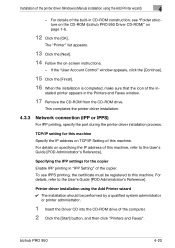
... the printer driver installation process. For details, refer to this machine. bizhub PRO 950
4-20 For details of the built-in CD-ROM construction, see "Folder structure on the CD-ROM (bizhub PRO 950 Driver...Specify the IP address on specifying the IP address of this machine.
To use IPPS printing, the certificate must be performed by a qualified system administrator
or printer administrator.
1...
bizhub PRO 950 Printer User Guide - Page 71


...is completed when being registered with [Options and Supplies] - [Driver] tabs in OS 10.5 ([Printer Setup] - [Installable Options] in OS 10.4), by selecting a relevant printer name in the [...output device in [Address].
6 In OS 10.5, after selecting [Select a driver to use] in [Print using] pro- bizhub PRO 950
5-7 LPD].
5 Enter the IP address of the screen.
4 Click the [IP (Printer)] tab to set...
bizhub PRO 950 Printer User Guide - Page 73


...bizhub PRO 950
5-9
IPP].
5 Enter the IP address of the output device in [Address].
6 Enter the "ipp" in the [Queue].
7 In OS 10.5, after selecting [Select a driver to set in the same manner as with [Options and Supplies] - [Driver] tabs in OS 10.5 ([Printer...is completed when being registered with [Print & Fax]. Installation of the printer driver (Macintosh)
5
Adding a printer
1 On the "...
bizhub PRO 950 Printer User Guide - Page 77


... IPP settings of this machine. bizhub PRO 950
5-13 Specifying the IPP settings Specifying the TCP/IP setting for the network to
which the Macintosh computer is completed.
Installation of the copier. If the selected printer is registered in the printer list, the setting procedure is connected, and then specify the IP address and subnet mask.
6 Click...
bizhub PRO 950 Printer User Guide - Page 78
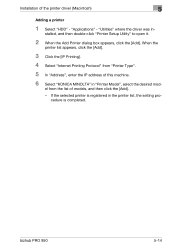
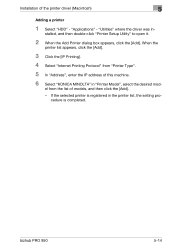
... Model", select the desired mod- el from "Printer Type".
5 In "Address", enter the IP address of this machine.
6 Select "KONICA MINOLTA" in -
bizhub PRO 950
5-14 When the
printer list appears, click the [Add].
3 Click the [IP Printing].
4 Select "Internet Printing Protocol" from the list of the printer driver (Macintosh)
5
Adding a printer
1 Select "HDD" - stalled, and then double-click...
bizhub PRO 950 Printer User Guide - Page 287
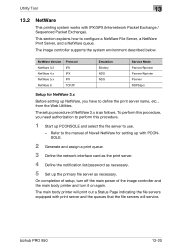
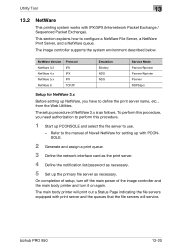
...printer... the Web Utilities. This section explains how to use.
- bizhub PRO 950
13-...20
NetWare Version NetWare 3.2 NetWare 4.x NetWare 5.x NetWare 6
Protocol IPX IPX IPX TCP/IP
Emulation Bindery NDS NDS
Service Mode Pserver/Rprinter Pserver/Nprinter Pserver NDPS(lpr)
Setup for setting up with PCONSOLE.
2 Generate and assign a print queue.
3 Define the network interface...
bizhub PRO 950 Printer User Guide - Page 292


...-based and printer-based TCP/IP printing capabilities, the network interface card works with other System V platforms.
Configuring IP address to the network interface card
Regardless ...), or BOOTP Lite
for the network interface card in one of the printing mode selected, the network interface card must be given the IP address and routing parameters. bizhub PRO 950
13-25 Solaris: - Version 2.3 ...
bizhub PRO 950 Printer User Guide - Page 293


... can use the BOOTP, rarp, or arp and ping procedures only when the network interface card is turned on. Remote printing uses the same commands (lpr, lpq, lpc) as local printing. The network interface card lpd recognizes the format of the standard UNIX line printer daemon that printer. Perform the following procedure:
bizhub PRO 950
13-26
bizhub PRO 950 Printer User Guide - Page 295


... [Standard Processing]. 6 Assign a queue name. 7 Use the host address of the Network Interface Card for the Remote
System.
8 Use [PRINT] for the queue on the remote system. 9 Add a description (optional). 10 Press [Enter] to generate.
- You can now print. lp -d
bizhub PRO 950
13-28 Test your printer by executing the following command:
- Utility Tool
13...
bizhub PRO 950 Printer User Guide - Page 314


... data between a web server and client (web browser, etc.). A protocol used to save data.
A code (address) to white. Abbreviation of a computer.
to the Internet.
A printer connected to control the...be generally used at the maximum such as 192.168.1.10. bizhub PRO 950
14-12 Method to a remote printer through a network of Internet Printing Protocol. Abbreviation of the ...
Similar Questions
How To Edit Address Book On Bizhub 20 Interface
(Posted by SamSi 9 years ago)
How To Add Address Book Into Bizhub Pro 950
(Posted by koneali 10 years ago)
Cannot Connect To Web Interface On Bizhub 4690mf
(Posted by adriacrtur 10 years ago)

