Konica Minolta bizhub PRO 950 Support Question
Find answers below for this question about Konica Minolta bizhub PRO 950.Need a Konica Minolta bizhub PRO 950 manual? We have 5 online manuals for this item!
Question posted by shiJRG on June 29th, 2014
How To Input E-mail Address In Konic 950
The person who posted this question about this Konica Minolta product did not include a detailed explanation. Please use the "Request More Information" button to the right if more details would help you to answer this question.
Current Answers
There are currently no answers that have been posted for this question.
Be the first to post an answer! Remember that you can earn up to 1,100 points for every answer you submit. The better the quality of your answer, the better chance it has to be accepted.
Be the first to post an answer! Remember that you can earn up to 1,100 points for every answer you submit. The better the quality of your answer, the better chance it has to be accepted.
Related Konica Minolta bizhub PRO 950 Manual Pages
bizhub PRO 950 Security User Guide - Page 21


..., the warning message "Password does not match" will appear, and no key will be used again. Enter the right password after five seconds. The Input Administrator Password Screen will work for five seconds. bizhub PRO 950
13
If a wrong password or fewer than 8 alphanumerical characters are case sensitive. User Authentication in the audit log.
bizhlub PRO 950 Printer PostScrip 3 Plug-In Driver User Guide - Page 15


Refer to "User's Guide (Printer)"
bizhub PRO 950 Printer Driver
2-1
Printer Driver
PS Plug-in / PostScript PPD
Compliant OS
Windows 2000/XP/Server 2003/ Windows Vista/ Server 2008 Mac OS 9 / X
PCL
Windows 2000/XP/Server 2003/
Windows Vista/ Server 2008
Note
For the PS Plug-in a computer. For the PostScript PPD and PCL Printer driver, refer to "Installation...
bizhlub PRO 950 Printer PostScrip 3 Plug-In Driver User Guide - Page 21
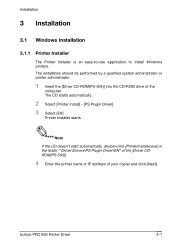
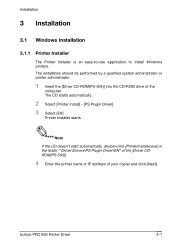
... click [Next]. bizhub PRO 950 Printer Driver
3-1
The CD starts automatically.
2 Select [Printer Install] - [PS Plugin Driver]. 3 Select [EN]
Printer Installer starts. Note If the CD doesn't start automatically, double-click [PrinterInstaller.exe] in the folder "\Driver\Drivers\PS Plugin Driver\EN" of the [Driver CDROM(PS-504)].
4 Enter the printer name or IP address of the
computer...
bizhlub PRO 950 Printer PostScrip 3 Plug-In Driver User Guide - Page 24


...". -If Control Panel is displayed with Classic View, double-click "Printers".
Installation
3.1.2 Add Printer
Alternatively to the Printer Installer, you can install a printer using the [Add Printer] function.
1 Open the Start menu 2 select [Settings] 3 then select [Printers and Faxes].
- bizhub PRO 950 Printer Driver
3-4 Windows Vista/Server 2008: Open the Start menu, and then click [Control...
bizhlub PRO 950 Printer PostScrip 3 Plug-In Driver User Guide - Page 25


Select [Local Printer attached to this computer] and click [Next].
To create an lpr port,
1 select [Create a new port] 2 then select [LPR port], 3 then click [Next].
Installation
Make sure [Automatically detect Plug and Play Printer] is not checked. Enter the network name or IP address of your copier and print as queue name, then click [OK]. bizhub PRO 950 Printer Driver
3-5
bizhlub PRO 950 Printer PostScrip 3 Plug-In Driver User Guide - Page 116
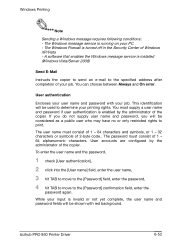
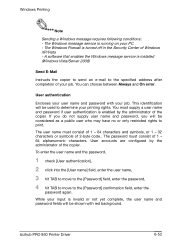
... (Windows Vista/Server 2008)
Send E-Mail
Instructs the copier to send an e-mail to determine your input is turned off in the Security Center.... This identification will be used to the specified address after completion of 1 - 64 alphanumeric characters. You...to print. bizhub PRO 950 Printer Driver
6-52 Windows Printing
Note
Sending a Windows message requires following conditions:. - ...
bizhlub PRO 950 Printer PostScrip 3 Plug-In Driver User Guide - Page 123
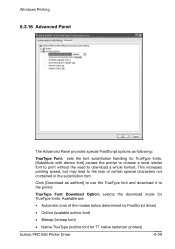
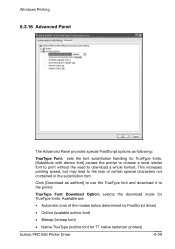
... Native TrueType (outline font for TrueType fonts. [Substitute with device font] causes the printer to choose a most similar font to print without the need to the printer.
Available are:
• Automatic (one of certain special characters not contained in the...
TrueType Font: sets the font substitution handling for TT native rasterizer printers)
bizhub PRO 950 Printer Driver
6-59
bizhlub PRO 950 Printer PostScrip 3 Plug-In Driver User Guide - Page 124


... more features to documents of unknown processing history.
Send PostScript Error Handler: determines if a PS error message is only available for monochrome printers. white characters on failed jobs, click [Yes]. bizhub PRO 950 Printer Driver
6-60 Windows Printing
PostScript Language Level: determines the PS language level to use, from . Sometimes it's useful to reduce the...
bizhlub PRO 950 Printer PostScrip 3 Plug-In Driver User Guide - Page 150


... IP address of the printer can be used as a shared printer on a network server (and not directly), the printer driver Plug-in Double Parallel Fold/Gate Fold/Multi Letter Fold.
Collate option in is restricted by his name. dialog doesn't work
[Acquire tray and paper Not supported under Mac OS 9 data] missing (Mac OS 9)
bizhub PRO 950 Printer...
bizhub PRO 950 Printer User Guide - Page 7


... a PostScript driver provided as an option also allows you can also use as a network printer. For use as a network printer
Copier
Image Controller For use the copier as a local printer
bizhub PRO 950
1-1 Usually keep this User's Guide close at hand for purchasing the bizhub PRO 950. Introduction
1
1 Introduction
Thank you very much for the convenience of reference later.
bizhub PRO 950 Printer User Guide - Page 34


... specifying the IP address of this machine, refer to the User's Guide [POD Administrator's Reference]. bizhub PRO 950
4-2 RAW port number setting for the copier
To use LPR printing, enable LPD print on specifying the RAW port number of this machine, refer to the User's Guide [POD Administrator's Reference].
Installation of the printer driver (Windows...
bizhub PRO 950 Printer User Guide - Page 40
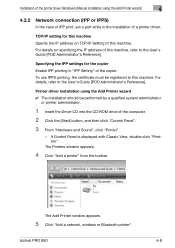
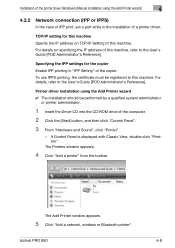
... IPP printing in the installation of a printer driver.
The Add Printer window appears.
5 Click "Add a network, wireless or Bluetooth printer". bizhub PRO 950
4-8 Specifying the IPP settings for this machine Specify the IP address on specifying the IP address of this machine, refer to this machine. The Printers window appears.
4 Click "Add a printer" from the toolbar.
For details on...
bizhub PRO 950 Printer User Guide - Page 43


...Control Panel".
5 From "Hardware and Sound", click "Printer".
-
ture on the CD-ROM (bizhub PRO 950 Driver CD-ROM)" on -screen instructions.
- The "Printer" list appears.
12 Click the [Next].
13 Follow...displayed with Classic View, double-click "Printers". Specify an IP address in [Add a printer] to be performed by a qualified system administrator
or printer administrator.
1 Turn on the power ...
bizhub PRO 950 Printer User Guide - Page 193


PostScript PPD Printer Driver setting (Windows)
9
9.6 Ports tab
Performs settings related to open the Property window.
bizhub PRO 950
9-8
Configure Port Using this button enables ...new port for Vendor-specific port monitor, TCP/IP or Unix printers (using one logical printer.
Enable printer pooling Enables printing to configure the selected port from the print device. Detail The method...
bizhub PRO 950 Printer User Guide - Page 296


... screen, select [Remote Printer is confirmed, you can now print.
Utility Tool
13
Setting Up an HP-UX Remote Printer to Use lpd Set up a remote printer on the [OK]. 9 Ping the unit to be used in lp command
Network Interface Card hostname as in /etc/hosts
lpd queue name
bizhub PRO 950
13-29 See...
bizhub PRO 950 Printer User Guide - Page 313


...printer can be obtained with printers, scanners, etc. A string attached to a file name to automatically read the setting for displays, scanners, printers...be easily constructed avoiding duplicate addresses.
One of File Transfer Protocol...input signal and actual output.
Appendix
Item DHCP
DNS
DPI (dpi)
Driver EPS
Ethernet Extension Frame type FTP Gamma Gateway Gradation
bizhub PRO 950...
bizhub PRO 950 Printer User Guide - Page 317
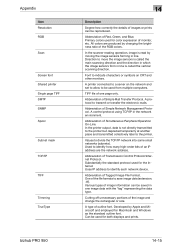
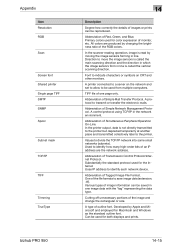
...mails. Can be reproduced. Appendix
Item Resolution RGB Scan
Screen font Shared printer Single page TIFF SMTP SNMP Spool
Subnet mask TCP/IP
TIFF
Trimming TrueType
bizhub PRO 950
...of Transmission Control Protocol/Internet Protocol. Abbreviation of Simple Mail Transfer Protocol. Uses IP address to the printer.
Various types of outline font. Abbreviation of Simultaneous Peripheral Operation ...
bizhub PRO 950 Printer Quick Guide - Page 6
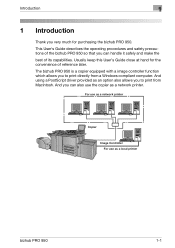
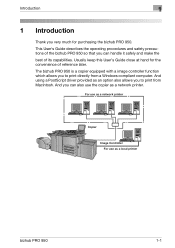
... an option also allows you to print directly from Macintosh.
For use as a network printer
Copier
Image Controller For use the copier as a local printer
bizhub PRO 950
1-1 Introduction
1
1 Introduction
Thank you very much for the convenience of reference later. The bizhub PRO 950 is a copier equipped with a image controller function which allows you can handle it safely...
bizhub PRO 950 Printer Quick Guide - Page 42
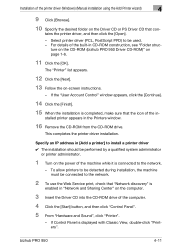
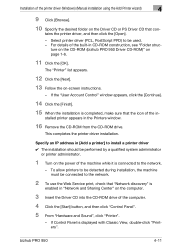
....
If Control Panel is completed, make sure that "Network discovery" is connected to install a printer driver 0 The installation should be used. - Specify an IP address in -
stalled printer appears in CD-ROM construction, see "Folder struc- bizhub PRO 950
4-11
To allow printers to be detected during installation, the machine must be connected to the network.
2 To...
bizhub PRO 950 Trademarks/Copyrights User Manual - Page 115
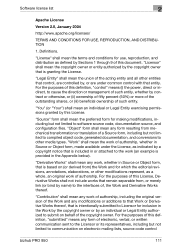
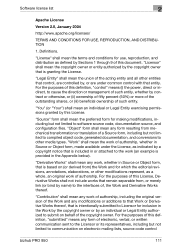
..., Derivative Works shall not include works that is intentionally submitted to the interfaces of authorship, whether in or attached to submit on electronic mailing lists, source code control
bizhub PRO 950
111 "License" shall mean the terms and conditions for which the editorial revisions, annotations, elaborations, or other entities that control, are controlled by...
Similar Questions
Region Mismatch While Installing ?konica Minolta Printers Bizhub 3320
Konica Minolta printers Bizhub 3320, when we are trying to change the cartridge, error appears as RE...
Konica Minolta printers Bizhub 3320, when we are trying to change the cartridge, error appears as RE...
(Posted by vasanthaprakash 7 years ago)
How To Set Ip Address On Konica Minolta Bizhub Pro 950
(Posted by Dasjite 9 years ago)
How To Add E-mail Address On Konica Bizhub Pro 950
(Posted by majcroher 9 years ago)
How Do I Delete E-mail Addresses From Scanner Bizhub Pro950
(Posted by Bicoacht 9 years ago)
How To Put E-mail Address In A Bizhub 20 For Scan To Email
(Posted by nathBooklad 9 years ago)

