Konica Minolta bizhub PRO 950 Support Question
Find answers below for this question about Konica Minolta bizhub PRO 950.Need a Konica Minolta bizhub PRO 950 manual? We have 5 online manuals for this item!
Question posted by majcroher on August 15th, 2014
How To Add E-mail Address On Konica Bizhub Pro 950
The person who posted this question about this Konica Minolta product did not include a detailed explanation. Please use the "Request More Information" button to the right if more details would help you to answer this question.
Current Answers
There are currently no answers that have been posted for this question.
Be the first to post an answer! Remember that you can earn up to 1,100 points for every answer you submit. The better the quality of your answer, the better chance it has to be accepted.
Be the first to post an answer! Remember that you can earn up to 1,100 points for every answer you submit. The better the quality of your answer, the better chance it has to be accepted.
Related Konica Minolta bizhub PRO 950 Manual Pages
bizhlub PRO 950 Printer PostScrip 3 Plug-In Driver User Guide - Page 5
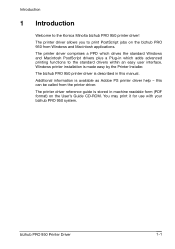
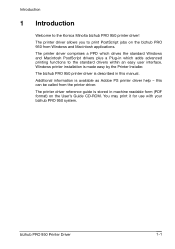
... installation is stored in machine readable form (PDF format) on the bizhub PRO 950 from the printer driver. The bizhub PRO 950 printer driver is available as Adobe PS printer driver help - The printer driver comprises a PPD which adds advanced printing functions to the Konica Minolta bizhub PRO 950 printer driver! Additional information is described in which drives the standard Windows...
bizhlub PRO 950 Printer PostScrip 3 Plug-In Driver User Guide - Page 33
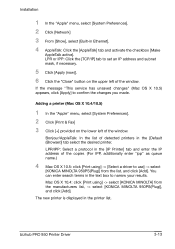
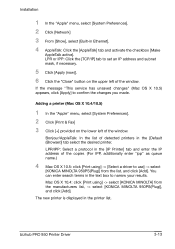
...] to confirm the changes you made.
bizhub PRO 950 Printer Driver
3-13
Mac OS X 10.4: click [Print using ] -> [Select a driver to use] -> select [KONICA MINOLTA 950PS(Plug)] from the manufacturers list, -> select [KONICA MINOLTA 950PS(Plug)], and click [Add]. LPR or IPP: Click the [TCP/IP] tab to set an IP address and subnet mask, if necessary.
5 Click...
bizhlub PRO 950 Printer PostScrip 3 Plug-In Driver User Guide - Page 34
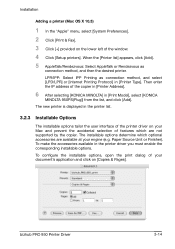
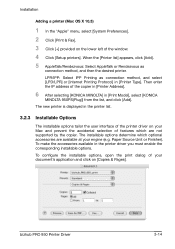
...accidental selection of the copier in [Printer Address].
6 After selecting [KONICA MINOLTA] in [Print Model], select [KONICA MINOLTA 950PS(Plug)] from the list, and click [Add]. To configure the installable options, open the print dialog of the window. 4 Click [Setup printers]. To make the accessories available in [Printer Type]. bizhub PRO 950 Printer Driver
3-14
Then enter the...
bizhlub PRO 950 Printer PostScrip 3 Plug-In Driver User Guide - Page 41


... and mark the driver name.
5 Click [Remove] to remove the driver files and the Printer Installer from the system. bizhub PRO 950 Printer Driver
4-2
Uninstallation of the installer package, open the windows control panel, select [Add or remove programs], search for "KONICA MINOLTA bizhub PRO 950 PS(Plug)" in the shown list and click on the screen to delete the...
bizhlub PRO 950 Printer PostScrip 3 Plug-In Driver User Guide - Page 116
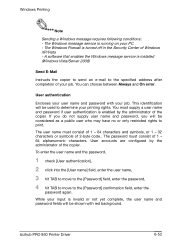
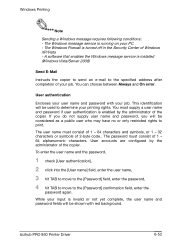
... to the specified address after completion of 1 - 64 alphanumeric characters. The Windows Firewall is installed (Windows Vista/Server 2008)
Send E-Mail
Instructs the copier to send an e-mail to determine your ... running on your user name and password with red background. bizhub PRO 950 Printer Driver
6-52 You must consist of 1 - 64 characters and symbols, or 1 - 32 characters...
bizhub PRO 950 Printer User Guide - Page 15


... the basic operation of your operating system and the KONICA MINOLTA copier.
Chapter 7 Basic Printing and Various Func-
Chapter 9 PostScript PPD Printer Driver set -
bizhub PRO 950
1-9 Refer to see the notation method in printer fonts included with each operating system.
Chapter 5 Installation of the printer driver This chapter describes how to Windows-compliant computers...
bizhub PRO 950 Printer User Guide - Page 34


... IP address of this machine, refer to the User's Guide [POD Administrator's Reference]. bizhub PRO 950
4-2
For details on the LPD settings of this machine, refer to the User's Guide [POD Administrator's Reference].
RAW port number setting for the copier
To use LPR printing, enable LPD print on the network or creating a printer port. Printer driver...
bizhub PRO 950 Printer User Guide - Page 35


..., and then click the [Open] button.
-
bizhub PRO 950
4-3 Installation of printers.
7 Click [Have Disk].
8 Click [Browse].
9 Specify the desired folder on page 1-6.
10 Click [OK].
It may take some time to be used. - When using the LPR/Port9100 protocol, select the printer having its IP address.
- Select printer driver (PCL, PostScript PPD) to finish searching the...
bizhub PRO 950 Printer User Guide - Page 37
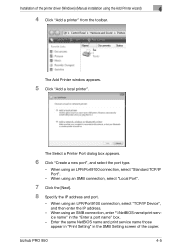
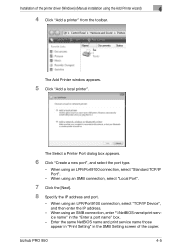
... Select a Printer Port dialog box appears.
6 Click "Create a new port", and select the port type.
-
bizhub PRO 950
4-5 When using an SMB connection, enter "\\NetBIOS name\print service name" in the SMB Setting screen of the printer driver (Windows) (Manual installation using an SMB connection, select "Local Port".
7 Click the [Next].
8 Specify the IP address and...
bizhub PRO 950 Printer User Guide - Page 40
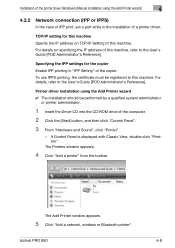
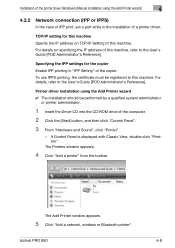
...Printers". The Add Printer window appears.
5 Click "Add a network, wireless or Bluetooth printer". For details on TCP/IP Setting of this machine. The Printers window appears.
4 Click "Add a printer" from the toolbar.
bizhub PRO 950
4-8 Installation of the printer driver (Windows) (Manual installation using the Add Printer...From "Hardware and Sound", click "Printer".
- TCP/IP setting for the...
bizhub PRO 950 Printer User Guide - Page 41
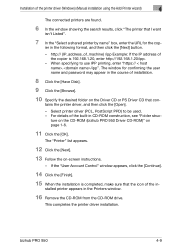
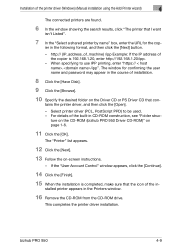
... that the icon of the in CD-ROM construction, see "Folder struc-
tains the printer driver, and then click the [Open]. - The "Printer" list appears.
12 Click the [Next].
13 Follow the on page 1-6.
11 Click the [OK]. bizhub PRO 950
4-9
Select printer driver (PCL, PostScript PPD) to use IPP printing, enter "https:// < host
name>./ipp...
bizhub PRO 950 Printer User Guide - Page 71


...] - [Installable Options] in OS 10.4), by selecting a relevant printer name in [Print using] pro-
bizhub PRO 950
5-7
vided in the lower section of the screen.
4 Click the [IP (Printer)] tab to set in the same manner as with [Print & Fax]. In OS 10.5, entering [KONICA MINOLTA] in [Line Printer Daemon- An option can also be set [Protocol] in...
bizhub PRO 950 Printer User Guide - Page 73


IPP].
5 Enter the IP address of models, and then click the [Add].
-
In OS 10.4, select "KONICA MINOLTA" in [Print using] pro- bizhub PRO 950
5-9
In OS 10.5, entering [KONICA MINOLTA] in the [Print...IP (Printer)] tab to set in the same manner as with [Options and Supplies] - [Driver] tabs in OS 10.5 ([Printer Setup] - [Installable Options] in OS 10.4), by selecting a relevant printer name...
bizhub PRO 950 Printer User Guide - Page 76


... Utility" to the User's Guide [POD Administrator's Reference]. "Applications" - bizhub PRO 950
5-12 "Utilities" where the driver was in the LPD Setting screen of this machine, refer to open it.
2 When the Add Printer dialog box appears, click the [Add].
Specifying the TCP/IP setting for the computer
1 On the "Apple" menu, select "System Preferences". 2 Click...
bizhub PRO 950 Printer User Guide - Page 78
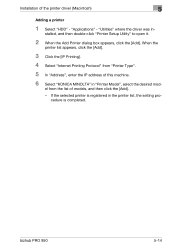
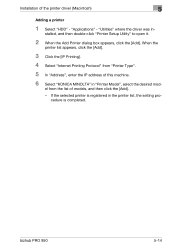
...it.
2 When the Add Printer dialog box appears, click the [Add]. el from "Printer Type".
5 In "Address", enter the IP address of this machine.
6 Select "KONICA MINOLTA" in "Printer Model", select the desired mod- If the selected printer is completed.
cedure is registered in -
"Utilities" where the driver was in the printer list, the setting pro- bizhub PRO 950
5-14 Installation of...
bizhub PRO 950 Printer Quick Guide - Page 33
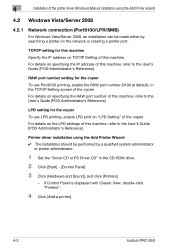
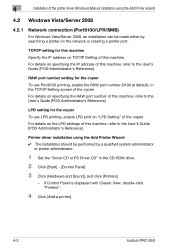
...double-click "Printers".
4 Click [Add a printer].
4-2
bizhub PRO 950
Printer driver installation using the Add Printer wizard)
4.2 Windows Vista/Server 2008
4.2.1
Network connection (Port9100/LPR/SMB)
For Windows Vista/Server 2008, an installation can be performed by searching a printer on TCP/IP Setting of the copier.
For details on specifying the IP address of this machine...
bizhub PRO 950 Printer Quick Guide - Page 70
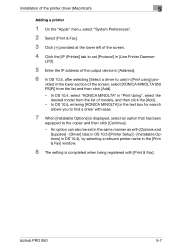
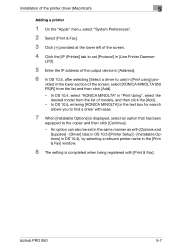
..., select an option that has been
equipped to the copier and then click [Continue].
- Installation of the printer driver (Macintosh)
5
Adding a printer
1 On the "Apple" menu, select "System Preferences".
2 Select [Print & Fax].
3 Click [+] provided at the lower left of models, and then click the [Add].
- In OS 10.5, entering [KONICA MINOLTA] in [Line Printer Daemon-
bizhub PRO 950
5-7
bizhub PRO 950 Printer Quick Guide - Page 72
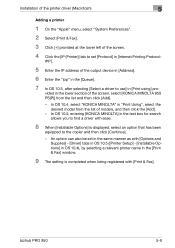
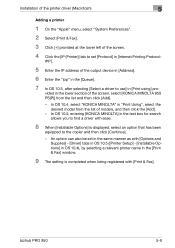
... been
equipped to set in the same manner as with [Print & Fax]. bizhub PRO 950
5-9
An option can also be set [Protocol] in "Print Using", select the desired model from the list and then click [Add].
- Installation of the printer driver (Macintosh)
5
Adding a printer
1 On the "Apple" menu, select "System Preferences".
2 Select [Print & Fax].
3 Click [+] provided...
bizhub PRO 950 Printer Quick Guide - Page 75
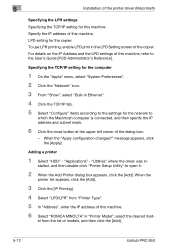
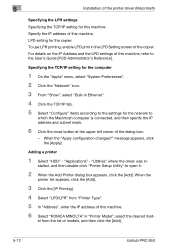
...address and subnet mask.
6 Click the close button at the upper left corner of the copier. Adding a printer
1 Select "HDD" - When the
printer list appears, click the [Add].
3 Click the [IP Printing]. 4 Select "LPD/LPR" from the list of models, and then click the [Add].
5-12
bizhub PRO 950...el from "Printer Type". 5 In "Address", enter the IP address of this machine. 6 Select "KONICA MINOLTA" ...
bizhub PRO 950 Printer Quick Guide - Page 77
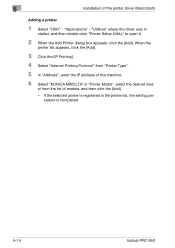
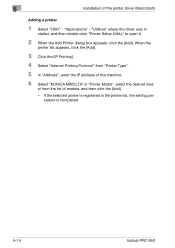
..."KONICA MINOLTA" in "Printer Model", select the desired mod- "Utilities" where the driver was in the printer list, the setting pro-
cedure is registered in - el from "Printer Type".
5 In "Address", enter the IP address of models, and then click the [Add]. - If the selected printer is completed.
5-14
bizhub PRO 950 5
Installation of the printer driver (Macintosh)
Adding a printer...
Similar Questions
Code Error Sc 53-22 In Konica Minolta Bizhub Pro 950
What the code error sc 53 - 22 in Konica Minolta Bizhub Pro 950 rrefers to ? Thank you
What the code error sc 53 - 22 in Konica Minolta Bizhub Pro 950 rrefers to ? Thank you
(Posted by oasisservices1 6 years ago)
How Do I Delete/edit Email Addresses On Konica Minolta Pro 950 Machine
(Posted by Magnboore 10 years ago)
How To Setup A Scan Path On A Konica Bizhub Pro 950
(Posted by dwmu 10 years ago)
Where Is The Main Power Switch On The Konica Bizhub Pro 950?
(Posted by elbam1 10 years ago)
How Do I Format A Hdd On A Konica Bizhub Pro 950
(Posted by CYBERPat 10 years ago)

