Konica Minolta bizhub PRO 950 Support Question
Find answers below for this question about Konica Minolta bizhub PRO 950.Need a Konica Minolta bizhub PRO 950 manual? We have 5 online manuals for this item!
Question posted by Bicoacht on June 29th, 2014
How Do I Delete E-mail Addresses From Scanner Bizhub Pro950
The person who posted this question about this Konica Minolta product did not include a detailed explanation. Please use the "Request More Information" button to the right if more details would help you to answer this question.
Current Answers
There are currently no answers that have been posted for this question.
Be the first to post an answer! Remember that you can earn up to 1,100 points for every answer you submit. The better the quality of your answer, the better chance it has to be accepted.
Be the first to post an answer! Remember that you can earn up to 1,100 points for every answer you submit. The better the quality of your answer, the better chance it has to be accepted.
Related Konica Minolta bizhub PRO 950 Manual Pages
bizhub PRO 950 Security User Guide - Page 5
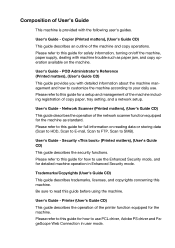
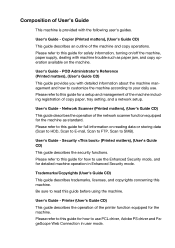
...information about the machine management and how to customize the machine according to this machine. Network Scanner (Printed matters), (User's Guide CD) This guide describes the operation of the machine and...mail, Scan to FTP, Scan to use the Enhanced Security mode, and for the machine as standard.
User's Guide - Printer (User's Guide CD) This guide describes the operation of the printer ...
bizhub PRO 950 Security User Guide - Page 13


.... If the administrator issues a delete order for each mode (copy / scan / printer) will be temporarily saved in several areas of it will be overwritten when the transmission is compressed using a special method, so it cannot be overwrit-
bizhub PRO 950
5 Data is
complete. - Protect and Delete Data After Use
2
2 Protect and Delete Data After Use
Data from...
bizhlub PRO 950 Printer PostScrip 3 Plug-In Driver User Guide - Page 21
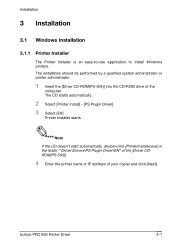
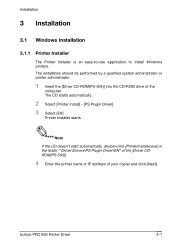
... install Windows printers. Note If the CD doesn't start automatically, double-click [PrinterInstaller.exe] in the folder "\Driver\Drivers\PS Plugin Driver\EN" of the [Driver CDROM(PS-504)].
4 Enter the printer name or IP address of the
computer. The CD starts automatically.
2 Select [Printer Install] - [PS Plugin Driver]. 3 Select [EN]
Printer Installer starts. bizhub PRO 950 Printer Driver...
bizhlub PRO 950 Printer PostScrip 3 Plug-In Driver User Guide - Page 25


bizhub PRO 950 Printer Driver
3-5 To create an lpr port,
1 select [Create a new port] 2 then select [LPR port], 3 then click [Next]. Select [Local Printer attached to this computer] and click [Next]. Enter the network name or IP address of your copier and print as queue name, then click [OK]. Installation
Make sure [Automatically detect Plug and Play Printer] is not checked.
bizhlub PRO 950 Printer PostScrip 3 Plug-In Driver User Guide - Page 33
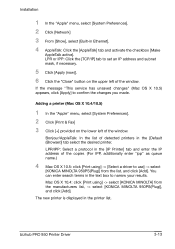
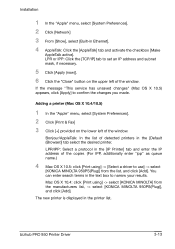
LPR/IPP: Select a protocol in the [IP Printer] tab and enter the IP address of the window. bizhub PRO 950 Printer Driver
3-13 If the message "This service has unsaved changes" (Mac OS X 10.5) appears, click [Apply] to narrow your results.
Adding a printer (Mac OS X 10.4/10.5)
1 In the "Apple" menu, select [System Preferences]. 2 Click [Print & Fax] 3 Click...
bizhlub PRO 950 Printer PostScrip 3 Plug-In Driver User Guide - Page 42
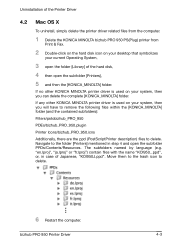
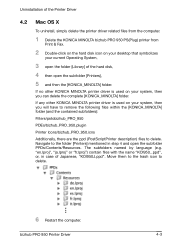
... folder [Library] of the hard disk,
4 then open the subfolder PPDs/Contents/Resources. Uninstallation of the Printer Driver
4.2 Mac OS X
To uninstall, simply delete the printer driver related files from the computer.
1 Delete the KONICA MINOLTA bizhub PRO 950 PS(Plug) printer from Print & Fax.
2 Double-click on the hard disk icon on your desktop that symbolizes
your...
bizhlub PRO 950 Printer PostScrip 3 Plug-In Driver User Guide - Page 116
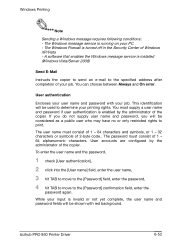
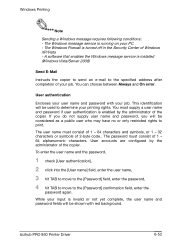
... address after completion of the copier. The user name must consist of 2-byte code.. The password must consist of 1 - 64 characters and symbols, or 1 - 32 characters or symbols of 1 - 64 alphanumeric characters. bizhub PRO 950 Printer ... installed (Windows Vista/Server 2008)
Send E-Mail
Instructs the copier to send an e-mail to determine your user name and password with red background.
bizhub PRO 950 Printer User Guide - Page 10
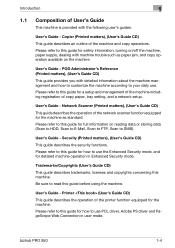
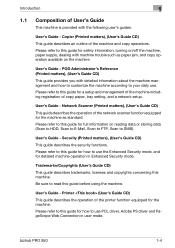
... network scanner function equipped for the machine as paper jam, and copy operation available on reading data or storing data (Scan to HDD, Scan to E-Mail, Scan to FTP, Scan to this guide for safety information, turning on/off the machine, paper supply, dealing with machine trouble such as standard. User's Guide -
bizhub PRO 950...
bizhub PRO 950 Printer User Guide - Page 43


... be detected during installation, the machine must be used. - ture on the CD-ROM (bizhub PRO 950 Driver CD-ROM)" on -screen instructions.
- stalled printer appears in CD-ROM construction, see "Folder struc- Specify an IP address in -
If the "User Account Control" window appears, click the [Continue].
14 Click the [Finish].
15 When the...
bizhub PRO 950 Printer User Guide - Page 85
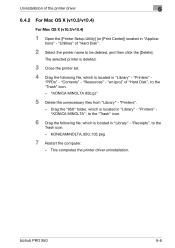
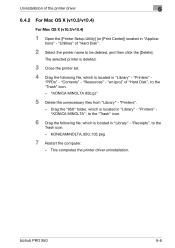
... in "Library" - KONICAMINOLTA_950_103.pkg
7 Restart the computer.
- bizhub PRO 950
6-6
"PPDs" - "Printers" "KONICA MINOLTA", to be deleted, and then click the [Delete]. The selected printer is deleted.
3 Close the printer list.
4 Drag the following file, which is located in "Library" - "en.lproj" of "Hard Disk".
2 Select the printer name to the "Trash" icon.
6 Drag the following...
bizhub PRO 950 Printer User Guide - Page 140


... [Password]. 12 Press [OK] to close Password Input screen. 13 Select the file to "User's Guide (Network Scanner)". Detail To confirm the settings for Confidential Output, select [Wait] or [Proof], and press [OK]. bizhub PRO 950
8-23
Confidential file is printed.
! PCL Printer Driver Setting (Windows)
8
9 Press [Secure Folder].
10 Select a box and press [OK].
bizhub PRO 950 Printer User Guide - Page 141


...for outputting the print jobs saved (Output from
the application.
bizhub PRO 950
8-24 Selecting [Save in User Box/Print] stores the ... the [Output Method].
- Detail For details of the copier.
! PCL Printer Driver Setting (Windows)
8
Output Method - To output, operate on the ...
2 Click [Preferences] to the User's Guide (Network Scanner). Save in User Box/Save in User Box] stores the print job...
bizhub PRO 950 Printer User Guide - Page 247


bizhub PRO 950
10-28
PostScript PPD Printer Driver setting (Mac OS X)
10
11 Select the file to "User's Guide (Network Scanner)". Detail To confirm the settings for Confidential Output, select [Wait] or [Proof], and press [OK].
For more information, refer to print and press
[>>>].
12 Select [Auto] and press the [OK]. The Confidential file is printed.
!
bizhub PRO 950 Printer User Guide - Page 248


...PostScript PPD Printer Driver setting (Mac OS X)
10
Output -
Detail For details of application.
2 Select [Security] from the HDD-A), refer to the User's Guide (Network Scanner). Selecting [...Save in User Box] stores the print job in hard disc (HDD-A) of the copier.
!
Output Method -
Save in User Box/Save in the internal hard disk and prints one copy. bizhub PRO 950...
bizhub PRO 950 Printer User Guide - Page 313


... System. Not only connecting, it converts the format, address, protocol, etc. Only by controlling the IP addresses for the DHCP clients collectively with the data for a...scanners, printers and other personal computer on the TCP/IP network such as a point connecting networks. Appendix
Item DHCP
DNS
DPI (dpi)
Driver EPS
Ethernet Extension Frame type FTP Gamma Gateway Gradation
bizhub PRO 950...
bizhub PRO 950 Printer User Guide - Page 317
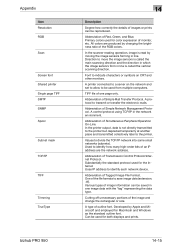
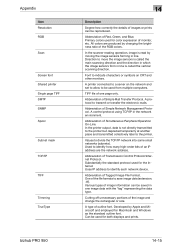
... bits of an IP address are produced by Apple and Microsoft and employed for both displays and prints.
14-15 Abbreviation of Red, Green, and Blue. Appendix
Item Resolution RGB Scan
Screen font Shared printer Single page TIFF SMTP SNMP Spool
Subnet mask TCP/IP
TIFF
Trimming TrueType
bizhub PRO 950
14
Description
Degree how...
bizhub PRO 950 Printer User Guide - Page 318


...devices such a scanner or digital camera and applications such as graphic software. bizhub PRO 950
14-16 Internet Explorer, Netscape Navigator, etc.
General-use devices supporting TWAIN, a TWAIN driver is required. To delete installed software.
are examples. Appendix
Item TWAIN
Uninstall USB Web browser
14
Description
Standard for connecting a computer and a mouse, printer, etc.
bizhub PRO 950 Printer Quick Guide - Page 9


... the network scanner function equipped for how to use . Printer (User's Guide CD) This guide describes the operation of the printer function equipped for a setup and management of the machine including registration of copy paper, tray setting, and a network setup. Please refer to this guide for detailed machine operation in user mode.
1-4
bizhub PRO 950 1
Introduction...
bizhub PRO 950 Printer Quick Guide - Page 42
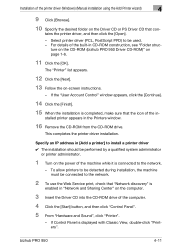
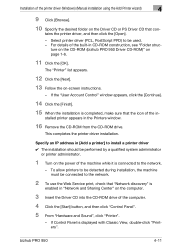
bizhub PRO 950
4-11 ture on the CD-ROM (bizhub PRO 950 Driver CD-ROM)" on -screen instructions.
-
This completes the printer driver installation. To allow printers to be detected during installation, the machine must be used. -
Installation of the printer driver (Windows) (Manual installation using the Add Printer wizard)
4
9 Click [Browse].
10 Specify the desired folder on the Driver...
bizhub PRO 950 Printer Quick Guide - Page 85
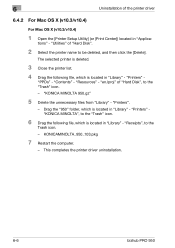
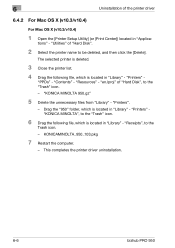
"Utilities" of "Hard Disk", to be deleted, and then click the [Delete]. "Printers" - "Resources" - "Printers".
- Drag the "950" folder, which is located in "Library" - This completes the printer driver uninstallation.
6-6
bizhub PRO 950 The selected printer is deleted.
3 Close the printer list.
4 Drag the following file, which is located in "Library" -
"PPDs" - "en.lproj" of "...
Similar Questions
How To Add E-mail Address On Konica Bizhub Pro 950
(Posted by majcroher 9 years ago)
How To Put E-mail Address In A Bizhub 20 For Scan To Email
(Posted by nathBooklad 9 years ago)
How Do I Delete/edit Email Addresses On Konica Minolta Pro 950 Machine
(Posted by Magnboore 10 years ago)
How Check Ip Address On Bizhub C20 Printer
(Posted by dduged 10 years ago)

