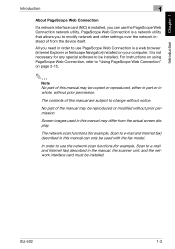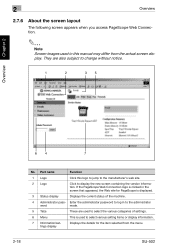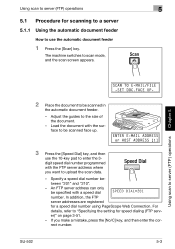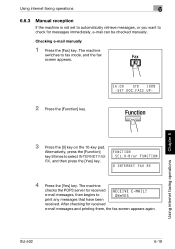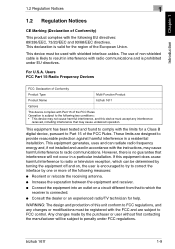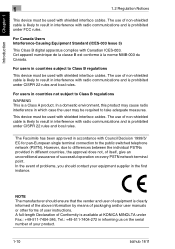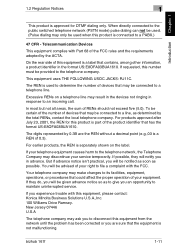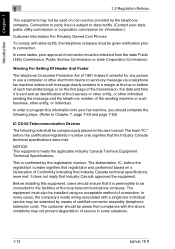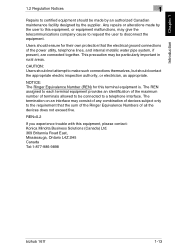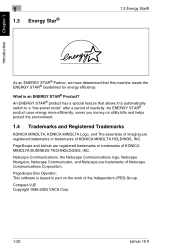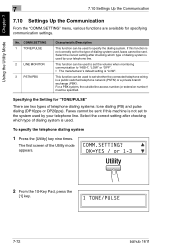Konica Minolta bizhub 161f Support Question
Find answers below for this question about Konica Minolta bizhub 161f.Need a Konica Minolta bizhub 161f manual? We have 2 online manuals for this item!
Question posted by adjustu on August 15th, 2012
Black Bar Across Screen
Turn on power, machine does not go to warm up mode and Please wait is not coming up on screen. There is just a line of black square across screen. Last time I used machine 2 months ago it would turn on make a few copies then please wait would come up in the middle of a copy. Then I would have to turn machine off and wait 10 minutes and it would print again. What do you think is the problem?
Current Answers
Related Konica Minolta bizhub 161f Manual Pages
Similar Questions
C351 When Make Copy Comes Restart
when make copy or priting c531 machine showing restart
when make copy or priting c531 machine showing restart
(Posted by asifsaeed1971 8 years ago)
How To Scan Usb With A Konica Minolta Bizhub 161f
(Posted by mjSYAMS 9 years ago)
Bizhub 223 Will Not Make Copies Off The Top Of Machine Anymore
my bizhub 223 will not copy off the top try anymore... you have to open and place the sheet on the g...
my bizhub 223 will not copy off the top try anymore... you have to open and place the sheet on the g...
(Posted by Anonymous-123580 10 years ago)
How To Enter Email Address In Bizhub 161f For Scanning?
(Posted by Anonymous-122176 10 years ago)
How Do I Change The Name At The Top Of Page On A Bizhub 161f.
(Posted by dougthomas 11 years ago)