Konica Minolta bizhub 161f Support Question
Find answers below for this question about Konica Minolta bizhub 161f.Need a Konica Minolta bizhub 161f manual? We have 2 online manuals for this item!
Question posted by harbhajan9 on July 10th, 2012
Password Issue
I have a konica minolta 160 and i forgot the user name and password. is there any default user and passord.
Current Answers
There are currently no answers that have been posted for this question.
Be the first to post an answer! Remember that you can earn up to 1,100 points for every answer you submit. The better the quality of your answer, the better chance it has to be accepted.
Be the first to post an answer! Remember that you can earn up to 1,100 points for every answer you submit. The better the quality of your answer, the better chance it has to be accepted.
Related Konica Minolta bizhub 161f Manual Pages
bizhub 161f User Guide - Page 2


... the Software on a single computer.
(2) use of the Software. END USER LICENSE AGREEMENT
END USER LICENSE AGREEMENT
PLEASE READ CAREFULLY THE LICENSE AGREEMENT BELOW BEFORE INSTALLING THE SOFTWARE. LICENSE
KONICA MINOLTA, hereby grand to you, and you agree to another party by KONICA MINOLTA or KONICA MINOLTA's Licensor.
3. INSTALLING THE SOFTWARE INDICATES YOUR ACCEPTANCE OF THE TERMS AND...
bizhub 161f User Guide - Page 3
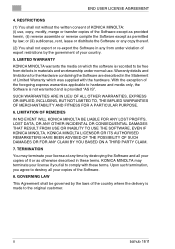
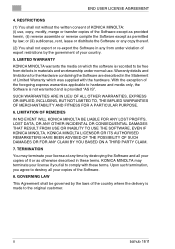
...KONICA MINOLTA: (i) use . With the exception of the Software.
8. END USER LICENSE AGREEMENT
4. or (iii) sublicense, rent, lease or distribute the Software or any copy thereof.
(2) You shall not export or re-export the Software in any time by the government of the country where the delivery is provided "AS IS". ii
bizhub 161f...SOFTWARE, EVEN IF KONICA MINOLTA, KONICA MINOLTA LICENSOR OR ITS ...
bizhub 161f User Guide - Page 5


... USER LICENSE AGREEMENT
Contents
1 Introduction
1.1 Safety Information 1-2 Warning and Precaution Symbols 1-2 Meaning of Symbols 1-2
1.2 Regulation Notices 1-9 CE Marking (Declaration of Basic Concepts and Symbols 1-22 Paper Feeding 1-22 "Width" and "Length 1-23
2 Precaution
2.1 Installation Precautions 2-2 Installation Site 2-2 Power Source 2-2 Space Requirements 2-3
iv
bizhub 161f...
bizhub 161f User Guide - Page 15


...line indicates a prohibited course of this machine.
It contains important information related to user safety and preventing equipment problems.
Please keep this manual in this manual to ...each section of Symbols
A triangle indicates a danger against which you must unplug the device.
1-2
bizhub 161f
Ignoring this warning could cause injury or damage to the supply. A solid circle...
bizhub 161f User Guide - Page 22
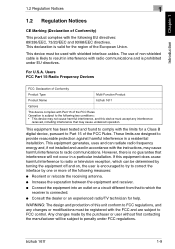
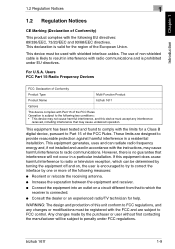
Users FCC Part 15-Radio Frequency Devices
FCC: Declaration of Conformity
Product Type
Multi Function Product
Product Name
bizhub 161f
Options
This device complies with Part... Union. This declaration is connected. However, there is subject to radio communications.
bizhub 161f
1-9 This device must be used in interference with radio communications and is encouraged to try to ...
bizhub 161f User Guide - Page 23
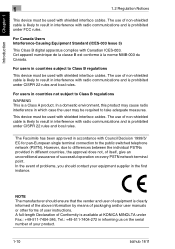
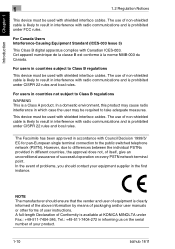
... and/or user manuals or other forms of problems, you should contact your product.
1-10
bizhub 161f
For users in countries ...device must be used with shielded interface cables. In a domestic environment, this product may be used with radio communications and is likely to result in interference with shielded interface cables. The use of Conformity is available at KONICA MINOLTA...
bizhub 161f User Guide - Page 24
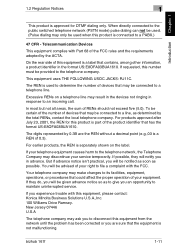
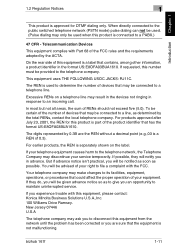
... rules and the requirements adopted by 0.3B are sure that may result in the devices not ringing in advance. For earlier products, the REN is not malfunctioning. You will... corrected or you an opportunity to a PABX.)
47 CFR - bizhub 161f
1-11 If requested, this equipment, please contact: Konica Minolta Business Solutions U.S.A.,Inc. 100 Williams Drive Ramsey.
The digits represented by...
bizhub 161f User Guide - Page 25
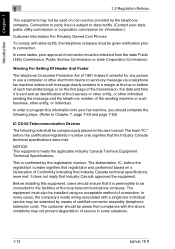
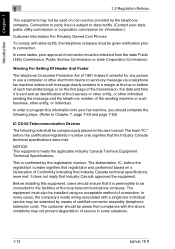
...(Contact your fax machine, you should be given notification prior to program this equipment, users should ensure that it is permissible to send any message via a telephone fax machine unless...In some situations.
1-12
bizhub 161f The customer should complete the following steps. (Refer to Chapter 7, page 7-59 and page 7-62)
IC CS-03-Telecommunication Devices
The following note shall be...
bizhub 161f User Guide - Page 26
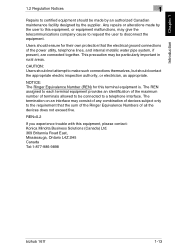
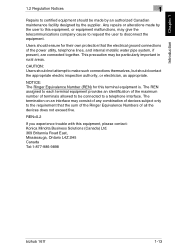
... contact: Konica Minolta Business Solutions (Canada) Ltd. 369 Britannia Road East, Mississauga, Ontario L4Z 2H5 Canada Tel:1-877-986-9898
bizhub 161f
1-13
REN=0.2
If you experience trouble with this equipment, or equipment malfunctions, may give the telecommunications company cause to request the user to the requirement that the electrical ground connections of devices subject only...
bizhub 161f User Guide - Page 27


...Telepermitted equipment of a different make automatic calls to the extension socket. This device is equipped with pulse dialling while the Telecom standard is operated according to ... cause a false answer condition. Introduction Chapter 1
1
1.2 Regulation Notices
For New Zealand Users:
The grant of a Telepermit for any item of terminal equipment indicates only that Telecom...
1-14
bizhub 161f
bizhub 161f User Guide - Page 29


... styrke er 15 mW og bølgelængden er 770-800 nm.
1-16
bizhub 161f Food and Drug Administration of Health and Human Services (DHHS). This means that the device does not produce hazardous laser radiation.
For Denmark Users
ADVARSEL Usynlig laserstråling ved åbning, når sikkerhedsafbrydere er ude af funktion...
bizhub 161f User Guide - Page 33
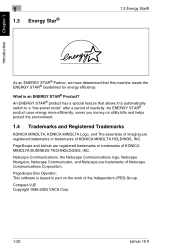
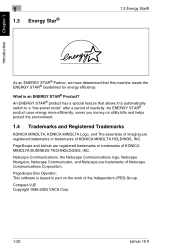
... Navigator, Netscape Communicator, and Netscape are trademarks of KONICA MINOLTA BUSINESS TECHNOLOGIES, INC. An ENERGY STAR® product uses energy more efficiently, saves you money on the work of the Independent JPEG Group. Compact-VJE Copyright 1986-2003 VACS Corp.
1-20
bizhub 161f
PageScope and bizhub are registered trademarks or trademarks of inactivity.
An ENERGY...
bizhub 161f User Guide - Page 39


...well-ventilated location - A location that is not exposed to water or other organic gases are as possible.
2-2
bizhub 161f A location that is not extremely dusty - A stable and level location - A location that does not put ...location out of the direct airflow of heating devices
Power Source
The power source requirements are not generated - A location away from direct sunlight -
bizhub 161f User Guide - Page 132


..., enter the
password.
❍ Enter the password (20 digits or less) if a password has been set for the recipient.
❍ If the recipient is specified using a one-touch dial key or a speed dial number also programmed with a SUB, the SUB is displayed as the mailbox ID. Fax Transmission/Reception Methods Chapter 6
bizhub 161f
6-13
6.1 Transmission...
bizhub 161f User Guide - Page 134


Fax Transmission/Reception Methods Chapter 6
bizhub 161f
6-15 A screen appears, allowing you to specify the relay box ID.
6 Using the 10-Key ...scanning and sending the fax.
A screen appears, allowing you to specify the password.
8 Using the 10-Key Pad, enter the
password.
❍ Enter the password (20 digits or less) if a password has been set at the relay station.
❍ If you wish to ...
bizhub 161f User Guide - Page 136


... to set a polling ID, skip to step 8.
❍ The polling ID can be set to
specify a polling ID and password.
7 Using the 10-Key Pad, enter the 4-
Fax Transmission/Reception Methods Chapter 6
bizhub 161f
6-17
The machine scans the document, then enters standby mode.
6.1 Transmission Methods
6
6 Using the 10-Key Pad, enter the...
bizhub 161f User Guide - Page 141


... Using the 10-Key Pad, enter the 4- Fax Transmission/Reception Methods Chapter 6
6-22
bizhub 161f Since the received fax can only be retrieved after entering the corresponding mailbox ID, confidential faxes... function can safely be used to receive only those faxes with an identical mailbox ID and password specified by the caller. A screen appears, allowing you to select "PRINT MAILBOX RX", ...
bizhub 161f User Guide - Page 142
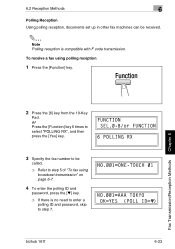
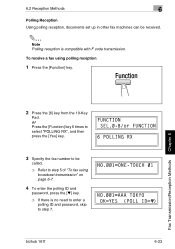
bizhub 161f
6-23 Fax Transmission/Reception Methods Chapter 6
2 Press the [6] key from the 10-Key
Pad.
To receive a fax using
broadcast transmission" on page 6-7.
4 To enter the polling ID and
password, press the ...to be received.
✎
Note Polling reception is no need to enter a
polling ID and password, skip to step 5 of "To fax using polling reception
1 Press the [Function] key....
bizhub 161f User Guide - Page 143


... order that they were selected. Fax Transmission/Reception Methods Chapter 6
6-24
bizhub 161f
6
5 Using the 10-Key Pad, enter the
polling ID (20 digits or less), and then press the [Yes] key.
6.2 Reception Methods
6 Using the 10-Key Pad, enter the
password (20 digits or less), and then press the [Yes] key.
7 To...
bizhub 161f User Guide - Page 144
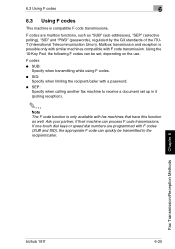
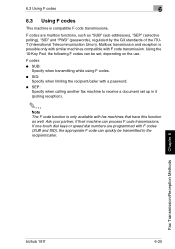
... (sub-addresses), "SEP" (selective polling), "SID" and "PWD" (passwords), regulated by the G3 standards of the ITUT (International Telecommunication Union). Fax Transmission/Reception Methods Chapter 6
bizhub 161f
6-25 Mailbox transmission and reception is compatible F code transmissions.
If one-touch...(polling reception).
✎
Note The F code function is only available with a password.
Similar Questions
I Have Bizhub 195, I Forgot Weblogin Admin Password, How To Reset It.
I have Bizhub 195, I forgot weblogin admin password, how to reset it.Need help ASAP.
I have Bizhub 195, I forgot weblogin admin password, how to reset it.Need help ASAP.
(Posted by jigneshisa 5 years ago)
'konica Minolta Bizhub 363' I Forgot The Administrator Password How To Reset It.
konica Minolta bizhub 363' i forgot the administrator password how to reset it, when i go to safe mo...
konica Minolta bizhub 363' i forgot the administrator password how to reset it, when i go to safe mo...
(Posted by yasinzaeem 8 years ago)
How To Scan Usb With A Konica Minolta Bizhub 161f
(Posted by mjSYAMS 9 years ago)
How To Enter Email Address In Bizhub 161f For Scanning?
(Posted by Anonymous-122176 10 years ago)

