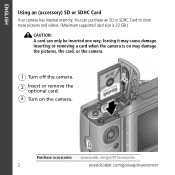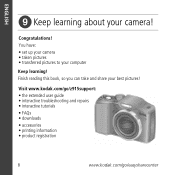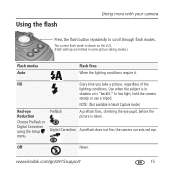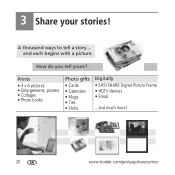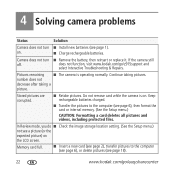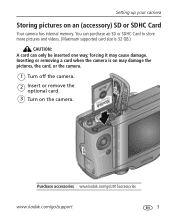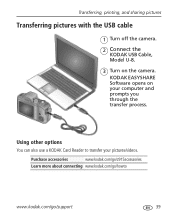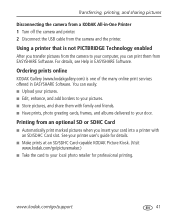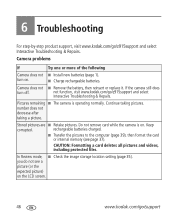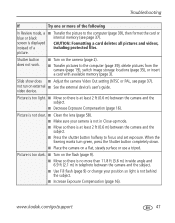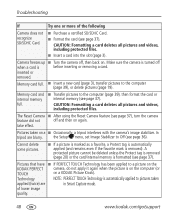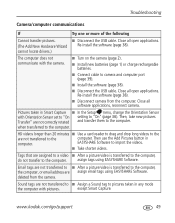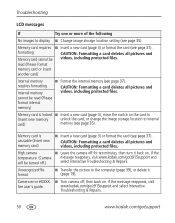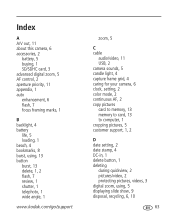Kodak Z915 Support Question
Find answers below for this question about Kodak Z915 - EASYSHARE Digital Camera.Need a Kodak Z915 manual? We have 2 online manuals for this item!
Question posted by jlee7329 on February 22nd, 2012
Picture Transfer
how do i transfer photos from internal memory to memory card
Current Answers
Related Kodak Z915 Manual Pages
Similar Questions
Downloading Dc3200 Picture Transfer Software To My Hfc Mobile Phon
can I download dc3200 picture transfer software to my HTC mobile phon?
can I download dc3200 picture transfer software to my HTC mobile phon?
(Posted by alleg904 8 years ago)
Do You Do Support On Kodak Easyshare Digital Camera
my kodak digital camera won't come on after being charged.
my kodak digital camera won't come on after being charged.
(Posted by cfulkerson1 9 years ago)
My Kodak Easy Share Camera Is Telling Me That The Internal Memory Card Is Full.
(Posted by lelliott76 11 years ago)
Internal Memory Pictures
I need to transfer a few pictures from the internal memory of my Easy Share Z915 camera to my desk t...
I need to transfer a few pictures from the internal memory of my Easy Share Z915 camera to my desk t...
(Posted by bnbverizon 12 years ago)
Can't Transfer Pictures From Camera Z915 To Computer
Turn on camera. plug in usb cable to computer and camera. Nothing happens
Turn on camera. plug in usb cable to computer and camera. Nothing happens
(Posted by johnarriola 13 years ago)