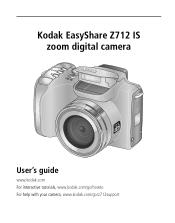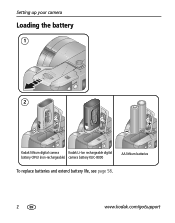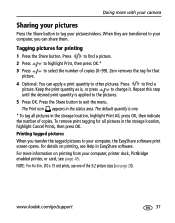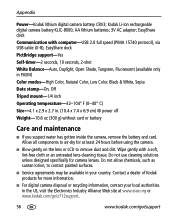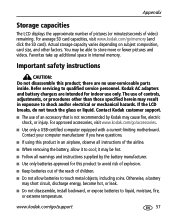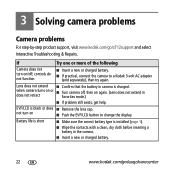Kodak Z712 Support Question
Find answers below for this question about Kodak Z712 - EASYSHARE IS Digital Camera.Need a Kodak Z712 manual? We have 2 online manuals for this item!
Question posted by mparker30736 on August 3rd, 2012
What Size Battery Does It Use?
Current Answers
Answer #1: Posted by bargeboard on August 3rd, 2012 9:13 AM
Kodak lithium digital camera battery CRV3 (non-rechargeable)
Kodak Li-Ion rechargeable digital camera battery KLIC-8000
2 standard AA lithium batteries
http://resources.kodak.com/support/pdf/en/manuals/urg00671/Z712-IS_UG_GLB_en.pdf
Related Kodak Z712 Manual Pages
Similar Questions
Kodak EasyShare V1253 camera date and time reset when battery removed. Why?Here is the accurate answ...
I have replaced the batteries so I know that isn't the problem. Any possible answers?
hi, Instead of Kodak batteries i used Eveready Ultima battery and it strated capturing photos, but ...