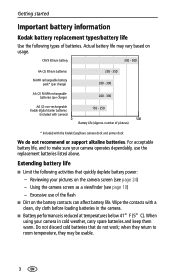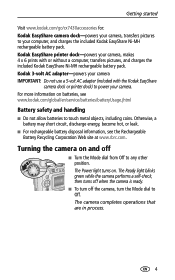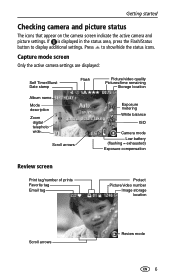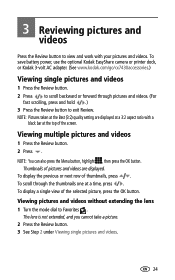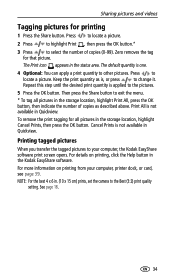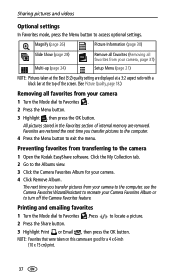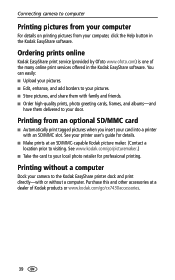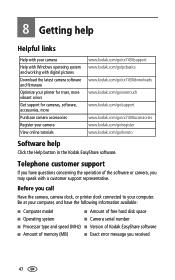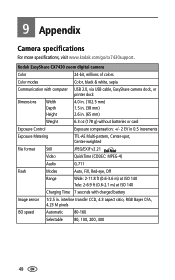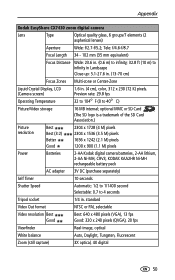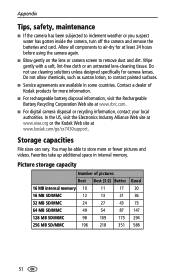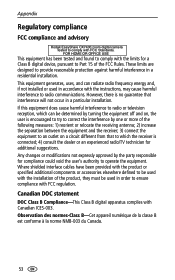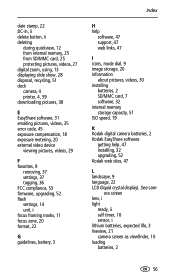Kodak CX7430 Support Question
Find answers below for this question about Kodak CX7430 - EASYSHARE Digital Camera.Need a Kodak CX7430 manual? We have 1 online manual for this item!
Question posted by demisjohnson on April 18th, 2016
Printing Multiple Pictures On One Page
How do I print multiple pictures on a page? Each time I try, it just prints one picture. Example: I hold down the control button and select the pictures (4), Right-click a selected picture, and then click print. Then, in the Print Pictures dialog box, I select the 4 x 6 size. I should get 4 pictures to a page. What am I doing wrong? I just get 1 picture, size 4 x 6, to a page!!!
Current Answers
Related Kodak CX7430 Manual Pages
Similar Questions
Kodak Easyshare V1253 Camera Clock Reset
Kodak EasyShare V1253 camera date and time reset when battery removed. Why?Here is the accurate answ...
Kodak EasyShare V1253 camera date and time reset when battery removed. Why?Here is the accurate answ...
(Posted by dbarcon 5 years ago)
Kodak Easyshare Cx7430 How To Copy Pictures From Internal Memory To Memory Card
(Posted by rhpeter 9 years ago)
The Camera Will Not Formatting The Memory Card, It Just Saying Card Needs Format
(Posted by suneegayle 10 years ago)
4gb Memory Card
The camera will not format a 4GB memory card I have purchased to use in my CX7430
The camera will not format a 4GB memory card I have purchased to use in my CX7430
(Posted by robynclubb 11 years ago)
What Is Camera Error #e45?
(Posted by queenmary80 13 years ago)