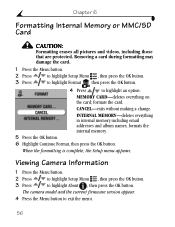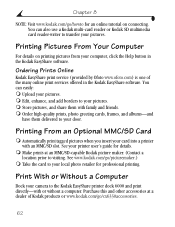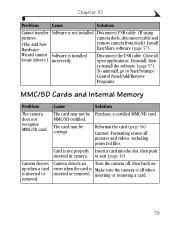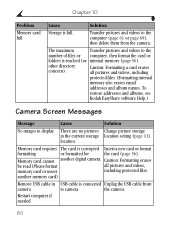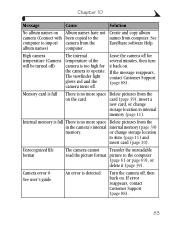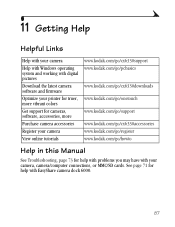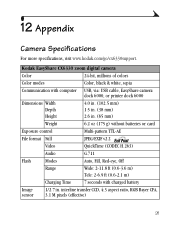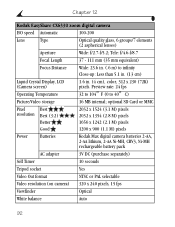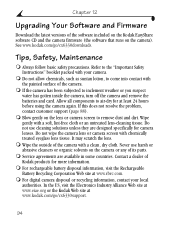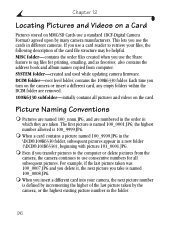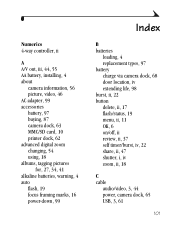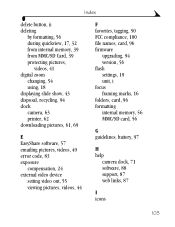Kodak CX6330 Support Question
Find answers below for this question about Kodak CX6330 - EasyShare 3.1 MP Digital Camera.Need a Kodak CX6330 manual? We have 1 online manual for this item!
Question posted by lorsebastian on May 23rd, 2014
Why My Camera Doen't Format A Sdhc Card?
I'm traying to format a SDHC card but I can't in spite the card fits O.K
Current Answers
Related Kodak CX6330 Manual Pages
Similar Questions
Kodak Easyshare Z712 Is 7.1 Mp Digital Camera How To Turn Off Date
(Posted by jardapmorr 9 years ago)
Easyshare Cx6330 Software
I had my laptop cleaned up and the sofwared got wiped out. Now I cannot upload my pictures because I...
I had my laptop cleaned up and the sofwared got wiped out. Now I cannot upload my pictures because I...
(Posted by mdesrosi 11 years ago)
Kodak Cx6330
My camera won't format a card and the rear screen does not light up any suggestions besides getting ...
My camera won't format a card and the rear screen does not light up any suggestions besides getting ...
(Posted by faroneve 11 years ago)
Usb Cable For Easysharecx6330 Camera
what usb cable part number dom I use when ordering?
what usb cable part number dom I use when ordering?
(Posted by charlespckham 12 years ago)