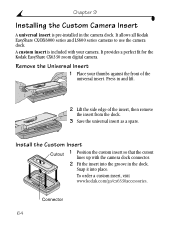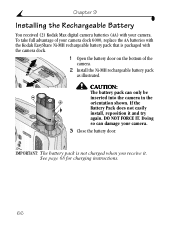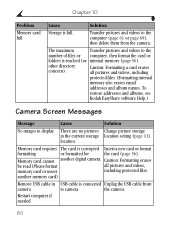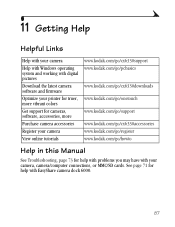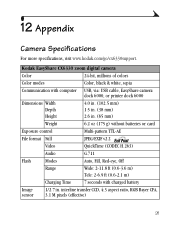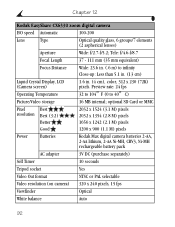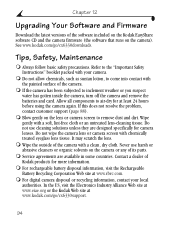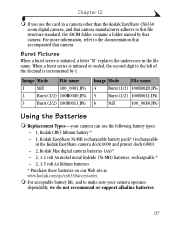Kodak CX6330 Support Question
Find answers below for this question about Kodak CX6330 - EasyShare 3.1 MP Digital Camera.Need a Kodak CX6330 manual? We have 1 online manual for this item!
Question posted by faroneve on July 5th, 2012
Kodak Cx6330
My camera won't format a card and the rear screen does not light up any suggestions besides getting a new camera
Current Answers
Related Kodak CX6330 Manual Pages
Similar Questions
Kodak Easyshare Z712 Is 7.1 Mp Digital Camera How To Turn Off Date
(Posted by jardapmorr 9 years ago)
Easyshare Cx6330 Software
I had my laptop cleaned up and the sofwared got wiped out. Now I cannot upload my pictures because I...
I had my laptop cleaned up and the sofwared got wiped out. Now I cannot upload my pictures because I...
(Posted by mdesrosi 11 years ago)
Kodak Cx6330 Serie Nr. Kckcl 42210169 Lens Komt Niet Uit Apparaat ; Reparatie ?
(Posted by robjanssen 11 years ago)
Cx6330 Won't Power On. New Battery Installed.
Camera worked one day, the next day it won't power on. Would not recharge on camera dock. Replaced b...
Camera worked one day, the next day it won't power on. Would not recharge on camera dock. Replaced b...
(Posted by ddr878 12 years ago)